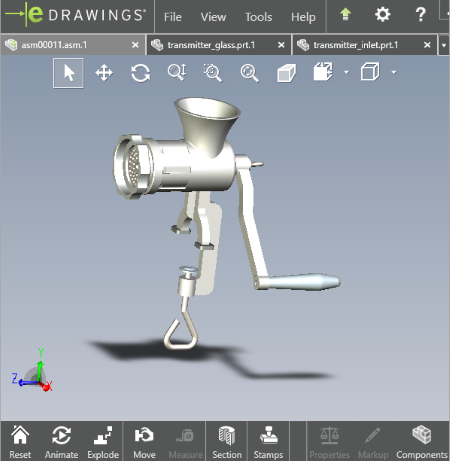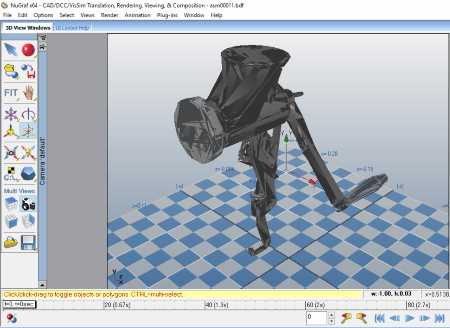3 Best Free ASM Viewer Software For Windows
Here is the list of best free ASM Viewer Software for Windows. These software let you open and view Pro E ASM files (assembly files). Assembly files are made up of PRT files, so you can also view PRT files with these freeware. There are various 3D model viewing tools provided by these software. The basic ones let you move, rotate, zoom, select, zoom in, zoom out, and pan a loaded model. Some tools let you view ASM model in different orientations, while some let you view ASM model in various structure forms. You can view a model’s top view, right view, bottom view, side view, isometric view, and more. The structural viewing options let you view wireframe structure, solid structure with edges, or solid structure without edges of loaded model.
In addition to the viewing tools, you will find other tools as well. These let you view a model’s cross sectional view, add stamps, measure length, measure area, measure radius, measure weight, and more.
The ASM file viewer software mentioned here are absolutely free and let you view ASM files pretty easily. The main difference is between the extra options that these software provide. So, go through the list, get to know more about these ASM viewer software. Choose the one that suits your need the best.
Some of these software have limited functionality. Like, one of these software only let you load and view 6 files per month, while another one does not display every 5th polygon of a model being viewed.
My Favorite ASM Viewer Software:
eDrawings is the one that I like the most. Its absolutely free to use and provides all the necessary 3D viewing tools. Also, you can view multiple CAD models in different tabs here.
You can also checkout the list of best free JP2 Viewer Software, STL Editor Software, and DNG Viewer Software.
eDrawings
eDrawings is one of the best Pro E ASM viewer for Windows. It provides you the facility to open Pro E asm files and view them using various 3D viewer tools. Here, you can open more than one ASM or other CAD files in tabs.
When you load an ASM file, you get the option to view its components (PRT) list. From here, you can select and view each part of asssembly separately.
3D viewer tools provided by this free ASM viewer let you carefully analyze a model. The basic set of tools let you rotate, pan, move, zoom in, and zoom out. If I talk about the viewing modes available, it lets you view a model in top view, bottom view, front view, right view, etc. Apart from this, you can view your model as a wired frame (displays transparent design your model), shaded with edges (highlighted edges), and shaded view (provides solid view without highlighting edges).
This is a great 3D file viewer that offers various other interesting features; let us get to know about them:
- Stamps: There are various stamps available in this free asm viewer, which you can use to mark your model. These stamps include APPROVED, DRAFT, NOT APPROVED, NOT FOR MANUFACTURING, etc.
- Section: This tool lets you view cross section of a 3D model along different axes. You can choose to view cross section along XY, YZ, or XZ planes.
- Move: This too provides you a facility to move each part of your model separately while you are viewig an ASM file.
eDrawings is really a great software to view ASM files and various other CAD files, such as: SLDPRT, SLDASM, DXF, DWG, 3DXML, STL, and more.
EnSuite-View
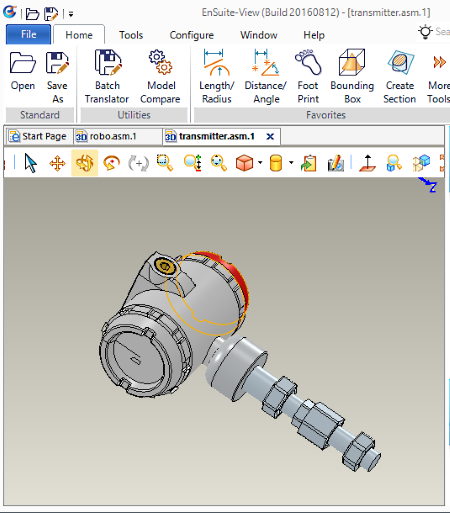
EnSuite-View lets you view ASM files for free. It has almost all the tools required to view a 3D file with ease. The tools are placed on an easily accessible Tool bar, right on top of the workspace.
When you load an ASM file to view, the toolbar lets you access its Model Tree. The Model Tree appears on the left side of the interface, where you will be able to browse and view the list of all the PRT components of ASM. Click on a part to highlight it from the Model Tree. You can also exclude a part from the assembly file, if desired.
The viewer tools available in EnSuite-View are Select, Pan, Rotate, Spin, Zoom in, and Zoom out. You can also view a model in various orientations, such as: Isometric, Front, back, Left, Right, Top, etc. If required, you can view a model in Wireframe, Shaded with edges, Shaded without edges, and Hidden line structures.
In addition to the above mentioned viewing tools, you will find many other interesting tools. Cross section tool, distance/angle measurement tool, length/radius measurement tool, area measurement tool, and volume/weight measurement tool are a few to name. A markup tool is available, which lets you markup by adding shapes and text in different colors.
This ASM viewer software is the free version of EnSuite View and comes with some limitations. Although all the tools are activated, but you can only view 6 CAD files per month.
NuGraph
NuGraph is another free ASM file viewer that lets you view ASM files. Apart from ASM files, it also supports various other CAD files.
As you open an ASM file in this free viewer, it displays the assembly model in 4 types of views on its interface, namely; Top view, Front view, Right view, and Camera Default view. The camera default view shows the isometric view of the open ASM file by placing it on 3D axes. If you want to examine each view of ASM model in detail, you can maximize each view to full screen mode or you can zoom in each view separately with the help of scroll button of mouse.
There are various 3D viewer tools that let you closely examine a model. These tools are: rotate, move, spin, scale, zoom, etc. You can also align model in top, front, back, side, or isometric views in each viewing window.
It also lets you edit a 3D model by adding shapes and sizes of your choice. When you are done, you can save your design on your computer. Besides this, it also provides you the facility to export and import whole design. Apart from these features, this free asm viewer also lets you render any design from scratch.
Cons:
- Takes some time to open an asm file.
- You cannot view your model completely in this free asm viewer, as every 5th polygon is missing in its free version. In order to view your model completely, you have to purchase it.
This is a great software to view and edit pro e asm files. Download and try it now!
Harshwardhan Gupta
https://padangtoto-online.s3.wasabisys.com/index.html https://padangtoto.s3.us-west-004.backblazeb2.com/index.html
About Us
We are the team behind some of the most popular tech blogs, like: I LoveFree Software and Windows 8 Freeware.
More About UsArchives
- May 2024
- April 2024
- March 2024
- February 2024
- January 2024
- December 2023
- November 2023
- October 2023
- September 2023
- August 2023
- July 2023
- June 2023
- May 2023
- April 2023
- March 2023
- February 2023
- January 2023
- December 2022
- November 2022
- October 2022
- September 2022
- August 2022
- July 2022
- June 2022
- May 2022
- April 2022
- March 2022
- February 2022
- January 2022
- December 2021
- November 2021
- October 2021
- September 2021
- August 2021
- July 2021
- June 2021
- May 2021
- April 2021
- March 2021
- February 2021
- January 2021
- December 2020
- November 2020
- October 2020
- September 2020
- August 2020
- July 2020
- June 2020
- May 2020
- April 2020
- March 2020
- February 2020
- January 2020
- December 2019
- November 2019
- October 2019
- September 2019
- August 2019
- July 2019
- June 2019
- May 2019
- April 2019
- March 2019
- February 2019
- January 2019
- December 2018
- November 2018
- October 2018
- September 2018
- August 2018
- July 2018
- June 2018
- May 2018
- April 2018
- March 2018
- February 2018
- January 2018
- December 2017
- November 2017
- October 2017
- September 2017
- August 2017
- July 2017
- June 2017
- May 2017
- April 2017
- March 2017
- February 2017
- January 2017
- December 2016
- November 2016
- October 2016
- September 2016
- August 2016
- July 2016
- June 2016
- May 2016
- April 2016
- March 2016
- February 2016
- January 2016
- December 2015
- November 2015
- October 2015
- September 2015
- August 2015
- July 2015
- June 2015
- May 2015
- April 2015
- March 2015
- February 2015
- January 2015
- December 2014
- November 2014
- October 2014
- September 2014
- August 2014
- July 2014
- June 2014
- May 2014
- April 2014
- March 2014