5 Best Free AZW3 Converter Software For Windows
Here is a list of best free AZW3 converter software for Windows. AZW3 file format is a newer version of AZW format that supports latest HTML5 and CSS content. AZW3 files are Kindle device exclusive files and are used to store eBooks containing both text and images. In order to convert AZW3 eBooks to other popular eBook formats, you need these AZW3 converter software.
Using AZW3 converter software, you can convert AZW3 to MOBI, EPUB, PDB, PRC, AZW, etc. formats. Plus, some of these also let you batch convert multiple AZW3 eBooks at a time. Apart from AZW3 files, you can convert various popular eBook files from their original format to other eBook formats. In some software, you can also open and read AZW3 files, download eBooks, and edit eBooks. Overall, all of these AZW3 converters are simple and easy to operate. Go through the list to know more about each AZW3 converter.
My Favorite AZW3 Converter Software For Windows:
Calibre is my favorite AZW3 converter because it supports a wide number of output eBook formats to convert AZW3 files. Plus, it also provides batch file conversion unlike most of these software. I also like its eBook Management, Viewing, and eBooks Downloading features.
You can also check out lists of best free Mobi File Converter, HEIC Converter, and Free CR2 Converter software for Windows.
Calibre

Calibre is a free open source eBook management and reading software that can also be used as an AZW3 converter software. To perform AZW3 conversion, it provides a dedicated Convert eBook section that allows both single and bulk eBook conversion. Using it, you will easily be able to convert AZW3 eBooks to EPUB, MOBI, FB2, DOCX, PDB, PDF, LIT, RTF, etc. formats. Not just AZW3 but eBooks of various popular formats can also be converted through this software. The process of AZW3 conversion is pretty simple and easy.
In this software, you can also change Metadata (Ratings, Tags, ID, Publisher Info, etc.) and edit AZW3 eBook content before the conversion process. Besides this, you can also use this software to read eBooks, download ebooks form online stores, and manage eBooks. For each task, it provides dedicated sections on its main interface. In general, it is one of the best AZW3 converter that you can find for free.
Any Ebook Converter
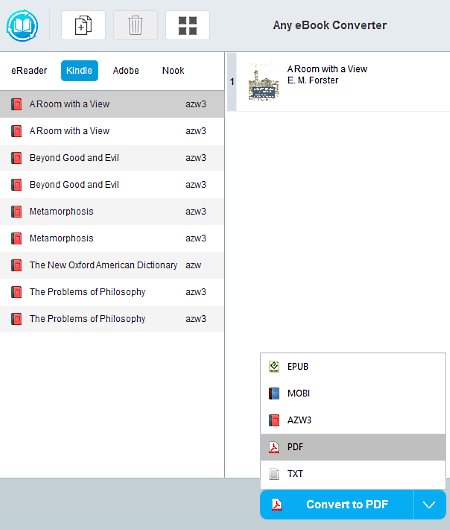
Any Ebook Converter is another free AZW3 converter software for Windows. It is a dedicated eBook converter software through which you can convert eBooks of various formats into other formats. Some of the supported input formats of this software are AZW3, MOBI, AZW, TPZ, FB2, TCR, OPF, and more. In comparison to input formats, it supports relatively fewer output formats namely EPUB, AZW3, MOBI, PDF, and TXT.
Let’s take a look at the process of AZW3 file conversion:
- First, go to its Settings > Source Location to find the source folder. From here, you can also change the path of the source location.
- After that, keep all your AZW3 files in the source folder.
- All files present in the source location will automatically appear on the Kindle section. Drag and drop one AZW3 file from the Kindle section to Convert Section.
- Lastly, select the output format and press the Convert Button to start the conversion.
Note: In this free version of this software, you can only convert one AZW3 or other supported files at a time. To unlock its bulk conversion feature, you need to purchase its license.
Kindle Previewer

Kindle Previewer is yet another free AZW3 converter software for Windows. The primary purpose of this software is to check how an eBook will look in multiple Kindle devices and phones. However, it is also a very convenient software to change the format of AZW3 eBooks and other eBooks like MOBI, KPF, AZW, EPUB, etc. It definitely supports multiple eBook formats but in output, it only generates either MOBI or AZK (for iOS devices) eBook. To change the format of an AZW3 file, go to File Menu and load one AZW3 file at a time. After that, again open the File menu, click on the Export option, and choose either Mobi or AZK file format to start the conversion.
In this software, you also get Table of Content that allows you to quickly jump from one chapter to another. Plus, various preview related tools like Device Type, Orientation, Font Changer, Font Size Changer, Color Mode, etc. are also present.
Epubor eBook Converter
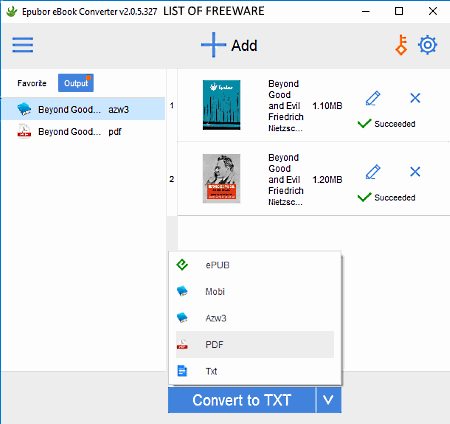
Epubor eBook Converter is the next free AZW3 converter software for Windows. This software allows you to convert one or multiple AZW3 files to other formats (EPUB, MOBI, PDF, and TXT) at a time. Plus, eBook of various popular formats such as EPUB, MPBI, AZW, AZW3, TOPAZ, etc., can also be converted through this software.
How to convert AZW3 files using this software:
- First, add one or more AZW3 eBooks to this software using the Add option of this software.
- All added files will add on its main interface. Select files that you want to batch convert.
- Lastly, select the output format and press the Convert button to start the conversion.
In this software, you can also specify a source folder from where this software automatically fetches eBooks and AZW3 files.
Mobi File Reader
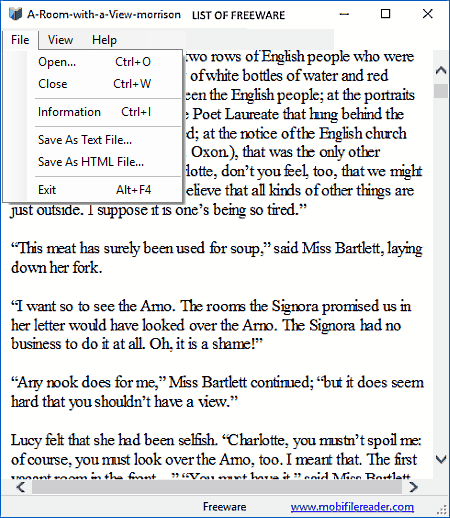
Mobi File Reader is one more free AZW3 converter software for Windows. As its name implies, it is mainly an eBook reader in which you can open and read eBooks of MOBI, PRC, AZW, and AZW3 formats. All the formats that you can open and read in it including the AZW3 format can easily be converted to Text and HTML eBooks. However, at a time, you can convert only one file.
In order to convert AZW3 to either HTML or Text format, first, load one AZW3 file using its Open option. After that, open the File menu and select Save As Text File or Save As HTML File to save the file in the respective format. It also offers a Print option that enables you to directly print the AZW3 eBook as PDF which is another handy feature of this software.
In this software, you can also find some basic tools namely Find, Copy, and Select. Overall, it is a lightweight and very basic AZW3 converter software.
Naveen Kushwaha
Passionate about tech and science, always look for new tech solutions that can help me and others.
About Us
We are the team behind some of the most popular tech blogs, like: I LoveFree Software and Windows 8 Freeware.
More About UsArchives
- May 2024
- April 2024
- March 2024
- February 2024
- January 2024
- December 2023
- November 2023
- October 2023
- September 2023
- August 2023
- July 2023
- June 2023
- May 2023
- April 2023
- March 2023
- February 2023
- January 2023
- December 2022
- November 2022
- October 2022
- September 2022
- August 2022
- July 2022
- June 2022
- May 2022
- April 2022
- March 2022
- February 2022
- January 2022
- December 2021
- November 2021
- October 2021
- September 2021
- August 2021
- July 2021
- June 2021
- May 2021
- April 2021
- March 2021
- February 2021
- January 2021
- December 2020
- November 2020
- October 2020
- September 2020
- August 2020
- July 2020
- June 2020
- May 2020
- April 2020
- March 2020
- February 2020
- January 2020
- December 2019
- November 2019
- October 2019
- September 2019
- August 2019
- July 2019
- June 2019
- May 2019
- April 2019
- March 2019
- February 2019
- January 2019
- December 2018
- November 2018
- October 2018
- September 2018
- August 2018
- July 2018
- June 2018
- May 2018
- April 2018
- March 2018
- February 2018
- January 2018
- December 2017
- November 2017
- October 2017
- September 2017
- August 2017
- July 2017
- June 2017
- May 2017
- April 2017
- March 2017
- February 2017
- January 2017
- December 2016
- November 2016
- October 2016
- September 2016
- August 2016
- July 2016
- June 2016
- May 2016
- April 2016
- March 2016
- February 2016
- January 2016
- December 2015
- November 2015
- October 2015
- September 2015
- August 2015
- July 2015
- June 2015
- May 2015
- April 2015
- March 2015
- February 2015
- January 2015
- December 2014
- November 2014
- October 2014
- September 2014
- August 2014
- July 2014
- June 2014
- May 2014
- April 2014
- March 2014








