5 Best Free Boat Design Software For Windows
Here is a list of best free boat design software for Windows. These software are specifically designed to create 2D or 3D models of boats. Along with standard boats, some software also lets you design yachts and ships. However, you cannot create a complete boat structure with these, but you can still create the outer structures like hull, mast, deck, etc. The process of creating a boat design is quite easy in all software as all of these provide one or more predefined boat structure. You can easily make all necessary changes on the existing boat models to create your own boat design. To make designing process easy, you also get various common but important tools like Zoom, Orientation, Node (to make changes to the design), etc.
These software also provides various analysis tools to check buoyancy, surface area, structural integrity, volume, etc. of the model. Once the boat design gets fully completed, you can save the design in formats like DXF 2D Polyline, FEF, SVG, PDF, etc.
My Favorite Boat Design Software For Windows:
FREE!ship is my favorite software because it is one of the easiest software to design a boat and yacht. Its multiple perspective windows are also quite helpful in designing and viewing the boat design from multiple angles. In addition to that, it also contains various calculators to perform important calculations.
You can also check out lists of best free Architecture Design, Bridge Design, and Pool Design software for Windows.
FREE!ship
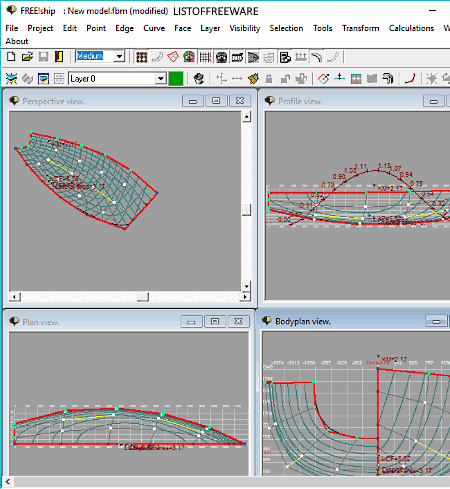
FREE!ship is a free open source boat design software for Windows. Using this software, you can create the structural design of boat and yacht. The process of designing a new boat structure is pretty simple, as this software automatically generates a basic boat structure when you create a new model (project). You can easily use the nodes (joints) present on the base structure to reshape the design of the boat. Plus, you can take help of various available tools like Curve, Split, Collapse, Extrude, Insert Plane, etc. to further make changes to the boat design.
At the time of creating a new model, this software asks you to specify certain boat parameters like number of longitudinal & vertical direction, boat length, beam length, units (Meters or Feet), etc. According to specified values, you can view the boat structure in four different perspectives namely Perspective View, Profile View, Plan View, and Bodyplane View. In the Perspective view window, you can view the boat structure from every angle by moving the angle and position changing sliders. Other three remaining perspective view windows show the boat structure from a specific angle like the Profile View shows side view, Bodyplane View shows the front design, and the plan view shows the upside down outer surface of the boat hull structure.
This software also provides an advanced Calculations Menu from where you can perform Intersection Calculation, Design Hydrostatic Calculations, Resistance Calculations, and other important calculations. After designing the boat structure, you can export the design as IGES, DXF 3D Mesh, DXF 2D Polyline, FEF, etc. file formats.
Bearboat SP
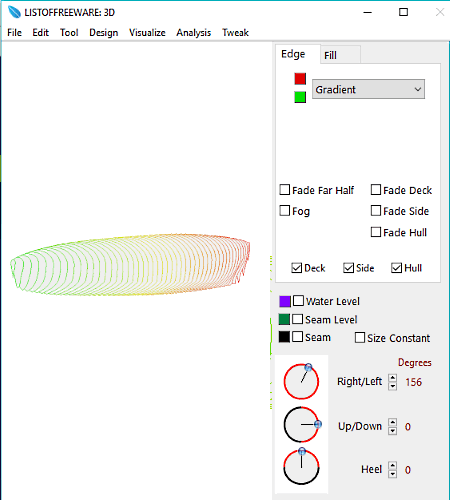
Bearboat SP is a free and portable boat design software for Windows. This software is used to design Kayaks and other similar boats. Using it, you can design standard kayaks as well as person specific kayaks. Now, when you start a new kayak design project, then you need to provide some important parameters like Kayak Length, kayak Type (stable, average, less stable), Design Displacement (paddlers weight, kayak weight, and gear weight), etc. After providing the parameters, click on the Create button to get the base kayak design. To make changes to the base design, you get various nodes on the 2D wireframe design to change its dimensions. However, to make accurate structural design changes, you need to change values of Shape seam/ rockers parameters (bow, mid-bow, stern, and mid-stern), Bow & Stern Seam Height Values, Lowest Seam Height Value, etc. After changing the parameters, press enter to apply changes on the 2D wireframe structural design.
In this software, you can also view the boat structure from different positions using bird view, side view, and cross-section view options. Besides this, more advanced Slice View and 3D view options are also present in its Visualize tab. The Slice View option shows the boat wireframe structure from three sides (top, side 1, and side 2) at the same time. Plus, options to change the color of the wireframe for better analysis of the boat design are also present in it. The 3D view option shows a 3D wireframe boat structure that you can view from every angle by using your mouse. Besides this, you also get some advanced tools like Wetted surface (to view wetted surface, underwater area, etc.), Drag Spreadsheet (contains all dimension parameters of the boat), Constrain Cross section, etc. Overall, it is another really great boat design software for both novice and advanced users.
Sailcut CAD
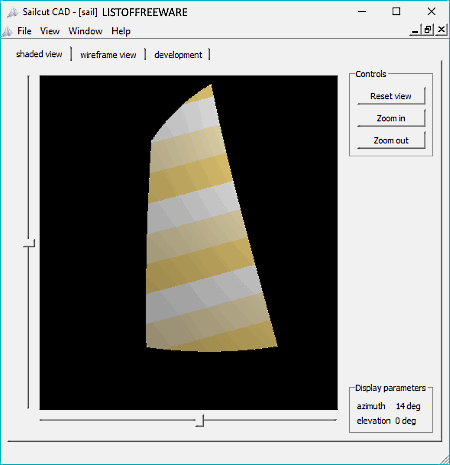
Sailcut CAD is another free boat design software for Windows. Using it, you can design Sail, Hull, and Rail of a boat. The base design of Sail, Hull, and Rail is provided by this software in which you can make necessary changes according to your requirements. To view the design, three viewing tabs namely Shaded, Wireframe, and Development windows are also provided by this software. Plus, handy viewing tools are provided which include orientation sliders (to view model from different angles), Zoom In/Out, and Labeling (to disable or enable important markings of structure).
In order to modify the design of Sail, Hull, and Rail, you can use its Dimensions option which is present in the View tab. Inside the dimensions option, you get various modifiable fields like boat length, fore triangle base J, gaff round, round position, layout, sail shape, cloth width, seam width, and more. By varying the design parameters, you can easily design the boat as you want. You can also immediately verify changes in boat design from its Shaded, Wireframe, Development view tabs. After reviewing the boat design, you can export the design as DXF, SVG, XML, etc. formats.
PolyCAD
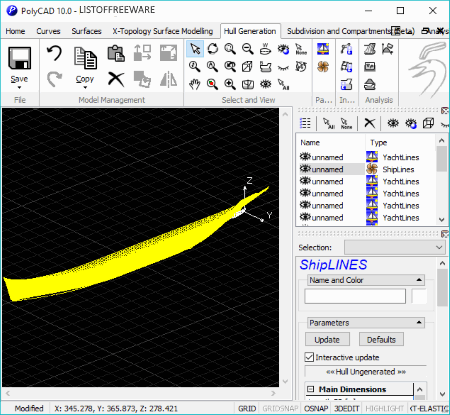
PolyCAD is the next free boat design software for Windows. It is also a portable software that needs no installation to work. In this software, you can create 3D models of yacht and ships. There are a ton of feature present in it to design various parts of ship like hulls, deck, etc. To start designing the ship, you can use its Hull generation tab, that provides two predefined hull models namely YachtLINES and ShipLINES. When you click on any one of the hull types, you will immediately get a 3D wireframe hull model on the screen. Now, you can define important hull parameters like surface contours, hydrostatics, section area curve, etc. from respective fields. Now, to add subdivisions, compartments, and, deck, go to the Subdivision and Compartments section. This section is also quite easy as you just need to select the element that you want to add and provide its dimensions and exact location.
This software also has a dedicated Analysis and output section through which you can view every important statistics about the boat design like its area, volume, angle, etc. After the analysis, you can export the model as AutoCAD DXF, IGES, VRML, etc. files.
DELFTship
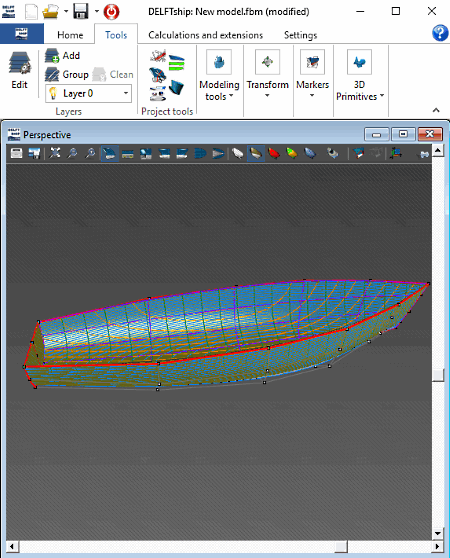
DELFTship is yet another free boat design software for Windows. This software is perfectly suitable for both professionals and students who want to design ships and boats. Along with designing the boat, you can also perform basic hydrostatic and resistance calculations and adjust hull frame parameters like displacement and longitudinal center of buoyancy.
In order to design a boat, you first need to create a new project by providing general boat parameters like Length, Beam, Drift Units, Units (Meters or Feet), Vertical Value, Fore Ship Value, Parent Hull Type, etc. According to the provided parameters, you get a 3D model of the boat. On the 3D boat model, you get a lot of nodes to make changes on the design of the boat. To make changes, you can simply grab nodes and move using the mouse. However, if you want to make precise changes, then first click on a node to open a popup window. In the popup window, you get X, Y, and Z coordinate fields to provide new coordinates for the node. Apart from reshaping the boat design, you can also view the boat hull from various positions using Front, Left, Right, Top, and Bottom tools. Plus, you can also convert boat structure to wireframe, shade, Gauss, zebra type to analyze the structure. Along with hull designing, you can also design Keel and Rudder of the boat using the Keel and Rudder Wizard.
Once the design gets completed, you can check the integrity of the boat structure by clicking on the Check Model option that shows all leak points of your boat structure. After perfecting the design, you can export the design as JPG, PDF, and DXF files.
Naveen Kushwaha
Passionate about tech and science, always look for new tech solutions that can help me and others.
About Us
We are the team behind some of the most popular tech blogs, like: I LoveFree Software and Windows 8 Freeware.
More About UsArchives
- May 2024
- April 2024
- March 2024
- February 2024
- January 2024
- December 2023
- November 2023
- October 2023
- September 2023
- August 2023
- July 2023
- June 2023
- May 2023
- April 2023
- March 2023
- February 2023
- January 2023
- December 2022
- November 2022
- October 2022
- September 2022
- August 2022
- July 2022
- June 2022
- May 2022
- April 2022
- March 2022
- February 2022
- January 2022
- December 2021
- November 2021
- October 2021
- September 2021
- August 2021
- July 2021
- June 2021
- May 2021
- April 2021
- March 2021
- February 2021
- January 2021
- December 2020
- November 2020
- October 2020
- September 2020
- August 2020
- July 2020
- June 2020
- May 2020
- April 2020
- March 2020
- February 2020
- January 2020
- December 2019
- November 2019
- October 2019
- September 2019
- August 2019
- July 2019
- June 2019
- May 2019
- April 2019
- March 2019
- February 2019
- January 2019
- December 2018
- November 2018
- October 2018
- September 2018
- August 2018
- July 2018
- June 2018
- May 2018
- April 2018
- March 2018
- February 2018
- January 2018
- December 2017
- November 2017
- October 2017
- September 2017
- August 2017
- July 2017
- June 2017
- May 2017
- April 2017
- March 2017
- February 2017
- January 2017
- December 2016
- November 2016
- October 2016
- September 2016
- August 2016
- July 2016
- June 2016
- May 2016
- April 2016
- March 2016
- February 2016
- January 2016
- December 2015
- November 2015
- October 2015
- September 2015
- August 2015
- July 2015
- June 2015
- May 2015
- April 2015
- March 2015
- February 2015
- January 2015
- December 2014
- November 2014
- October 2014
- September 2014
- August 2014
- July 2014
- June 2014
- May 2014
- April 2014
- March 2014








