5 Best Free Box Shot Maker Software For Windows
Here is a list of best free box shot maker software for Windows. Using these freeware, you can create customized box mockup designs. For this purpose, you can customize side images of a box including top image, bottom image, front image, left image, right image, front image, and rear image. In addition, you can customize box dimensions, background color, ambient light, directional light, etc. parameters. These provide 3D previews of created box mockup so that you can view the mockup design before you save it. You can save the final box mockup as an image file such as JPEG, PNG, BMP, TIFF, GIF, etc.
My Favorite Free Box Shot Maker For Windows
MC 3D Cover Box Designer is my favorite free software to create box mockups. It lets you customize different box images and parameters and lets you export box mockup in a good number of image formats.
You may also like some best free CAD Software, Architecture Design Software, and CD Cover Maker Software for Windows.
MC 3D Cover Box Designer
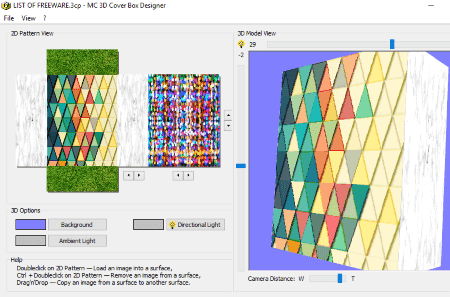
MC 3D Cover Box Designer is a free box shot maker software for Windows. It lets you easily create box mockup designs. Let’s see the procedure to create box shot using this free software:
- From 2D Pattern View section, you can see different sides of a box including Top, Bottom, Front, Left, Right, Front, and Rear. You can double click on a side and add an image to create box cover. To import an image, it supports JPEG, PNG, and BMP image files.
- You can also increase or decrease height, width, and/or thickness of the box.
- From 3D Options, you can customize background color, ambient light, and directional light parameters.
- You can view the 3D model of a designed box on the interface and for that, you can adjust camera distance too.
- At last, box mockup can be exported as a JPEG, BMP, or PNG image.
All in all, it is a very nice and straightforward box shot maker for Windows.
3D Box Shot Maker
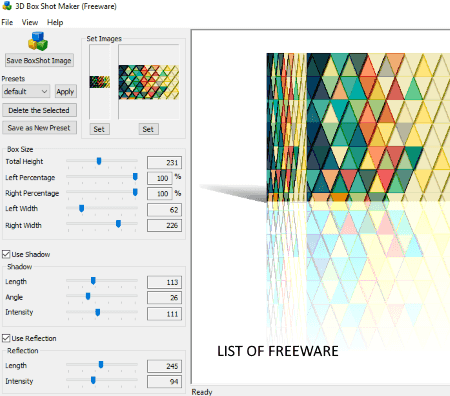
3D Box Shot Maker, as the name suggests, is a dedicated utility to create box mockups. You need to first set images for side and front views of a box. The supported formats for that include BMP, JPEG, PNG, and GIF. After that, you can adjust box size including its height, left width, right width, left percentage, and right percentage. If you want to use shadow and reflection in your box design, then you can enable the respective options and adjust related parameters including length, angle, and intensity. If you want to save current settings as a preset for later use, you can do that too.
The real-time preview of box mockup is available on the main interface. The final box mockup can be saved in BMP, JPEG, PNG, and GIF formats.
Rizone 3D Box Creator
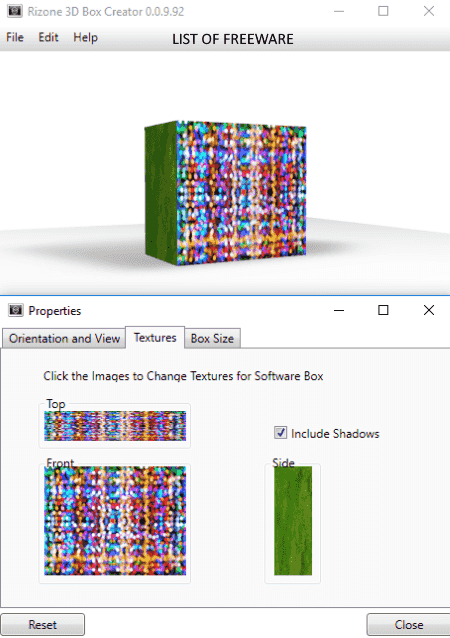
Rizone 3D Box Creator is an easy to use free box shot maker for Windows. The creation of a box mockup design requires only a few simple steps, which are as follows:
- After launching this software, go to Edit menu > Properties and setup orientation and view, textures, and box size. To configure orientation and view, you can adjust rotation, view distance, view height, and view shift parameters. For texture, you can add images (PNG, JPG, BMP, GIF) to the top, front, and side views of the box and you can even add shadow. As for box size, you can adjust size X, Y, and Z dimensions.
- You will now be able to view the preview of created box mockup on its main interface. If you want to make changes to any of the box properties, you can go back to Edit > Properties.
- Finally, to save box mockup, you can export it in any of PNG, JPG, BMP, and GIF formats. While doing so, you can specify box width and height.
Scott's Box Shot Maker
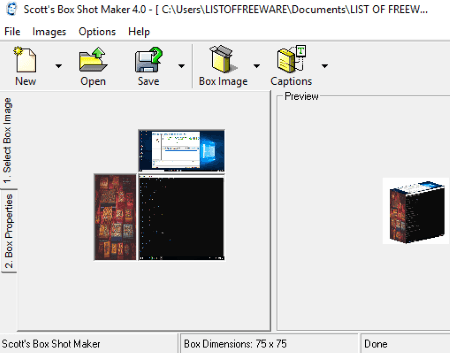
Scott’s Box Shot Maker is one more box shot maker software in this list. You can make two types of box mockup using it: Box and Book. It can create box mockup in two steps:
- Select Box Images: It lets you select individual images for top, front, and side views of a box. The images can be of any popular format such as JPEG, PNG, TIFF, BMP, GIF, etc.
- Set Box Properties: Now, setup box properties which are box dimensions, box orientation, and box scale. Maximum dimensions of a box cannot exceed 250×250.
Apart from above mentioned features, it lets you change box captions and font for top, front, and side images too. You can also customize background color or image and enable transparency.
It lets you export created box mockup in a variety of image formats including JPEG, BMP, PNG, TIFF, PCX, etc. You can select a format with color depth like 24 bits, 32 bits, etc. too.
Protomissume Software Box Shot Maker

Protomissume Software Box Shot Maker is another one of software which lets you create box mockup designs. To create a box art in it, you can customize various box properties including its orientation and view, top, front, and side images, enable/disable shadow, and adjust box dimensions. As you specify these parameters, the preview of box mockup is visible on the main interface. You can later save box design with customized height and width as an image including PNG, JPEG, TIFF, BMP, and GIF.
About Us
We are the team behind some of the most popular tech blogs, like: I LoveFree Software and Windows 8 Freeware.
More About UsArchives
- May 2024
- April 2024
- March 2024
- February 2024
- January 2024
- December 2023
- November 2023
- October 2023
- September 2023
- August 2023
- July 2023
- June 2023
- May 2023
- April 2023
- March 2023
- February 2023
- January 2023
- December 2022
- November 2022
- October 2022
- September 2022
- August 2022
- July 2022
- June 2022
- May 2022
- April 2022
- March 2022
- February 2022
- January 2022
- December 2021
- November 2021
- October 2021
- September 2021
- August 2021
- July 2021
- June 2021
- May 2021
- April 2021
- March 2021
- February 2021
- January 2021
- December 2020
- November 2020
- October 2020
- September 2020
- August 2020
- July 2020
- June 2020
- May 2020
- April 2020
- March 2020
- February 2020
- January 2020
- December 2019
- November 2019
- October 2019
- September 2019
- August 2019
- July 2019
- June 2019
- May 2019
- April 2019
- March 2019
- February 2019
- January 2019
- December 2018
- November 2018
- October 2018
- September 2018
- August 2018
- July 2018
- June 2018
- May 2018
- April 2018
- March 2018
- February 2018
- January 2018
- December 2017
- November 2017
- October 2017
- September 2017
- August 2017
- July 2017
- June 2017
- May 2017
- April 2017
- March 2017
- February 2017
- January 2017
- December 2016
- November 2016
- October 2016
- September 2016
- August 2016
- July 2016
- June 2016
- May 2016
- April 2016
- March 2016
- February 2016
- January 2016
- December 2015
- November 2015
- October 2015
- September 2015
- August 2015
- July 2015
- June 2015
- May 2015
- April 2015
- March 2015
- February 2015
- January 2015
- December 2014
- November 2014
- October 2014
- September 2014
- August 2014
- July 2014
- June 2014
- May 2014
- April 2014
- March 2014








