6 Best Free CDR to PNG Converter Software For Windows
Here is a list of best free CDR to PNG converter software for Windows. CDR or Coral Draw file is a type of vector graphics format that carries digital images in compressed and encoded format. On the other hand, PNG or Portable Network Graphics is a popular raster image format. If you want to convert CDR to PNG, then you can use these converters. Most of these converters can also convert CDR files to other common image formats like JPEG, BMP, TIFF, ICO, and more.
These software also comes with a good set of viewing tools that you view and analyze the CDR file before the conversion. In most software, you also get multiple enhancement and editing tools to make changes to the CDR file. Some of the image enhancement and editing tools that these converters provide are color correction, resize, rotate, shapes, drawing tools, brightness control, etc. After viewing and editing a CDR file, you can start the conversion process. To help novice users, I have also included the necessary conversion steps in the description of each software.
These software also offer some additional tools that may come in handy such as batch rename, animation editor, screen capture, and more. Go through the list to know more about these converters.
My Favorite CDR to PNG Converter Software For Windows:
Inkscape is my favorite software because it offers dedicated tools to edit vector elements of CDR files before starting the conversion.
You can also check out lists of best free CDR to JPG Converter, CDR to PDF Converter, and PNG to DDS Converter converter software for Windows.
Inkscape
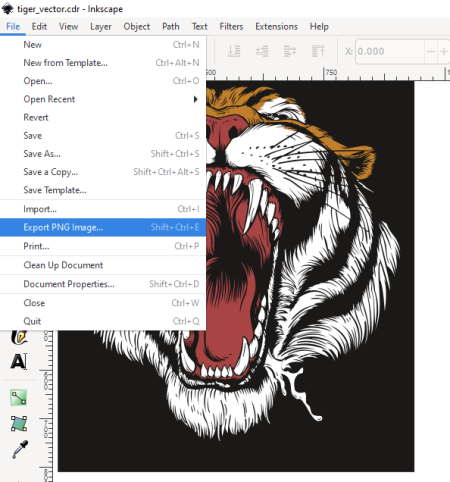
Inkscape is a free open source CDR to PNG converter software for macOS, Linux. This software is mainly used to edit vector graphic files like SVG, CDR, etc. To edit CDR file designs, you can use its editing tools like Layers, Edit Paths, Tweak Objects, Create 3D Shapes, Freehand, and more. After editing, you can convert it to PNG, JPG, PNM, TGA, EMF, etc., file formats. Now, follow the below step to convert CDR to PNG using this converter.
How to convert CDR to PNG using Inkscape:
- Launch this software and go to File > Open option to load a CDR file.
- After that, use vector graphics editing tools to modify and enhance CDR file.
- Next, go to the File menu and choose Export PNG Image as the output file format.
- In the end, press the OK button to start the conversion process.
Additional Features:
- Gcodetools: It is a handy tool that lets you convert a design or model to a Gcode that you can feed to a 3D printer, CNC machine, etc., to create its physical replica.
Final Thoughts:
It is one of the best free CDR to PNG converter through which you can edit and convert CDR files to PNG format.
LibreOffice Draw
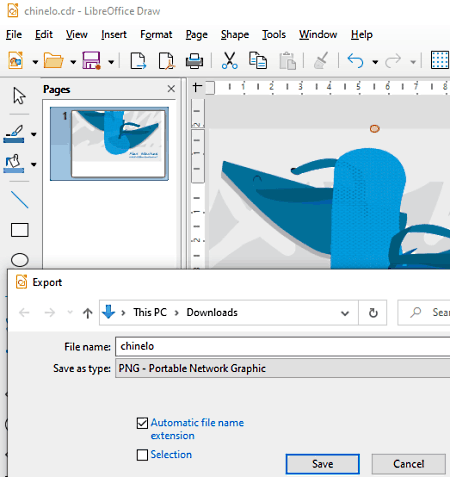
LibreOffice Draw is a free open source vector graphics editor software that can also be used as a CDR to PNG converter. It works on Windows, Linux, and macOS. In this, you can view and edit CDR files before starting the conversion process. To edit CDF files, it offers various tools like shadow, rotate, flip, shapes, curves & polygons, transparency, and more. After making necessary changes to CDR files, you can convert it to PNG and other file formats like EMF, PNG, TIFF, HTML, XHTML, PDF, and more. Now, follow the below steps to convert CDR to PNG using this software.
How to convert CDR to PNG using LibreOffice Draw:
- Launch this software and click on the Open button to load a CDR file.
- After that, use available editing tools to make necessary changes to the CDR file using available tools.
- Next, go to the Export menu and select PNG as the output image format.
- In the end, specify the destination location path and hit the Save button.
Additional Features:
- Save with Password: It is a handy tool through which you can password-protect output files.
- Macros: Using it, you can save editing steps as macros that you can later recall to perform the same editing operations.
Final Thoughts:
It is another good CDR to PNG converter software in which you can view, edit, and convert CDR files to PNG, JPG, HTML, etc., formats.
CDR Viewer
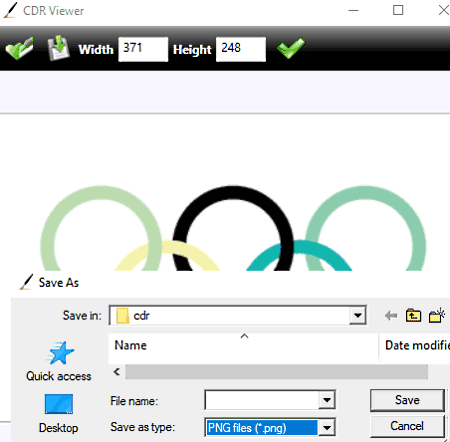
CDR Viewer is a free Coral Draw viewer software that can also be used as a CDR to PNG converter software. This software works in Windows. In this software, you can open up and view large CDR files. Plus, important viewing tools like Zoom and Rotate are also present in it. After viewing a CDR file, you can change its resolution using the Width and Height field before starting the conversion. Apart from PNG, this software can also be used to convert CDR to JPG, PNG, GIF, and TIFF formats. Now, follow the below steps to perform the conversion.
How to convert CDR to PNG using CDR Viewer:
- Start this software and click on the Open File button to load a CDR file.
- After that, use available viewing tools to closely analyze the CDR file design.
- Next, use the Width and Height fields to change the resolution of the CDR file if you want.
- Now, click on the Save File button and choose PNG as the output format.
- Lastly, press the Save button to start the conversion process.
Final Thoughts:
It is one of the simplest CDR to PNG converters through which you can quickly convert CDR files to PNG.
Imagine
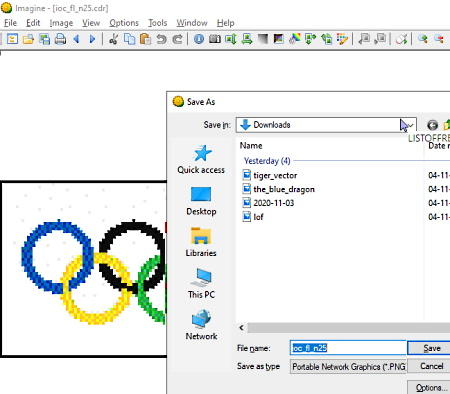
Imagine is another free CDR to PNG converter software for Windows. In this software, you can also view image and animation files of various formats like PNG, PNP, TIFF, JPG, GIF, and more. It also offers various image enhancement tools through which you can enhance colors, apply filters, adjust color depth, adjust transparency, swap colors, and more. It also comes with a dedicated Batch Conversion tool to quickly convert multiple CDR files to PNG and other formats. Now, check out the below steps to convert CDR to PNG using this software.
How to convert CDR to PNG using Imagine:
- Start this app and click on the Open button to load a CDR image.
- After that, use Image enhancement tools if you want to enhance the looks of a CDR file.
- Next, go to File > Save As menu and select PNG as the output format.
- Lastly, press the Save button to start the conversion process.
Additional Features:
- Slide Show: Use it to select images and run their slideshow.
- Animation Editor: Using it, you can edit individual frames of animated GIF files.
- Capture Screen: Use it to take screenshots and save it in PNG, JPG, BMP, etc., image formats.
Final Thoughts:
It is a feature-rich CDR to PNG converter software that anyone can use without much hassle.
IrfanView
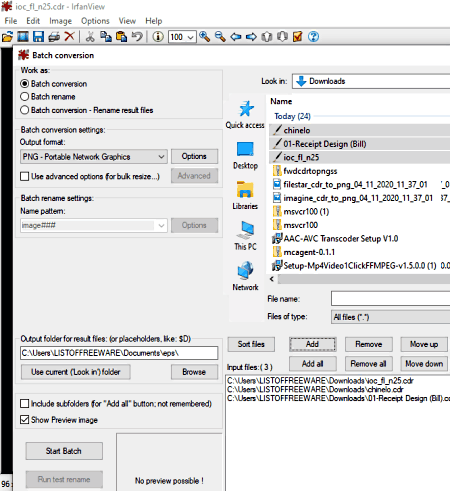
IrfanView is another free CDR to PNG converter software for Windows. It is mainly an image viewer software that supports images of various formats like JPM, BMP, EMF, JPG, PPM, PGM, and more. By default, this software doesn’t support CDR files. To support CDR files, this converter needs IrfanView Plugins. After the successful installation of the IrfanView Plugins, restart this software and load a CDR file to view it.
In this software, you can also batch convert images and CDR files by using its Batch Conversion option. This conversion feature also lets you adjust some CDR file looks using tools like color correction, brightness correction, flip, crop, and more. After making all the adjustments, you can start the conversion process. Now, follow the below steps to convert CDR to PNG using this software.
How to convert CDR to PNG using IrfanView:
- Launch this software and go to File > Batch Conversion option.
- Now, use the inbuilt file explorer to browse and load one or more CDR files.
- After that, select PNG from the Output format menu and specify the destination location path in the Output folder field.
- Now, you can make changes to the looks of the CDR file using available tools.
- In the end, click on the Start Batch button to start the CDR to PNG conversion process.
Additional Features:
- Batch Rename: Using this feature, you can rename multiple image files at a time.
- Panorama: Use it to create a panorama shot by stitching multiple images of the same place.
Limitations:
- This software significantly reduces the quality of design carried by a CDR file after the conversion.
- This software is only free for non-commercial use.
Final Thoughts:
It is another capable CDR to PNG converter software through which you can convert one or more CDR files to PNG at a time.
Filestar
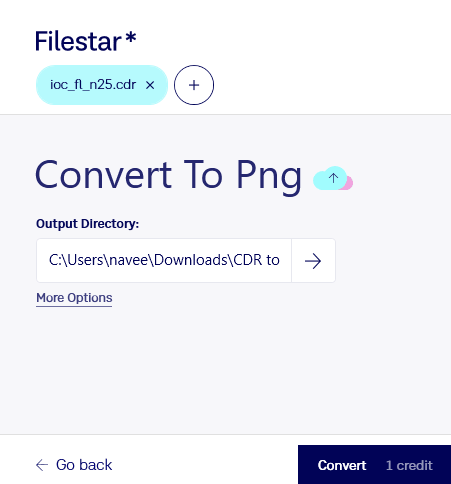
Filestar is another free CDR to PNG converter software for Windows. Through this software, you can convert one or more CDR files to PNG, PDF, LRF, ODT, PGX, and 95 other file formats. Unlike other similar software, you cannot view or edit CDR files before the conversion. Now, follow the below steps to convert CDR to PNG using this software.
How to convert CDR to PNG using Filestar:
- Start this software and drop one or more CDR files to its interface that you want to convert.
- After that, select the Convert to PNG option from its interface.
- Lastly, specify the destination location path and hit the Convert button to start the conversion process.
Additional Features:
- Encrypt: Using this feature, you can encrypt and password-protect CDR files.
- Rename: Through this feature, you can easily rename one or more CDR files.
Limitation:
- In this free version of the Filestar, you can only perform up to 10 conversions in a month. To remove this restriction, you need to purchase its premium version.
Final Thoughts:
It is another easy to use CDR to PNG converter software through which you can quickly convert one or more CDR files to PNG.
Naveen Kushwaha
Passionate about tech and science, always look for new tech solutions that can help me and others.
About Us
We are the team behind some of the most popular tech blogs, like: I LoveFree Software and Windows 8 Freeware.
More About UsArchives
- May 2024
- April 2024
- March 2024
- February 2024
- January 2024
- December 2023
- November 2023
- October 2023
- September 2023
- August 2023
- July 2023
- June 2023
- May 2023
- April 2023
- March 2023
- February 2023
- January 2023
- December 2022
- November 2022
- October 2022
- September 2022
- August 2022
- July 2022
- June 2022
- May 2022
- April 2022
- March 2022
- February 2022
- January 2022
- December 2021
- November 2021
- October 2021
- September 2021
- August 2021
- July 2021
- June 2021
- May 2021
- April 2021
- March 2021
- February 2021
- January 2021
- December 2020
- November 2020
- October 2020
- September 2020
- August 2020
- July 2020
- June 2020
- May 2020
- April 2020
- March 2020
- February 2020
- January 2020
- December 2019
- November 2019
- October 2019
- September 2019
- August 2019
- July 2019
- June 2019
- May 2019
- April 2019
- March 2019
- February 2019
- January 2019
- December 2018
- November 2018
- October 2018
- September 2018
- August 2018
- July 2018
- June 2018
- May 2018
- April 2018
- March 2018
- February 2018
- January 2018
- December 2017
- November 2017
- October 2017
- September 2017
- August 2017
- July 2017
- June 2017
- May 2017
- April 2017
- March 2017
- February 2017
- January 2017
- December 2016
- November 2016
- October 2016
- September 2016
- August 2016
- July 2016
- June 2016
- May 2016
- April 2016
- March 2016
- February 2016
- January 2016
- December 2015
- November 2015
- October 2015
- September 2015
- August 2015
- July 2015
- June 2015
- May 2015
- April 2015
- March 2015
- February 2015
- January 2015
- December 2014
- November 2014
- October 2014
- September 2014
- August 2014
- July 2014
- June 2014
- May 2014
- April 2014
- March 2014








