5 Best Free Chemical Reaction Simulator Software For Windows
This article contains a list of best free chemical reaction simulator software for Windows. These software are used for simulation of various chemical reactions. You can basically select a reaction and then explore how it takes place and view collision between atoms and molecules. These also let you vary environment properties to study change in the nature of chemical reaction. You can increase or decrease temperature, add an obstacle, add positive/negative charge, increase/decrease restraint on object, change velocity of selected object, create radial bonds between a pair of atoms, etc.
Many of these provide some chemical reaction experiments which you can simulate and study. You can study Synthesis, Decomposition, Single Displacement, Double Displacement, and Combustion reactions. These also display energy graph with respect to reaction coordinates.
My Favorite Chemical Reaction Simulator Software For Windows
Molecular Workbench is one of my favorite chemical reaction simulator for Windows. It provides most number of features when compared to other listed software. Reactions & Rates is also considerably good and easy to use software.
You may also like some best free Chemistry Simulation Software, Gas Simulation Software, and Balancing Chemical Equations Calculators for Windows.
Molecular Workbench
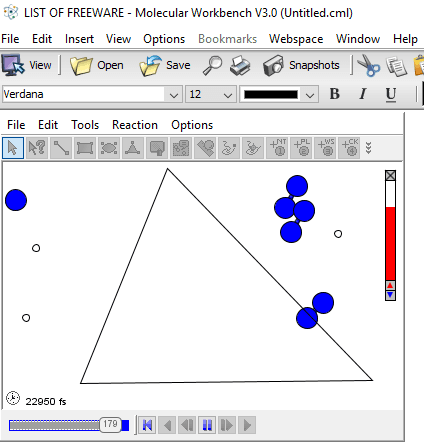
Molecular Workbench is a free open source chemical reaction simulator software for Windows, Linux, Mac OS, etc. operating systems. It is a feature rich teaching and learning science simulation software including physics, chemistry, biology, nanotechnology, etc. simulations.
How to simulate chemical reactions in Molecular Workbench:
First, add a New Blank Page and then from Insert menu, open Model Container > 2D Chemical Reaction Simulator. You can now choose a reaction to simulate including Radical Substitution, Homogeneous Catalysis, Polymerization, and Hydrogen-Oxygen Reaction. You can set reaction parameters too which are dissociation energy and activation energy. Now, drop fictitious elements to the model and start chemical reaction simulation. While the chemical reaction simulation goes on, it displays the simulation time (in fs) too. For the simulation purpose, you can drop a rectangular obstacle, heat selected objects, cool selected objects, add positive/negative charge, increase/decrease restraint on object, change velocity of selected object, create radial bonds between a pair of atoms, etc. From Options > Toolbox, you can add a heat bath and quick heat and cool control bar, and you can also view energy time series. The energy time series graph can be saved or even directly printed.
It provides various tools to customize and manage your model such as line, rectangle, ellipse, text, mark objects, count objects in selected area, measure distance between two objects, etc. You can access and edit properties of this chemical reaction simulator such as number of atoms/molecules/obstacles, medium viscosity, dielectric constant, reaction interval, etc. A Task Manager is provided to view and manage tasks performed during chemical reaction simulation. You can also set an automatic reminder which invokes after specified duration.
The created chemical reaction simulator model can be saved in its native format. You can also save image streams of simulation by specifying number of frames and duration.
In general, it is a great chemical reaction simulator which also provides Molecular Simulator, Protein Synthesis Simulator, Mesoscale Particle Simulator, etc. It has a lot more features to explore. Also, it It is a portable chemical reaction simulator which requires no installation and can be run when needed.
Reactions & Rates
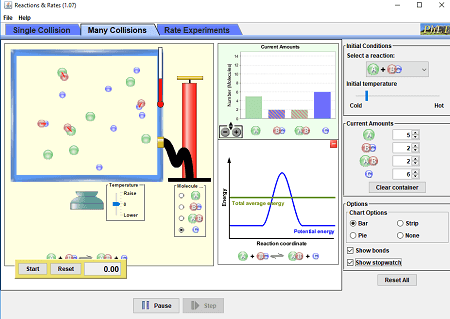
Reactions & Rates is a nice free and portable chemical reaction simulator. You can use it on the go to simulate chemical reactions. You can basically simulate how a chemical reaction takes place by colliding atoms and molecules at different environmental properties. It lets you simulate single and multiple collisions reaction and perform reaction rate experiments too. For each of these simulations, you get a dedicated tab.
For a single collision, it lets you select a reaction and then launch a molecule into the vessel. You can now visualize the collision of molecules and how the reaction takes place. It lets you vary the environmental properties by adding heat to vessel or cooling down the vessel. The respective separation graph and energy graph (total energy and potential energy) are visible on the interface. For multiple collision, select a reaction, adjust initial temperature, specify amount of each molecule in a reaction, and start chemical reaction simulation. You can also view the energy graph with respect to reaction coordinates. Similarly, you can simulate reaction rate experiments too.
Overall, it is nice software for chemistry students to simulate chemical reactions.
My Chemistry Lab
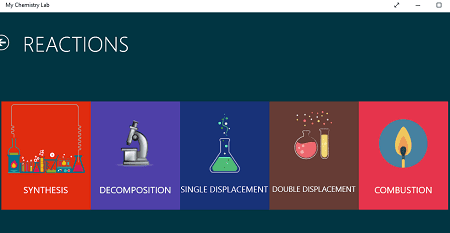
My Chemistry Lab is a free chemical reaction simulator app for Windows 10. As you launch this app, you can view Molecules and Reactions modules to simulate. Simply open Reactions module to simulate chemical reactions. It provides one example for different categories of chemical reactions. These categories are Synthesis, Decomposition, Single Displacement, Double Displacement, and Combustion. You can open a category and then simulate the given chemical reaction. For example, in Synthesis chemical reaction, it shows simulation of Chlorine (CL2) and Hydrogen (H2) to form Hydrochloric acid (HCL). From Decomposition category, you can view decomposition of Calcium carbonate (CaCO3) into Calcium oxide (CaO) and Carbon dioxide (CO2). In Combustion category, it displays simulation of chemical reaction of Methane (CH4) with Oxygen (2O2) to form Carbon dioxide (CO2) and Water (2H2O).
All in all, it is a basic chemical simulator app for the beginners. In its molecules section, you can view basic information about different molecules such as Oxygen, Methane, Ammonia, etc.
Virtual Chemistry Lab
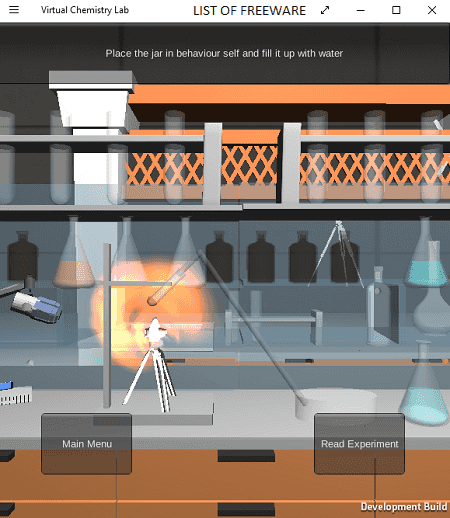
Virtual Chemistry Lab is another free chemical reaction simulator app for Windows 10. It is just like a chemistry lab where you perform different experiments. It lets you read and simulate few basic experiments which are:
- Magnesium Ribbon Burning
- Preparation of Oxygen Gas
- Preparation of Hydrogen Gas
- Preparation of Cabon dioxide gas.
You can read the summary of these experiments and proceed to perform these experiments one by one. Each step to perform the experiment is mentioned while you carry the experiment. That’s it. It is quite a simple app to simulate chemical reactions.
Reactants, Products and Leftovers
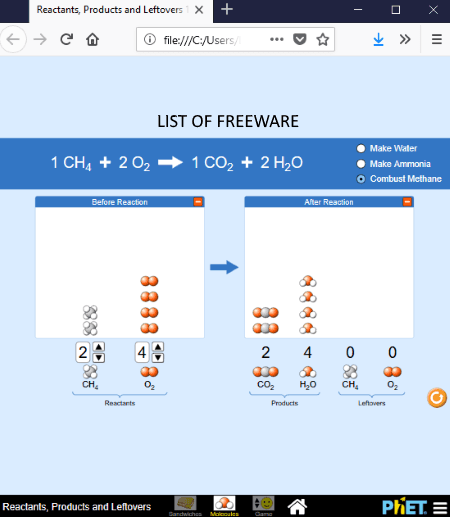
Reactants, Products and Leftovers is a basic chemical reaction simulator for Windows. It is used for some basic chemical experiments including Make Water, Make Ammonia, and Combust Methane. It basically shows the products and leftovers after a reaction takes place. You can specify number of reactants taking place in a reaction and view the final products and remains. It also displays the related chemical equation.
A nice Game section is provided in it to play chemistry quiz. You have to basically balance the chemical equation and compute reactants, products, and/or leftovers.
Note: This chemical reaction simulator runs in a web browser.
About Us
We are the team behind some of the most popular tech blogs, like: I LoveFree Software and Windows 8 Freeware.
More About UsArchives
- May 2024
- April 2024
- March 2024
- February 2024
- January 2024
- December 2023
- November 2023
- October 2023
- September 2023
- August 2023
- July 2023
- June 2023
- May 2023
- April 2023
- March 2023
- February 2023
- January 2023
- December 2022
- November 2022
- October 2022
- September 2022
- August 2022
- July 2022
- June 2022
- May 2022
- April 2022
- March 2022
- February 2022
- January 2022
- December 2021
- November 2021
- October 2021
- September 2021
- August 2021
- July 2021
- June 2021
- May 2021
- April 2021
- March 2021
- February 2021
- January 2021
- December 2020
- November 2020
- October 2020
- September 2020
- August 2020
- July 2020
- June 2020
- May 2020
- April 2020
- March 2020
- February 2020
- January 2020
- December 2019
- November 2019
- October 2019
- September 2019
- August 2019
- July 2019
- June 2019
- May 2019
- April 2019
- March 2019
- February 2019
- January 2019
- December 2018
- November 2018
- October 2018
- September 2018
- August 2018
- July 2018
- June 2018
- May 2018
- April 2018
- March 2018
- February 2018
- January 2018
- December 2017
- November 2017
- October 2017
- September 2017
- August 2017
- July 2017
- June 2017
- May 2017
- April 2017
- March 2017
- February 2017
- January 2017
- December 2016
- November 2016
- October 2016
- September 2016
- August 2016
- July 2016
- June 2016
- May 2016
- April 2016
- March 2016
- February 2016
- January 2016
- December 2015
- November 2015
- October 2015
- September 2015
- August 2015
- July 2015
- June 2015
- May 2015
- April 2015
- March 2015
- February 2015
- January 2015
- December 2014
- November 2014
- October 2014
- September 2014
- August 2014
- July 2014
- June 2014
- May 2014
- April 2014
- March 2014








