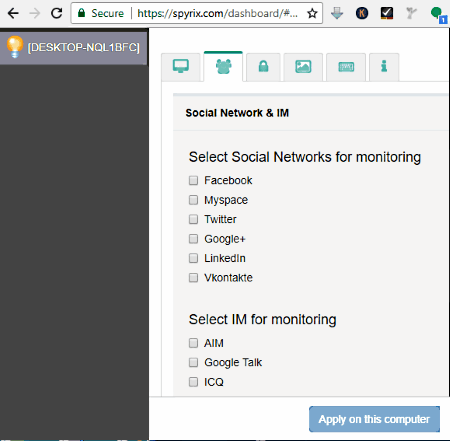5 Best Free Computer Spy Software For Windows
Here is a list of best free computer spy software for Windows. Through these software, you can secretly spy on any PC and view all user activities of a target computer. Activities that are mainly monitored are Visited Websites, Screenshots, Frequently used PC applications, Clipboard, etc. Some software can even block websites and applications so that users can’t visit those websites. As we are talking about spy software, most software are pretty good at hiding themselves from PC users. Password protection is another feature that you get with these spy agents, that blocks access of all unauthorized users.
In this list, you can mainly find two types of free spy software. One that lets you monitor a PC from anywhere through internet or apps plus sends you timely reports via email. In the second type of spy software, you can only view the user activity from the same PC which is being monitored. Overall, both types of spy software work really well and provide all the important information that you require.
My Favorite Computer Spy Software For Windows:
ActivTrak is my favorite software because it can track activities of multiple users without revealing itself to users. Plus, you can view all the users’ activity from any place using the ActivTrak account.
You can also check out lists of best free Keylogger Software, Porn Blocker Software, and Parental Control Software for Windows.
ActivTrak
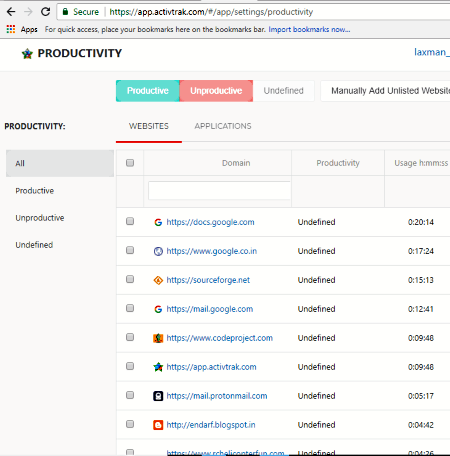
ActivTrak is a free computer spy software for Windows. It is mainly used to track activities of employees, but its invisible employee monitoring setup makes it an ideal software for computer spying. Through this software, you can track all the web activities of multiple users. Not just user activities, but user’s activities screenshots, URLs, etc. can also be viewed in real time.
As this software is mainly an employee monitoring software, so you can also track web activities in terms of productive, unproductive, etc. Plus, flexibility to view activities of all employees at once or one employee at a time is also there. Here, the admin can also set alarm for unproductive websites or even block unproductive websites completely.
To track all user activities, you first need to install the ActivTrak agent on the target computer. After that, log in to the ActivTrak account through any web browser to view all the activities performed on the targeted computer. You will also receive a timely report at the registered email account.
Note: In the free version, you can only track up to 3 employees and has a cloud storage limit of 3 GB. To remove the limitations, you need to purchase it.
Free Keylogger-Lite
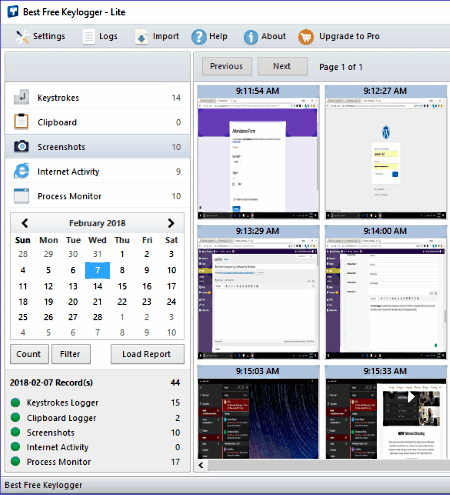
Free Keylogger-Lite is yet another free computer spy software for Windows. It is developed to help parents and employers to monitor and do surveillance of target PC. Using it, you can easily find out what exactly computer users are doing and what is their behavior of internet browsing. This spy software helps you monitor five important aspects namely, Keystroke, Clipboard, Internet, Process, and capturing screenshots. Plus, it does all of its tasks without revealing itself to other users.
To launch and view all the monitored data, you need to either press Ctrl+Alt+Shift keys or type unhide command in the Run application. After this, it will ask you to enter the password that you have submitted during the installation. From its interface, you can select a date and press the Report button to view all user activities of that day.
In general, it is a really handy spy software, but this free version also has many limitations like limited screen capture (up to 10 in a day), and various locked features like Email Delivery, FTP Delivery, Network Delivery, and USB Delivery. By purchasing its Pro version, you can unlock all of its features.
Qustodio

Qustodio is another free computer spy software for Windows. Through it, you can track both online and offline activities of a user. This software is mainly used as a parental control software, but you can spy on any PC through it. A small Qustodio client and a Qustodio account are required to track the user activity. The main disadvantage of this software is that you cannot make it completely hidden from the user. A user can view it from the System Tray and Task Manager.
In terms of online activity, you can track every website and search made through the PC, even if websites are accessed through Private or Incognito modes. Plus, it also provides a User’s Usage graph from where you can view which websites are accessed the most and for how much time. Similar to web activities, you can also track all the PC applications used by the user.
In this software, you can also find various parental control features like the ability to block websites and applications. Besides this, you can also set alert when some specific websites are accessed by the user. To track the user activity, you can also use Qustodio phone application. This means you can track the PC activity from anywhere in real-time.
Note: In this free version of Qustodio, many features like social media monitoring, balance screen time, games control, location tracking, etc. are blocked. By purchasing the paid version, you can remove all limitations.
Spyprix Free Keylogger
Spyprix Free Keylogger is the next free computer spy software for Windows in this list. Using it, you can easily record and monitor every single keystroke typed by the user. This freeware can also capture screenshots of active programs at specified intervals, so that you can monitor all the activities going on in the PC. It can also make reports about programs that are running.
In this software, you can view the user activity by launching this software in the target computer or by using the Spyprix account to view the report from any location. In both methods, you get almost similar options like Keyboard event (to view all pressed keys), Screenshots (to view the user activity), Search Queries, etc. Plus, some user activity graphs are also available to quickly view the user’s preferred websites and applications.
In it, I find a major flaw that its Windows application does not ask password before launching; due to which, any user can change the settings or even disable this software.
Note: In this free version, many important features like sound recording, webcam screenshot, website blocker, social network activity, etc. are disabled. You need to purchase this software in order to enjoy all of its features.
Network Spy
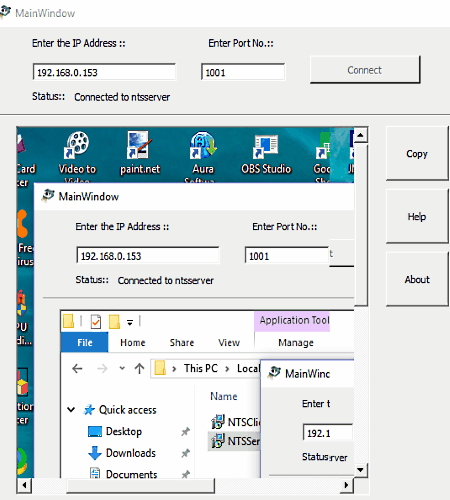
Network Spy is one more free computer spy software for Windows. This software helps you spy on a PC by sending you the live screenshots of the targeted PC. You can easily copy received screenshots and save or share it with others. Besides screenshots, it does not send you any other information.
When you download this software, you can view two Network Spy setups in the downloaded folder. One of the setups works as a Network Spy server and other one act as Network Spy Client. You need to install the Network Spy server setup on a computer which you want to spy. To install this setup, you need to provide a Port number that can be any number between 1000 and 3000. Now, install the Client setup on your computer. Now, launch the Network Spy client and enter the targeted PC IP address and the same port number that you have submitted during the network Spy server installation. Lastly, just press the Connect button and you will start receiving the live screenshots.
Naveen Kushwaha
Passionate about tech and science, always look for new tech solutions that can help me and others.
About Us
We are the team behind some of the most popular tech blogs, like: I LoveFree Software and Windows 8 Freeware.
More About UsArchives
- May 2024
- April 2024
- March 2024
- February 2024
- January 2024
- December 2023
- November 2023
- October 2023
- September 2023
- August 2023
- July 2023
- June 2023
- May 2023
- April 2023
- March 2023
- February 2023
- January 2023
- December 2022
- November 2022
- October 2022
- September 2022
- August 2022
- July 2022
- June 2022
- May 2022
- April 2022
- March 2022
- February 2022
- January 2022
- December 2021
- November 2021
- October 2021
- September 2021
- August 2021
- July 2021
- June 2021
- May 2021
- April 2021
- March 2021
- February 2021
- January 2021
- December 2020
- November 2020
- October 2020
- September 2020
- August 2020
- July 2020
- June 2020
- May 2020
- April 2020
- March 2020
- February 2020
- January 2020
- December 2019
- November 2019
- October 2019
- September 2019
- August 2019
- July 2019
- June 2019
- May 2019
- April 2019
- March 2019
- February 2019
- January 2019
- December 2018
- November 2018
- October 2018
- September 2018
- August 2018
- July 2018
- June 2018
- May 2018
- April 2018
- March 2018
- February 2018
- January 2018
- December 2017
- November 2017
- October 2017
- September 2017
- August 2017
- July 2017
- June 2017
- May 2017
- April 2017
- March 2017
- February 2017
- January 2017
- December 2016
- November 2016
- October 2016
- September 2016
- August 2016
- July 2016
- June 2016
- May 2016
- April 2016
- March 2016
- February 2016
- January 2016
- December 2015
- November 2015
- October 2015
- September 2015
- August 2015
- July 2015
- June 2015
- May 2015
- April 2015
- March 2015
- February 2015
- January 2015
- December 2014
- November 2014
- October 2014
- September 2014
- August 2014
- July 2014
- June 2014
- May 2014
- April 2014
- March 2014