7 Best Free CSV To KML Converter Software For Windows
Here is a list of Best Free CSV To KML Converter Software For Windows. Using this freeware, you can convert Comma Separated Values i.e. CSV files containing GPS data (tracks, waypoints, routes, etc.) to KML file format (Keyhole Markup Language). These are simple and easy software to convert CSV to KML. Conversion of KML to CSV is also possible in these software.
In many of these, you can even edit CSV files before you convert them to KML format. These let you edit related information of a waypoint like coordinates, elevation, address, etc. Additionally, you can rearrange order of consisting waypoints, add new points, delete existing points, etc. You can view GPS data on the global map as well.
Apart from CSV and KML, these software support other formats too, such as GPX, XML, TXT, RTE, XML, ITF, etc.
My Favorite CSV To KML Converter Software For Windows:
ITN Converter is my favorite CSV to KML converter because it is really easy to use and before conversion, it also lets you edit CSV files. Extra_POI_Editor is also good as it lets you merge multiple CSV files and convert them to a KML file.
You may also checkout some best free GPX Creator Software, GPX Editor Software, and Picture Location Finder Software for Windows.
ITN Converter
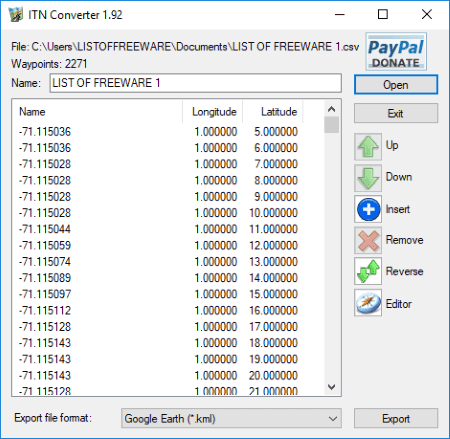
ITN Converter is a free software to convert CSV to KML or KML to CSV. The process to convert CSV to KML is a three-step process. You just need to import a CSV file, select export format as KML, and hit the Export button.
Before converting CSV to KML, you can edit the imported CSV file. As you open a CSV file, you can view all waypoint list with longitude and latitude information. These waypoints can be edited by rearranging the order, reversing the order, deleting a waypoint, or inserting a new waypoint. Additionally, using its Editor option, you can edit waypoints using the map. You get various options in this Editor window including Get Directions, Show entire itinerary, Choose a desired map view, etc.
All in all, it is one of the best software to convert CSV to KML and vice versa. Apart from CSV and KML, it supports GPX, RTE, XML, ITF, etc.
Extra_POI_Editor
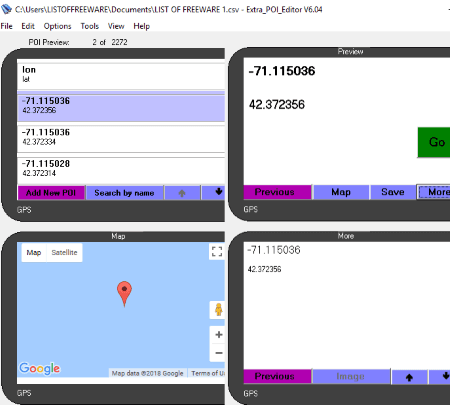
Extra_POI_Editor is another free software to convert CSV to KML. As you import a CSV file containing GPS data, the points will be listed in POI Preview section. It displays points on the map as well. You can directly convert the CSV file to KML format using File > Save As option.
It also lets you edit CSV file before CSV to KML conversion. You can add a new waypoint with coordinates, elevation, time, contact information, display preferences, tour guide information, etc. information. Additionally, it lets you delete a point, batch replace a field value in all points, and sort waypoints by name, location, etc.
This freeware provides a unique and useful feature called Merge Open. Using this feature, you can open multiple CSV files to merge them into one. After merging them, you can directly convert merged CSV files into a single KML file.
All in all, it is a nice CSV to KML converter. You can also create GPX, CSV, KML, etc. files in it. Batch Geocoding, Batch Reverse Geocoding, Street Map View, etc. features are available in it.
GPSBabel
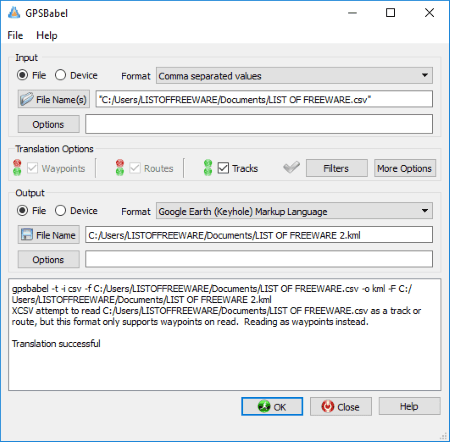
GPSBabel is a free open source CSV to KML converter for Windows. It can also be used to convert KML to CSV.
How to convert CSV to KML in this free software:
- From Input field, select format as CSV i.e. Comma separated values and open a CSV file.
- Now, from Output field, select format as Google Earth (Keyhole) Markup Language.
You can use translation options like Data Filters (Track, Waypoints, Routes, etc.), Synthesize small names, Enable character set transformation, etc. Also, you can setup some general preferences for output KML file using Options button, such as export linestring for tracks and routes, export placemarks for tracks and routes, rotate colors for tracks and routes, line color, etc.
It supports different types files containing GPS data such as TXT, XML, LOG, TCX, WPT, TRK, RTE, and more.
RouteConverter
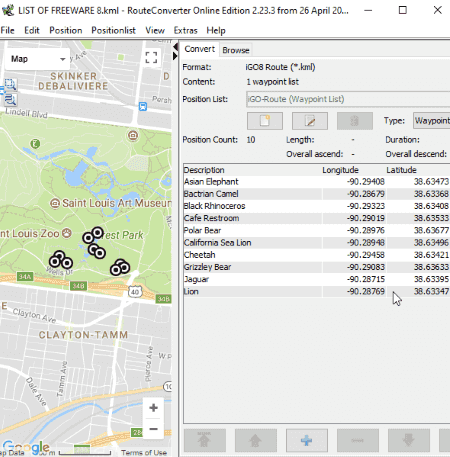
RouteConverter is another alternative to convert CSV to KML. It is a portable software to convert CSV to KML which needs no installation and can be run on the go. You can simply open a CSV file in it and use Save As option to convert it to KML format. As simple as that.
When you open a CSV file consisting GPS data, its content is shown on the interface and the waypoints are depicted on the map. You can edit the point by modifying respective information such latitude, longitude, elevation, etc. You can add new waypoints, delete existing ones, change the order of waypoints, import another CSV or any supported file to add to current one, etc. So, you can convert CSV to KML and also edit CSV file before conversion.
Other formats supported by it include TRK, GPX, RTE, LOG, ASC, etc.
KMLCSV Converter
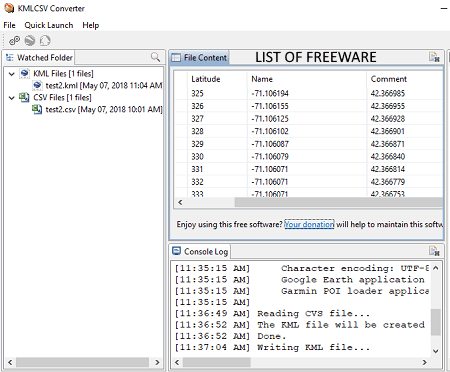
KMLCSV Converter is a dedicated utility to convert CSV to KML or KML to CSV. You just have to add a watch folder to this software and it automatically converts all CSV files to KML. If the watch folder contains KML files, it will convert them to CSV itself. You can add a watch folder using File > Configure option. Additionally, you can configure content mapping between CSV and KML files by choosing a KML tag for each CSV field. Also, you can specify Line Break Policy and Character Encoding.
You can view all KML and CSV files present in the watch folder from left panel. On clicking a CSV or KML file, it displays file content (longitude, latitude, name, comment) in the dedicated section. Although, you can’t edit CSV or KML files before conversion.
GpsPrune
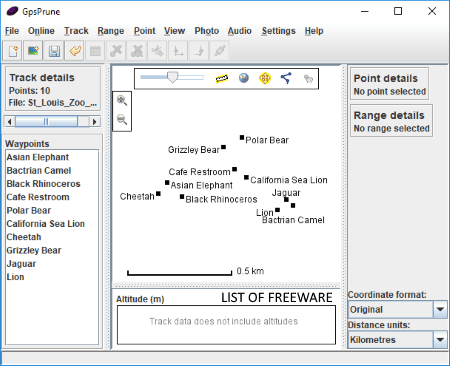
GpsPrune is a free, portable CSV to KML converter for Windows. You can open a CSV file and view the consisting waypoints on the main interface. It lets you view the waypoints on the map. Using File > Export KML, you can directly convert CSV to KML.
If you want to edit CSV file before converting it to KML, you can do that too. Just select a waypoint and go to Point > Edit Point. Using this option, you can edit point information including its latitude, longitude, and name. You can also insert new waypoints, delete a waypoint, or duplicate a waypoint. Other options provided in this freeware are Compress Track, Sew Track Segments Together, etc.
Apart from KML, its other supported formats to export a file include POV, SVG, Text, GPX, and Image files.
This software can also be used as a picture location finder.
csv2kml
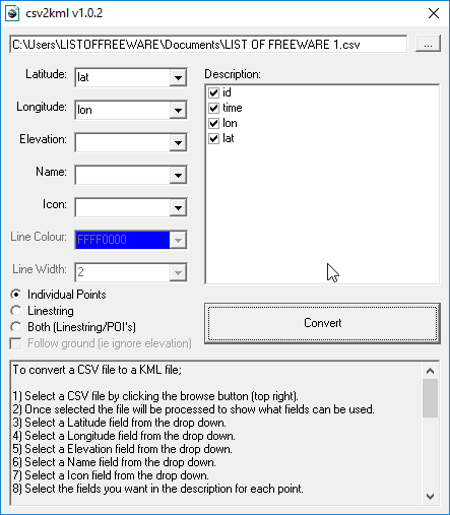
csv2kml is another portable software to convert CSV to KML for Windows. It is a dedicated and straightforward software to convert CSV to KML. Just browse the desired CSV file, select fields from drop down menu (Longitude, Latitude, Elevation, Name, etc.), choose fields to include in description, select line width, etc. and hit the Convert button. You can also choose to include individual points, linestring, or both in the output KML file.
About Us
We are the team behind some of the most popular tech blogs, like: I LoveFree Software and Windows 8 Freeware.
More About UsArchives
- May 2024
- April 2024
- March 2024
- February 2024
- January 2024
- December 2023
- November 2023
- October 2023
- September 2023
- August 2023
- July 2023
- June 2023
- May 2023
- April 2023
- March 2023
- February 2023
- January 2023
- December 2022
- November 2022
- October 2022
- September 2022
- August 2022
- July 2022
- June 2022
- May 2022
- April 2022
- March 2022
- February 2022
- January 2022
- December 2021
- November 2021
- October 2021
- September 2021
- August 2021
- July 2021
- June 2021
- May 2021
- April 2021
- March 2021
- February 2021
- January 2021
- December 2020
- November 2020
- October 2020
- September 2020
- August 2020
- July 2020
- June 2020
- May 2020
- April 2020
- March 2020
- February 2020
- January 2020
- December 2019
- November 2019
- October 2019
- September 2019
- August 2019
- July 2019
- June 2019
- May 2019
- April 2019
- March 2019
- February 2019
- January 2019
- December 2018
- November 2018
- October 2018
- September 2018
- August 2018
- July 2018
- June 2018
- May 2018
- April 2018
- March 2018
- February 2018
- January 2018
- December 2017
- November 2017
- October 2017
- September 2017
- August 2017
- July 2017
- June 2017
- May 2017
- April 2017
- March 2017
- February 2017
- January 2017
- December 2016
- November 2016
- October 2016
- September 2016
- August 2016
- July 2016
- June 2016
- May 2016
- April 2016
- March 2016
- February 2016
- January 2016
- December 2015
- November 2015
- October 2015
- September 2015
- August 2015
- July 2015
- June 2015
- May 2015
- April 2015
- March 2015
- February 2015
- January 2015
- December 2014
- November 2014
- October 2014
- September 2014
- August 2014
- July 2014
- June 2014
- May 2014
- April 2014
- March 2014








