6 Best Free Embroidery Digitizing Software For Windows
Here is a list of best free embroidery digitizing software for Windows. Embroidery digitizing is a process of converting an existing embroidery design into embroidery machine compatible files. An embroidery compatible file or stitching file basically contains instructions for the machine to draw the intended design. However, these software can do much more than just converting a design into an embroidery file. In most software, you can edit as well as create a new design from scratch. To perform editing and designing, you get tools like direct stitch, line object, circle, embroidery frame object, thread color changer, etc.
Viewing and analyzing are another important tasks that these software perform. To properly view a design, you get standard viewing tools like zoom, pan, rotate, enlarge, etc. In some software, you also get an advanced simulation feature to view the simulation of the entire stitching process. After the simulation, you can easily save your design in various stitching file formats such as EMB, Inbro, Tajima (DST), Datastitch (STX), REF, PCS, PAT, etc.
My Favorite Embroidery Digitizing Software For Windows:
SophieSew is my favorite software because it provides all essential tools to make a design from scratch unlike other software. Plus, conversion of a design into the embroidery machine instruction is also quite easy in it.
You can also check out lists of best free Embroidery File Viewer, Free Embroidery, and Cross Stitch Design software for Windows.
SophieSew

SophieSew is a free embroidery digitizing software for Windows. Using this software, you can create simple as well as complex embroidery designs from the scratch. Plus, editing existing embroidery designs is also possible. To create a design, this software offers all important designing tools namely outline, curved column, direct stitch, line object, circle, embroidery frame object, and stitch pattern creator object. All available tools can be operated with help of the mouse that makes the designing process really easy. You can also use these tools in the editing of existing embroidery design.
Viewing and analyzing are two other important aspects of this software. To view and analyze a design, it provides a dedicated Visual section. Using this section, you can hide outline stitches, region, underlay, pattern stitch, and other design patterns. Plus, a 3D model to view complex designs is also present in its visual section. Besides this, you also get all standard zoom, rotate, pan, etc. features.
One more important section named Thread is also present in it that allows you to set color shades of each thread used in the design. After all the modifications, just save the design in embroidery machine compatible Series 8 Embroidery File Format (SS1).
EOS
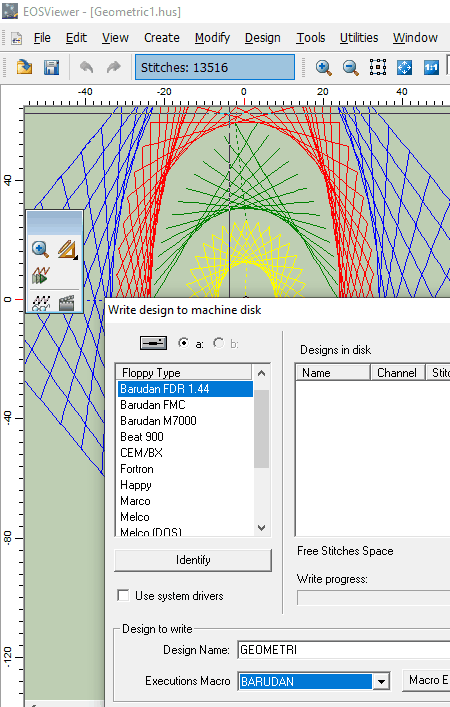
EOS is another free embroidery digitizing software for Windows. This software allows you to create new as well as edit existing embroidery designs. To create a new design, this software provides a starting node on the canvas from where you can start placing threads from one point to another through the mouse. To accurately create the design, you can enable some helping tools like Ruler, Scrollbar, and Zoom In/Out from the Tools Menu.
This software is also quite good for viewing existing stitching files of formats such as ERF, CHE, REF, PCS, PAT, STC, and more. After loading an embroidery file, you can view the original design or only its stitch points by clicking on the Show/Hide Stitch Points option. You can also use standard zoom in/out and pan features to properly view the design.
After creating and viewing the embroidery design, you can run the stitching simulation by clicking on its Redraw utility option. This simulation shows the exact process that an embroidery machine will use to stitch the design. Lastly, you can save the embroidery file in various embroidery machine supported formats such as PEC, PES, Tazima (DSZ), and more.
Wilcom TrueSizer
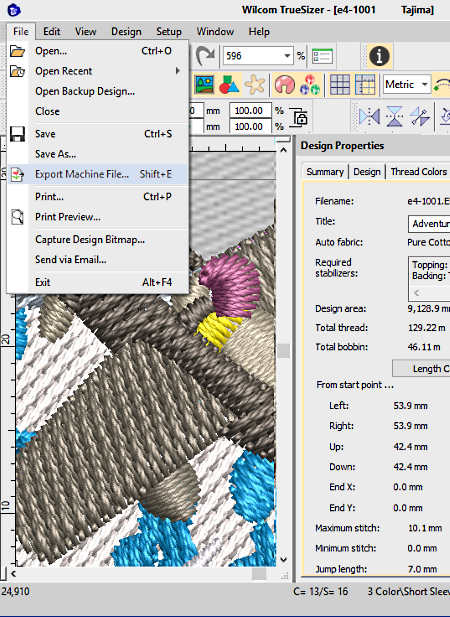
Wilcom TrueSizer is yet another free embroidery digitizing software for Windows. This software helps you to view and edit embroidery designs contained in embroidery machine files of various formats such as EMB, Inbro, Tajima (DST), Datastitch (STX), Nova (DSN), etc. To view embroidery design, this software offers various viewing modes such as TrueView (to view the original design), Show Stitches (to only view stitch point), Needle Point (to view needle points), etc.
This software also provides tools to make subtle modifications on the design parameters like changing the size of the design, changing its angle, and rotating the design. Besides these simple modifications, you cannot make any other changes on design and its parameters. However, you can still view all the information about the design from its Design Properties section. From this section, you can view information like design height, design width, number of stitches, color of threads, design area, total thread in length, and more. After making adjustments in the design, you can view the stitching simulation on its Stitch Player to view the pattern that machine will use to stitch the design. Lastly, export the file in Machine file formats such as Barudan FDR-3, Inbro, Melco, ZSK TC, etc. formats. You can easily input machine files in embroidery machines and stitch the design.
Note: In order to download this software, you need to register for a Wilcom account.
my Editor
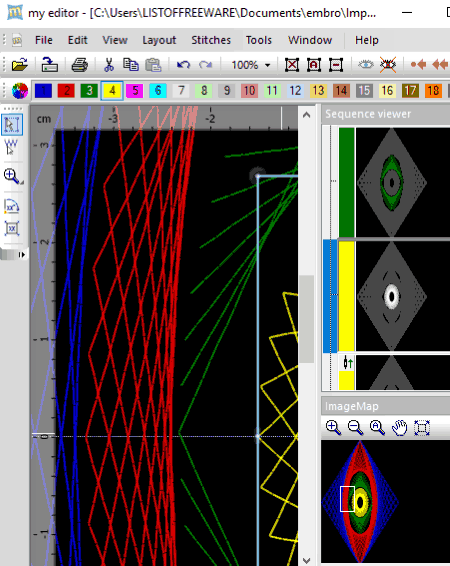
my Editor is the next free embroidery digitizing software for Windows. With the use of this software, you can edit an existing embroidery design and convert that design into embroidery machine compatible file format. Some of the embroidery machine supported formats in which you can save a design are PCS, PCM, HUS, HQF, MST, and more. As its name implies, this software is mainly used to make modifications on the existing embroidery designs. To make modifications, you get tools like Edit Stitches (to manually edit stitches position), Transform (to rearrange the position of design over the fabric), Remove Small (to remove small stitches from the design), Rotate Design, Scale (to increase or decrease the size of design), Color Manager (to change thread colors), etc.
This software can also be used to view and analyze the design. For viewing and analyzing, use its Zoom in/out, Pan, Show Objects, Show Stitch Mark, Set Light Source, etc. options. After editing the design, you can easily save the design in various supported embroidery machine formats. In general, it is another simple and easy to use embroidery digitizing software for Windows.
Note: A simple registration is required to download the setup of this software.
Bernina Embroidery Software
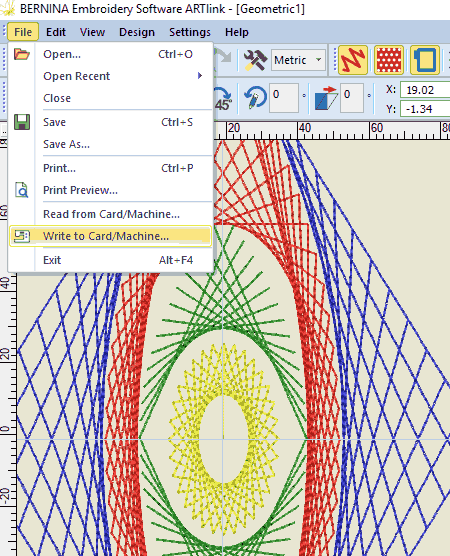
Bernina Embroidery Software is the next free embroidery digitizing software for Windows. This software is mainly used to view and make small changes on the existing the embroidery files. To view the embroidery design in a proper manner, first, load an embroidery file of formats like Husqvarna, Pfaff, Bernina Embroidery Software Design file, etc. After that, use viewing tools namely Artistic View (to only view the bare structure and thread path of design), Needle Points (to only view needle points), Zoom In/out, and Pan.
Now, to perform editing, use its Thread colors option that allows you to change the colors of threads used in the design. Besides this, simple editing like design rotation, flipping, and resizing can also be performed in this software. After editing, you can use its Slow Redraw feature to run the stitching simulation showing the whole embroidery designing process. Once previewed, save the design as Tajima, Pfaff, Husqvarna, Bernina, etc. embroidery machine supported formats.
Embroidermodder

Embroidermodder is a free open source embroidery digitizing software for Windows. It is one of the simplest software to view and create embroidery designs. Plus, slight editing like adding text over an existing or on a completely new embroidery file, insert stitches, delete stitches, etc. can also be performed. However, it does not provide other features to make more adjustments on an existing design. The good thing about this software is that it supports various input and output embroidery machines compatible formats such as KSM, HUS, PXS, EXP, PES, and more.
To view and analyze the design, it offers tools like Statistics (it shows every small detail about the design), Analyze (to run analysis on your design), Zoom, Enlarge, etc. After the analysis, use its Preview feature to view the design before the printing. In it, you don’t get many important tools, still, you can use it to perform basic editing, viewing, and in the conversion of a design into embroidery machine compatible file.
Naveen Kushwaha
Passionate about tech and science, always look for new tech solutions that can help me and others.
About Us
We are the team behind some of the most popular tech blogs, like: I LoveFree Software and Windows 8 Freeware.
More About UsArchives
- May 2024
- April 2024
- March 2024
- February 2024
- January 2024
- December 2023
- November 2023
- October 2023
- September 2023
- August 2023
- July 2023
- June 2023
- May 2023
- April 2023
- March 2023
- February 2023
- January 2023
- December 2022
- November 2022
- October 2022
- September 2022
- August 2022
- July 2022
- June 2022
- May 2022
- April 2022
- March 2022
- February 2022
- January 2022
- December 2021
- November 2021
- October 2021
- September 2021
- August 2021
- July 2021
- June 2021
- May 2021
- April 2021
- March 2021
- February 2021
- January 2021
- December 2020
- November 2020
- October 2020
- September 2020
- August 2020
- July 2020
- June 2020
- May 2020
- April 2020
- March 2020
- February 2020
- January 2020
- December 2019
- November 2019
- October 2019
- September 2019
- August 2019
- July 2019
- June 2019
- May 2019
- April 2019
- March 2019
- February 2019
- January 2019
- December 2018
- November 2018
- October 2018
- September 2018
- August 2018
- July 2018
- June 2018
- May 2018
- April 2018
- March 2018
- February 2018
- January 2018
- December 2017
- November 2017
- October 2017
- September 2017
- August 2017
- July 2017
- June 2017
- May 2017
- April 2017
- March 2017
- February 2017
- January 2017
- December 2016
- November 2016
- October 2016
- September 2016
- August 2016
- July 2016
- June 2016
- May 2016
- April 2016
- March 2016
- February 2016
- January 2016
- December 2015
- November 2015
- October 2015
- September 2015
- August 2015
- July 2015
- June 2015
- May 2015
- April 2015
- March 2015
- February 2015
- January 2015
- December 2014
- November 2014
- October 2014
- September 2014
- August 2014
- July 2014
- June 2014
- May 2014
- April 2014
- March 2014








