4 Best Free EPUB Editor Software For Windows
Here is a list of best free EPUB editor software for Windows. EPUB or Electronic Publication is a popular format used to store eBooks. However, there are not too many free editors which can edit this eBook format. To resolve this problem, I have created the list of EPUB editor software through which you can easily edit an EPUB eBook. Apart from the main eBook content, most of these editors are also capable of editing the Index, Metadata, Book Cover, and more aspects of an EPUB eBook. For editing the main content of an eBook, these software provide HTML editors which use HTML language for editing. To make things easier for you, some of these editors offer direct buttons to add tags like Bold, Italic, H1, H2, Align, etc.
In some EPUB editing software, you can also find a Text editor or Book view that lets you directly edit the text, heading, etc., without using the HTML code. It is much simpler to use and ideal for novice users. After editing the main content, you can preview the eBook using the preview features of these editors. Besides EPUB, you can also edit eBooks of AZW3, FB2, PDB, RTF, RB, etc., using some editors. Plus, many additional tools such as eBook downloader, eBook reader, eBook converter, spellcheck, and more. In general, all of these editors are quite straightforward to use. Go through the list to know more about these editors.
My Favorite EPUB eBook Editor Software for Windows:
Sigil is my favorite software because it offers a simple book view mode that lets you edit an eBook content without using the HTML code. Plus, Code View mode to edit EPUB eBook using HTML code is also provided by it. In addition to that, it comes with the multi-tab interface that enables you to work on multiple eBooks at a time.
You can also check out lists of best free Epub Reader, EPUB to FB2 Converter, and EPUB to HTML Converter software for Windows.
Sigil
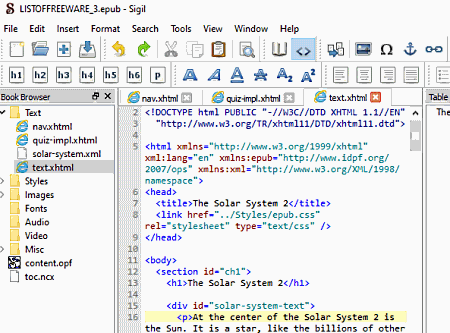
Sigil is a free open source EPUB editor software for Windows, Linux, and macOS. It is a dedicated EPUB ebook editor through which you can edit both versions of EPUB eBook which are EPUB 2 and EPUB 3. Besides EPUB, you can also import HTML content in it to edit or create a new EPUB eBook.
To edit an eBook, this software offers two modes namely Book View and Code View. The Book View is simple as it displays the EPUB content in the text format without including any HTML code. However, if you need more control over the eBook content, then you can use Code View mode that shows the content in HTML format. For using this mode, it is desirable to have some knowledge about the HTML language. After editing, you can save the content in the same or in a new EPUB eBook format.
Main Features:
- Book View: This mode shows the actual content without including the HTML code. Editing in this mode is much simpler as you don’t need to entirely dependent on the HTML code to edit an Ebook.
- Code View: In this mode, you can view the eBook content in the HTML format. You need to use tags and other essential HTML code attributes to edit an eBook. To help you out, this software offers some inbuilt headings, fonts, alignment, etc., buttons, so that you don’t have to manually write the HTML tags.
- Table Of Contents: Through this feature, you can manually create as well as edit the existing index of an EPUB eBook.
- Metadata Editor: As its name suggests, you can modify the existing metadata of an eBook using it, such as book title, author name, published date, roles, etc.
- Insert: It is another handy feature that lets you insert Files, Special Characters, IDs, Links, etc., to an eBook.
- Multi-Tab Interface: The multi-tab interface of this software allows you to open and edit multiple EPUB eBooks at a time.
Additional Features:
- Validate: It allows you to validate the code of an EPUB eBook using both FlightCrew and W3C methods.
- Spellcheck: Through this tool, you can quickly identify all the spelling mistakes present in an eBook.
Final Thoughts:
It is one of the best free EPUB editor software through which you can edit every aspect of an EPUB eBook.
calibre
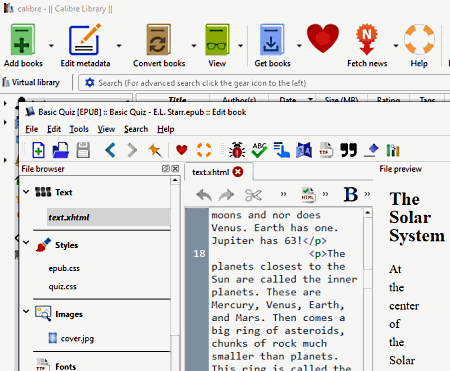
calibre is another good free open source EPUB editor software for Windows, Linux, and macOS. Through this editor, you can not only edit the content of an EPUB eBook but also edit its metadata. Apart from EPUB, you can also use it to edit eBooks of AZW3 format. To edit an eBook, it provides a dedicated editing section names as Edit book. In the Edit book section, you get a lot of editing tools such as Text, Style, Font, Add Cover, and more. Now, let’s take a brief look at some of the important editing features of this EPUB editor.
Main Features:
- Editor: It opens up the content of the input EPUB eBook in XHTML format so that you cannot only edit the text but also edit font size, spacing, bullet points, fonts, etc. A file preview section is also offered by it in which you can view the effects of editing on the output in real-time. To assist you in editing, it provides various on-screen buttons through which you can quickly make a text bold, insert hyperlinks, adjust font, etc.
- Search: This feature is also present in the main editor of this software that lets you quickly find and replace a specific word or phrase present in the eBook.
- Browse Images: It is another handy tool through which you can access all the images of an EPUB eBook. After locating images, you can trim an image, crop it, resize it, or replace it with a new image.
- Edit Metadata: As its name implies, it is a dedicated eBook metadata editing feature of this software. Using it, you can edit metadata of multiple EPUB eBooks at a time, such as title, author name, ratings, tags, comments, publisher information, etc.
Additional Features:
- Convert books: Using it, you can convert an EPUB ebook to AZW3, PDF, PDB, RTF, TCR, MOBI, DOCX, and some other formats.
- View: It is a dedicated eBook reading section of this software in which you can read eBooks of various formats.
- Get books: This feature gives you direct access to many commercial and non-commercial online eBook stores (Amazon UK kindle, Ebookpoint, Kobo, Google Books, etc.) from where you can easily download eBooks.
- Caliber Library: It is an eBook management feature of this editor through which you can create and manage multiple collections of eBooks.
Final Thoughts:
It is another one of the best free EPUB editor software through which you can make desired changes to an EPUB ebook without putting much effort. Additionally, it is a great eBook management software that lets you perform a variety of eBook related tasks.
Magic
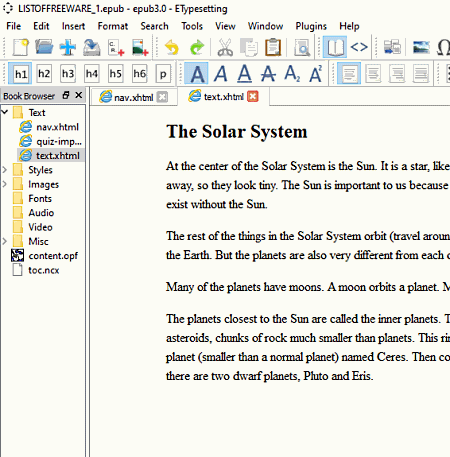
Magic is yet another free open source EPUB editor software for Windows and macOS. It is similar to Sigil editor and it also supports both the EPUB 2 and EPUB 3 eBooks. Similar to Sigil editor, it lets you edit text, heading, and text style without using the HTML code. However, it also comes with a Code section in which you can use HTML codes to edit an EPUB eBook, if you want. Apart from the main content, you can also edit the index, book cover, and metadata of an eBook through this editor. Another advantage of this software is its multi-tab interface that enables you to work on multiple EPUB eBooks at a time. Now, check out some of the important features of this software.
Main Features:
- Book View: In it, you can view and edit the text content, fonts, and style of an eBook. Plus, direct buttons (H1, H2, H3, Bold, Italic, Centre, Align Right, etc.) are also provided by it that further simplifies the editing process.
- Code View: This view shows the EPUB content in the HTML format. To edit an EPUB eBook in this mode, you need to have prior knowledge about the HTML language.
- Metadata Editor: As its name implies, it lets you modify the metadata of an eBook like Author Name, Book Name, Published Date, Publisher, etc.
- Index Editor: You can use it to create or edit the index of an EPUB eBook.
- Add Cover: Through this feature, you can quickly replace the existing book cover with a new one.
Additional Features:
- Well Form Check EPUB: It scans the whole eBook to check whether an eBook follows the eBook standard or not.
- SpellCheck: Use it to quickly identify all the spelling mistakes in an EPUBeBook.
- Insert: Through this feature, you can insert special characters, files, and links to your ebooks.
Final Thoughts:
It is another good eBook editor software through which you can open and edit multiple ePUB eBooks at a time.
eCub
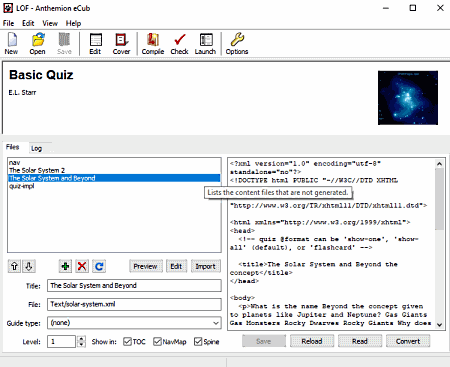
eCub is one more free EPUB editor software for Windows. Through this software, you can also create EPUB and MobiPocket eBooks from scratch or by using existing content present in the HTML, EPUB, TXT, or MOBI document. Besides the main content, you can also edit the metadata and the cover of an EPUB eBook. The main editor of this software shows the content of an eBook in the HTML format, thus familiarity with the HTML language will help you editing EPUB eBook using it. During the editing process, you can use the Preview feature to view the effects of editing in the final look of the eBook.
Now, let’s take a look at some of the main features of this PUB editing software.
Main Features:
- Main Editor: In the main editor of this software, you can view EPUB content in HTML format. You can manually select and edit the Text, HTML Tags, Commands, etc., with ease. However, you will not get direct buttons for common tasks like Underline, Bold Italic, etc., thus you need to manually write tags every time to make changes in the style of the text. If you are not comfortable with the default editor of this software, then you can open the HTML code in the Notepad. After editing the content, you can use the Preview feature to check out the final look of the eBook before saving it.
- Edit: You can use this feature to edit the metadata of an EPUB eBook like Book Title, Identifier, Author, Publisher, Subject, Rights, Source, etc.
- Cover: It is a dedicated eBook cover editor through which you can adjust the position, height, background color, and the text of an eBook cover.
- Compile: After editing an eBook, use this feature to compile it. After the successful compilation of the eBook, you can save it by pressing the Save button.
Additional Features:
- Convert: It lets you convert the HTML code of an eBook to the plain text format.
- Check: It is another useful feature through which you can check the integrity of the HTML code.
- Files: Using it, you can toggle between multiple ebooks, as it shows the list of all ebooks present in a selected folder.
Final Thoughts:
It is a nice EPUB editor software that allows you to edit every aspect of an EPUB ebook. However, you do need to have some prior knowledge about the HTML language to properly edit an eBook through this EPUB editor.
Naveen Kushwaha
Passionate about tech and science, always look for new tech solutions that can help me and others.
About Us
We are the team behind some of the most popular tech blogs, like: I LoveFree Software and Windows 8 Freeware.
More About UsArchives
- May 2024
- April 2024
- March 2024
- February 2024
- January 2024
- December 2023
- November 2023
- October 2023
- September 2023
- August 2023
- July 2023
- June 2023
- May 2023
- April 2023
- March 2023
- February 2023
- January 2023
- December 2022
- November 2022
- October 2022
- September 2022
- August 2022
- July 2022
- June 2022
- May 2022
- April 2022
- March 2022
- February 2022
- January 2022
- December 2021
- November 2021
- October 2021
- September 2021
- August 2021
- July 2021
- June 2021
- May 2021
- April 2021
- March 2021
- February 2021
- January 2021
- December 2020
- November 2020
- October 2020
- September 2020
- August 2020
- July 2020
- June 2020
- May 2020
- April 2020
- March 2020
- February 2020
- January 2020
- December 2019
- November 2019
- October 2019
- September 2019
- August 2019
- July 2019
- June 2019
- May 2019
- April 2019
- March 2019
- February 2019
- January 2019
- December 2018
- November 2018
- October 2018
- September 2018
- August 2018
- July 2018
- June 2018
- May 2018
- April 2018
- March 2018
- February 2018
- January 2018
- December 2017
- November 2017
- October 2017
- September 2017
- August 2017
- July 2017
- June 2017
- May 2017
- April 2017
- March 2017
- February 2017
- January 2017
- December 2016
- November 2016
- October 2016
- September 2016
- August 2016
- July 2016
- June 2016
- May 2016
- April 2016
- March 2016
- February 2016
- January 2016
- December 2015
- November 2015
- October 2015
- September 2015
- August 2015
- July 2015
- June 2015
- May 2015
- April 2015
- March 2015
- February 2015
- January 2015
- December 2014
- November 2014
- October 2014
- September 2014
- August 2014
- July 2014
- June 2014
- May 2014
- April 2014
- March 2014








