5 Best Free EPUB to RTF Converter Software for Windows
Here is a list of Best Free EPUB to RTF Converter Software for Windows/ Using these software, you can convert Electronic Publication (EPUB) eBooks to Rich Text Format (RTF). Almost all these software offer batch conversion features. Hence, you can quickly convert multiple EPUB eBooks to RTF format at once without putting in much effort. Apart from RTF, you can also convert EPUB to multiple other eBooks and document formats including MOBI, AZW3, FB2, PDF, DOC, DOCX, HTML, TXT, and more.
These software are basically bulk eBook and document file converter. You can also find various additional handy tools to organize your eBook library, edit eBooks, bulk edit metadata of eBooks, read your eBooks, and do more. One of these also lets you download eBooks from online sources. All these are very easy to use with a clean and intuitive user interface. Although, one converter on this list is command based. Hence, you need to use a specific command in order to convert EPUB to RTF or any other format. You can checkout its description to know the exact command.
My Favorite Free EPUB to RTF Converter Software for Windows:
calibre is my favorite software from this list as you can convert EPUB to RTF and a variety of eBook formats. Plus, you can find some advanced eBook tools in it that you can checkout in the description.
TEBookConverter is another good software as you can convert eBooks to device specific formats too.
You may also checkout lists of best free EPUB to HTML Converter Software, AZW3 To EPUB Converter Software, and EPUB to MOBI Converter Software for Windows.
calibre
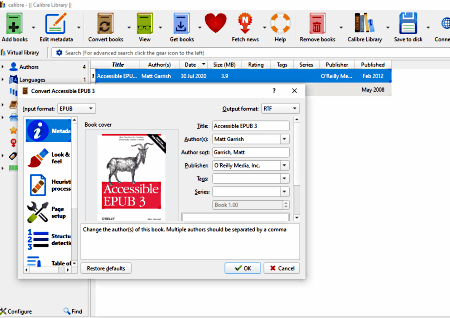
calibre is a free open source eBook utility suite that can also be used as an EPUB to RTF converter. You can find a dedicated eBook converter in it that helps you convert format of an eBook. So, you can easily convert an EPUB eBook to RTF and many other formats like PDF, MOBI, FB2, PDB, AZW3, HTMLZ, etc. Not just one, you can convert multiple EPUB eBooks to RTF format at once.
Apart from the converter tool, it provides you various other eBook tools including a reader, eBook editor, metadata editor, book cover editor, and many more. Let us now checkout the steps to convert eBooks in it.
How to convert EPUB to RTF in calibre:
- First, use its Add books button to simply browse and import EPUB eBooks to it.
- Next, select all the books that you need to convert from its interface and open its Convert books tool.
- After that, a conversion window will open up where you can customize various output settings before conversion such as layout, styling, book cover, fonts, page setup, table of content, etc
- Finally, simply hit the Ok button to quickly start the conversion process and get the RTF books as output.
Additional Features:
- Organizer: You can organize a whole library of your favorite eBooks in different categories like author, title, favorites, etc.
- Get Books: It lets you search and download eBooks from a variety of famous online eBook stores.
- Fetch News: You can also download world news in it and then save the document in an eBook format.
Conclusion:
calibre is one of the best free open source batch EPUB to RTF converter which also provides a lot of additional tools that you can use without much hassle.
TEBookConverter
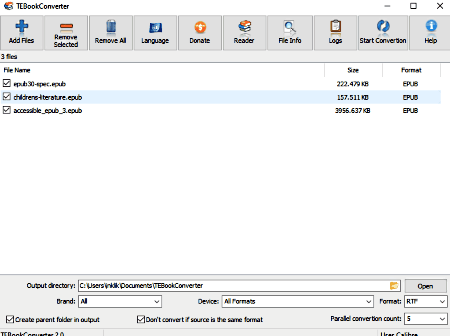
TEBookConverter is another nice EPUB to RTF converter for Windows. It a dedicated eBook converter which supports various generic as well as device specific eBook formats. You can convert eBook of EPUB, TCR, AZW3, PDF, LRF, MOBI, FB2, and more formats through it. Also, it is has a very user friendly and clean GUI. The steps of conversion are also easy. Let’s checkout the steps in sorted way.
How to convert EPUB to RTF in TEBookConverter:
- First, simply import one or multiple EPUB eBooks to it using the dedicated Add Files button.
- Now, go to its output formats section and choose RTF format.
- Next, provide output folder location and then press the Start Conversion button to quickly start batch EPUB to RTF conversion process.
Additional Features:
- Reader: Before conversion, you can also read out content of imported eBook in its inbuilt reader.
Final Thoughts:
It is a great batch eBook converter to convert one or more EPUB to RTF and other formats.
MultiDoc Converter
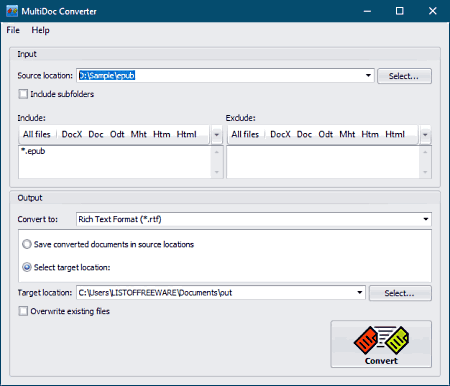
MultiDoc Converter, as the name suggests, is a document converter which also supports EPUB to RTF conversion. It lets you import EPUb eBooks and then convert them to RTF or any other supported format. Other than RTF, it supports PDF, XML, DOC, DOCX, HTML, MHT, TXT, and ODT formats as output. Another good thing about this software is that it supports batch document conversion. Hence, you can convert multiple EPUB eBooks to RTF format at once. Let’s checkout the steps of conversion now.
How to convert EPUB to RTF in MultiDoc Converter:
- First, you need to provide the source folder location where you have stored input EPUB eBooks.
- Now, select EPUB format from the Include section to convert only EPUB eBooks from the source folder.
- Next, set output format to Rich Text Format (RTF) and specify a target location to save output RTF books.
- Finally, hit the Convert button to start the batch conversion process.
You can view the conversion status of each document in a separate dialog window.
Conclusion:
It is a nice EPUB to RTF converter that can quickly batch convert EPUB to RTF and many more formats.
Soft4Boost Document Converter
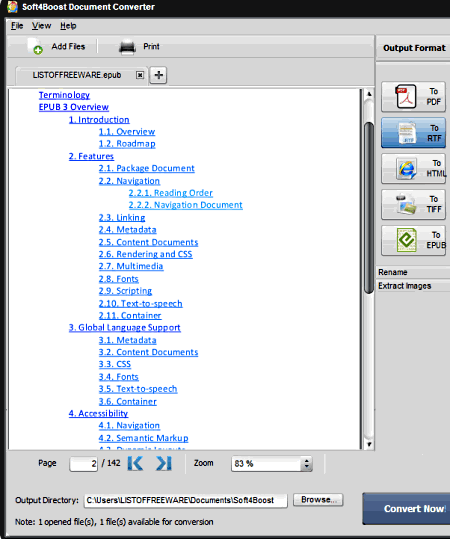
Soft4Boost Document Converter is yet another EPUB to RTF converter software for Windows. As its name implies, it is primarily a document converter that also supports a few eBook formats including EPUB, MOBI, and FB2. In it, you can batch convert a set of EPUB eBook to RTF and other formats such as PDF, Images, HTML, ODT, DOC, DOCX, etc. It is very easy to use and processes quickly. You can checkout steps of conversion below.
How to convert EPUB to RTF in Soft4Boost Document Converter:
- First, import the input EPUB eBooks to this software.
- Now, from its Output Formats section and select To RTF format.
- At last, enter output location and then hit the Convert Now button to convert added EPUB files to RTF.
Additional Features:
- Reader: It provides an inbuilt reader that helps you view and read the content of source document or eBook.
- Extract Images: You can also extract pictures from the input document.
Conclusion:
It is a nice and clean document converter that lets you convert a bulk of EPUB files to RTF without much hassle.
Pandoc
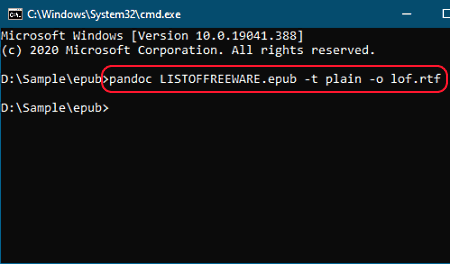
Pandoc is a command based EPUB to RTF converter for Windows, Linux, and Mac. It is primarily designed to convert documents of various formats including EPUB eBooks. You can easily convert an EPUB book to RTF and various other formats such as HTML, PDF, TXT, etc. In order to convert EPUB to RTF through it, you need to use a simple command. Let’s see what is the command that you need to execute.
How to convert EPUB to RTF using command inm Pandoc:
- After installing this software and launch it in the Command Prompt.
- Now, write a command in the following syntax with input EPUB eBook and output RTF filenames:
pandoc input-filename.epub -t plain -o output-filename.rtf. - Next, hit the Enter button to execute the command.
Conclusion:
It is a nice tool to convert an EPUB to RTF using a very simple command.
About Us
We are the team behind some of the most popular tech blogs, like: I LoveFree Software and Windows 8 Freeware.
More About UsArchives
- May 2024
- April 2024
- March 2024
- February 2024
- January 2024
- December 2023
- November 2023
- October 2023
- September 2023
- August 2023
- July 2023
- June 2023
- May 2023
- April 2023
- March 2023
- February 2023
- January 2023
- December 2022
- November 2022
- October 2022
- September 2022
- August 2022
- July 2022
- June 2022
- May 2022
- April 2022
- March 2022
- February 2022
- January 2022
- December 2021
- November 2021
- October 2021
- September 2021
- August 2021
- July 2021
- June 2021
- May 2021
- April 2021
- March 2021
- February 2021
- January 2021
- December 2020
- November 2020
- October 2020
- September 2020
- August 2020
- July 2020
- June 2020
- May 2020
- April 2020
- March 2020
- February 2020
- January 2020
- December 2019
- November 2019
- October 2019
- September 2019
- August 2019
- July 2019
- June 2019
- May 2019
- April 2019
- March 2019
- February 2019
- January 2019
- December 2018
- November 2018
- October 2018
- September 2018
- August 2018
- July 2018
- June 2018
- May 2018
- April 2018
- March 2018
- February 2018
- January 2018
- December 2017
- November 2017
- October 2017
- September 2017
- August 2017
- July 2017
- June 2017
- May 2017
- April 2017
- March 2017
- February 2017
- January 2017
- December 2016
- November 2016
- October 2016
- September 2016
- August 2016
- July 2016
- June 2016
- May 2016
- April 2016
- March 2016
- February 2016
- January 2016
- December 2015
- November 2015
- October 2015
- September 2015
- August 2015
- July 2015
- June 2015
- May 2015
- April 2015
- March 2015
- February 2015
- January 2015
- December 2014
- November 2014
- October 2014
- September 2014
- August 2014
- July 2014
- June 2014
- May 2014
- April 2014
- March 2014








