7 Best Free Family Tree Maker with Pictures for Windows
Here is a list of Best Free Family Tree Maker with Pictures for Windows. These are the sorted genealogy software which let you create family tree with images. You can set up profiles of family members with pictures, and also add other media files related to them.
A family tree is a graphical representation which depicts relationships between members of a family and their different generations. By adding images of each member, you can make a family tree more enlightening, identifying, and even credible for that matter.
The family tree can be created from scratch or you can even import GEDCOM files to edit family members’ pictures. These software let you add images of family members in formats like JPG, PNG, GIF, BMP, ICO, etc. A few of these let you add audio and video files in relation to a family member. Some of these software provide a dedicated section to manage all added media files. Apart from family member pictures, you can add or edit individuals’ information including name, occupation, gender, birth date, parents, siblings, partners, children, notes, events, sources, etc.
Additionally, these free software let you create various family tree charts and reports in different formats. For example, Tree Chart, Box Chart, Descendant Report, Ancestor Chart, Ancestor Fan Chart, Origins Graphic Chart, Statistic Reports, Ancestor Tree Report, Descendant Tree Report, etc.
My favorite Free Family Tree Maker with Pictures for Windows:
I liked both Gramps and GEDKeeper as these are featured software to create family tree with pictures. You can generate a lot of family tree charts and reports using these free software.
If you want a web based software, you can try webtrees.
You can also checkout lists of best free Genealogy Software, GEDCOM to PDF Converters, and GEDCOM File Viewers for Windows.
Gramps
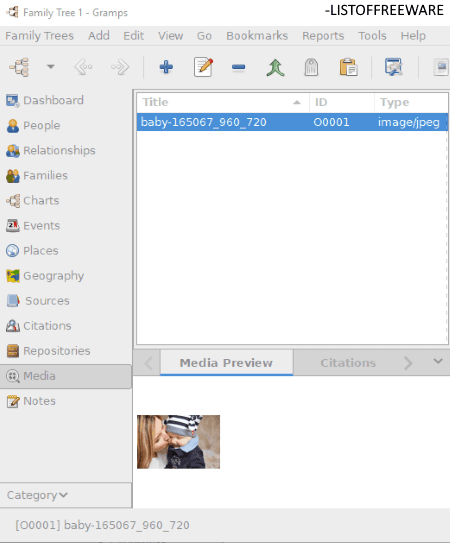
Gramps is a free open source family tree maker with pictures. It is a nice genealogy software which lets you create a custom family tree with photos. While adding a person to the family tree, you can add his/her picture along with various other information like title, name, surname, ID, gender, age, addresses, references, etc. For adding a person’s image, you can go to the Add button > Person option > Gallery tab. You can add multiple images to this section and use the first one as the image of selected person. It also provides a dedicated Media tab to check all added images.
After adding individual persons, you can add family with partners to create a full family tree. The persons added previously can directly be used while creating a family tree. Other than that, you can add events, place, sources, citations, repository, and notes to the family tree. After creating a family tree with pictures, you can export it in formats like GEDCOM, GeneWeb, CSV, Gramps XML, Web Family Tree, vCard, vCalendar, etc.
It lets you generate various graphs (family lines graph, hourglass graph, relationship graph), graphical reports (ancestor tree, descendant tree, calendar, fan charts, statistic reports, etc.), text reports, and web pages. You can also generate a book with various reports and items in PDF, PostScript, or OpenDocument Text format.
Some additional tools including Analysis and Exploration, Family Tree Processing, and Family Tree Repair are also available in it. Furthermore, it provides utilities like Relationship Calculator, Find database loop, Media Manager, etc.
GEDKeeper
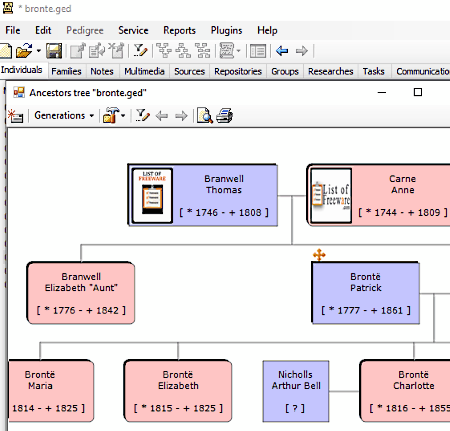
GEDKeeper is another family tree maker with pictures on this list. You can add individual and families records to family tree with pictures.
How to add photos to ancestry tree in GEDKeeper:
You first need to add pictures that you want to use in its Multimedia section. To add photos to family tree, select an individual entity from the family tree and then add/edit his or her information including a profile picture. You can use any of the images you added to the Multimedia section. It lets you add a lot more files which include audio, card, book, manuscript, video, map, etc. It lets you associate other information about a member of the family tree, including events, spouses, groups, notes, user references, researches, communications, tasks, etc.
To open, edit, and save a family tree, it supports GEDCOM format.
It lets you generate a lot of family tree reports which are Frequency of names, Personal Events, Phonetics, and Contemporaries. You can also find a Pedigree report (by d’Aboville or Konovalov) generation feature in it. Features like relationship calculator, maps, family tree statistics, ancestor tree, descendant tree, etc., are also available in it. It is packed with some more services including Slideshow, Organizer (addresses, numbers, etc.), Manage Places, Merge Records, etc. Additionally, you can further enhance its functionalities using plugins like 3D Visualizer, Data Quality, CalC, Words Cloud, Stream Input, etc.
My Family Tree
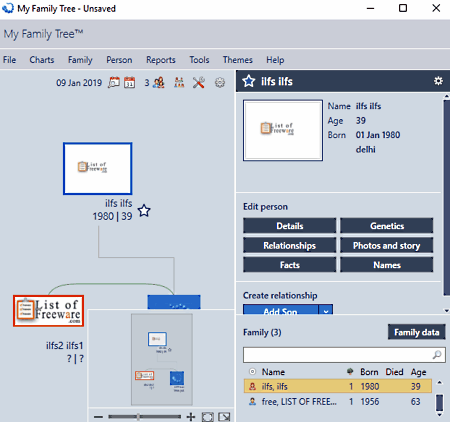
My Family Tree is one more nice free family tree maker with pictures. You can create a family tree with multiple members by adding respective information including photos. The photo of a member can be added using image files like BMP, GIF, ICO, JPEG, PNG, TIFF, etc. You can even edit the added photo using options like rotate, flip, sharpness, brightness, contrast, retouch faded image, grayscale, etc. Apart from that, you can add or edit a person’s general details, genetics, relationships, facts, story, etc. The created family tree can be saved in the format of GEDCOM. You can use the same format to import a family tree.
More features of this free family tree maker with pictures:
- You can merge two family trees created in this software.
- It lets you create family and ancestor charts.
- You can generate person, family, topic, and diagnostic reports.
Ahnenblatt
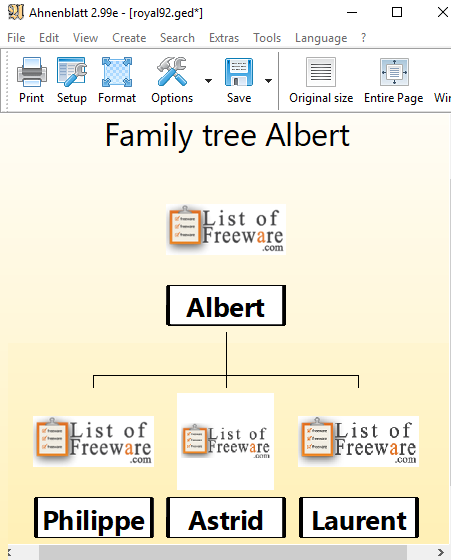
Ahnenblatt is the next free family tree maker with pictures for Windows. In it, while making a family tree, you can add persons with respective information including his/her picture. To add a member’s picture, you can use BMP, JPEG, PNG, or GIF image file. Apart from member’s picture, you can add information like name, occupation, birth date, parents, siblings, partners, children, notes, sources, etc. The created family chart with photos can be viewed on the interface. You can save the family tree in various formats like GEDCOM, HTML page, HTML website, XML, CSV, etc.
This software lets you generate and print family tree poster, ancestor tree poster, hourglass poster, etc. While doing so, you can customize representation, position of home person, styles, font, etc. You can also print ancestor list, family list, birthday list, list of places, person sheets, etc. Many other features like find common ancestor, statistics, show pictures, show calendar, adjust data, sort family, search for, etc., are also available in it. And, more tools including Burn CD and Character Map can also be found in it.
webtrees
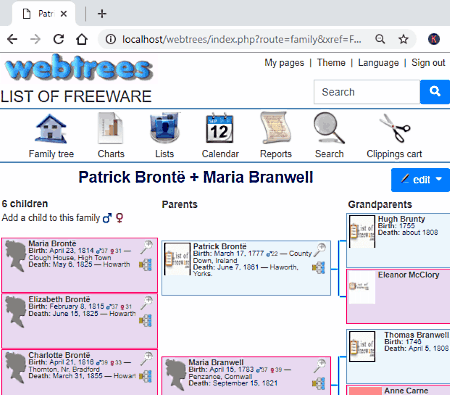
webtrees is a free web based family tree maker with pictures on this list.
How to add photos to ancestry tree using this web based family tree maker:
In it, you can create a new family tree or simply import a GEDCOM file to edit it. To do so, you need to go to its My Page > Control Panel section and then click on Manage Family Tree option. Now, to add pictures to family tree, you need to click on “Media object” option and browse a photo on your PC. While adding an image file, you can add various related data like title, media type, note, privacy restriction, editing restriction, etc. Other than photo, you can add different types of files like video, audio, document, certificate, map, manuscript, card, etc.
You can select a member and then click on “Add a media object” option. It provides a drop-down menu to select one photo from added ones. Or, you can even import a new image to add to a member’s profile. It lets you add other information to an individual like places, facts and events, notes, etc.
It lets you generate various family tree reports including ancestor, births, descendants, occupation, pedigree, related families, related individuals, etc. You can also create various family tree chart including ancestors, descendants, family book, interactive tree, pedigree map, statistics, timeline, etc. Lists and Calendar are two other features of this software.
Note: It requires web server like XAMPP to work. You need to sign up with an account on its server. This account is needed to log in to the website in order to use it.
Brother's Keeper
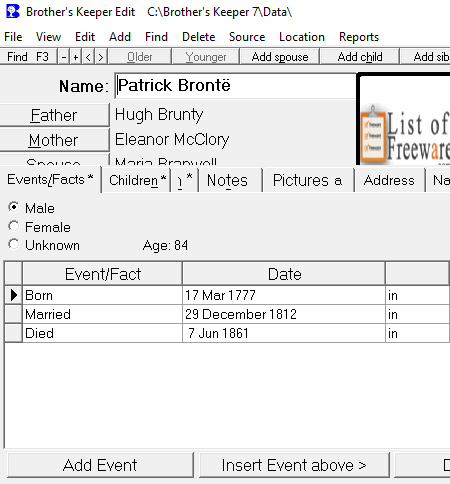
Brother’s Keeper is yet another free family tree maker with pictures for Windows. It lets you add spouse, child, sibling, individual, and parents with respective pictures to create a family tree. Other than pictures, you can also add audio, video, PDF, etc. files to an entity. Other general information like name, gender, birth date, notes, events, and more are needed to create a complete family tree.
You can generate a number of reports using it. For example, Tree Chart, Box Chart, Descendant Report, Ancestor Chart, Ancestor Fan Chart, Origins Graphic Chart, Lists, Group Sheet, Individual Sheets, Tiny Tafel, etc. It provides a lot more features like different views (person or family view), find and search options, add and manage sources, search locations, etc. Some more utilities are provided in it including global event sort, global marriage sort, convert date format, fix media path, fix picture path, etc.
Using this freeware, you can import or export generated family tree as GEDCOM file.
MyHeritage Family Tree Builder
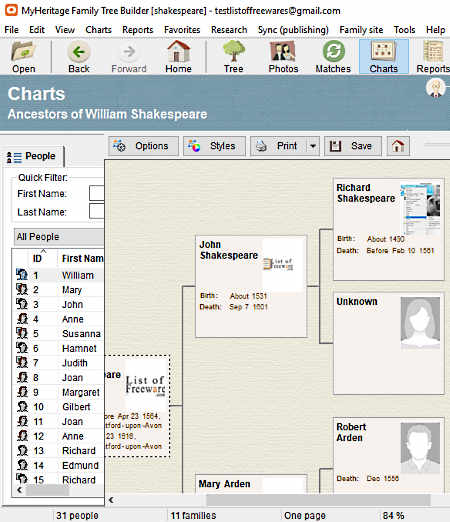
MyHeritage Family Tree Builder is a featured genealogy software for Windows. Using it, you can create family tree with pictures. The pictures can be added for each individual person in the family tree. You can use JPEG, PNG, GIF, BMP image files for doing so. Other than pictures, you can insert audio, video, and document files to family tree.
It lets you export family tree as GEDCOM file or even print it. You can also export list of people, families, photos, sources, or a custom report to an Excel file. It lets you create and analyze various family charts and reports including ancestor chart, descendant chart, fan chart, close family chart, hourglass chart, ancestor report, relationships report, timeline report, addresses report, etc.
Note: You need to register an account to be able to log in to this software and use it. It also provides a premium version which contains many more features which you can purchase from its official website.
About Us
We are the team behind some of the most popular tech blogs, like: I LoveFree Software and Windows 8 Freeware.
More About UsArchives
- May 2024
- April 2024
- March 2024
- February 2024
- January 2024
- December 2023
- November 2023
- October 2023
- September 2023
- August 2023
- July 2023
- June 2023
- May 2023
- April 2023
- March 2023
- February 2023
- January 2023
- December 2022
- November 2022
- October 2022
- September 2022
- August 2022
- July 2022
- June 2022
- May 2022
- April 2022
- March 2022
- February 2022
- January 2022
- December 2021
- November 2021
- October 2021
- September 2021
- August 2021
- July 2021
- June 2021
- May 2021
- April 2021
- March 2021
- February 2021
- January 2021
- December 2020
- November 2020
- October 2020
- September 2020
- August 2020
- July 2020
- June 2020
- May 2020
- April 2020
- March 2020
- February 2020
- January 2020
- December 2019
- November 2019
- October 2019
- September 2019
- August 2019
- July 2019
- June 2019
- May 2019
- April 2019
- March 2019
- February 2019
- January 2019
- December 2018
- November 2018
- October 2018
- September 2018
- August 2018
- July 2018
- June 2018
- May 2018
- April 2018
- March 2018
- February 2018
- January 2018
- December 2017
- November 2017
- October 2017
- September 2017
- August 2017
- July 2017
- June 2017
- May 2017
- April 2017
- March 2017
- February 2017
- January 2017
- December 2016
- November 2016
- October 2016
- September 2016
- August 2016
- July 2016
- June 2016
- May 2016
- April 2016
- March 2016
- February 2016
- January 2016
- December 2015
- November 2015
- October 2015
- September 2015
- August 2015
- July 2015
- June 2015
- May 2015
- April 2015
- March 2015
- February 2015
- January 2015
- December 2014
- November 2014
- October 2014
- September 2014
- August 2014
- July 2014
- June 2014
- May 2014
- April 2014
- March 2014








