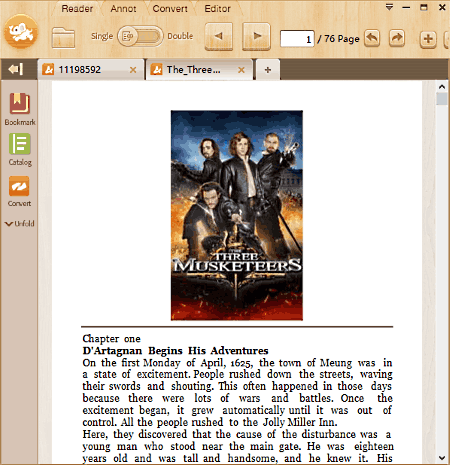9 Best Free FB2 Reader Software For Windows
Here is a list of best free FB2 Reader Software For Windows. These software let you easily open and read FB2 files on your computer with various eBook reader tools. The FB2 reader tools provided by these software let you switch pages, find a text, jump to a page, zoom in, zoom out, and change font size while reading. You can also read eBook in fullscreen mode in most of these free FB2 reader software, providing distraction free reading environment. Some of these freeware let you read books one page at a time, while some display 2 pages at a time, just like a real book. You can also open multiple FB2 files in tabs in some of these readers.
There are various other features that these free FB2 reader provide. Some of these let you manage eBook library, so that you can view all your eBooks at a single place. Some of the eBook reader are actually FB2 converters which let you convert FB2 and other eBooks to a different eBook format. A Chrome extension to read FB2 files has also been added in this list.
My Favorite FB2 Reader Software:
I like FBReader and Calibre the most. FBReader is a lightweight reader software with a very simple interface. You can also manage your eBook library using this FB2 viewer. Calibre is an eBook manager software with a lot of eBook related tools. You can read, manage library, edit, convert, and do more with it. It is the best option for people who indulge themselves in eBook reading.
You can also checkout the list of best free Ebook Reader, FB2 To PDF Converter, and eBook Creator software for Windows.
FBReader
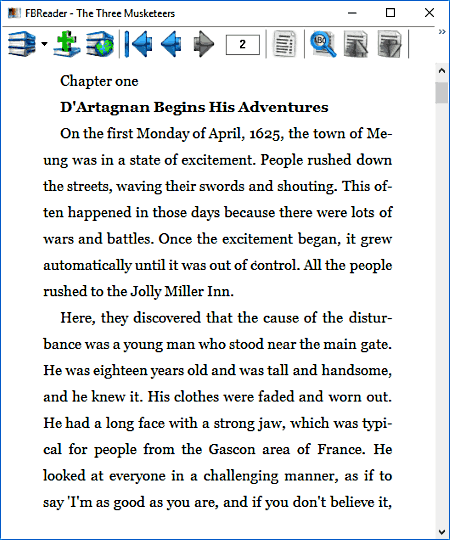
FBReader is a free FB2 reader with a simple and neat interface, which provides distraction-free reading experience. It lets you read as well as manage FB2 books with its integrated Library. Add your eBooks to its library, and you will not need to look for an eBook on your PC whenever you want to read it. Another noticeably good feature of this free FB2 reader is that, when you start FBReader, it opens the eBook from the page and position where you left reading it last time.
It is a very simple FB2 viewer with navigation tools that let you quickly switch between pages, find a text, and jump to a page by entering page number. You can also rotate page orientation if you want.
The background of the interface is White by default, which you can change manually to any color according to your preference. you can change various other preferences including text font style and size in the Preferences menu.
This FB2 reader not only lets you view FB2 files, but also lets you read various other eBook formats, such as: ePub, mobi, rtf, html, txt, and more.
Calibre
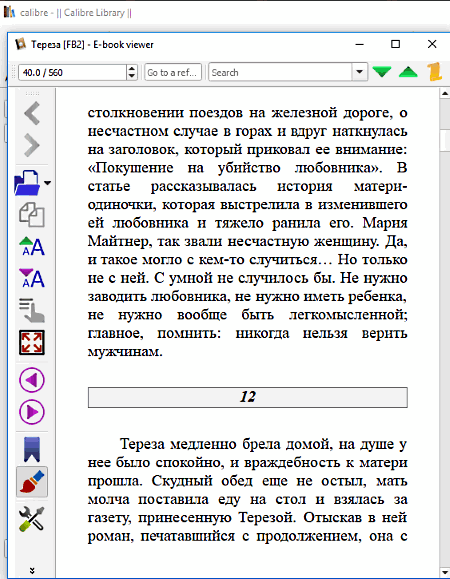
Calibre is a well know eBook manager software. You can manage your eBooks in its Library, read eBooks, edit eBooks, convert eBooks, and do much more. It can also be used as a FB2 reader.
This freeware has one of the best eBook reader which provides sophisticated eBook reading experience. The tools available in the reader of Calibre are specifically designed for eBook reading. All the tools are available on the toolbar available on the left side of the interface. With these tools, you can increase/decrease font size, read FB2 in full screen, switch to next/previous page, add bookmarks, change text font, view book metedata, view eBook in reference mode (did not work for FB2 books), etc.
You can also search a text, or enter a page number to jump to that page.
Calibre is one of the best eBook readers out there and can be a good choice for people who are into reading eBooks regularly.
SpdPDF Reader
SpdPDF Reader is another good and free FB2 reader software. Along with FB2, you can also read PDF, XPS, DjVu, Mobi, ePub, and other eBooks using this freeware. It has an intuitive interface which provides good eBook reading experience.
Library part is missing, so you cannot manage your eBooks using this reader. Other important eBook reader tools are available, which let you easily switch between pages, jump to a specific page, zoom in/out, play pages as slides, read in fullscreen, and more. A double page FB2 reader mode is available, which lets you read eBooks like a book; switch back to single page mode with a simple toggle button on the toolbar. You can also change the background of the reader according to your preference. The Night Mode background is an added advantage.
Some other important features of this free FB2 reader are: Bookmark, Catalog, and Annotation. The Annotation tool lets you add text, highlight text, underline text, draw shapes, or strikeout text.
Integrated Converter and Editor tools are also available, but they do not come with the standard SpdPDF Reader package. You will need to download them separately.
Icecream Ebook Reader
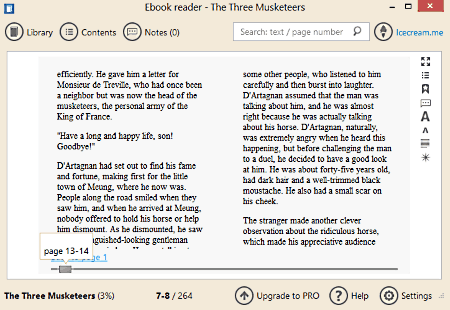
Icecream Ebook Reader is a free FB2 reader for personal use. It lets you manage eBook library and read them in a distraction-free interface. Once you have added an FB2 file to library, double-click on it to open it in a reader window.
You can read an eBook in single or double page view. To navigate between pages, you can use the right and left arrow keys. Zoom in and zoom out function are also available. The full screen mode provides a distraction-free reading experience. The reader window is pretty simple with easy to access control options. You can search for a page or text and jump to it using the Search box.
In the Library menu, you can view the progress of each eBook, based on the page you have reached while reading.
The eBook formats supported by this reader are: PDF, MOBI, ePub, PRC, FB2, DjVu, CBZ, and CBR.
Icecream Ebook Reader is a very good FB2 reader software, but it is only available for non-commercial purposes.
Anant Reader
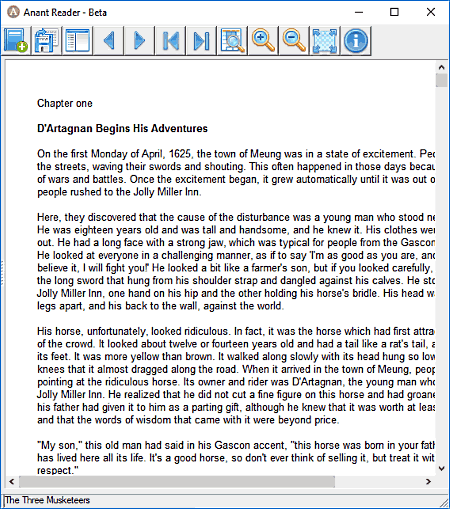
Anant Reader is a pretty basic FB2 reader software for Windows. It supports FB2, EPUB, and HTML eBook formats. The reader interface is very simple, with few tool icons. The books you add to read are saved in its library, so that you can read them later.
Talking about the tools, you get buttons to navigate between pages, scroll page, zoom in/out, and read eBook in full screen. Its full-screen mode is one of the best. You can also show or hide table of content according to your choice. The info icon in the toolbar displays all the shortcut keys for navigation.
STDU Viewer
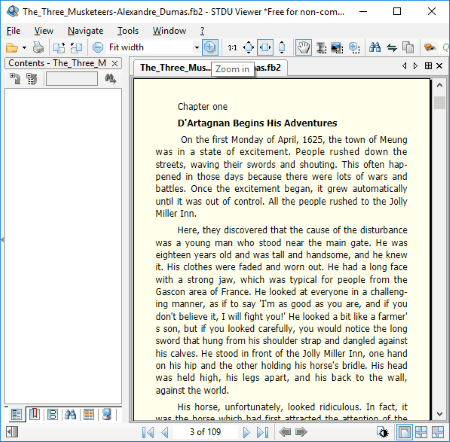
STDU Viewer is a free document viewer which can open FB2 files along with various other eBook, document, and image formats. This FB2 reader lets you read FB2 books along with their table of contents. If you want, you can open multiple FB2 files in different tabs.
Its toolbar has options to zoom in/out, fit page, rotate page, and search for text. To navigate, you can use the scroll button or the up and down arrow keys.
Other general tools available in this document viewer are: document printer, select text, select image, sync content, and copy text.
Note: STDU Viewer is available for free only for personal/non-commercial use.
TEBookConverter
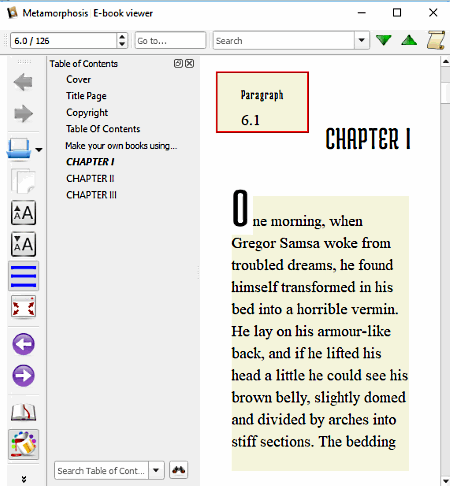
TEBookConverter is a free FB2 converter software that lets you read FB2 files. Load a FB2 file that you want to read, select it, then click on Reader option to begin reading it. This software is actually based on Calibre, so the reader lets you read FB2 files in Calibre’s eBook reader. The eBook reader options available in this reader are exactly the same as in Calibre’s reader. As I have already talked about Calibre before, you can refer the Calibre section above to know more about it.
TEBookConverter is a free eBook converter that lets you convert eBooks among various eBook formats.
Note: You do not need to have Calibre installed on your PC to use this software.
Soft4Boost Document Converter
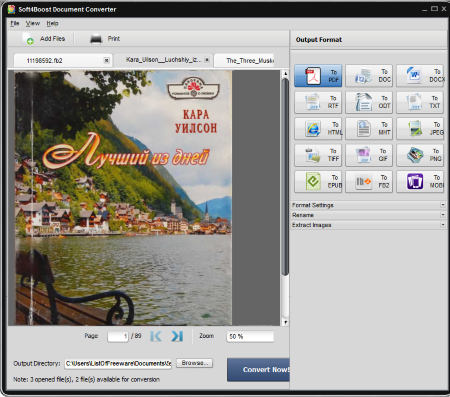
Soft4Boost Document Converter is another FB2 converter which serves the purpose of FB2 reader freeware. You can open single as well as multiple FB2 files in tabs. It has a pretty nice interface with standard eBook reader options. You will find buttons to switch to next and previous pages, zoom tool, and page option using which you can jump to a specific page. Fullscreen mode is not available, which can be a turn off for many readers.
Apart from the reader, you will find options to convert eBooks, add watermark, extract images, and rename eBook. You can also print an eBook, if required.
EasyDocs
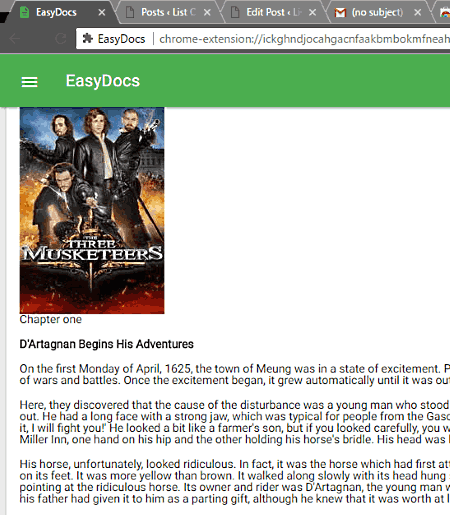
EasyDocs lets you open FB2 files in Chrome. It is a Google Chrome extension to read FB2 files. You can use it to read documents and view images offline. So, if you have this extension, you will not need to download any other software to read FB2 files.
After installation, click on this extension’s icon, and it will open up the reader in a new tab. Now browse and select the FB2 file that you want to read. The book will open as a webpage; use the scroll bar to keep reading the book. No extra tools for reading assistance are provided. To zoom in/out or view eBook in fullscreen, you can make use of Chrome’s native Zoom (press Ctrl +/-) and Fullscreen (press F11) tools.
Following document and image formats are supported by this FB2 reader Chrome extension: ODT, DOCX, RTF, ePub, CSV, TSV, GIF, JPEG, PNG, SVG, ICO, TIFF, etc.
So, if you want to open FB2 file in Chrome, this extension is one of the easiest method to do that.
Harshwardhan Gupta
https://padangtoto-online.s3.wasabisys.com/index.html https://padangtoto.s3.us-west-004.backblazeb2.com/index.html
About Us
We are the team behind some of the most popular tech blogs, like: I LoveFree Software and Windows 8 Freeware.
More About UsArchives
- May 2024
- April 2024
- March 2024
- February 2024
- January 2024
- December 2023
- November 2023
- October 2023
- September 2023
- August 2023
- July 2023
- June 2023
- May 2023
- April 2023
- March 2023
- February 2023
- January 2023
- December 2022
- November 2022
- October 2022
- September 2022
- August 2022
- July 2022
- June 2022
- May 2022
- April 2022
- March 2022
- February 2022
- January 2022
- December 2021
- November 2021
- October 2021
- September 2021
- August 2021
- July 2021
- June 2021
- May 2021
- April 2021
- March 2021
- February 2021
- January 2021
- December 2020
- November 2020
- October 2020
- September 2020
- August 2020
- July 2020
- June 2020
- May 2020
- April 2020
- March 2020
- February 2020
- January 2020
- December 2019
- November 2019
- October 2019
- September 2019
- August 2019
- July 2019
- June 2019
- May 2019
- April 2019
- March 2019
- February 2019
- January 2019
- December 2018
- November 2018
- October 2018
- September 2018
- August 2018
- July 2018
- June 2018
- May 2018
- April 2018
- March 2018
- February 2018
- January 2018
- December 2017
- November 2017
- October 2017
- September 2017
- August 2017
- July 2017
- June 2017
- May 2017
- April 2017
- March 2017
- February 2017
- January 2017
- December 2016
- November 2016
- October 2016
- September 2016
- August 2016
- July 2016
- June 2016
- May 2016
- April 2016
- March 2016
- February 2016
- January 2016
- December 2015
- November 2015
- October 2015
- September 2015
- August 2015
- July 2015
- June 2015
- May 2015
- April 2015
- March 2015
- February 2015
- January 2015
- December 2014
- November 2014
- October 2014
- September 2014
- August 2014
- July 2014
- June 2014
- May 2014
- April 2014
- March 2014