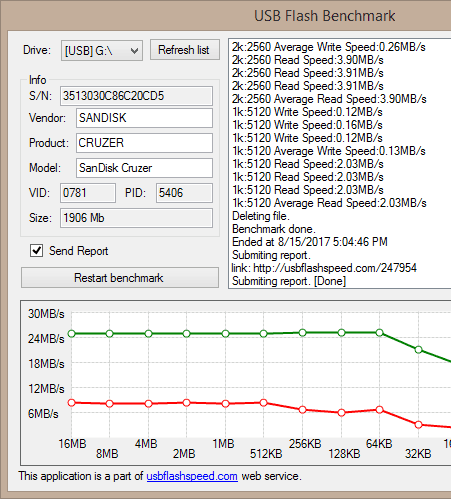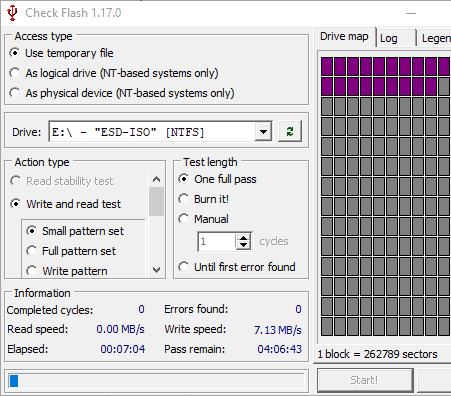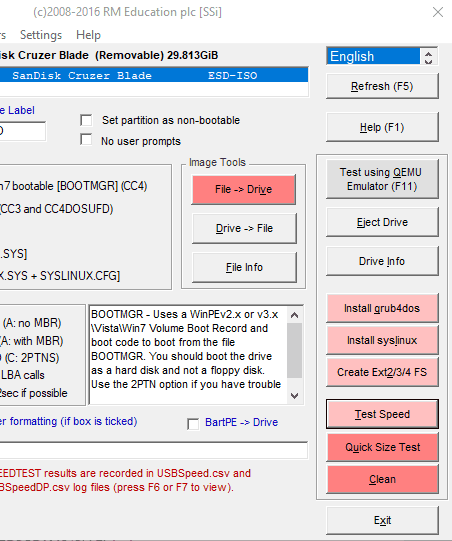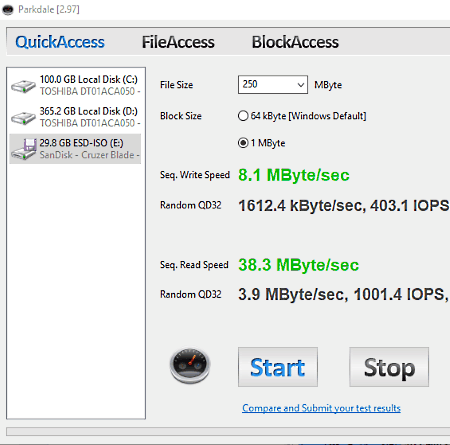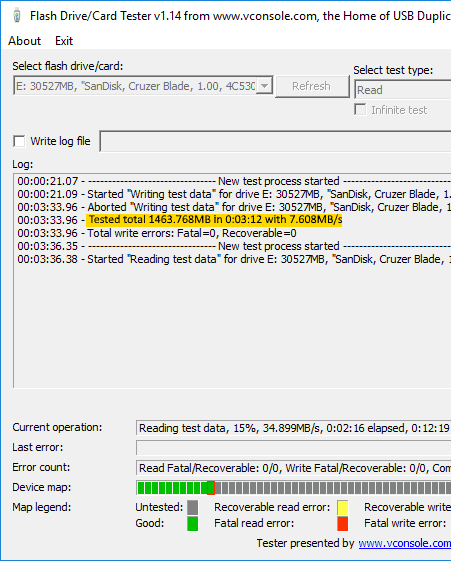13 Best Free Flash Drive Speed Test Software For Windows
Here is a list of best free flash drive speed test software for Windows. These software are used to test read and write speed of a flash drive. Some USB flash speed software can also test data transfer speed of HDD, SSD, and various USB storage devices. To test transfer speed, these software use random and sequential data to simulate different types of scenario. Size of data which is transferred to or from flash drive can also be varied in many of these USB speed test software. Time spent on testing the flash drive mainly depends on the size of data stored in the storage device. To reduce testing time, I recommend you to choose as smallest available data size as possible.
In some of these software, you can also check errors and fragmentation of a storage device. Such type of software also check every sector of the tested storage device to find errors. Graphical representation of various sectors of a storage device is available on their interface.
By using some of these software, you can save and share the obtained result.
My Favorite Flash Drive Speed Test Software For Windows:
USBDeview is my favorite USB test software because it finishes the test quickly and provides accurate results. Plus, it also lets you compare obtained results with the results of other devices.
You can also check out some best free USB Flash Drive Format Tool, USB Port Lock, and Bootable USB Creator software for Windows.
USBDeview
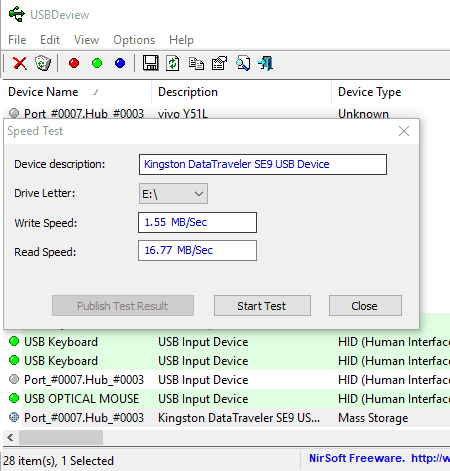
USBDeview is a free flash drive speed test software for Windows. Using it, you can check data transfer speed of any USB flash drive. It also tests the transfer speed of portable hard disk, mobile phones, SD card, etc. All connected devices are displayed on its interface. It highlights working devices in green color; you can view your flash drive along with many other connected devices on the interface.
To start speed test, you can either press ‘Ctrl + T‘ or right click on flash drive and select speed test option. After the completion of speed test, you can view both read and write speed of flash drive in MB/Sec. You can also publish speed test results on their website by clicking on Publish Test result button.
USBDeview also has some useful features such as Autoplay (plays any media file contained by flash drive automatically), Disconnect (disconnects pen drive from system safely), Properties (to check storage size, power consumption, driver version, etc. of various connected devices.), and some more.
Overall, it provides accurate results along with simple and easy-to-use interface.
USB Flash BenchMark
USB Flash BenchMark is another free and portable flash drive speed test software for Windows. You can check data transfer speed of flash drive, portable HDD, internal HDD, memory card, etc. through this software. A drop down menu is available on its interface to select internal drives, flash drive etc., that are connected to PC. You can view complete information about the selected device like storage size, PID, VID, vendor name, etc. on info section.
This software tests the flash drive data transfer speed by writing and reading variable sized data (from 1 KB to 16 MB) to and from pen drive, respectively. It shows the results of speed test in graphical pattern. This lets you analyze the performance of flash drive at different data loads. You can also upload result to its official website where you can compare the speed test result with others’ results.
This software surely provides the most detailed result, but in that process, it also takes quite a long time. Still, it is one of the best free flash drive speed testing software.
Check Flash
Check Flash is basically a free flash drive testing software for Windows. It is used to find possible errors in flash drive, hard disk drive, or in any other storage device. You can also check flash drive transfer speed through this software. On its interface, you can view the read and write speed of any storage device that you are testing.
Check Flash actually checks every sector of a flash drive to find errors. Greater the capacity of a storage device, longer will be the testing time. Duration of test also vary according to test length options named One Full Pass (to perform only one cycle of selected test), Burn it! (continuous testing until manually stopped), Manually (to choose number of testing cycles manually), and Until first error found.
In this software, you also get various device access types including temporary file, logical drive, and physical drive. Options to choose only read speed test or both read and write speed test are available in Action type section. Unique thing about this software is that it shows the drive map in which you can view number of sectors that are already tested and remaining to test.
CrystalDiskMark
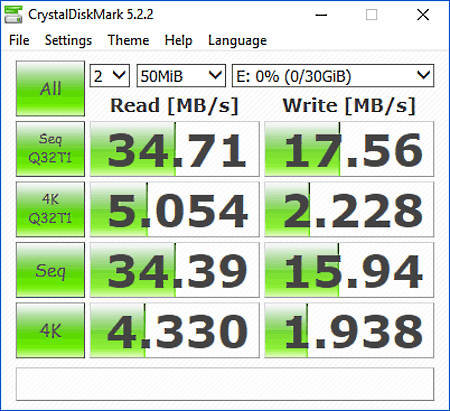
CrystalDiskMark is a free disk benchmark software for Windows. Using it, you can test accurate data transfer speed of any flash drive, hard disk drive, etc. In this software, you get complete freedom to choose various test parameters like Test Count (number of times you want to repeat the test), Test Size (data which is used during testing, that can vary from 50 MB to 32 GB), and Test Drive (to choose different drives, flash drives, etc.).
This USB speed test software uses sequential and random data transfer techniques to get accurate results. In obtained read and write speed results, you can notice Random 4k and 4k Q32ti have much slower speed compared to Seq and Seq Q32ti. The reduction in speed is due to use of random data transfer technique. Normally, flash drives use sequential data transfer technique to transfer data, because this technique provides faster data transfer speed.
Some more advanced options including Thread and Queues are also available. You can choose up to 64 threads and 512 queues to speed up the testing process.
RMPrepUSb
RMPrepUSb is a free boot loader software for Windows. It can also be used to test flash drive speed, USB formatting, and drive partitioning. This software automatically detects connected external storage devices and display them on drive section. Before testing, remove all important data from flash drive, otherwise it may get deleted during testing process. It uses sequential data transfer technique to check read and write speed of a flash drive.
To start testing, just press Test Speed button. This software quickly tests flash drive and provides results in .csv format. To view it, you have to press F6 or F7 key. In results, you can view two passes of read and write speed.
Apart from this, various boot loader, file system, and override options are also available here.
For quick flash drive speed testing, it is an ideal software. But, if you want detailed results after multiple cycles of testing, then you can choose some other USB testing software.
Parkdale
Parkdale is yet another flash drive speed test software for Windows. Using it, you can easily get both the sequential and random data transfer speed of flash drive. This software can also be used to test solid state and hard disk drives as it can track speed up to several gigabytes per second. Before testing, you can choose the data size, which will be used to test flash drive speed. Duration of test depends on the selected data size. Here, you can choose from 250 MB to 4 GB data to test speed. If you want to compare the results with other flash drives, then you can upload it to Parkdale server.
An option named File Access can be used to access any file from PC or flash drive. Through File Access, you can select any file and get the read and write speed of drive according to selected file’s data. It also shows the transfer speed in the form of graph. Block access is another handy feature which allows you to view actual data transfer speed by bypassing the file system. But, using this feature can destroy the file system of flash drive or any other drive, so be careful while using this feature.
I quite like this software as both read and write speeds are available on its interface, and all the internal and external storage devices are also available on its main interface.
Flash Drive Tester
Flash Drive Tester is a simple and free flash drive speed test software for Windows. It can also be used to check the state of a flash drive. Various read and write errors along with number of errors can be checked in this freeware. Individual read, write, or both read and write speed can also be tested using this USB flash speed tester. An option to perform infinite test is also available. Once you start this test, it continues till you stop it.
This software performs device mapping as well as device data transfer speed test simultaneously. After completion of test, device errors along with data transfer speed can be viewed from Log section. Log also contains various details like time of testing, size of tested data, drive name, drive number, etc. You can save this log file (.log).
HD Tune
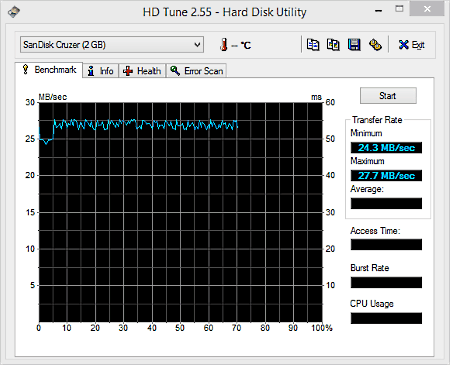
HD Tune is free hard disk utility software for Windows. This software is developed to find errors in a hard drive. It also has an option to check the read speed of hard drive, flash drive, or any other USB storage device. You can choose which storage drive to test from the interface. Read speed of flash drive is shown as a graph. Minimum and maximum read speeds are also shown by this software. Information about capacity, usage, type, firmware, etc. can be viewed from info tab.
Nowadays, modern storage devices use a technology named S.M.A.R.T. (Self Monitoring, Analysis, and Reporting Technology). This technology helps flash drives or any other storage device to self-monitor and see if it started to develop problem. But by default, Windows don’t have option to view this S.M.A.R.T. data. To view this, you need a third party software like this one. Various other technologies like 48 bit address, write cache, security mode, etc. are also supported by this USB speed test software.
A complete flash drive scan can also be performed to find any kind of errors or damaged blocks in flash drive.
NOTE: In this free version, various essential features are locked such as option to test write speed of flash drive, log file, secure erase, etc. To unlock all the features you have to buy HD Tune Pro.
ATTO Disk Benchmark
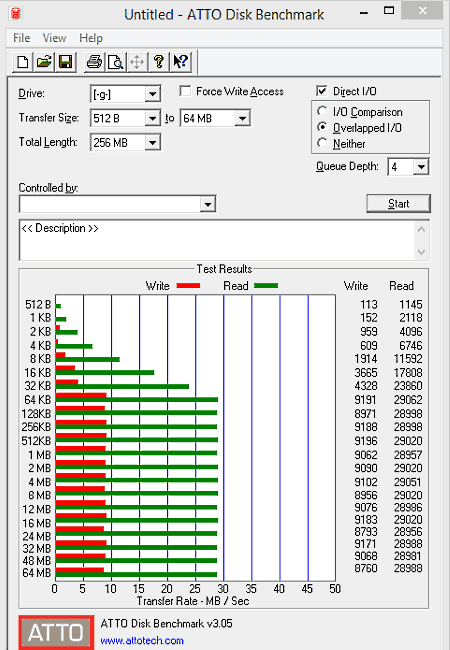
ATTO Disk Benchmark is a popular and free disk benchmark software for Windows. You can benchmark SSD, HDD, flash drives, RAID controllers, etc. using it. Here, you get a simple speed test option using which you can view both read and write speeds. Before starting the test, you can select data size (64 KB to 32 GB) and size of data chunk (512 B to 64 MB) which is used to test the data transfer speed. After the completion of test, a bar graph representation of both read and write speed is displayed on the Test result section. Test will take long time if you choose data of a large size, so I recommend you to choose small sized data to test. You can also save the obtained results in .bmk or PDF format.
ATTO also has an overlapped I/O feature that shows flash drive transfer speed, when data read and write happen at the same time. If you want to stress test a flash drive, then you can set the duration of test. Apart from these features, various handy features such as variable queue depth, I/O comparison, non-destructive performance measurement, etc. are also available.
AS SSD Benchmark
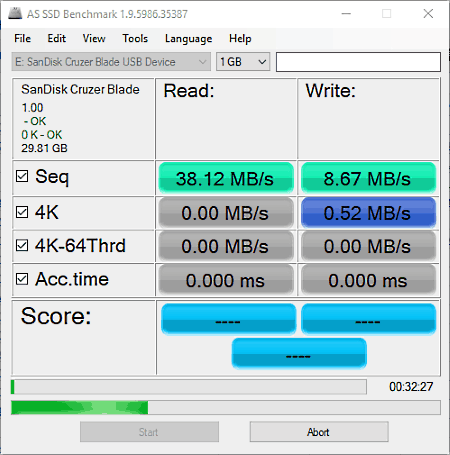
AS SSD Benchmark is another free disk bench marking software for Windows. It basically tests the sequential (seq) and random (4k) data transfer speed of flash drive, internal hard drive, etc. Along with speed test, access time test by using the threads is (1 – 64 ) also performed here. Access time test shows how quickly flash drive will respond to incoming data.
For the testing of flash drive, it uses data that can vary from 1GB to 10GB in size. During testing, you can view both read and write speed in real time. After test, you can view complete results on interface. You can also save the result in XML file format.
Dedicated copy and compression bench marking can also be performed on any storage device. These benchmarks also have their own interfaces.
HD Speed
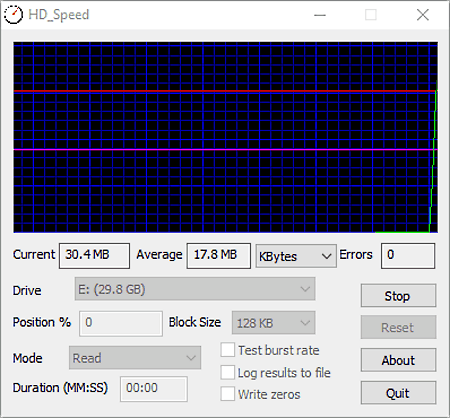
HD Speed is another free portable flash drive speed test software for Windows. It is also capable of testing HDD, CD/DVD ROM, etc. Through it, you can find out transfer speed, burst rate, as well as possible errors in a flash drive. Here, you can test the read and write speed separately. But, normal read+write speed test option is also available. If you don’t set the block size of data which is used to test speed, then HD speed keep on changing the block size during testing process. Manually, you can set block size from 1KB to 16 MB.
In this USB testing software, transfer speed can be viewed in real time on graphical display. But, you can not save the test result or share it with others.
RoadKil’s Disk Speed
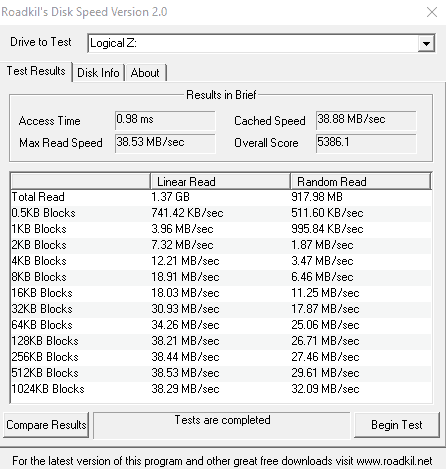
RoadKil’s Disk Speed is another portable flash drive speed test software. It can only test USB storage devices. It automatically detects any external storage device and shows all the information like disk size, firmware version, file system, etc., of that storage device. This software is good for testing the detailed read speed as it can test linear, random, and maximum read speed of a flash drive. Besides read speed, access time, cached speed, overall score, etc. of flash drive are also provided.
This software also uses blocks of data that can vary from 0.5 KB to 1024 KB, to test read speed. After the test, you can compare the result of your flash drive with the results of various other flash drive by clicking on Compare Result button.
Inability to test the write speed of a flash drive is its only drawback.
SpeedOut
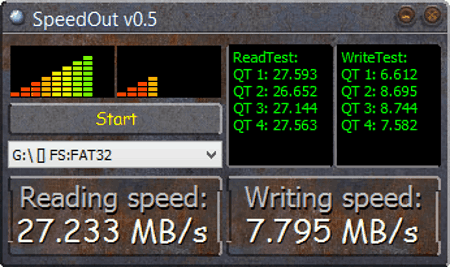
SpeedOut is a free and portable flash drive speed test software for Windows. Data transfer speed of portable hard disk drive, memory card, etc., can also be tested using this software. Test results provided by this software are accurate due to its use of Low-Level Technology. Low-level technology avoids any slowdowns caused by file system, which results in more accurate read and write speed.
This software has a compact interface from where you can select the USB storage device, which you want to test. For more reliable result, it performs four phases to read and write data on flash drive. You can view individual result of each phase as well as final result on the interface. Obtained result can be saved in text format.
Naveen Kushwaha
Passionate about tech and science, always look for new tech solutions that can help me and others.
About Us
We are the team behind some of the most popular tech blogs, like: I LoveFree Software and Windows 8 Freeware.
More About UsArchives
- May 2024
- April 2024
- March 2024
- February 2024
- January 2024
- December 2023
- November 2023
- October 2023
- September 2023
- August 2023
- July 2023
- June 2023
- May 2023
- April 2023
- March 2023
- February 2023
- January 2023
- December 2022
- November 2022
- October 2022
- September 2022
- August 2022
- July 2022
- June 2022
- May 2022
- April 2022
- March 2022
- February 2022
- January 2022
- December 2021
- November 2021
- October 2021
- September 2021
- August 2021
- July 2021
- June 2021
- May 2021
- April 2021
- March 2021
- February 2021
- January 2021
- December 2020
- November 2020
- October 2020
- September 2020
- August 2020
- July 2020
- June 2020
- May 2020
- April 2020
- March 2020
- February 2020
- January 2020
- December 2019
- November 2019
- October 2019
- September 2019
- August 2019
- July 2019
- June 2019
- May 2019
- April 2019
- March 2019
- February 2019
- January 2019
- December 2018
- November 2018
- October 2018
- September 2018
- August 2018
- July 2018
- June 2018
- May 2018
- April 2018
- March 2018
- February 2018
- January 2018
- December 2017
- November 2017
- October 2017
- September 2017
- August 2017
- July 2017
- June 2017
- May 2017
- April 2017
- March 2017
- February 2017
- January 2017
- December 2016
- November 2016
- October 2016
- September 2016
- August 2016
- July 2016
- June 2016
- May 2016
- April 2016
- March 2016
- February 2016
- January 2016
- December 2015
- November 2015
- October 2015
- September 2015
- August 2015
- July 2015
- June 2015
- May 2015
- April 2015
- March 2015
- February 2015
- January 2015
- December 2014
- November 2014
- October 2014
- September 2014
- August 2014
- July 2014
- June 2014
- May 2014
- April 2014
- March 2014