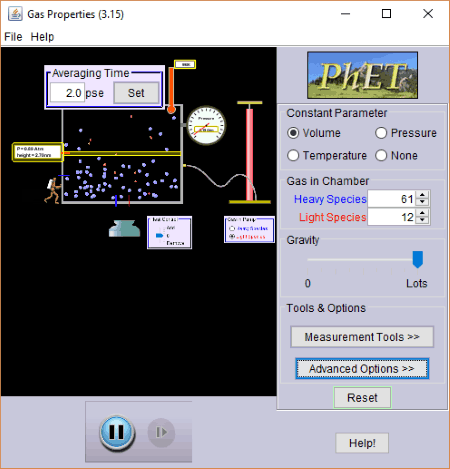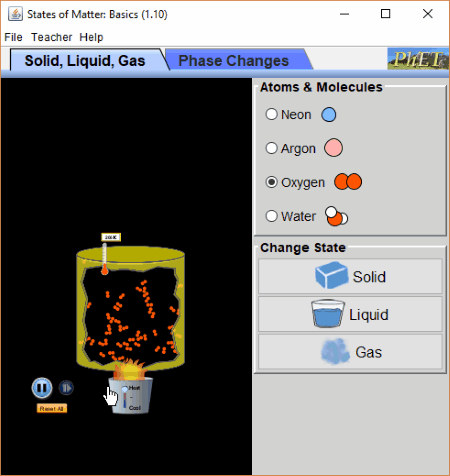5 Best Free Gas Simulation Software For Windows
This article contains a list of Best Free Gas Simulation Software For Windows. These software are very helpful for chemistry students to simulate and analyze gas properties based on different atmospheric conditions. In most of these software, you get to add gas particles to a container, vary different parameters, and simulate the motion of these gas particles at different speeds. The parameters to vary include Heat Control (to add heat or ice), Gravity, Number of Particles, Radius of Particles, Mass of Particles, etc. Based on changing parameters, you can visually study the motion of numerous gas particles and various instances. For example, gas particles moving freely, collision of gas particles, particles coming together when temperature decreases, container bursting out when the pressure reaches a critical point, etc.
A few of these provide graphical representation of various calculations based on gas simulation, such as Energy Histogram, Temperature vs Pressure graph, Rayleigh distribution, Temperature Plot, etc. Many of these also provide information on the average speed of gas particles. As per your choice, you can perform normal simulation or step simulation in most of these. One of these gas simulators lets you simulate the effect of greenhouse gases on the climate. Also, a gas simulation software is based on Maxwell’s Demon theory. Read the full article to know about these software in detail.
All of these gas simulation software come in portable packages. Hence, you can use these gas simulators on the go without having the need of installing them.
My Favorite Gas Simulation Software:
Gas Properties is my favorite gas simulator software. It is extremely easy to use and provides many desirable features including measurement tools, energy histogram, particles information, stopwatch, etc.
Chemistry enthusiasts may also like some best free Molecular Mass Calculators, Molecular Modeling Software, Balancing Chemical Equations Calculator, and Chemistry Simulation Software for Windows
Gas Properties
Gas Properties is a featured gas simulation software for Windows. As the name suggests, it lets you analyze gas characteristics based on different atmospheric parameters like temperature, pressure, etc. You can perform the gas simulation in different conditions.
It provides a box or container in which you can fill the gas particles. The volume of box can be adjusted with a sliding wall present at left of the box. A pump is provided to fill the box with heavy species or light species gases. You can also add these gas particles manually from the right panel. A door on the top is present which can be closed or slid left or right.
Let’s see the parameters which you can customize to perform gas simulation:
- From the right panel, you can select a constant parameter among Volume, Pressure, and Temperature, or you can simply choose none.
- Adjust Gravity using the slider varying from zero to lots.
- From Advanced options, you can enable the option for molecules collision and set the temperature for new particles.
- Heat Control is provided to change the condition from hot to cold.
Gas Simulation Results:
For visualizing the behavior of the gas, you can play normal or step simulation using the respective button.
- You can view and study changes in properties of the gas and Pressure, Volume, and Temperature parameters.
- It lets you analyze the change in speed of the gas particles as you change the temperature.
- As the pressure goes beyond a critical point, you will see the top door bursting out and gas particles moving freely out of the box.
- The gas particles will move freely when you add heat to the box and the particles will come together if the heat is removed. This way, you can analyze gas properties closely at different pressure and temperature.
Measurement Tools:
It provides various measurement tools to help you study and perform gas simulation more precisely.
- Layer Tool: Using this tool, you can view exact pressure at different heights of the box. And, you can also set averaging time.
- Ruler Tool: It can be used to measure or set the length of the box.
- Species Information: You can view the exact number of heavy and light species gas molecules with their respective average speed.
- Stopwatch: To see the exact time of gas simulation.
- Energy Histogram: This tool shows different graphical representation of various calculations including Kinetic Energy and Speed of heavy and light molecules. This is shown in real time as the simulation proceeds.
- Center of mass markers: As the name suggests, this tool marks the center of mass for heavy and light particles.
The good part of this gas simulator is that it comes in a portable package. Hence, you don’t need to go through an eventful installation process and can quickly launch and use it when required.
States of Matter: Basics
States of Matter: Basics is a free and portable gas simulation software for Windows. It basically lets you simulate and analyze characteristics of three forms of matter which are Solid, Liquid, and Gas. There are two tabs present on its main interface which let you perform solid, liquid, and gas simulation. Let’s see how.
States of Matter: Basics as Gas Simulator:
- From the Solid, Liquid, Gas tab, choose Gas state. You can also select a particular atom or molecule to perform the gas simulation. The provided atoms and molecules are Argon, Neon, Oxygen, and Water. So basically, you can analyze the characteristics of these atoms and molecules in gas state.
- Now, simply click the Play button to start the simulation. As we know, in the gas state, the atoms are way loosely held together. You can analyze this behavior and watch the gas particles freely moving in the vessel. It also provides a Step Play button to let you simulate gas state in one time step manner.
- You can change the condition by applying Heat to the vessel or by Cooling it down. There is a slider provided to toggle between these two conditions.
- A Temperature meter is provided on the main interface to let you have a watch over changing temperature according to the condition. You can switch between temperature units from Teacher menu (Kelvin or Celcius).
This is the basic gas simulation. To analyze temperature and pressure change graph with respect to changing behavior of gas particles, move to Phase Changes tab. Here, according to chosen atom or molecule, you can view a Temperature vs Pressure graph in a side panel. The graph represents states of matter and triple point and critical point. You can push the top of the given container to apply pressure on the particles present inside. Also, you can toggle between Hot and Cold conditions to visualize changes in different conditions. The change in temperature is also visible. When the pressure exceeds the critical limit, the container explodes and the gas particles move freely out of the container.
This gas simulator is a useful and interesting software for chemistry students. Not just gas, you can also analyze the behavior of other states of matter in different conditions.
Gas 2D Simulator
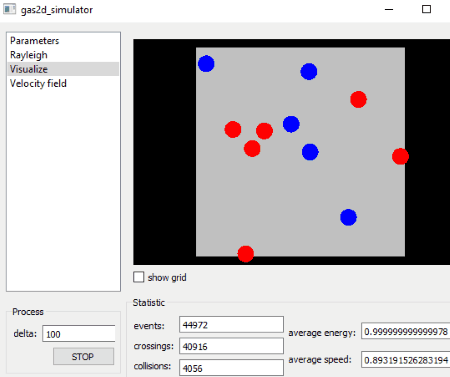
Gas 2D Simulator is another free gas simulation software for Windows. To start with, you can set up parameters including particles amount, width and height of container, radius of particles, mass of particles, and probability distribution. The units of different parameters are not clear in this software. After assigning aforementioned parameters, you can specify delay time for gas simulation.
From the Visualize tab, you can view the gas particles and their motion. Also, real-time statistics are visible on the interface itself. These statistics include calculations of events, crossings, collisions, average energy, and average speed.
In the Rayleigh tab, it shows the graphical representation of continuous probability distribution. You can change the scale parameter of the graph. The expected value and variance is calculated and shown in real time. There is a Velocity field tab which depicts the motion of gases. You can vary vector length as per your requirement.
Like other software, this is also a portable gas simulation software.
Ideal Gas with Maxwell's Demon
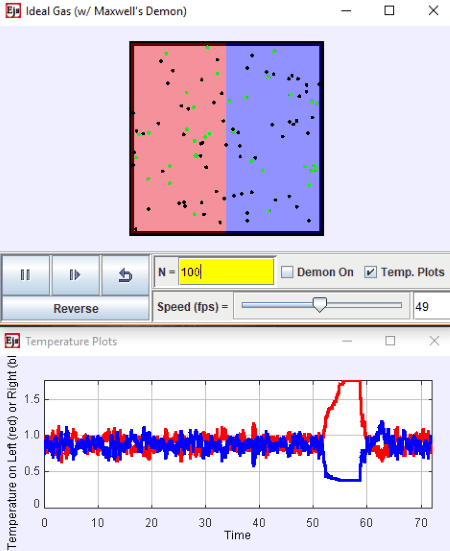
Ideal Gas with Maxwell’s Demon is another one of gas simulation software for Windows. What it does is basically simulating two-dimensional ideal gas monitored by Maxwell’s Demon. Maxwell’s Demon is a hypothetical character which lets particles which are faster than average move from right to left, while vice versa for slower than average particles. In this software, green particles are faster than average, while black ones are slower than average.
Its main interface contains a rectangular box which is divided into two parts. One part is colored with red, other with blue. The gas particles are spread throughout the box with random positions and velocities. On clicking a particle in the box, you can view its X and Y coordinates. It provides an N field to change number of particles in the box, which can be set up to 500. You can set the desired simulation speed in frame per second using the provided slider. You can turn on the Maxwell’s Demon by enabling the respective checkbox. Now, it lets you analyze the motion of green particles and black particles. If you want to perform gas simulation by one time step, use the step simulation button from the interface.
It provides a Temperature Plot option which plots the temperature for both the sides in the box in real time.
Ideal Gas with Maxwell’s Demon is a simple and basic gas simulator for Windows.
The Greenhouse Effect
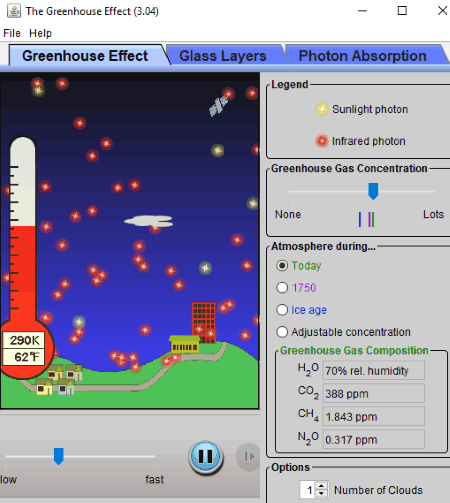
The Greenhouse Effect is a different kind of gas simulator software for Windows. As the name of the software implies, this software is used to simulate greenhouse gases effects specifically. You can basically analyze the effect of greenhouse gases on the climate.
It shows sunlight photons and infrared photons in yellow and red, respectively. You can adjust greenhouse gas concentration by using the provided slider. Also, it lets you set atmosphere condition to today’s, 1750, or Ice Age. Based on chosen time period, the greenhouse gas composition is displayed which mainly include Water vapor (H2O), Carbon dioxide (CO2), Methane (CH4), and
Nitrous oxide (N2O). You can add a number of clouds too. Now, you can adjust the speed of greenhouse gas simulation and see the effect on the atmospheric temperature. You can then compare it to the effect of glass panes in Glass Layers tab. The temperature unit can be set to Celsius or Fahrenheit.
In the Photon Absorption tab, you can visualize how light interacts with molecules of Water vapor, Carbon dioxide, Methane, and Nitrogen. You can customize the number of molecules of these chemical compounds.
About Us
We are the team behind some of the most popular tech blogs, like: I LoveFree Software and Windows 8 Freeware.
More About UsArchives
- May 2024
- April 2024
- March 2024
- February 2024
- January 2024
- December 2023
- November 2023
- October 2023
- September 2023
- August 2023
- July 2023
- June 2023
- May 2023
- April 2023
- March 2023
- February 2023
- January 2023
- December 2022
- November 2022
- October 2022
- September 2022
- August 2022
- July 2022
- June 2022
- May 2022
- April 2022
- March 2022
- February 2022
- January 2022
- December 2021
- November 2021
- October 2021
- September 2021
- August 2021
- July 2021
- June 2021
- May 2021
- April 2021
- March 2021
- February 2021
- January 2021
- December 2020
- November 2020
- October 2020
- September 2020
- August 2020
- July 2020
- June 2020
- May 2020
- April 2020
- March 2020
- February 2020
- January 2020
- December 2019
- November 2019
- October 2019
- September 2019
- August 2019
- July 2019
- June 2019
- May 2019
- April 2019
- March 2019
- February 2019
- January 2019
- December 2018
- November 2018
- October 2018
- September 2018
- August 2018
- July 2018
- June 2018
- May 2018
- April 2018
- March 2018
- February 2018
- January 2018
- December 2017
- November 2017
- October 2017
- September 2017
- August 2017
- July 2017
- June 2017
- May 2017
- April 2017
- March 2017
- February 2017
- January 2017
- December 2016
- November 2016
- October 2016
- September 2016
- August 2016
- July 2016
- June 2016
- May 2016
- April 2016
- March 2016
- February 2016
- January 2016
- December 2015
- November 2015
- October 2015
- September 2015
- August 2015
- July 2015
- June 2015
- May 2015
- April 2015
- March 2015
- February 2015
- January 2015
- December 2014
- November 2014
- October 2014
- September 2014
- August 2014
- July 2014
- June 2014
- May 2014
- April 2014
- March 2014