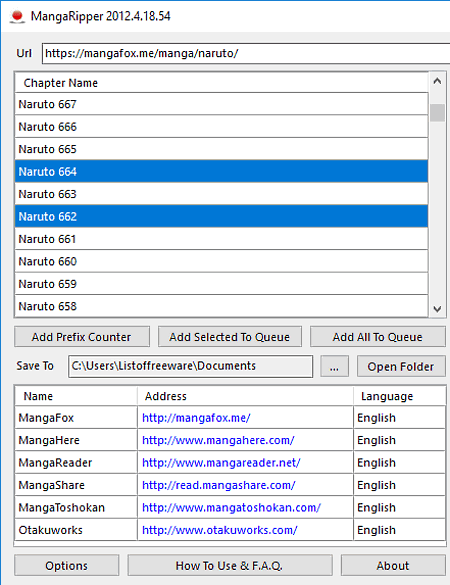8 Best Free Manga Downloader Software For Windows
Here is a list of best free manga downloader software for Windows. These downloaders are specially designed to download manga comics from various popular manga websites. Every downloader has its own set of supported manga websites, from where you can search and download your favorite comics. These downloaders provide simple comics downloading process, but the method of downloading may vary. Some software download comics by using the URL address, while others allow to browse and download comics from their interface.
Through these freeware, you can download individual chapters, a whole comic, or even multiple comics at once. Plus, you also get options to choose comic format before downloading such as CBZ, CBR, JPG, PDF, etc.
My Favorite Manga Downloader Software For Windows:
HakuNeko is my favorite manga downloader software because it can download comics from various manga websites. Plus, you can also preview and read comics using its inbuilt Manga Reader.
You can also checkout lists of best free CBR To PDF Converter, CBR Reader, and eBook Creator software for Windows.
HakuNeko
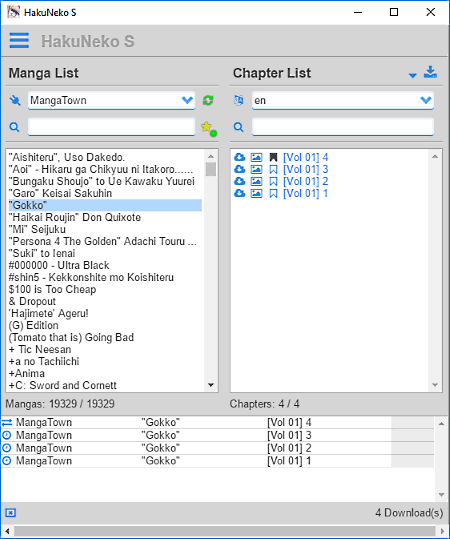
HakuNeko is a free manga downloader software for Windows. This downloader can download manga comics from various websites, such as MangaTown, MangaGo, MangaHere, MangaPanda, etc. It does not need URL address to download comics; instead it uses its interface to browse and download comics.
To download comics, go to its manga list and search the desired comic. Click on a comic to view all of its chapters on the chapter list. From this chapter list, you can easily download individual chapters as well as all chapters at once.
This downloader is also capable of downloading comics in various formats such as CBR, EPUB, JPG, and PNG formats. It also has an inbuilt manga reader, that helps to preview the downloaded comics. This manga reader can only be used to read downloaded comics.
Manga Downloader
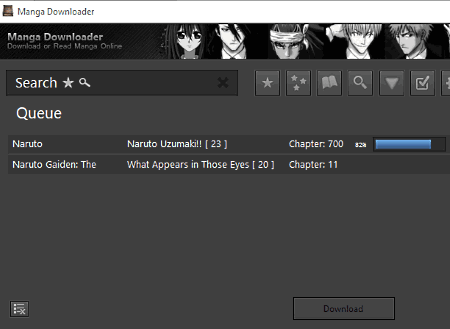
Manga Downloader is another free manga downloader software for Windows. This manga downloader provides a large collection of online manga comics. It shows all popular manga comics on its ‘popular mags‘ tab. You can easily add any comic to downloading queue and also read them online. A Simple search bar to search the desired comics is also available.
This freeware cannot be used to download comics from manga websites, because it doesn’t have an option to enter comics’ URL. You can only download manga comics from its own online collection. If you like some comics, then add those comics as favorite. All favorite comics can be accessed from the Favorite tab.
Through this freeware, you can only download comics in JPG format. It downloads each page of a comic separately unlike CBR or CBZ comics formats.
Manga Library
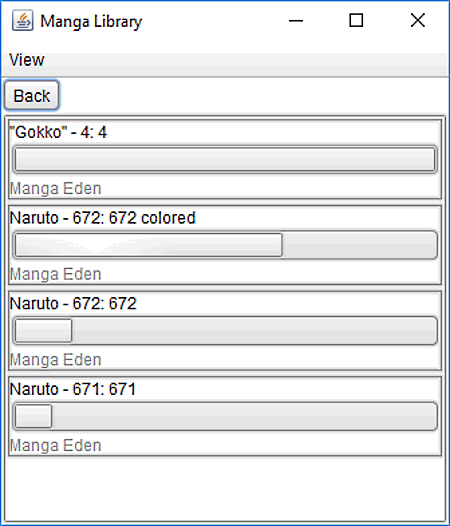
Manga Library is a java based manga downloader software for Windows. It is a portable manga downloader with a simple user interface. This downloader uses Manga Eden website as a source to download manga comics. The downloaded manga comics can be read in its own manga reader only.
When you launch this manga downloader, you will see view and Manga Eden menus. Open the Manga Eden to view various comics titles contained on mangaeden website. You can also search comics from the search bar. Now, double-click on any comic to view its thumbnail, summary, and list of chapters. Again, double-click on any chapter to start downloading process. Here, you cannot download the whole comic at once; only one chapter at a time can be downloaded.
Its view menu contains options like download mangas (to view and read downloaded mangas), Manga download tracker (to view the progress of current downloads), Manga sources, and preferences.
Note: To run this software, your system must be equipped with JRE (Java Runtime Environment).
Manga Bot
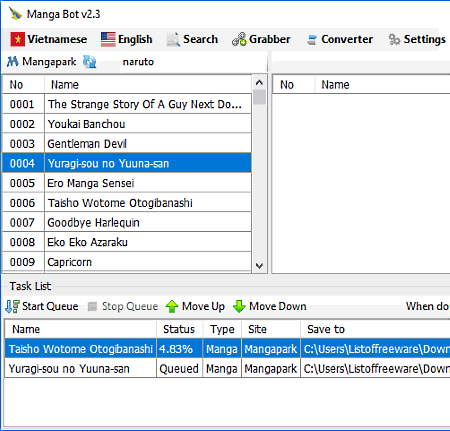
Manga Bot is another simple and easy to use manga downloader software for Windows. It is a straightforward manga downloader that can download manga comics from Managpark.me and Mangapfox.me. You can directly browse all the manga comics of supported manga websites from its interface. Double click on any comic’s title to view name and number of chapters. Individual chapters can also be downloaded directly along with the whole comic.
This freeware also has a comic grabber that downloads comic using the comics URL. But, it only works on supported websites such as Mangapark. Natively Manga Bot downloads comics in JPG format, but option to download comics in ZIP and PDF formats are also available. If you want to change the file format after the download, then use its inbuilt file converter that can convert input files into PDF and ZIP formats.
DomDomSoft Manga Downloader
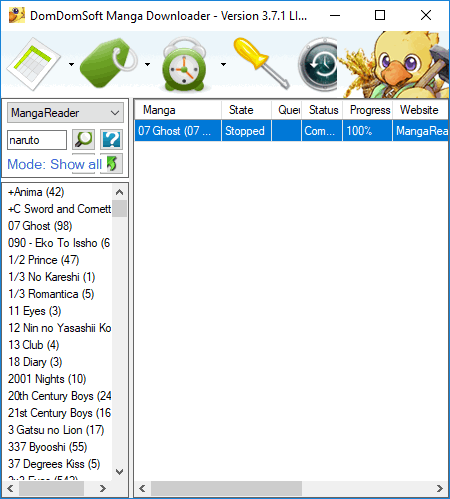
DomDomSoft Manga Downloader is a free and portable manga downloader software for Windows. Using this software, you can download comics from 17 different manga websites, such as Mangareader, TenManga, MangaFox, OurManga, EatManga, etc.
To download comics, first, search desired comics or choose one from the suggested list. Double-click on any comic title and select chapters that you want to download.
By default, this downloader downloads comics in JPG format, but option to change comics format is also available. To change file format, go to options > download and choose one of the four file formats named ZIP, CBZ, HTML, and PDF. This download section has another option to increase max connection up to 16 to download multiple chapters parallelly. The options menu has few others handy features like image resizer, image cropper, watermark remover, whitespace remover, etc.
Eden Batch Downloader
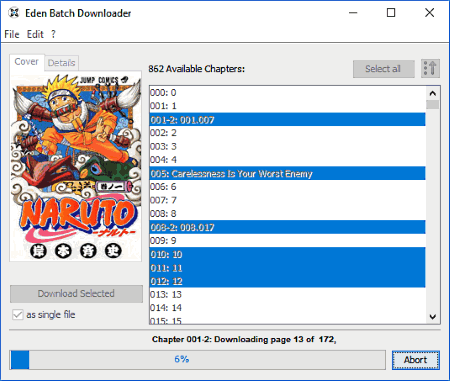
Eden Batch Downloader is another free and portable manga comics downloader software for Windows. It is a very simple manga downloader that just needs a URL of a comic that you want to download. But, there is one limitation that you can download comics only from one website (www.mangaeden.com). You can give this website a try as it also contains a good variety of manga comics.
After uploading the comics URL, you can view all chapters of that comic. Select some or all chapters of comics and hit the download button to start downloading process. This downloader also provides the choice whether you want to save all chapters as a single file or as individual files. In addition, you can also select the format in which you want to download the comics, namely, CBZ, PDF, and RAW (png, jpg, etc.).
Manga Ripper
Manga Ripper is yet another manga downloader for PC. It is specifically built for helping you download your favorite manga comics from various websites, such as Mangafox, Mangashare, Mangareader, and more. Name of all supported websites are mentioned on its interface.
This manga downloader uses comic’s URL in order to download it. Paste the URL and click on get chapter button to view chapters of the comic. From the chapter list, you can add some or all chapters to the downloading queue. After that, press download button to start the downloading process.
If you are downloading a lot of chapters at once, then increase the max connection numbers to download multiple chapters simultaneously.
Manga Crawler
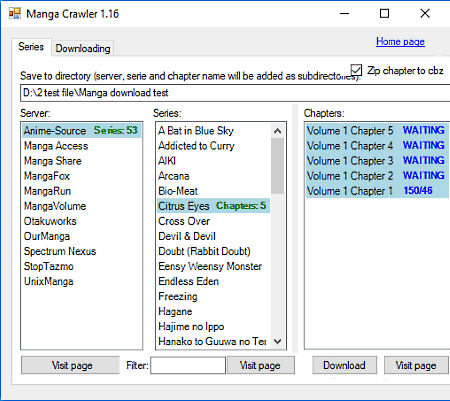
Manga Crawler is next in this list of free manga downloader software for Windows. You can easily download your favorite comics using this downloader. It can download manga comics from eleven different manga websites, such as Anime-source, MangaFox etc.
When you launch this software, you can view three sections named servers, series, and chapters. In servers section, you can view all the supported websites. Series section shows you the name of all available comics of one of the selected websites. Finally, the chapter section provides the name and number of available chapters in a comic. Plus, from this section, you can download any chapter that you want by pressing the download button. To track the downloading process, use its downloading tab.
Through this downloader, you can download comics in CBR and JPG file formats.
Manga Crawler also contains the visit page option to visit and read manga comics online.
Naveen Kushwaha
Passionate about tech and science, always look for new tech solutions that can help me and others.
About Us
We are the team behind some of the most popular tech blogs, like: I LoveFree Software and Windows 8 Freeware.
More About UsArchives
- May 2024
- April 2024
- March 2024
- February 2024
- January 2024
- December 2023
- November 2023
- October 2023
- September 2023
- August 2023
- July 2023
- June 2023
- May 2023
- April 2023
- March 2023
- February 2023
- January 2023
- December 2022
- November 2022
- October 2022
- September 2022
- August 2022
- July 2022
- June 2022
- May 2022
- April 2022
- March 2022
- February 2022
- January 2022
- December 2021
- November 2021
- October 2021
- September 2021
- August 2021
- July 2021
- June 2021
- May 2021
- April 2021
- March 2021
- February 2021
- January 2021
- December 2020
- November 2020
- October 2020
- September 2020
- August 2020
- July 2020
- June 2020
- May 2020
- April 2020
- March 2020
- February 2020
- January 2020
- December 2019
- November 2019
- October 2019
- September 2019
- August 2019
- July 2019
- June 2019
- May 2019
- April 2019
- March 2019
- February 2019
- January 2019
- December 2018
- November 2018
- October 2018
- September 2018
- August 2018
- July 2018
- June 2018
- May 2018
- April 2018
- March 2018
- February 2018
- January 2018
- December 2017
- November 2017
- October 2017
- September 2017
- August 2017
- July 2017
- June 2017
- May 2017
- April 2017
- March 2017
- February 2017
- January 2017
- December 2016
- November 2016
- October 2016
- September 2016
- August 2016
- July 2016
- June 2016
- May 2016
- April 2016
- March 2016
- February 2016
- January 2016
- December 2015
- November 2015
- October 2015
- September 2015
- August 2015
- July 2015
- June 2015
- May 2015
- April 2015
- March 2015
- February 2015
- January 2015
- December 2014
- November 2014
- October 2014
- September 2014
- August 2014
- July 2014
- June 2014
- May 2014
- April 2014
- March 2014