5 Best Free MDF to ISO Converter Software For Windows
Here is a list of best free MDF to ISO converter software for Windows. MDF (Media Image Disk) and ISO image are both archive formats that carry an image or copy of the data found in the CD/ DVD drive. At times, it is necessary to convert MDF image files to ISO image files. To convert MDF to ISO, you can use these converters. All of these converters can convert one MDF file to ISO at a time. Plus, some of these converters also enable you to convert BIN, NRG, PDI, etc., disk image formats to ISO. Most of these converters are dedicated MDF to ISO converters that make them simple to use. The process of conversion is quite simple in all these converters. Still, to help novice users, I have included the necessary conversion steps in the description of each software.
Through some of these converters, you can also burn data to DVD, create ISO files from scratch, convert ISO files to other file formats, and more. You can also find additional tools in these converters that may come in handy. Through available additional tools, you can create archives, repair archives, encrypt archives, and more. Go through the list to know more about these converters.
My Favorite MDF to ISO Converter Software For Windows:
IZArc is my favorite software because it lets you convert MDF and other popular CD image formats to ISO image format. Plus, it also offers tools to create and extract archives, unlike other similar software.
You can also check out lists of best free ISO to EXE Converter, ISO to ZIP Converter, and ISO to AVI Converter software for Windows.
IZArc

IZArc is free archiving software that can also be used as an MDF to ISO converter. It works on Windows. Using it, you can create and extract archives of various formats such as 7-ZIP, RAR, TAR, BGA, BZIP, etc. Plus, you can also use it to preview the contents of archives before extracting them. Although to convert MDF to ISO, it offers a Convert CD Image feature through which you can also convert BIN, NRG, and PDI CD images to ISO format. Now, check out the below steps to convert MDF to ISO using this converter.
How to convert MDF to ISO using IZArc:
- Start this software and go to Tools > Convert CD Image section.
- After that, enter the MDF file path in the Source File field and destination location path in the Output Folder field.
- Next, select the BIN -> ISO option from the Convert Type menu.
- Lastly, press the OK button to initiate the conversion process.
Additional Features:
- Repair Archive: Using it, you can repair and extract data from corrupted and damaged archives.
- Encrypt: Through this feature, you can encrypt and password protects all your archives.
Final Thoughts:
It is a good MDF to ISO converter that also lets you create and extract archives of various formats.
ISO Workshop
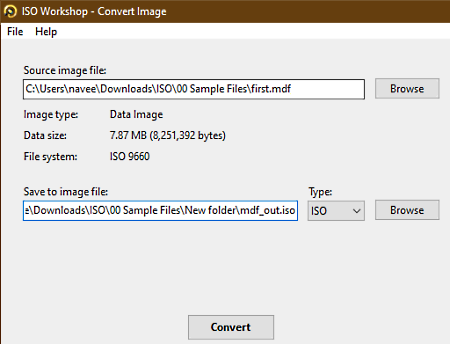
ISO Workshop is another free MDF to ISO converter software for Windows. It is mainly an ISO utility that offers many other features such as ISO creation, Burn ISO, Copy Disk, and more. To convert MDF to ISO, you need to use its Convert ISO section. Through the Convert ISO section, you can also convert CDI, BIN, PDI, IMG, CDI, NRG image files to ISO and BIN formats. Now, check out the below steps.
How to convert MDF to ISO using ISO Workshop:
- Start this software and go to the Convert ISO section.
- After that, enter the MDF file path in the Source image file field and destination location path in the Save to image file field.
- Next, select the ISO file from the Type menu and then hit the Convert button to initiate the conversion process.
Additional Features:
- This software offers many additional features through which you can burn data to CD, create new ISO from scratch, backup disk, extract disk images, and more.
Limitation:
- This software is only free for personal use.
Final Thoughts:
It is another easy to use MDF to ISO converter that offers many other ISO specific tools.
MDF to ISO
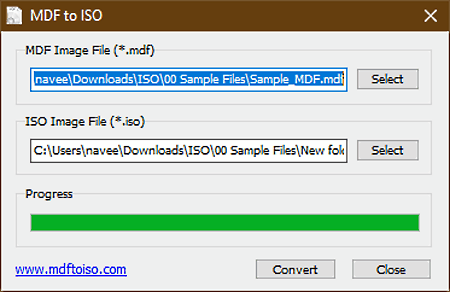
MDF to ISO is another free MDF to ISO converter software for Windows. Through this software, you can easily convert one MDF file to ISO format at a time. It is a dedicated MDF to ISO converter and does not possess any other feature. Now, check out the below steps to convert MDF to ISO through this software.
How to convert MDF to ISO using MDF to ISO:
- Start this software and enter the MDF file path in the MDF Image File field.
- Next, specify the destination ISO location path in the ISO Image File field.
- Lastly, press the Convert button to initiate the conversion process.
Final Thoughts:
It is one of the simplest MDF to ISO converters that anyone can use without much hassle.
MDF naar ISO Converter
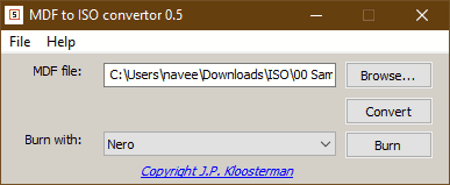
MDF naar ISO Converter is another MDF to ISO converter software for Windows. Through this software, you can convert MDF files to ISO and also burn an MDF file directly to a DVD drive. Apart from MDF, it does not support any other file format. Now, check out the below steps to convert MDF to ISO using this software.
How to convert MDF to ISO using MDF naar ISO Converter:
- Start this software and press the Browse button to select and load an MDF file.
- After that, you can choose Nero or hjsplit option, if you also want to burn the MDF file to a DVD drive.
- Lastly, click on the Convert button to initiate the conversion process.
Final Thoughts:
It is another capable MDF to ISO converter that you can easily use to convert MDF to ISO or burn MDF to a DVD.
MDF To ISO (App)
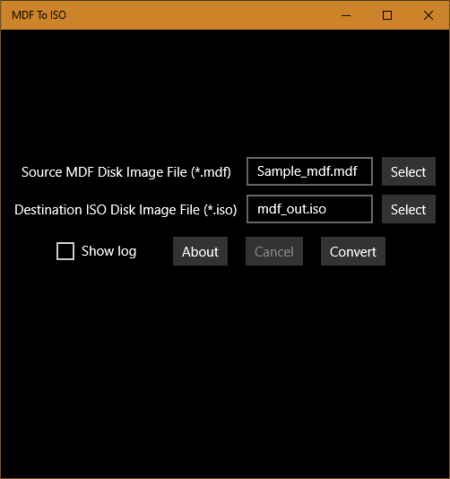
MDF To ISO is a free MDF to ISO converter app of Windows 10. It is a simple to use app that lets you convert an MDF file to ISO. Apart from MDF to ISO conversion, this app does not offer any other feature. As it only offers one feature, thus it is also quite simple to use. Now, check out the below steps to convert MDF to ISO through this app.
How to convert MDF to ISO using MDF To ISO App:
- Launch this app and enter the MDF file path in the Source field.
- Similarly, specify the destination ISO file path in the Destination field.
- Now, you can enable the show log option to view the progress of the conversion.
- In the end, click on the Convert button to immediately start the conversion.
Final Thoughts:
It is a straightforward MDF to ISO converter app that anyone can use with ease.
Naveen Kushwaha
Passionate about tech and science, always look for new tech solutions that can help me and others.
About Us
We are the team behind some of the most popular tech blogs, like: I LoveFree Software and Windows 8 Freeware.
More About UsArchives
- May 2024
- April 2024
- March 2024
- February 2024
- January 2024
- December 2023
- November 2023
- October 2023
- September 2023
- August 2023
- July 2023
- June 2023
- May 2023
- April 2023
- March 2023
- February 2023
- January 2023
- December 2022
- November 2022
- October 2022
- September 2022
- August 2022
- July 2022
- June 2022
- May 2022
- April 2022
- March 2022
- February 2022
- January 2022
- December 2021
- November 2021
- October 2021
- September 2021
- August 2021
- July 2021
- June 2021
- May 2021
- April 2021
- March 2021
- February 2021
- January 2021
- December 2020
- November 2020
- October 2020
- September 2020
- August 2020
- July 2020
- June 2020
- May 2020
- April 2020
- March 2020
- February 2020
- January 2020
- December 2019
- November 2019
- October 2019
- September 2019
- August 2019
- July 2019
- June 2019
- May 2019
- April 2019
- March 2019
- February 2019
- January 2019
- December 2018
- November 2018
- October 2018
- September 2018
- August 2018
- July 2018
- June 2018
- May 2018
- April 2018
- March 2018
- February 2018
- January 2018
- December 2017
- November 2017
- October 2017
- September 2017
- August 2017
- July 2017
- June 2017
- May 2017
- April 2017
- March 2017
- February 2017
- January 2017
- December 2016
- November 2016
- October 2016
- September 2016
- August 2016
- July 2016
- June 2016
- May 2016
- April 2016
- March 2016
- February 2016
- January 2016
- December 2015
- November 2015
- October 2015
- September 2015
- August 2015
- July 2015
- June 2015
- May 2015
- April 2015
- March 2015
- February 2015
- January 2015
- December 2014
- November 2014
- October 2014
- September 2014
- August 2014
- July 2014
- June 2014
- May 2014
- April 2014
- March 2014








