28 Best Free MPG To MP4 Converter Software For Windows
Here is a list of best free MPG to MP4 converter software for Windows. Through these software, you can easily convert an MPG video to MP4 format. In most cases, you will be able to convert multiple MPG videos to MP4 simultaneously. Along with video conversion, you will also be able to tweak various video parameters like Resolution, FPS, Bitrate, Codes, etc. before conversion.
These converters are also capable to perform conversion between multiple video formats like AVI, MP4, MOV, WMV, MPEG, and more. In all software, you just need to perform two or three simple steps to change video format. Besides video conversion, you can also find various additional tools in some software like Video Splitter, Joiner, Editing Sections, Video Player, etc.
My Favorite MPG To MP4 Converter Software for Windows:
Aura Video Converter is my favorite software because it supports multiple video formats and allows batch MPG to MP4 conversion. Plus, it also allows you to optimize output MP4 videos according to Android and iOS devices.
XMedia Recode is another really good software because it provides all essential features in a portable package.
You can also check out lists of best free Batch Video Converter, MP4 Converter, and MP4 To AVI Converter software for Windows.
Aura Video Converter
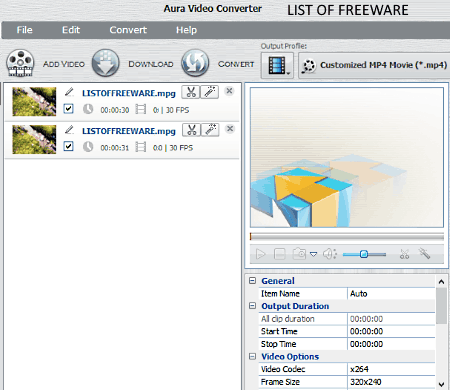
Aura Video Converter is a free MPG to MP4 converter software for Windows. Using it, you can convert single as well as multiple MPG videos to MP4. Not just conversion but various video parameters like Video Codec, Frame Size, Bitrate, Frame Rate, etc., can also be modified through it. In it, you can also perform basic editing like trimming video, adding video effects, etc. After editing, you can view the video in its inbuilt video player.
This converter supports various input and output video formats like AVI, MKV, ASF, OGV, etc. Plus, it also lets you convert input video to various device-specific formats like iPhone MPEG-4, Sony MPEG-4, etc.
To perform video conversion, first, add one or more MPG videos to it by clicking on the Add Videos button. After that, select MP4 format from Output profile menu. Now, you can vary video parameters if required from the Video Option. Lastly, press the Convert button to start the conversion process.
XMedia Recode
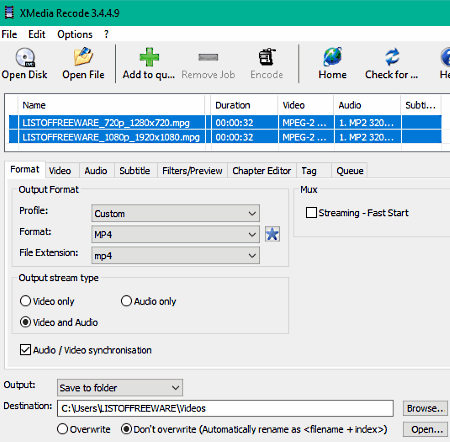
XMedia Recode is a free portable MPG to MP4 converter software for Windows. It is based on FFmpeg through which you can easily convert videos of one format to another format. This portable software also enables you to carry it on a flash drive, external hard disk, etc., and use it on the go.
In this converter, you also can customize various video parameters like video resolution, aspect ratio, frame rate, bit rate, etc. before the conversion. Besides this, some advanced features like B-Frame, Motion Estimation, Quantizers, Video Cropper, etc. are also available in it.
To perform video conversion, first, add MPG videos using open file option. After that, select the added video from its interface and press the add queue button. Now, you can change video format to MP4 from the format tab and other video parameters from the video tab. Lastly, select the output folder location and press the encode button. All the changes that you make before video conversion can be saved in an XMR file.
Overall, it is another really good portable software that you can use without any hassle.
Leawo Video Converter

Leawo Video Converter is a free and simple MPG to MP4 converter software for Windows. You can also use it as a standard video converter software using which you can convert videos of one format to other popular formats. In it, you also get features to make input video compatible with devices like iPad, PSP, Android Devices, etc. This converter is also quite fast at the conversion because it can parallelly process up to 8 files at a time.
On its main interface, you get a video player in which you can preview the video before conversion. Plus, two dedicated options to change the quality of audio and video are also available.
Now, to convert MPG to MP4, select MP4 from Profile Menu and press the Convert Button after adding one or more MPG files to this software.
Note: Many features of this software such as Editing Mode, 3D Mode, use of GPU, etc. are disabled. To enable all its features, you need to purchase the paid version of this software.
TEncoder
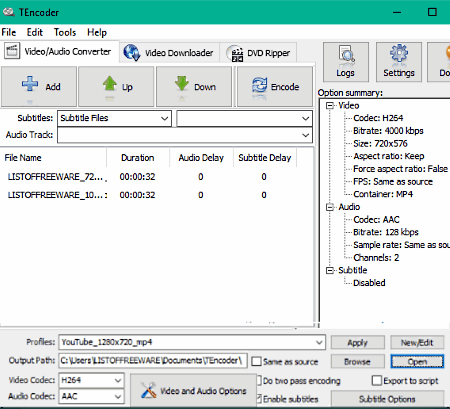
TEncoder is a free video converter software for Windows. Using it, you can change the format of a video to many other formats as it supports a lot of them such as FLV, M2V, AVI, MKV, MPEG, WMV, MP4, and more. Plus, batch video format conversion of multiple videos at a time can also be performed in it. This software not only focuses on the conversion but also makes sure the conversion process takes as much time as possible. To decrease the conversion time, you can increase the number of process up to 16 and also enable threads from the Settings. Besides video format conversion, you can modify many other parameters of a video like Encoder (Mencoder and FFmpeg), Formats (AVI, MP4, MKV, WEBM, etc), Video & Audio Codecs, Video Resolution, FPS, and more.
In order to convert multiple MPG videos to MP4, first, add videos to this software using Add Button. After that, go to Video and Audio options section. In this menu, you get options to modify video bitrate, resolution, FPS, aspect ratio, etc. Lastly, select the MP4 format from the container menu and press the Encode button.
In this software, you can also find some additional features like inbuilt media player, subtitle settings changer, video downloader, video to gif converter, video watermark adder, and more.
iWisoft Free Video Converter

iWisoft Free Video Converter is a free video and audio converter software through which you can also perform MPG to MP4 conversion. In this software, you can also perform video to video, audio to audio, and video to audio conversion as it supports almost all audio and video formats. Some of the popular video and audio formats that it supports are MP4, MPG, AVI, WMV, MOV, MP3, MP2, WMA, OGG, etc.
In this software, you can also perform batch video conversion. Plus, it also lets you adjust various video and audio parameters before the conversion like Video Codec, Video Resolution, Bitrate, FPS, Audio Sample Rate, and more. Plus, some advanced video editing features namely Crop, Effect, Trim, Logo, and Text are also provided by this software. After converting MPG to MP4, you can view the converted video in its inbuilt video player.
Mega Video Converter
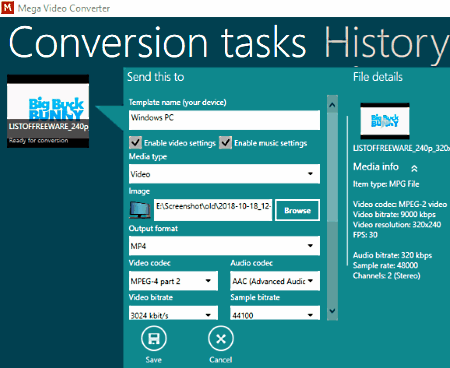
Mega Video Converter is a free MPG to MP4 converter software for Windows. Using this software, you can convert one or more MPG video files to MP4 format simultaneously. Apart from MP4, you can also convert MPG files to AVI, FLV, ASF, MOV, WMV, etc. formats. With the help of this software, you can also optimize the output MP4 files according to popular devices like iPhones, iPad, Samsung Phones, etc.
This software offers a really handy Expert Mode. Using this mode, you can adjust output video parameters like Video Codec, Sample Bitrate, Audio Bitrate, Video Resolution, etc. After making all the desired changes, you can convert input MPG files to MP4 format.
Leapic Media Converter
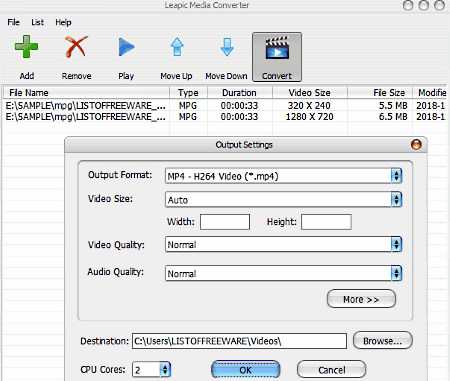
Leapic Media Converter is yet another free MPG to MP4 converter software for Windows. Using it, you can perform video to video, video to audio, and audio to audio conversion with ease. Plus, it performs these conversions in parallel fashion to speed up the conversion process. In addition to that, it also gives you an option to increase the CPU Core count to further decrease the conversion time.
This software supports a lot of input and output video formats such as MKV, MOV, MP4, VOB, WMV, MPG, etc. Apart from normal video formats, various device-specific videos formats are also supported by it such as Android MPEG-4, iPhone H264 Video, Xbox 360-Xvid Video, etc. Before the conversion, you can also change many video parameters, like Resolution, Video Quality, Audio Quality, Bitrate, Frame Rate, etc.
How to convert MPG to MP4 using Leapic Video converter:
- Add MPG video files in it by pressing the Add button.
- After that, press the Convert button to open the Output settings menu.
- Now, select MP4 from its Output settings menu. From this menu, you can also change video parameters, CPU core count, and other parameters.
- Lastly, press OK button to start the conversion process.
WinFF
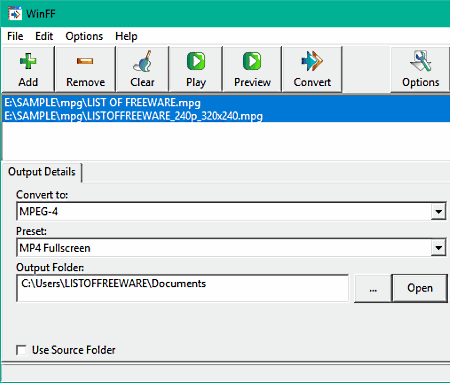
WinFF is yet another free MPG to MP4 converter software for Windows. This software is based on FFmpeg and mainly works as the user interface for the FFmpeg software. In it, you can add multiple MPG files and batch convert them to MP4 video format. Apart from MPG and MP4, it supports many other input and output formats such as MOV, DVD, VOB, WEBM, etc. Using it, you can also optimize the output MP4 videos according to devices like iPod, Xbox, PS3, etc. This software also offers some additional tools like video cropper, FFmpeg command line interface, video player, etc.
In this software, you can also modify video parameters before the conversion process. Some of the parameters that you can modify are Video Bitrate, Frame Rate, Resolution, Aspect Ratio, Audio Bitrate, etc. Now, to convert MPG to MP4, first, add MPG videos to this software. After that, make necessary parameter changes and select MP4 format from Convert to menu. Lastly, press the Convert Button to start the conversion process.
Overall, it is another good and absolutely free MPG to MP4 converter software.
SuperSimple Video Converter
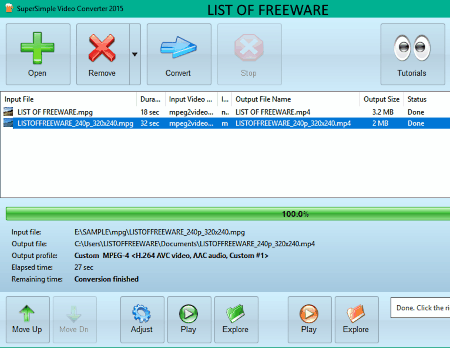
SuperSimple Video Converter is one more free MPG to MP4 converter software for Windows. Through this software, you can easily convert one or more MPG videos to MP4 format. Along with MPG and MP4 formats, it also supports many other formats like MKV, WebM, AVI, MOV, OGV, FLV, etc. Using it, you can also perform video conversion between many supported video formats.
In this software, you can modify three video parameters according to your requirements namely, Video Resolution, FPS, and Bitrate. After making the required modifications, you can start the video conversion. To convert MPG videos to MP4 format, first, add MPG files by pressing the Open Button. After that, press the Convert Button and select MP4 from the Output Format menu. To modify video parameters, you can use its Customize Menu. After modifications, hit the Start Conversion Button to get output MP4 files.
FFMPEG
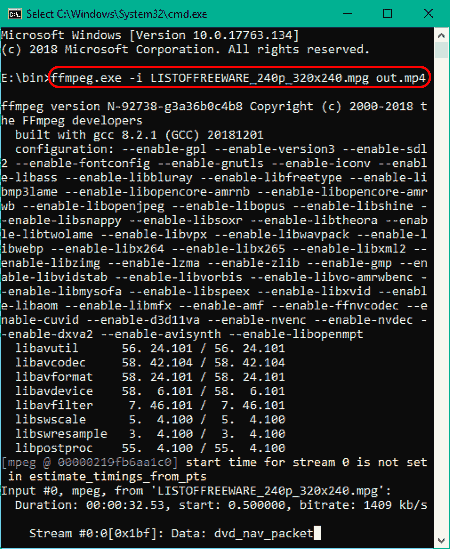
FFMPEG is a free popular and open source video converter software for Windows. Using it, you can also perform MPG to MP4 conversion. Besides video conversion, you can also use it to perform tasks like video cutting, video splitting, video merging, video editing, and more. However, it is not as simple to use as many other video conversion software because it is a Command Line based software and does not come with any graphical user interface. Hence, to use it, you need to know various commands to perform different actions including MPG to MP4 video conversion.
How to convert MPG to MP4 using FFMPEG:
- Launch this software in Command Prompt.
- After that, enter this MPG to MP4 conversion command:
ffmpeg.exe -i Video.mpg OutVideo.mp4 - Now, just press the Enter button to start the conversion process.
In the above command, Video.mpg is the name of the input file and OutVideo.mp4 is the name of the output file.
FSS Video Converter
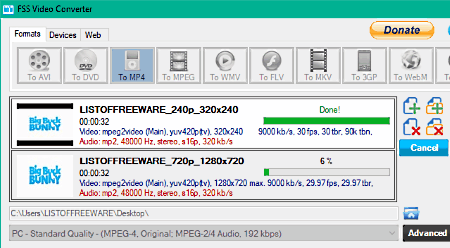
FSS Video Converter is a standard video converter software for Windows. It can also be used as an MPG to MP4 converter software. Besides video conversion, you can also use it to make input videos compatible with various Electronic Devices (Apple, Android, Sony phones, etc.) and Video Streaming Sites (Vimeo, Dailymotion, TwitVid, etc.). The good thing about this software is that it supports many input and output formats such as AVI, DVD, MP4, MPEG, WMV, FLV, MKV, 3GP, etc.
How to convert MPG to MP4 using FSS Video Converter:
- Launch this software and add MPG videos to this software by dropping videos to its interface.
- Select MP4 from the Format Menu.
- Lastly, press the Convert Button to start the conversion process.
In this software, you can also modify various video parameters (Resolution, FPS, Codec, Bitrate, etc.) from its Advanced menu. Plus, an option to change the number of CPU cores you want to use during the conversion is also present in its Advanced Menu.
FVD Converter
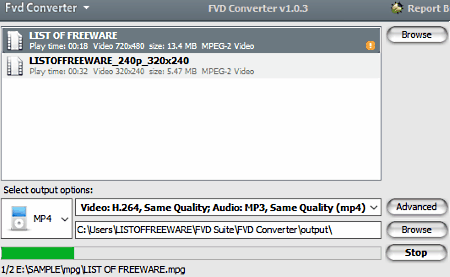
FVD Converter is a free and easy to use MPG to MP4 Converter Software for Windows. This software can also be used as a batch video converter due to its ability to convert multiple videos simultaneously. The best part of this batch video converter is that it provides flexibility to set the output video format of each file separately. Some video parameters can also be modified like video codec, bit rate, frame rate, frame size (resolution), etc. Plus, its ability to support various input and output video formats (FLV, WEBM, AVI, etc.) is also impressive.
The process of format conversion is pretty straightforward and the speed of video conversion is also quite fast. To convert MPG to MP4, first, add MPG video by dropping to its interface. After that, select MP4 from the output format menu and hit the Start Button to start the video conversion process.
This software comes as a part of FVD Suite which has other useful FVD software namely FVD Downloader and FVD Player.
Video to Video Converter
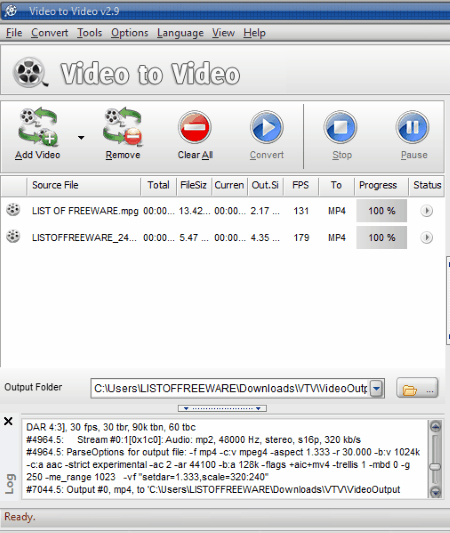
Video to Video Converter is a yet another software to convert MPG to MP4. It is mainly a batch video converter through which you can also convert MPG videos to MP4. Plus, it lets you convert video format of multiple videos into other video formats, devices specific formats (Apple, Sony, Blackberry etc.) and web-specific formats. Some other supported input and output video formats in this software are AVI, WMV, MOV, FLV, etc.
This converter provides a pretty standard batch video conversion process. To perform the batch MPG to MP4 conversion, first, you need to add MPG videos to this software. After that, you can choose the MP4 format from Video Settings. Now, you can also modify video parameters like resolution, frame rate, bitrate, codecs, etc. from the side toolbar. Once done with modifications, press the Convert Button to start the video conversion process. After the conversion, you can play converted videos on its Preview player.
Apart from video conversion, you can also perform other tasks through this software like join video, split video, burn video to DVD, remove commercials from the downloaded videos, etc.
IQMango Converter
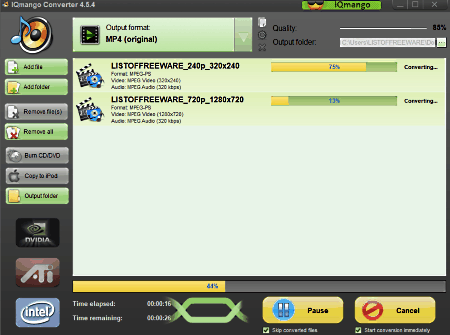
IQMango Converter is another easy to use MPG to MP4 converter software. It can also be used to perform various video conversions between multiple video formats. Plus, it also lets you convert input videos according to portable devices like Portable Players, Smartphones, Portable Gaming Consoles, etc.
The biggest advantage of this software is that it can perform batch video conversion in parallel fashion to reduce video conversion time. Plus, its ability to make use of system graphics chip to improve performance is also impressive. It also has one disadvantage that it does not have options to modify video parameters.
To perform MPG to MP4 conversion, first, add one or more MPG videos to it using Add file button. After that, select the MP4 format from the Output format menu and press the Start Button to start the conversion.
Hamster Free Video Converter
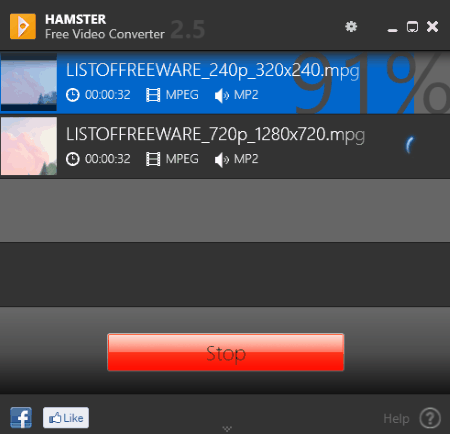
Hamster Free Video Converter is another free MPG to MP4 converter software for Windows. Using it, you can convert single as well as multiple MPG, AVI, WMV, etc. videos to other video formats including MP4. Not just video conversion, you can also modify various important properties of videos before conversion, like Resolution, Codecs, Frame Rate, etc.
This MPG to MP4 converter can also optimize video resolution and video formats according to popular devices, such as iPhone 5, Sony Xperia X8, HTC One Mini, etc. But, if you choose to optimize video according to a device, then you will not be able to manually change any video or audio settings. You can only change video resolution manually when you select a conventional video format such as MP4, AVI, MOV, WMV, etc.
How to batch convert MPG to MP4 using Hamster Free Video Converter:
- First, add MPG video or videos and press Next Button.
- Choose MP4 format that will open up a Video properties panel from where you can tweak various video properties.
- Lastly, press the Convert button to start the conversion process.
Eusing Free Video Converter
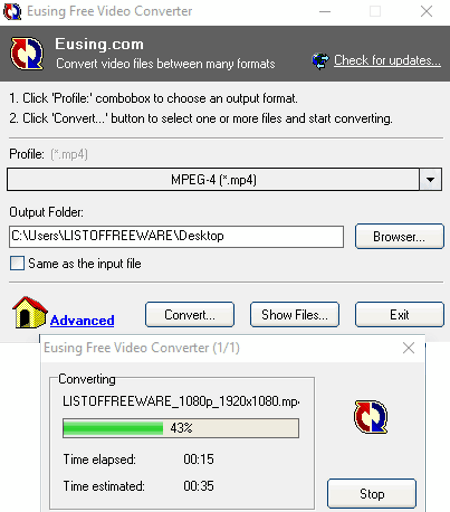
Eusing Free Video Converter is a portable MPG to MP4 converter software for Windows. It is also an FFmpeg based video converter software that comes with a minimal interface. On its interface, you can view only two menus named as profile and output folder. From its profile menu, you can select general video formats (AVI, FLV, MOV, MPEG, WMV, etc.) as well as the portable device compatible video formats (iPhone, iPad, Blackberry, etc.). Profile menu also has a manual conversion option from where you can manually set video format, video resolution, bitrate, frame rate, sample rate, etc.
After making all the necessary changes to output video settings, set the output folder path and press the convert button to add video files. It also supports batch video conversion, so you can add multiple videos at a time. As soon as you press the open button after adding MPG videos, the video conversion process will start. Overall, it is another simple and easy to use MPG to MP4 converter software.
HandBrake
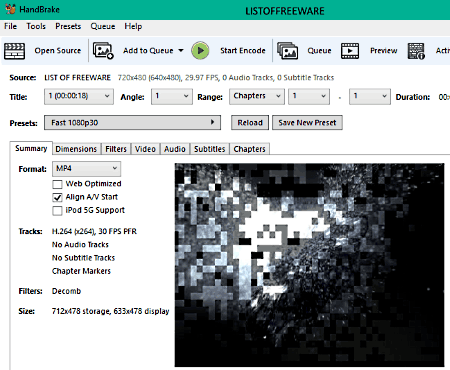
HandBrake is a free and open source MPG to MP4 converter software for Windows. Using this software, you can convert multiple videos of various formats (MPEG, AVI, MP4, FLV, MKV, etc.) to MP4 and other supported formats. In it, you can also tweak various parameters before conversion like Framerate, Quality, Encoder Preset, Resolution, etc. Another handy feature of this software is its batch converter feature that allows you to convert multiple MPG files to MP4 at a time.
How to convert MPG to MP4 using HandBrake:
- Launch this software and drop single or multiple videos to its interface.
- After that, go to the Summary Tab of this software and select the MP4 format from the Save as field.
- Now, tweak other video parameters if you want and press the Start Encode button to start the conversion process.
After the conversion, you will get the output MP4 video in the specified output folder. Overall, it is another great software to convert multiple MPG files to MP4 video format.
ConvertVid

ConvertVid is the next free MPG to MP4 converter software for Windows. Using this software, you can convert multiple one or more MPG files to MP4 at a time. In it, you can also perform parallel video conversion of up to 5 videos at a time. This software also gives you options to select conventional MP4 format along with device-specific MP4 video file. Some of the devices for which you can optimize your output MP4 video are Clix, iPhone, iPod, iPod Nano, etc.
To convert MPG to MP4, first, load one or more MPG videos to this software. After that, select the standard MP4 format or device specific MP4 format from the Output Format menu and press the Convert all videos button. In it, you also get some additional features in it Advanced Options menu from where you can adjust video resolution, video codec, frame rate, bitrate, etc. before the conversion.
Weeny Free Video Converter
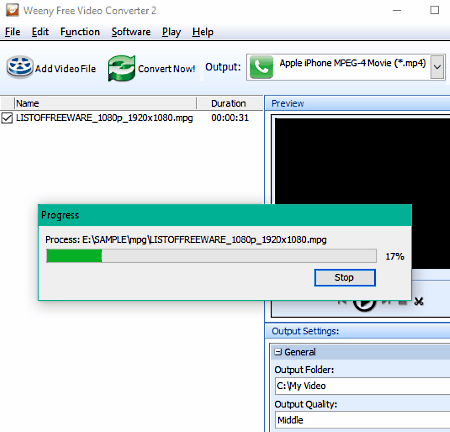
Weeny Free Video Converter is a simple video converter software that can be used as an MPG to MP4 converter. Using it, you can easily add and convert multiple MPG files to MP4 simultaneously. Similar to MPG to MP4 conversion, other conversions between some popular formats like FLV, MPG, and AVI can also be performed. Besides video conversion, you will also be able to change important audio and video parameters like Video Codec, Video Resolution, Bitrate, Audio Codec, etc. Plus, an additional Output Quality Option (Lowest, Middle, and Highest) is also available using which you can completely change the overall video quality. An inbuilt media player is also present on its interface in which you can play videos before and after the conversion.
To convert MPG to MP4, first, add MPG video files. After that, select the customized MP4 Movie option from the Output Menu. Now, you can also vary video parameters if needed and then, just press the Convert Button.
XviD4PSP
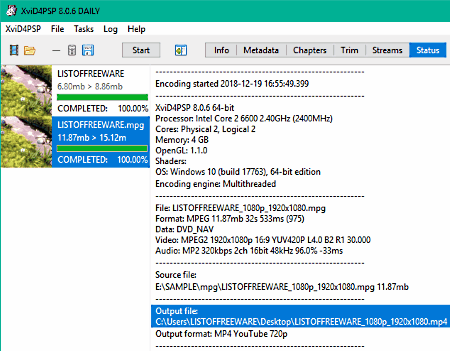
XviD4PSP is a free and portable MPG to MP4 converter software for Windows. This software acts as a video encoder in which you can modify video parameter, change video metadata, trim video, play videos, etc. It is also quite handy in performing the video conversion between many popular formats like MP4, MPEG, MKV, M4V, MOV, WMV, and more.
In this converter, you can add multiple MPG files by dropping them on its interface. After adding videos, modify video parameters and other settings from various available tabs. After all the modifications, go to Codecs Tabs and select the MP4 format from Container Menu and press the Start Button to start the conversion.
Ultimate Video Converter
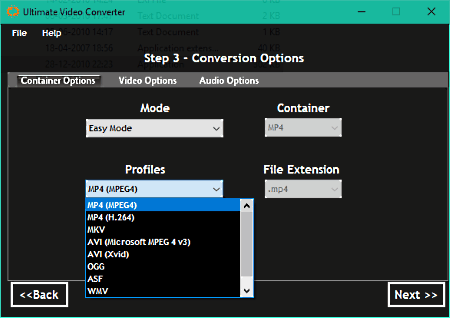
Ultimate Video Converter is another free and portable MPG to MP4 converter software for Windows. Like any other portable software, it also doesn’t need installation in order to work. You just need to extract the downloaded ZIP file and run the application file.
It supports a lot of input and output video format including MPG and MP4 like like WMV, MPV, AVI, OGG, 3GP, FLV, ASF, MPEG, and more. In this software, you get various modes according to which you will be able to change certain video parameters before MPG to MP4 conversion. Let’s have a look at these modes:
- The first mode of this software is Easy Mode. In this mode, you can only select the output video format and start the conversion process.
- The second mode is the HD Mode. This mode automatically sets the output video resolution to HD. Plus, it also lets you select output video format.
- In its third mode which is its Device Mode, you can convert input videos to device-specific formats like iPhone, iPad, Nintendo, PS3, etc.
- The fourth mode is the Custom Mode. This mode allows you to change many video parameters (resolution, video codec, Frame rate, etc.) including the output video format.
You can use any of the four available modes of this software to convert MPG videos to MP4.
4Easysoft Free MP4 Converter
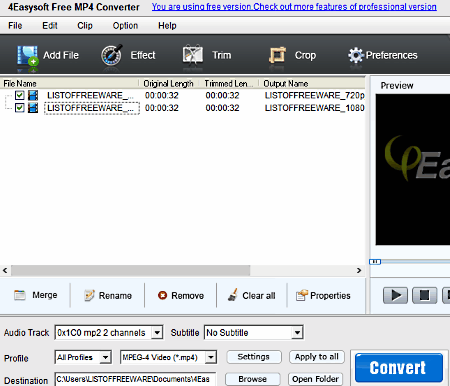
4Easysoft Free MP4 Converter is the next free MPG to MP4 converter software on this list. This software is specially designed to convert videos of various formats like MPG, AVI, WMV, FLV, MOV, etc. to MP4 video format. In this software, you can quickly add multiple MPG files and batch convert MPG to MP4. In it, you can also view all your videos before or after the conversion as it comes with an inbuilt video player. Using it, you can get output MP4 videos compatible with PCs as well as devices like iPhone, PSP, iPad, Xbox, Zune, etc. However, it does not allow you to modify video parameters like Video Resolution, Video Codec, Channels, Encoder, etc.
How to convert MPG to MP4 using 4Easysoft Free MP4 Converter:
- Launch this software and add one or more MPG videos to this software using its Add File button.
- After that, select the General Profile if you want output videos compatible with PCs or select device-specific profiles like iPhone, iPod, etc. to get device specific output video.
- Lastly, select the MP4 video format from the Format Menu and press the Convert Button to start the conversion process.
Note: Many features of this software like Video Parameter Changer, Effects, Trim, Crop, etc. are locked. In order to unlock all of its features, you need to purchase the paid version of this software.
Miro Video Converter
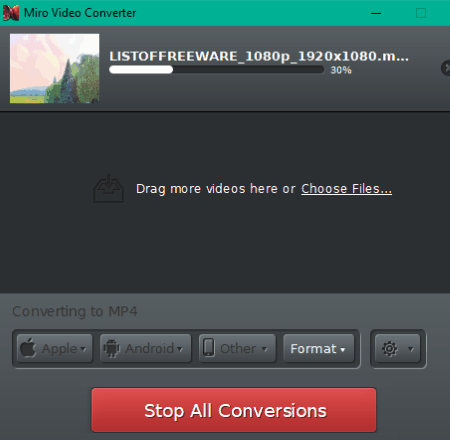
Miro Video Converter is another one of free MPG to MP4 converter software for Windows. Through this software, you can generate optimized MP4 videos for both PCs and portable devices (iPhone, iPad, PSP, Zune, etc.). If you select device specific output MP4 video, then Video Resolution and Aspect Ratio of the video are defined by this software. However, by selecting the standard MP4 format, you can manually set both the video resolution and aspect ratio.
The process of MPG to MP4 conversion is pretty simple. In the first step, you drop MPG videos to its interface to load them to this software. After which, you can select the conventional MP4 video format or select a device-specific format from the Settings Panel. Now, you can set the video resolution and aspect ratio, if you select the conventional MP4 video format. Lastly, define the output file folder and press the Convert To button to start the conversion. The conversion speed of this software is respectable because it can batch convert multiple videos at once.
Gihosoft Free Video Converter
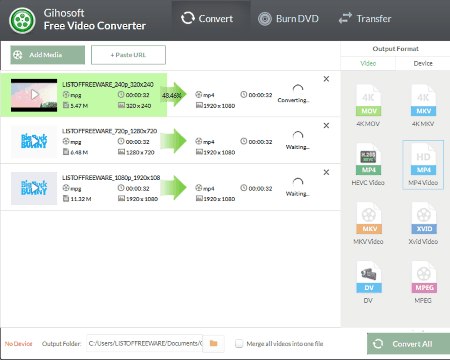
Gihosoft Free Video Converter is one more free video converter that also acts as an MPG to MP4 video converter. Using this software, you can convert both locally stored or cloud-stored MPG files to MP4 video format. In the case of Cloud stored MPG files, you need to provide the URL of the file to this software to perform the conversion. In this software, you can also perform many other video conversions between various formats because this software supports many input and output video formats like AVI, MOV, ASF, DV, M4V and more. This software supports batch video conversion and by loading multiple video files to this software, you can start the batch MPG to MP4 conversion.
In this software, you get an option to select a device specific (iPhone, iPod, Android Phones, etc.) or standard output video format. From its Output Format Section, you can select any type of MP4 video format and perform the conversion. Before the conversion, you can use the High Quality or Save Space presets. In High Quality preset, you can set output video resolution up to 4k. In Save Space preset, you get options to manually change video parameters like Video Resolution, Video Codec, Bitrate, Framerate, etc. After specifying all the parameters, you can quickly start the conversion by pressing the Convert All button.
Note: In its free version, some features like DVD Burning, File Transfer, and Photo Slideshow Maker are locked. By purchasing the paid version of this software, you can remove all the limitations.
Any Video Converter Free
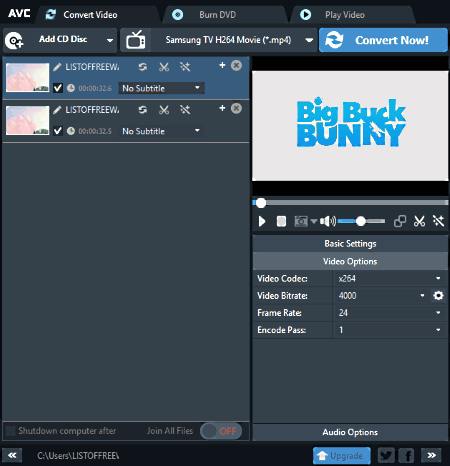
Any Video Converter Free is another free video converter that also converts MPG to MP4. In this software, you can add multiple MPG videos and batch convert MPG to MP4. By going to its basic setting, you can change various video parameters like Video Resolution, Bitrate, Aspect Ratio, Frame Rate, Audio Bitrate, and more. Besides this, you can also select device profiles from the Device Profile Menu to optimize output video according to devices like PSP, Zune, Android Phone, TVs, etc.
This software also provides video editing capabilities. Using editing tools, you can add effects, crop videos, join videos, and add watermarks. You can preview the edited video using its own video player. Many other handy utilities that are present in it are video downloader, online video player, and DVD burner. This software also supports various input and output formats like AVI, MOV, MOV, FLV, AMR, OGG, and more.
Overall, it is another very capable MPG to MP4 video converter through which you can convert various video formats.
Pazera Free MP4 Video Converter
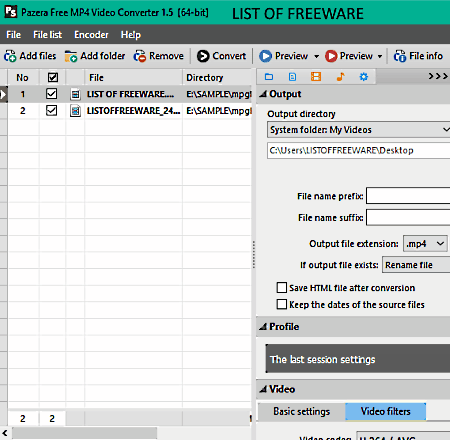
Pazera Free MP4 Video Converter is one more portable MPG to MP4 converter software for Windows. This software supports various input and output video formats like MP4, MPG, AVI, MOV, WMV, etc.
Using this video converter, you can easily change various video parameters like video resolution, encoder, video codec, frame rate, bitrate, etc. before the conversion. A small but effective video cropper is also present in it.
Using this software, you can batch convert MPG to MP4. After specifying the output video format and modifying various video parameters, you can start the conversion process by pressing the Convert Button.
xFastVideoConvert
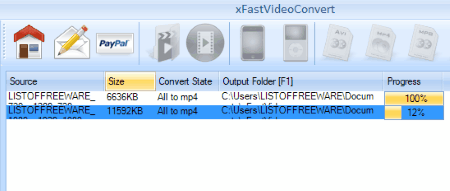
xFastVideoConvert is the next free MPG to MP4 converter software for Windows. This software helps you to convert videos of many formats (3GP, MP4, MPG, AVI, WMV,etc.) to AVI, MP4, MPEG, and WMV video formats. In addition to this, it also lets you optimize videos according to devices like iPhone, iPod, PSP, etc.
This converter provides a simple conversion process. In the first step, you need to select the MP4 icon from its interface. After that, load MPG videos to this software. Now, hit the Convert Button to get the desired MP4 format videos. In general, it is a decent MPG to MP4 converter with only one drawback that it does not provide any feature to modify video parameters.
FreeStar Free iPod Video Converter

FreeStar Free iPod Video Converter is a straightforward MPG to MP4 converter software for Windows. This software is mainly used to make videos of various (3GP, AVI, WMV, MP4, SWF, etc.) formats compatible with iPods. With this software, you can convert one MPG video to MP4 at a time. In it, you also get various options to modify parameters like Video Resolution, Frame Rate, Channel, Video Codec, etc. However, during the testing, I was unable to modify any video parameter. This software also lowers the video resolution which you cannot avoid because this software is designed to make input videos compatible with iPods. In general, it can convert MPG videos to MP4 but while doing so, it significantly reduces the output video quality.
Naveen Kushwaha
Passionate about tech and science, always look for new tech solutions that can help me and others.
About Us
We are the team behind some of the most popular tech blogs, like: I LoveFree Software and Windows 8 Freeware.
More About UsArchives
- May 2024
- April 2024
- March 2024
- February 2024
- January 2024
- December 2023
- November 2023
- October 2023
- September 2023
- August 2023
- July 2023
- June 2023
- May 2023
- April 2023
- March 2023
- February 2023
- January 2023
- December 2022
- November 2022
- October 2022
- September 2022
- August 2022
- July 2022
- June 2022
- May 2022
- April 2022
- March 2022
- February 2022
- January 2022
- December 2021
- November 2021
- October 2021
- September 2021
- August 2021
- July 2021
- June 2021
- May 2021
- April 2021
- March 2021
- February 2021
- January 2021
- December 2020
- November 2020
- October 2020
- September 2020
- August 2020
- July 2020
- June 2020
- May 2020
- April 2020
- March 2020
- February 2020
- January 2020
- December 2019
- November 2019
- October 2019
- September 2019
- August 2019
- July 2019
- June 2019
- May 2019
- April 2019
- March 2019
- February 2019
- January 2019
- December 2018
- November 2018
- October 2018
- September 2018
- August 2018
- July 2018
- June 2018
- May 2018
- April 2018
- March 2018
- February 2018
- January 2018
- December 2017
- November 2017
- October 2017
- September 2017
- August 2017
- July 2017
- June 2017
- May 2017
- April 2017
- March 2017
- February 2017
- January 2017
- December 2016
- November 2016
- October 2016
- September 2016
- August 2016
- July 2016
- June 2016
- May 2016
- April 2016
- March 2016
- February 2016
- January 2016
- December 2015
- November 2015
- October 2015
- September 2015
- August 2015
- July 2015
- June 2015
- May 2015
- April 2015
- March 2015
- February 2015
- January 2015
- December 2014
- November 2014
- October 2014
- September 2014
- August 2014
- July 2014
- June 2014
- May 2014
- April 2014
- March 2014








