7 Best Free Open Source Lightroom Alternative For Windows
Here is a list of best free Open Source Lightroom Alternative for Windows. Adobe Lightroom is a popular image retouching and editing tool. This tool is mainly used to edit RAW camera images to maintain all the details of an image. As you know, it is a paid software that everyone cannot afford. So, in that case, I have created this list of Open Source Lightroom alternatives. As all these alternatives are open source software, thus you can access and edit their source codes without any restriction.
Through these alternatives, you can retouch and edit images of various formats (JPG, BMP, PNG, DNG, etc.) similar to Lightroom. To do that, this software offers various presets (filters) along with various editing tools. The presets or filters are predefined image effects (Artistic, Enhance, Pixelize, Color, etc.) that you can quickly apply over images. Now to edit images, these alternatives offer paint tools, color corrector, brightness controller, tone mapping, dynamic range, etc. Some of these alternatives also follow the trademark non-destructive image editing feature of Adobe Lightroom. The non-destructive image editing ensures that no change will occur to the original RAW image during and after the editing process. Besides this, you can also find professional color management, image management, automated repetitive task, etc., features in some alternatives. Go through the list to know more about these Lightroom Alternatives.
My Favorite Open Source Lightroom Alternative Software For Windows:
darktable is my favorite alternative as it non-destructive image editing similar to Adobe Lightroom. Plus, it provides many native features of Adobe Alternative. It also supports a large number of RAW and standard image formats similar to Lightroom.
RawTherapee is another good Lightroom alternative that you can try as it supports RAW images and carries important editing tools.
You can also check out lists of best free Open Source Photoshop Alternative, Visio Alternative, and Adobe InDesign Alternative software for Windows.
darktable
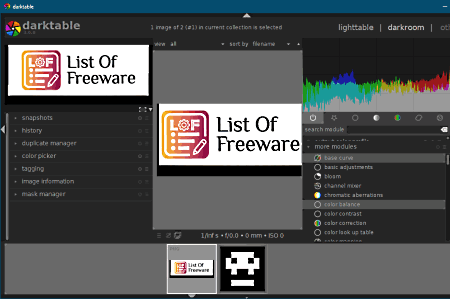
darktable is a free open source Lightroom alternative for Windows, Ubuntu, macOS, FreeBSD, and other popular platforms. Similar to Lightroom, it is also built mainly to work on RAW images. Plus, various easy to use modules to quickly make various changes to the color profile, shadows, and looks of an image is also provided by it. I also like its ability to supports images and projects of various formats like JPEG, CR2, NEF, HDR, PFM, and more. Now, check out the main features of this software Lightroom alternative.
Main Features:
- Non-Destructive Editing: It is one of the highlighting features of Lightroom that this software also carries that allows you to edit a copy of the original image without making any modifications to the original image.
- Professional Color Management: This software offers all the necessary tools that any professional may need to manage and edit the color profile of an image. Plus, it offers support for sRGB, Adobe RGB, XYZ, and linear RGB color spaces.
- Filtering and Sorting: Similar to Lightroom, it also helps you manage and filter images using image tags, image ratings, color labels, and making database queries.
- Export System: This software offers a powerful export system that allows users to export images in both low (JPEG, PNG, TIFF, etc.) and high dynamic (PFM, EXR) ranges.
- Automated Repetitive Tasks: In this software, you can also create scripts to quickly perform all the repetitive tasks.
Additional Features:
- This software can also take advantage of a graphics card to accelerate image processing speed.
- In it, you can also create and view the slideshow of images.
Final Thoughts:
It is one of the best free open source Lightroom alternative that carries all the important features of Adobe Lightroom.
RawTherapee
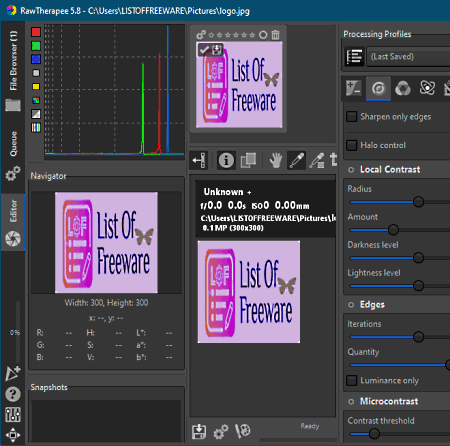
RawTherapee is another free open source Lightroom alternative for Windows, Linux, and macOS. It mainly a RAW image processing software similar to Lightroom. Using it, you can edit and process RAW images of various formats like DNC, CR2, CRW, DNG, DCS, and more. Apart from RAW images, you can also input and enhance standard JPG, BMP, TIFF, PNG, etc., image. Now, check out the main features of this software.
Main Features:
- Non-Destructive Image Editing: This software also supports non-destructive image editing that doesn’t make any actual changes to the original image.
- Editing Tools: This software offers many image editing tools that Lightroom offers like Vignette Filter, Exposure, Tone Mapping, Dynamic Range Compression, etc.
- Toggle Before/After View: This feature allows you to view both the edited and original image in side by side windows for visual comparison.
- Transformation Tools: Using transformation tools, you can resize images, crop images, rotate images, and perform distortion correction.
- Preview Channels: It is a handy feature through which you can preview one of the three color channels of an image at a time namely Red, Green, and Blue.
Additional Features:
- Histogram: This feature shows the graphical representation of the tonal distribution of an image.
- Metadata: This feature lets you view and edit EXIF information of images such as Camera Model, Shutter Speed, Aperture, Focal Length, and more.
Final Thoughts:
It is another capable open source Lightroom alternative through which you can edit and retouch RAW images.
GIMP
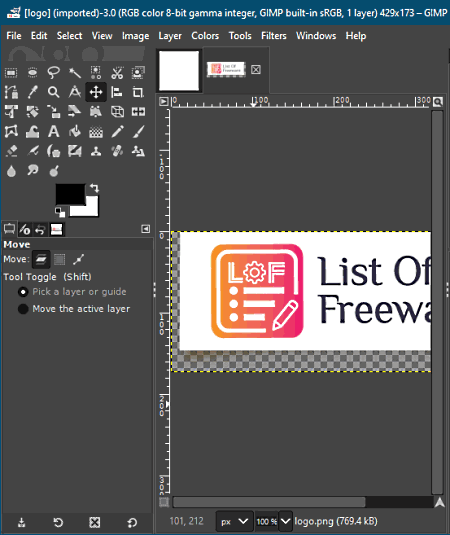
GIMP is another free open source Lightroom alternative for Windows, Linux, and macOS. This software is much closer to Adobe Photoshop than Lightroom. Plus, you can also directly upload and edit PhotoShop projects in it. Still, you can use it as its alternative as it can be used to edit and retouch RAW images of various formats like DCS, RAW, EXR, DNG, etc. Now, check out the main features of this alternative.
Main Features:
- Drawing and Editing Tools: This software offers various tools to edit and draw over input images like AirBrush Tool, Eraser Tool, Bucket, Pencil, Paint Brush, and more. It also offers a Text tool to create and add text of various fonts and colors over a design.
- Transformation Tools: Using these tools, you can rotate, scale, move, and stretch individual elements (objects) over images.
- Colors: This software offers a less advanced version of retouching tools in the form of color tools that carry tools like color, hue, brightness, highlights, etc.
- Filters: Similiar to Adobe Lightroom presets, this software offers various filters that you can quickly apply over input images to enhance their looks like blur, noise, distortion, and more.
Additional Features:
- Measure: Through this feature, you can measure the distance between any two points over an image.
Swap Colors: It is another useful tool, through which you can replace the color of any part of an image with a specified color.
Final Thoughts:
It is another good open source Lightroom alternative through which you can edit and retouch both RAW and standard images.
Krita
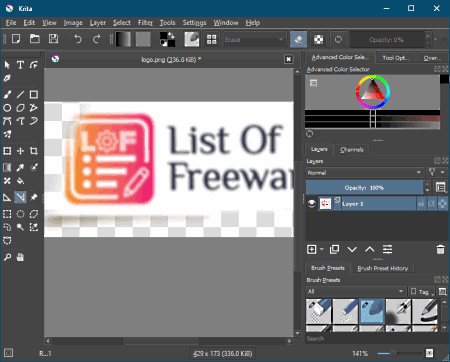
Krita is another free open source Lightroom alternative for Windows, macOS, and Linux. It is primarily used as professional drawing software. Although, it supports many RAW image formats and offers all the necessary editing and retouching tools similar to Adobe Lightroom. Now, check out the main features of this software.
Main Features:
- Image Tools: It offers many image editing and transformation tools through which you can adjust image color, image saturation, convert image color space, rotate image, shear image, separate image, and more.
- Layers: Using it, you can work on separate layers of an image that you can later combine to highlight all the details.
- Filters: It also offers predefined filters similar to Lightroom presets such as Artistic, Enhance, Pixelize, Color to Alpha, and more.
- Drawing Tools: It also offers a lot of drawing tools such as a freehand path tool, calligraphy, freehand brush, colorize mask editing tools, etc.
Additional Feature:
- Session: This software also lets you save the entire editing and retouching session that you can later recall when needed.
Final Thoughts:
It is another simple to use open source Lightroom alternative through which you can edit and retouch images.
LightZone
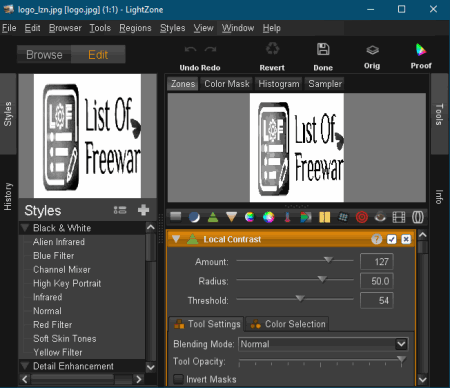
LightZone is a free open source Lightroom alternative for Windows, macOS, and Linux. This software is quite similar to Lightroom as it offers the same set of features that you get in Lightroom. It also follows the non-destructive image editing philosophy of Lightroom. Although, it lacks the sheer number of features that Lightroom provides. Now, check out the main features of this software.
Main Features:
- Edit Mode: This mode carries many predefined presets to retouch images such as Alien Infrared, Red Filter, Local Contrast, MT Green Sharpen, Film Grain, and more. In addition to that, it also lets you sample images, rotate images, zoom in on images, etc.
- Styles: Using it, you can provide high dynamic look to image, enhance clarity, change image tone, apply hight contrast effects, etc.
Additional Features:
- Convert Image: Using this feature, you can changes images of one format to another format. Some of the image format that it supports are TIFF, JPG, PNG, etc.
- Red Eye Removal: Through this tool, you can remove the red-eye effect from images.
Final Thoughts:
It is simple to use open source Lightroom alternative that comes with basic image retouching and editing tools.
PhotoDemon
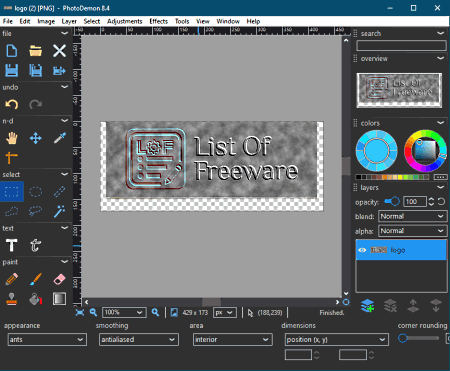
PhotoDemon is another free open source Lightroom alternative for Windows. Through this software, you can easily retouch and edit images of various formats like PPM, PNM, PFM, GIF, ICO, and more. It also offers some handy tools for novice users namely auto-enhance and auto-correct which automatically make various changes to input images. Now, check out the main features of this software.
Main Features:
- Image Adjustment Tools: Using these tools, you can adjust brightness, color levels, curves, shadows, highlighting, white balance, etc.
- Effects: It basically carries various presets similar to Lightroom to apply predefined effects over images like colored pencil, comic book, poke, ripple, sharpen, fog, ignite, and more.
- Macro: Using it, you can save commonly used editing steps that you can recall at any time to save the editing and retouching time.
- Layer: It is another important feature that allows you to work on separate layers of an image to carry more details on images once combined.
- Paint Tools: This alternative also carries some paint tools through which you can draw designs over images.
Additional Feature:
- Batch Process: Through this feature, you can batch retouch and edit multiple images at a time.
Final Thoughts:
It is another good open source Lightroom alternative through which you can edit and retouch images of various formats.
Inkscape
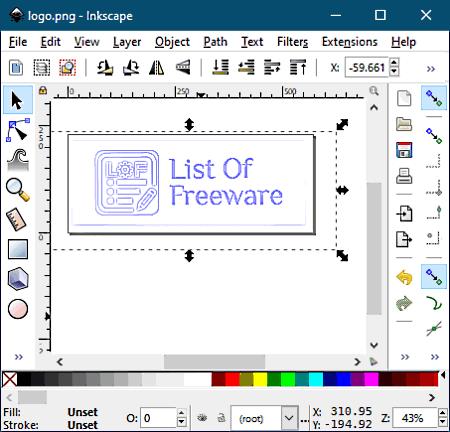
Inkscape is a free open source Lightroom alternative for Windows, macOS, and Linux. It is mainly a free vector graphics editor that also offers tools to edit and retouch images. Although, it doesn’t support RAW images. Still, you can use it to edit high-quality scalar and vector images like SVG, PNG, BMP, JPG, etc. Now, check out the main features of this software.
Main Features:
- Edit and Draw Tools: This software offers various tools to edit and draw over images such as stroke to path, union, draw freehand, draw brazier curve, color palette, and more.
- Layers: Using it, you can create parts of design over multiple layers that you can later merge to complete a complex design.
- 2D and 3D shapes: This illustrator alternative offers multiple 2D and 3D shapes that you can use to create and edit images. Plus, various Object tools to group shapes, transform shapes, flip shapes, etc., are also present in it.
- Filters: Similar to Lightroom presets, you get various image filters in this software that you can quickly over images to enhance their looks. Some of the filters that it offers are Blur, Color, Distort, Materials, and Textures.
Additional Features:
- Gcodetools: It is an advanced feature through which you can generate gcodes of designs and images.
- Render: This feature lets you quickly render predefined models like parametric curves, wireframe sphere, triangle, and more.
Final Thoughts:
It is a decent open source Lightroom alternative through which you can edit images.
Naveen Kushwaha
Passionate about tech and science, always look for new tech solutions that can help me and others.
About Us
We are the team behind some of the most popular tech blogs, like: I LoveFree Software and Windows 8 Freeware.
More About UsArchives
- May 2024
- April 2024
- March 2024
- February 2024
- January 2024
- December 2023
- November 2023
- October 2023
- September 2023
- August 2023
- July 2023
- June 2023
- May 2023
- April 2023
- March 2023
- February 2023
- January 2023
- December 2022
- November 2022
- October 2022
- September 2022
- August 2022
- July 2022
- June 2022
- May 2022
- April 2022
- March 2022
- February 2022
- January 2022
- December 2021
- November 2021
- October 2021
- September 2021
- August 2021
- July 2021
- June 2021
- May 2021
- April 2021
- March 2021
- February 2021
- January 2021
- December 2020
- November 2020
- October 2020
- September 2020
- August 2020
- July 2020
- June 2020
- May 2020
- April 2020
- March 2020
- February 2020
- January 2020
- December 2019
- November 2019
- October 2019
- September 2019
- August 2019
- July 2019
- June 2019
- May 2019
- April 2019
- March 2019
- February 2019
- January 2019
- December 2018
- November 2018
- October 2018
- September 2018
- August 2018
- July 2018
- June 2018
- May 2018
- April 2018
- March 2018
- February 2018
- January 2018
- December 2017
- November 2017
- October 2017
- September 2017
- August 2017
- July 2017
- June 2017
- May 2017
- April 2017
- March 2017
- February 2017
- January 2017
- December 2016
- November 2016
- October 2016
- September 2016
- August 2016
- July 2016
- June 2016
- May 2016
- April 2016
- March 2016
- February 2016
- January 2016
- December 2015
- November 2015
- October 2015
- September 2015
- August 2015
- July 2015
- June 2015
- May 2015
- April 2015
- March 2015
- February 2015
- January 2015
- December 2014
- November 2014
- October 2014
- September 2014
- August 2014
- July 2014
- June 2014
- May 2014
- April 2014
- March 2014








