5 Best Free Open Source Reference Manager Software for Windows
Here is a list of Best Free Open Source Reference Manager Software for Windows. These are free reference management software with open source license. You can find source code of these reference managers online as well as study and modify the code without any restrictions.
These software are useful for students, scholars, teachers, and researchers to centralize and organize their study material and references in one place. You can create your own library and then add references and documents to those libraries. Most software support PDF, RTF, DOC, DOCX, BibTeX, BibLatex, and some other formats to store reference documents. Furthermore, you can manually add different types of references (article, book, patent, proceeding, etc.) with their details like title, author, DOI, publication, journal, ISBN, URL, abstract, etc.
Additionally, you can find some advanced tools in these open source reference managers. One of these tools is Web Search which enables you to find reference material online using services like ACM Portal, Google Scholar, IEEEXplore, Springer, INSPIRE and more. Some more reference management tools include Folder Watch, Search, Find Duplicates, Mind mapping, and RTF Scan. Overall, these are featured reference management software that are free as well as open source.
My Favorite Open Source Reference Manager Software for Windows:
JabRef is one of my favorite software because it is quite a featured software yet very easy to use.
I also liked Docear as it helps you organize your knowledge database in the form of mind maps.
You may also like some best free Knowledge Base Software, Reference Generator, and Library Management Software for Windows.
JabRef
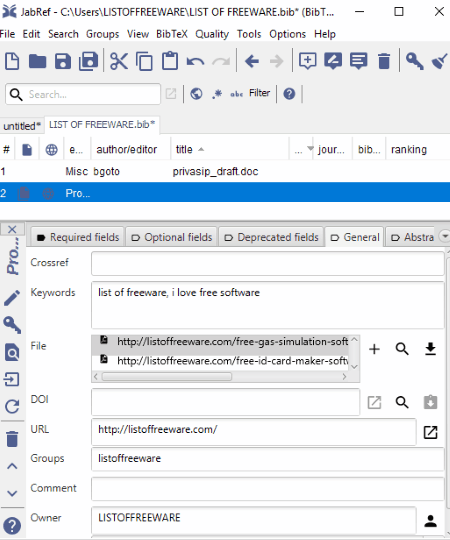
JabRef is a free open source reference manager for Windows. This software also works on other operating systems including Linux and Mac.
In it, you can organize and manage your BibTex and BibLatex libraries. You can simply add multiple libraries to this software and then import various research documents and files to them. To add references, it supports documents in BIB, TXT, PDF, XML, and more formats. It scans for documents’ metadata and automatically add the details to added references, such as author/editor, title, year, BibTeX key, journal, keywords, URL, owner, comment, etc. This way you can organize all your references in one place using this software.
Now, let us check out key features of this open source reference manager.
Main Features:
- You can manage different types of references in it including Proceedings, Conference, Techreport, MastersThesis, Patents, Electronics, and more.
- A handy Web Search feature is provided in it which lets you find references on web. It integrates a lot of web services and external databases in order to help you search references online. Some of these services include ACM Portal, Google Scholar, IEEEXplore, Springer, and INSPIRE.
- It also provides a feature to connect to a shared database including Oracle, MySQL, and PostgreSQL.
- It offers a lot more other reference management features which help you organize your library properly. Some of these features include Synchronize File Links, Find Duplicates, Check Integrity, Cleanup Entries, and Abbreviate Journal names.
Conclusion:
It is a simple and effective open source reference manager with a clean and intuitive GUI which is customizable.
Docear
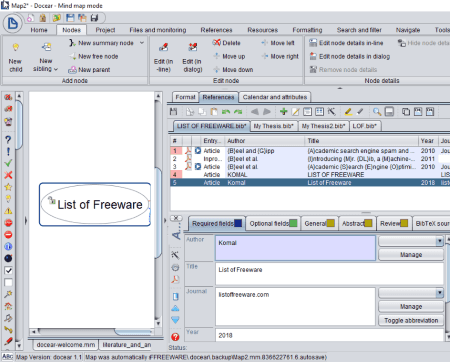
Docear is a feature rich open source reference manager for Windows, Mac, and Linux. It is a powerful academic literature management that help you organize your thought, ideas, references, and research library through mind maps. Using mind maps, you can easily organize your research material in this software. You can basically create a mind map and add references into its multiple nodes and sub-nodes. Let’s see what are its main features.
Key Features:
- It lets you add multiple mind maps to a single project.
- You can add references of multiple types in this software such as Article, Patent, Book, Booklet, Conference, Inbook, Electronic, Periodical, Unpublished, Techreport, etc.
- It lets you add information regarding references such as title, author, BibTeX key, BibTeX source, review, keywords, etc.
- It provides a monitoring folder feature to automatically sync PDF files from a particular folder and add them into your reference library.
- You add documents in PDF, XML, and BibTeX formats in this reference manager.
- It offers various handy tools to search and navigate through your library.
Additional Features:
- You can create secured and encrypted mind maps by assigning them passwords.
- You can export individual mind maps in various formats like PNG, JPEG, HTML, MM, XML, DOC, PDF, SVG, etc.
Conclusion:
All in all, it is one of the best open source reference manager that help you organize your literature study in the form of mind maps.
Zotero
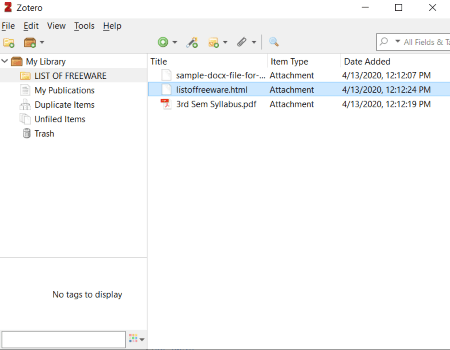
Zotero is yet another open source reference manager for Windows. It is another good software for scholars to organize their study material and references in one place. It provides all necessary functions to enable you create your reference libraries. You can easily add references of types like Book, Journal Article, Newspaper Article, Encyclopedia Article, Artwork, Audio Recording, Blog Post, Statute, Radio Broadcast, Video Recording, Presentation, etc. Lets checkout main features of this reference organizer.
Main Features:
- It supports a good number of document formats to add to your library including PDF, DOC, DOCX, RTF, TXT, HTML, etc.
- You can directly drag and drop documents to your collections.
- It lets you add notes to your references in customized style.
- You get a handy search option to quickly find a particular reference from your library.
Additional Features:
- It offers a Create Timeline tool that lets you view your library collections with a timeline.
- You can find a RTF Scan feature which you can use to extract citations from a RTF file and save them in a separate file.
Conclusion:
It is an easy to use open source reference manager with all essential tools and features to organize and manage your references and library.
Qiqqa
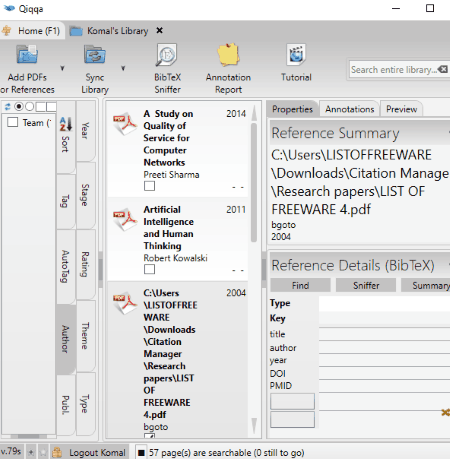
Qiqqa is the next free open source reference manager for Windows and other platforms like Android, Datacopia.com, Web, etc. You can simply add PDF references to your library. Apart from that, you can insert non-PDF reference by adding information like title, author, DOI, PMID, etc.
Key Features:
- It provides a Watch Folder feature to automatically add documents from specific folders to your library.
- It lets you synchronize your reference database and library with web and intranet libraries.
- In it, you can find a brainstorm feature that allows you visualize your references as barnstorming maps.
- It provides a web browser to search for references on web using services like Google Scholar, PubMed, IEEE Xplore, Wikipedia, etc.
Additional Feature:
- It provides an additional tool to convert DOC/ DOCX files to PDF documents.
- You also get Backup/Restore feature that you can use as per your requirment.
Conclusion:
It is another nice open source reference manager that anyone can use without much hassle.
Bibfilex
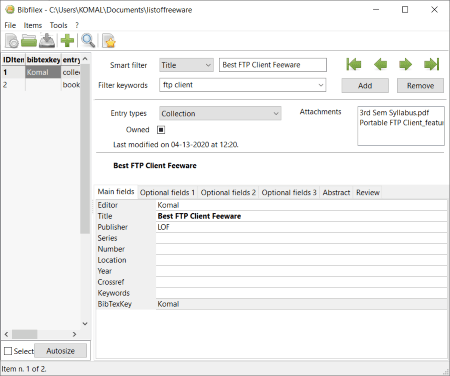
Bibfilex is one more open source reference manager software for Windows. It is a very simple software that helps you organize your research study and data. You can start with creating a library with multiple references having information like title, entry type, editor, location, publisher, keywords, abstract, and more. Furthermore, you can create/ modify/ copy BibTeX Key. It provides some standard tools to let you manage your research material; let’s checkout what are those features.
Main Features:
- You can copy plain citation to add to your research.
- It provides a smart filter feature to filter out references accordingly.
- You can import/ export data from/ to BibLatex and BibTeX files.
- You can check for double items to find duplicate references in your library.
Conclusion:
It is a very basic open source reference manager which anyone can use with ease.
About Us
We are the team behind some of the most popular tech blogs, like: I LoveFree Software and Windows 8 Freeware.
More About UsArchives
- May 2024
- April 2024
- March 2024
- February 2024
- January 2024
- December 2023
- November 2023
- October 2023
- September 2023
- August 2023
- July 2023
- June 2023
- May 2023
- April 2023
- March 2023
- February 2023
- January 2023
- December 2022
- November 2022
- October 2022
- September 2022
- August 2022
- July 2022
- June 2022
- May 2022
- April 2022
- March 2022
- February 2022
- January 2022
- December 2021
- November 2021
- October 2021
- September 2021
- August 2021
- July 2021
- June 2021
- May 2021
- April 2021
- March 2021
- February 2021
- January 2021
- December 2020
- November 2020
- October 2020
- September 2020
- August 2020
- July 2020
- June 2020
- May 2020
- April 2020
- March 2020
- February 2020
- January 2020
- December 2019
- November 2019
- October 2019
- September 2019
- August 2019
- July 2019
- June 2019
- May 2019
- April 2019
- March 2019
- February 2019
- January 2019
- December 2018
- November 2018
- October 2018
- September 2018
- August 2018
- July 2018
- June 2018
- May 2018
- April 2018
- March 2018
- February 2018
- January 2018
- December 2017
- November 2017
- October 2017
- September 2017
- August 2017
- July 2017
- June 2017
- May 2017
- April 2017
- March 2017
- February 2017
- January 2017
- December 2016
- November 2016
- October 2016
- September 2016
- August 2016
- July 2016
- June 2016
- May 2016
- April 2016
- March 2016
- February 2016
- January 2016
- December 2015
- November 2015
- October 2015
- September 2015
- August 2015
- July 2015
- June 2015
- May 2015
- April 2015
- March 2015
- February 2015
- January 2015
- December 2014
- November 2014
- October 2014
- September 2014
- August 2014
- July 2014
- June 2014
- May 2014
- April 2014
- March 2014








