15 Free Open Source Text Editor for Windows
Here is a list of 15 Free Open Source Text Editors for Windows. If you are looking for an open-source text editor for Windows then you can check out this list. It compares 15 different open-source text editors so you can pick one that fits your needs.
These editors support various markup languages and programming languages as well. So you can use these to create and edit programming languages along with regular TXT files. Almost all of these editors have syntax recognition for supported programming languages and highlight it with colors. Some of them also feature spell checkers with programming and markup syntax recognition.
Some of these editors are proper IDE with support projects means you can easily manage your coding projects and open multiple files side by side. The other editors offer a tree-view of the directory so you can easily jump back and forth between files. Additionally, each editor offers its own feature set including macros, themes, built-in package manager, advance search and replace, snippets, and more.
My Favorite Open Source Text Editor
Notepad++ is my favorite open-source text editor for Windows. It is lightweight and fast. Notepad++ has a simple interface with all the main features right on the screen. It is good for regular text and also supports many programming and markup languages as well. And it also packed some powerful features such as search with regular expression, macros, tabbed document interface, split editing, and more.
Also check out our list of free Alternatives to Notepad++, Spell Check Software, and Lightweight Code Editor Software for Windows.
Notepad++
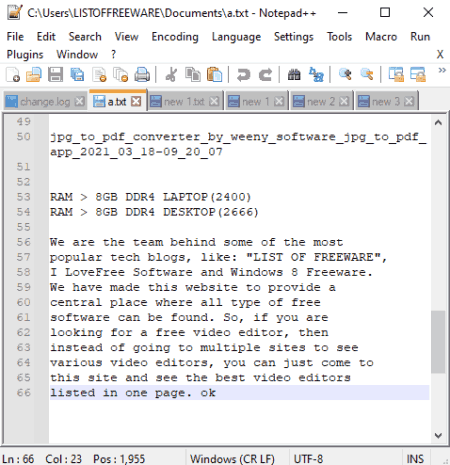
Notepad++ is a free open-source text editor for Windows. This editor packs many useful features in a simple interface. The UI looks just like any other text editor but with more features added to the top. It is a good editor for regular writing where users can open multiple files in a tabbed interface. It automatically saves the file within the editor. In case you close the editor without saving your data, it stays there when you open the editor again. Apart from regular text files, Notepad++ can also handle various markup and programming languages with syntax recognition. And, it also supports macros to automate operations.
Main Features:
- Simple and neat user interface
- Autosave
- Supports various programming and markup languages
- Syntax highlight for programming and markup languages
- Tabbed document view
- Split editing
- Find and replace with regular expression
- Line operations (sorting, case conversion, etc.)
- Macros
Final Thoughts:
Notepad++ is a really nice text editor for Windows. With a UI as simple as Windows Notepad, it offers many useful features on top.
Metapad
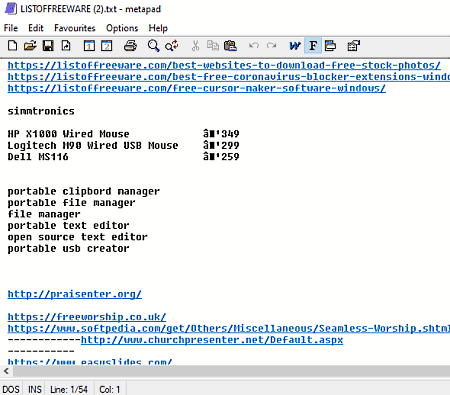
Metapad is another open-source text editor for Windows. It is quite similar to Microsoft Notepad in terms of design and layout. But Metapad packs many useful features that are not present in the Microsoft Notepad. It has intelligent find and replace and supports dual customizable font. Unlike Notepad, there is no file size limitation and it also supports hyperlinks.
Main Features:
- Find and replace
- Dual customizable font support
- No file size limit
- Hyperlink support
- External Viewer Support
- Comes with over 30 customized UI language plugins
Final Thoughts:
Metapad is a nice alternative to Microsoft Notepad with some more functionality added on top.
FocusWriter
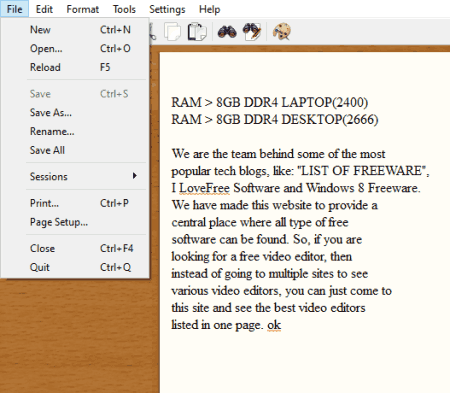
FocusWriter is an open-source text editor for Windows and Linux. It is a minimalistic editor designed to help users focus on their work. This editor offers a plain background without any options or menu offering a minimalistic editor to help users concentrate. It supports regular text files with additional features such as daily goals, timer, alarm, typing sound effects, and themes to change the interface.
Main Features:
- Supports TXT, RTF, and ODT files
- Daily Goals
- Timer and Alarm
- Themes
- Typing sound effects
- Live statistics of typing
- Spell checker
Final Thoughts:
FocusWriter is designed for writers who need a clutter-free environment just for writing. It can make the writing fun and engage with sound effects, timer, and daily goals.
Notepad3
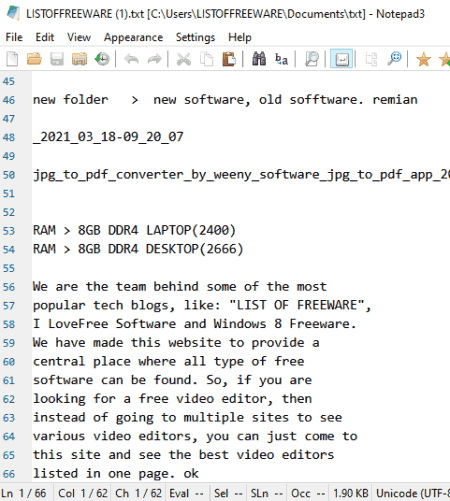
Notepad3 is a free open-source text editor for Windows. It is a fast and lightweight text editor. Notepad3 is designed to be an alternative to Windows Notepad. It offers a handful of features in a similar interface that Windows Notepad lacks. It supports various programming, markup, and command-line languages with syntax highlights.
Main Features:
- Code folding
- Bookmarks
- Search and replace with regular expression
- Autocomplete
- Syntax highlight for Bash, LaTex, Lua, Markup, etc.
Final Thoughts:
Notepad3 is a good open-source text editor that offers versatility over Microsoft Notepad.
Gobby
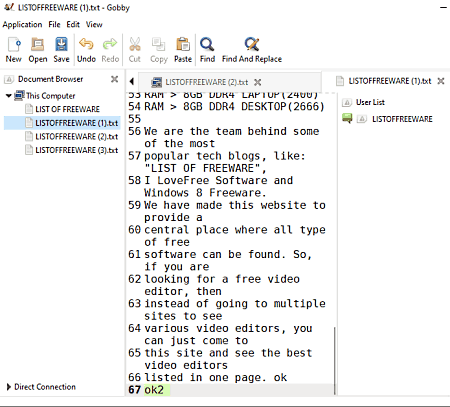
Gobby is another open-source text editor. It is a cross-platform program available for Windows, macOS, and Linux. The main feature of Gobby is that it is a collaborative editor where multiple users can work on the same file simultaneously. This collaboration works on the same network only. Multiple users on the same network can create password-protected sessions to work together with integrated chat for communication.
Main Features:
- Cross-platform
- Syntax highlighting using GtkSourceView
- Realtime collaborative editing in the same local network
- Integrated group chat
- Password protected sessions
- Highlights each user’s input with different color
Final Thoughts:
Gobby is a simple text editor with collaborative editing. It can be good for a team that has to work on the same file simultaneously.
Notepad X
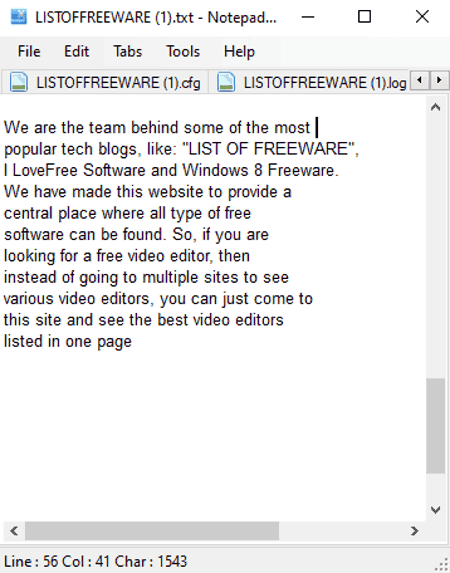
Notepad X is another free open-source text editor for Windows. This editor has a similar interface to Microsoft Notepad with a toolbar at the top. The toolbar is customizable. Users can configure the toolbar to have the necessary functions and hide the rest. This editor supports various programming languages and highlights the syntax of those languages in the editor. Similar to Notepad++, it can open multiple documents simultaneously side by side in a tabbed view. Additionally, Notepad X has plugin supports that lets users add new functionalities to the editor.
Main Features:
- Simple User Interface
- Supports programming languages with syntax highlights
- Configurable toolbar
- Configure keyboard shortcuts
- Tabbed documents view
- Plugins
Final Thoughts:
Notepad X is a good text editor that comes with a familiar interface. It is a nice fit for general writing as well as programming.
Textadept
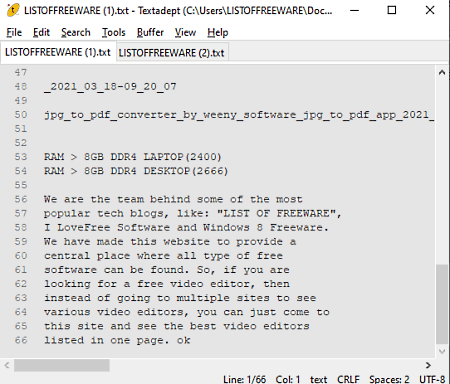
Textadept is an open-source text editor available for Windows, macOS, and Linux. It is a minimalistic code editor that supports many programming and markup languages. With the Lua programming language, users have full control over the editor to change menus, bind keys, and more. It can open multiple files side by side in a split view to keep everything on screen. Additionally, Textadept comes with several customizable themes to change the appearance of the editor.
Main Features:
- Cross-platform
- Minimalist Interface
- Lua Scripting Engine
- Split View
- Code autocomplete
- Themes
Final Thoughts:
Textadept is a lightweight and fast text editor that can be a nice fit for light to regular programming needs or to quickly edit files.
ConTEXT
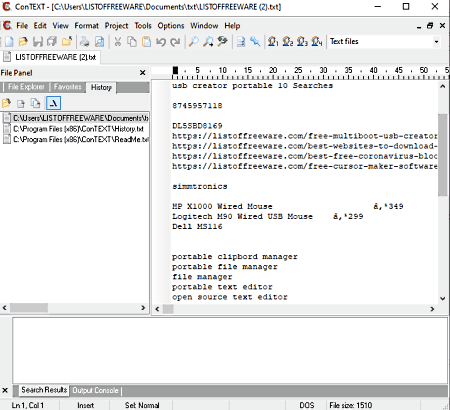
ConTEXT is another open-source text editor for Windows. It is quite similar to Notepad++ in terms of interface and functionality. The conTEXT supports various popular programming and markup languages with syntax highlight. Users can also create custom syntax highlighter. Unlike Notepad++, it has project support with code templates and can compare files as well. It supports text sorting and multiple text selection along with advance search and replace with regular expression.
Main Features:
- Supports various programming languages with syntax highlight
- Custom defined syntax highlighter
- Project support
- Code templates
- File compare
- Search and replace with regular expression
- Powerful command-line handler
- Macros recording
- Editing position remembering across files
Final Thoughts:
ConTEXT is a powerful text editor that packs many unique features in a simple and small package. It is a good fit for general writing and mediocre programming needs.
fxite
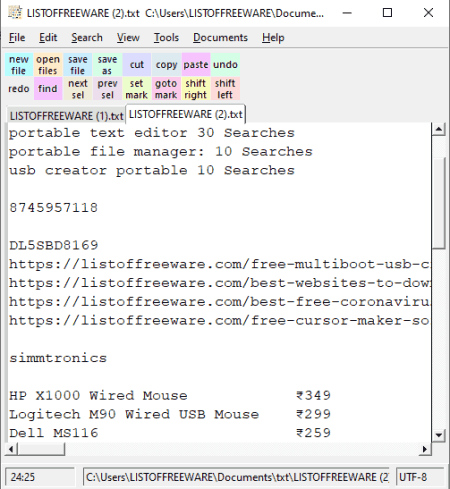
fxite is an open-source text editor with cross-platform compatibility. Along with Windows, it is available for macOS and Linux as well. This editor has a very clean and simple interface yet packs many useful features. It supports 40+ programming and markup languages and can recognize the syntax while typing. It packs Lua scripting engine that can be used to record and playback macros. fxite has a message window to capture the commands and monitor errors. On top of that, it features search and replace with a multi-line regular expression and can also integrate external tools.
Main Features:
- Cross-platform
- Supports 40+ programming and markup languages with syntax recognition
- Multi-line regular expression search and replace
- Macros
- Create commands, filters, snippets,
- Integrate external tools
Final Thoughts:
fixit a fully-featured text editor that comes in quite a simple interface. It is great for working with multiple programming languages.
Light Table
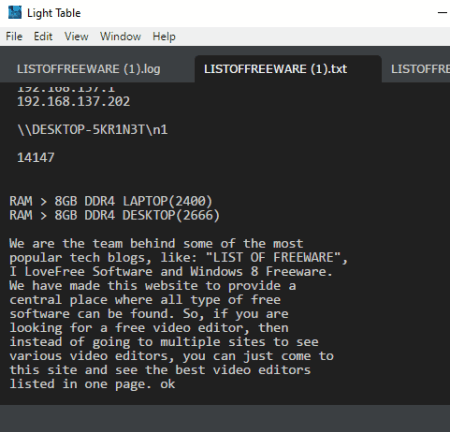
Light Table is a free open-source text editor available for Windows, macOS, and Linux. This is a lightweight IDE that brings a modern interface with many programming-orientated features. With its extension supports, users can easily customize the interface and support for more programming languages. In terms of features, it has a split view to open multiple files side by side and offers inline evaluation for all supported languages. Light Table can be integrated with Node.js, JavaScript, Adobe Dreamweaver, Adobe Photoshop, WakaTime, etc. and users can add more with the help of extensions.
Main Features:
- Cross-platform
- Modern and minimalistic Interface
- Supports various programming languages with autocomplete
- Inline evaluation
- Split View
- Plugins to customize the appearance and extend functionalities
Final Thoughts:
It is a lightweight editor packing many unique features in a modern and elegant interface. It is a great IDE for beginners.
Brackets
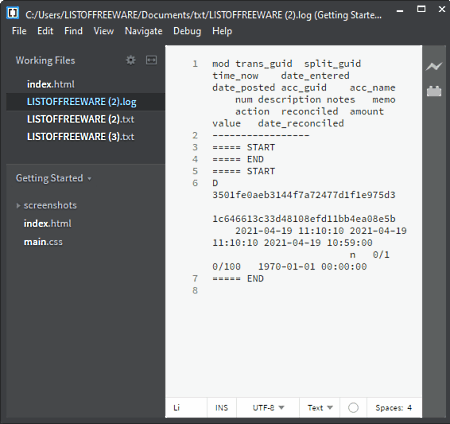
Brackets is an open-source text editor for Windows. This text editor supports various markup and programming languages with syntax recognition. Users can also add compatibility for more languages through the extensions. This also includes integrations with Git, GitHub, and much more. One of the unique features of this text editor is multiple text selection methods. This includes column selection, block selection, and non-linear selection. Brackets also supports collaborative editing that allows users to work on the same project together remotely.
Main Features:
- Support various markup and programming languages
- Syntax highlight with autocomplete
- Find and replace
- Collaborative editing
- Multiple text selection methods
- Inline Editor
- Live Preview
- Extensions to add new functionalities
Final Thoughts:
Brackets is a nice text editor for web designers as well as developers. Unfortunately, Adobe is ending support for Brackets on September 1, 2021. But people can still fork the project on GitHub to keep using, maintaining, and improving Brackets.
Atom
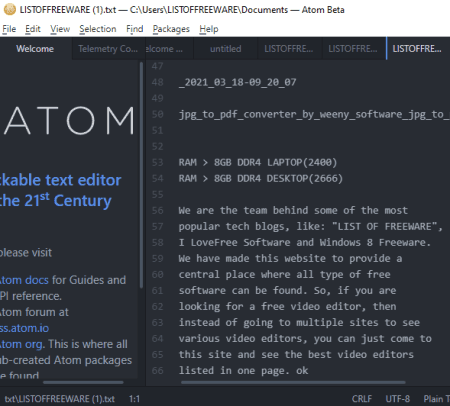
Atom is a powerful open-source text editor developed by GitHub. This editor has built-in integration for Git and GitHub that lets users easily fork code and projects from those sources without leaving the editor. On top of that, it features a built-in package manager to extend the functionalities of the editor and add support for more programming environments. Apart from that, Atom supports projects with a document map on the side. It can open multiple files side by side in a multi-pane view and find and replace text across projects.
Main Features:
- Cross-platform
- Git and GitHub integration
- Built-in Package Manager
- Auto-complete feature for various programming languages
- Multiple Panes view
- Find and replace text across projects
- Themes to customize the user interface
Final Thoughts:
Atom is a versatile text editor that already comes with many handy features for web designers and programmers. With a built-in package manager, it can be an easy fit for various types of projects.
Visual Studio Code
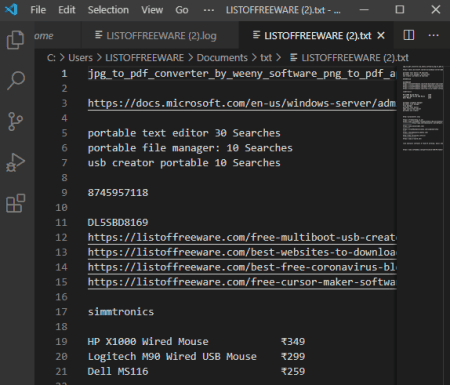
Visual Studio Code is a free open-source text editor by Microsoft. It is basically an IDE that supports various programming and markup languages with features like syntax recognition, autocomplete, etc. Visual Studio Code is for programming purposes and it comes with many useful features in that area. It has IntelliSense that offering smart autocompletion of the code for hundreds of programming languages. It has built-in Git commands and can debug the code within the editor. On top of that, it features an Integrated Command Line Interface with multiple terminals.
Main Features:
- Cross-platform
- Supports hundreds of programming languages
- Smart autocompletion
- Advance search and replace feature
- Debugging
- Integrated Command Line Interface
- Git commands built-in
- Extensions to extend functionality and customize
Final Thoughts:
Visual Studio Code is one of the best text editors for programming purposes. It has lots of features built-in right into the editor with extensions to add more on top.
Bluefish
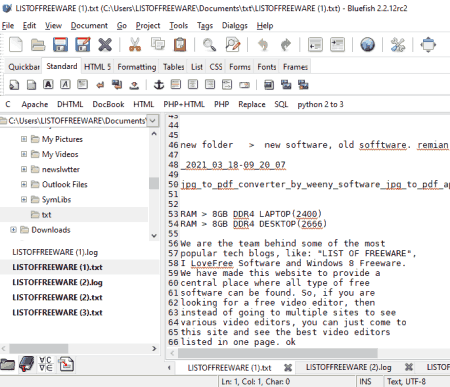
Bluefish is another open-source text editor for Windows. This is a cross-platform editor available for macOS and Linux as well. It supports various popular programming and markup languages and comes with a syntax aware spell checker. Bluefish has project support means users can easily manage their coding projects and open multiple files at once in a multi-pane view. This editor comes with many programming-related features included support for remote files, snippets, advance search and replace, etc. Additionally, it can also be integrated with external programs and filters to extend the functionality of the editor.
Main Features:
- Cross-platform
- Project support
- Multiple Panes view
- Multi-threaded support for remote files (HTTPS, FTP, SFTP, WebDAV, etc.)
- Search and replace with regular expression and pattern-replacing
- Snippet Sidebar: specify and insert patterns
- Spell checker for programming languages
- Integrate external programs and filters
Final Thoughts:
Bluefish is a really nice text editor designed with Linux users in mind. The UI comply with KDE and Gnome UI guidelines offering a familiar interface.
CudaText
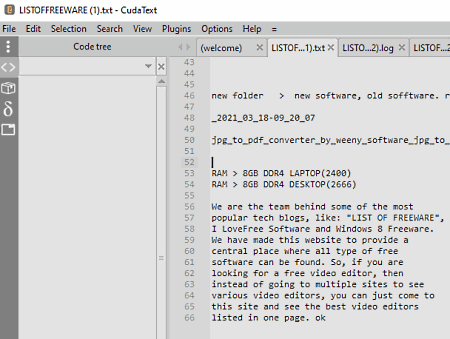
CudaText is a cross-platform open-source text editor. This is another IDE specially designed with programming needs in mind. This editor has syntax recognition supports for over 250 programming and markup languages. Depending on the programming language, it can create a code tree of the file and open multiple files in tabbed UI. IT also supports multiple selections that allow users to change multiple lines simultaneously at once. On top of that, users can add more functionalities by installing a plugin that includes project manager, macro manager, spell checker, FTP panel, color picker, menu configurator, external tools, and more.
Main Features:
- Cross-platform
- Syntax support for 250+ programming languages
- Code tree for supported languages
- Multi-selection
- Search and replace with regular expression
- Split view with tabbed UI
- Command palette with fuzzy matching
- Binary/Hex Viewer
- Plugins to extend the functionality
Final Thoughts:
CudaText is a good open-source text editor for web designers. It packs many handy features for HTML/CSS coding to make the web designing experience a bit smoother.
About Us
We are the team behind some of the most popular tech blogs, like: I LoveFree Software and Windows 8 Freeware.
More About UsArchives
- May 2024
- April 2024
- March 2024
- February 2024
- January 2024
- December 2023
- November 2023
- October 2023
- September 2023
- August 2023
- July 2023
- June 2023
- May 2023
- April 2023
- March 2023
- February 2023
- January 2023
- December 2022
- November 2022
- October 2022
- September 2022
- August 2022
- July 2022
- June 2022
- May 2022
- April 2022
- March 2022
- February 2022
- January 2022
- December 2021
- November 2021
- October 2021
- September 2021
- August 2021
- July 2021
- June 2021
- May 2021
- April 2021
- March 2021
- February 2021
- January 2021
- December 2020
- November 2020
- October 2020
- September 2020
- August 2020
- July 2020
- June 2020
- May 2020
- April 2020
- March 2020
- February 2020
- January 2020
- December 2019
- November 2019
- October 2019
- September 2019
- August 2019
- July 2019
- June 2019
- May 2019
- April 2019
- March 2019
- February 2019
- January 2019
- December 2018
- November 2018
- October 2018
- September 2018
- August 2018
- July 2018
- June 2018
- May 2018
- April 2018
- March 2018
- February 2018
- January 2018
- December 2017
- November 2017
- October 2017
- September 2017
- August 2017
- July 2017
- June 2017
- May 2017
- April 2017
- March 2017
- February 2017
- January 2017
- December 2016
- November 2016
- October 2016
- September 2016
- August 2016
- July 2016
- June 2016
- May 2016
- April 2016
- March 2016
- February 2016
- January 2016
- December 2015
- November 2015
- October 2015
- September 2015
- August 2015
- July 2015
- June 2015
- May 2015
- April 2015
- March 2015
- February 2015
- January 2015
- December 2014
- November 2014
- October 2014
- September 2014
- August 2014
- July 2014
- June 2014
- May 2014
- April 2014
- March 2014








