5 Best Free Open Source Word Processor Software For Windows
Here is a list of best free open source word processor software for Windows. These are the free word processors whose source codes are available freely. You can download, study, and modify the source codes without any restriction. You can use these software to simply create or edit documents. And, if you are a programmer, you can check, analyze, and manipulate the source codes of these software to create your own version of word processor.
Some of these software provide inbuilt templates to create a document such as CV, Resume, Business Letter, Business Report, etc. You can also start creating a document from scratch or import an existing document to edit. These software let you define document layout as per your requirements such as margins, orientation, size, number of columns, etc. To add content to the documents, you get direct options to add text box, text arts, pictures, tables, comments, hyperlinks, bookmark, cross-references, special characters, header and footer, footnote, endnote, etc. You can also add index and table of content to your documents.
All of these software offer various formatting options to create a customized document. These options include font formatting features, image setting options, spacing, alignment, arrange, bullets and numbering lists, etc. You can find more useful tools in these software which include Thesaurus, Spellcheck, AutoCorrect, Word Count, Mail Merge, etc.
Using these software, you can create documents in various file formats. Most commonly supported formats in these software include DOC, DOCX, PDF, RTF, TXT, HTML, etc.
My Favorite Open Source Word Processor Software For Windows:
LibreOffice Writer is my favorite software because it is a featured software to create and edit documents. You can find a lot more desirable tools in it and it also supports a variety of formats to save documents. Additionally, it is a part of LibreOffice which comes with more useful applications to create spreadsheets, presentations, diagrams, etc.
You may also like some best free Word Processors, Open Source Writing Software, and Open Source Screenwriting Software for Windows.
LibreOffice Writer
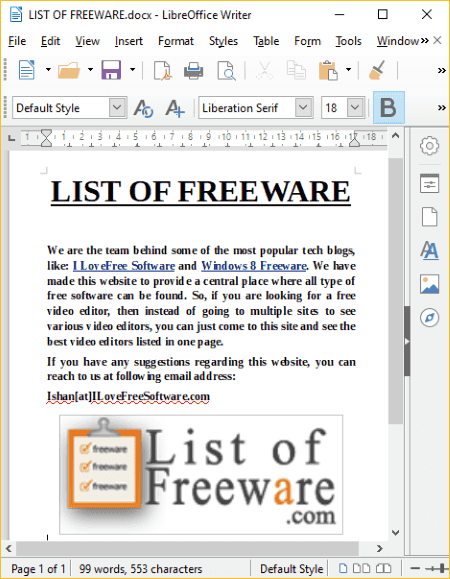
LibreOffice Writer is an open source word processor for Windows, Linux, and Mac. It is a part of LibreOffice suite which contains a lot more applications other than word processor, such as spreadsheet maker, presentation creator, drawing application, etc.
Talking about LibreOffice Writer, it is one of the best word processor software and is a great free alternative to Microsoft Office. It contains almost all features that you look for in a word processor. You can easily create, edit, and manage various types of documents using it. It also provides various document templates to use in order to create a particular type of documents, such as CV, Resume, MediaWiki, etc. Another advantage of this software is that it supports a lot of file formats in order to import and export, including ODT, DOC, DOCX, XML, HTML, RTF, TXT, PDF, EPUB, etc. Also, you can save a document as a template to use it in future for creating another document.
Here are some highlights of this open source word processor: LibreOffice Writer
- It lets you add various objects to your documents including images, icons, shapes, text box, comment, hyperlink, bookmark, cross-references, tables, special characters, fontwork, header and footer, page number, etc.
- You can also add text from another file, insert table of content and index, and more.
- You can add a form using elements like label, text box, option box, check box, list box, combo box, push button, image button, image control, table control, etc. A Form Navigator is also provided in it to easily manage the added elements.
- It lets you define the layout and style of a document as per your requirements using options like text formatting, spacing, alignment, anchor, arrange, text style, bullet list, number list, watermark, etc. You can style a page of a document as title page, first page, left page, right page, footnote, endnote, HTML, etc.
- Also, you can customize the view of the document accordingly.
- It provides more useful tools which include spell check, thesaurus, word count, autocorrect, chapter numbering, line numbering, bibliography databases, etc.
- You can also send a document to a number of recipients through its Mail Merge Wizard.
- It also lets you digitally sign your documents to add security to them.
There are many more features in this word processor which you can explore by using it.
ONLYOFFICE Desktop Editors
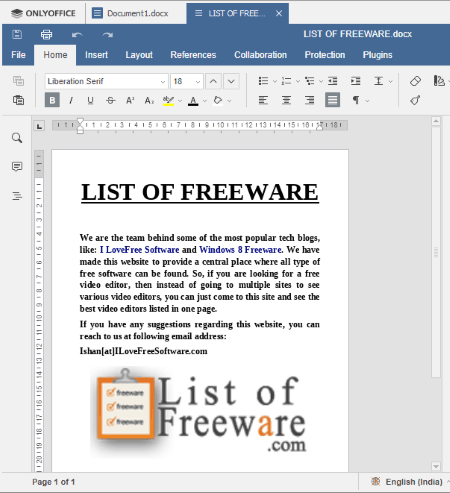
ONLYOFFICE Desktop Editors is a nice free open source word processor for Windows, Mac, Linux. Other than word documents, it can also be used for creating spreadsheets and presentations. You can create documents, edit existing ones, and collaborate with colleagues on documents using cloud service. It also lets use encryption to create confidential documents.
This software provides a Layout tab in order to specify document properties as per your requirements including margins, orientation, size, columns, page breaks, etc. You can insert various kinds of content to the document which include images, charts, shapes, hyperlinks, text box, text arts, equations, tables, etc. Furthermore, it lets you add table of content, footnote, bookmark, etc. From right side, you can find various settings options to customize added content, such as paragraph settings, image settings, table settings, text settings, and more. Besides that, standard word formatting options like bold, italic, highlight, alignment, font formatting, etc., are available on the toolbar.
Additionally, it provides a Plugin tab where you can find options to add cliparts, edit photos, extract text from files using OCR, use symbol table, etc. You can download some more plugins if you want.
This open source word processor supports formats like DOCX, ODT, RTF, TXT, ODF, etc., in order to import or export.
AbiWord
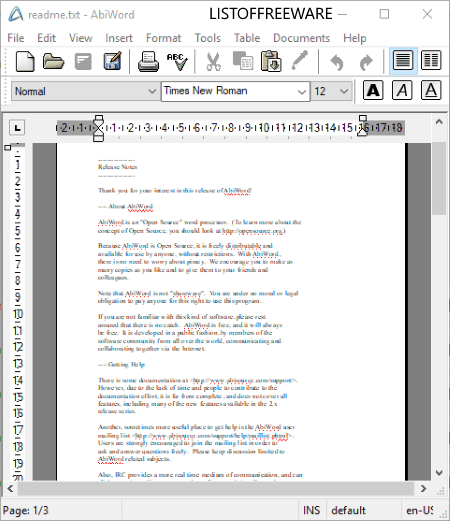
AbiWord is another free open source word processor software for Windows, Mac, and Linux. It is a simple yet effective document creation software. You can find a number of templates in it to create documents such as Business Report, Friendly Letter, Memo, Resume, Press Release, etc. It also lets you create documents with two or three columns.
You can create documents with various types of content such as normal text, table of content, pictures, direction marker, date & time, field, mail merge field, etc. It even lets you add header and footers, footnotes and endnotes, text from an external file, special characters, etc. You get a dedicated Table menu to insert a table and use options like Convert Text to Table, Convert Table to Text, Autofit Table, Merge Cells, etc. On the main toolbar, you can find all standard formatting options such as font type, font size, font color, text highlighter, alignment, text style, bullets, numbering, etc.
Some more useful tools like Check Spelling, Word Count, Mail Merge, Revisions, Document History, etc., are also available in this software. You can install new plugins too in order to enhance its functionality.
It supports documents formats like DOC, RTF, HTML, TXT, etc.
Note: You can find the source code of this open source word processor here.
WordIt
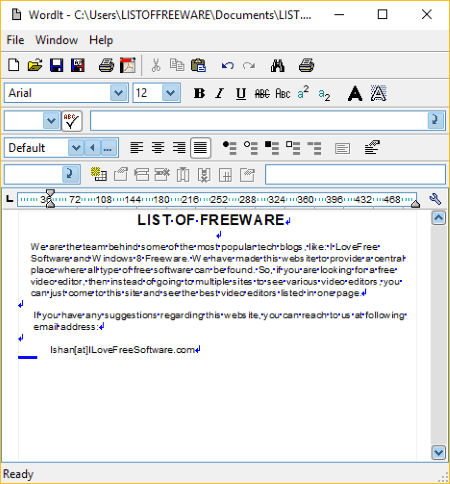
WordIt is the next free open source word processor on this list. It lets you create HTML, WordPad, Text, and PDF documents.
You can start with defining the layout of your document including margin, text flow, tab size, font, text color, text background color, etc. It provides all standard formatting and customization options on its toolbar, such as bullets (white, round, box, etc.), paragraph format, insert table, text alignment options, font formatting options, create hyperlink, etc. You can use spellcheck option while writing content in the document. You get the basic find and replace feature too.
It lets you directly print the created document or export it to a PDF, HTML, WordPad, or Text document.
All in all, it is quite a basic word processor and can be used for creating simple documents.
FocusWriter
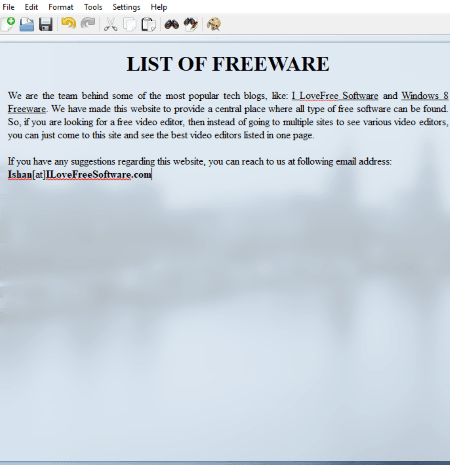
FocusWriter is another one of open source word processor for Windows. It is basically a distraction-free text editor which lets you focus primarily on writing. It provides various themes to create a required atmosphere in order to write.
On hovering mouse over the top of the interface, you can view its main menu bar. From its Format menu, you can format text as headings, apply typographical emphasis (bold, italic, underline, strikethrough), make a text superscript or subscript, increase/ decrease indent, align text accordingly, and/or make text direction to RTL or LTR. Apart from that, it provides standard features that you find in a word processor like find & replace, spell check, word count, etc.
It lets you create documents in the formats of ODT, DOCX, RTF, TXT, etc. You can even print the document or save it as a PDF document using its Print option.
About Us
We are the team behind some of the most popular tech blogs, like: I LoveFree Software and Windows 8 Freeware.
More About UsArchives
- May 2024
- April 2024
- March 2024
- February 2024
- January 2024
- December 2023
- November 2023
- October 2023
- September 2023
- August 2023
- July 2023
- June 2023
- May 2023
- April 2023
- March 2023
- February 2023
- January 2023
- December 2022
- November 2022
- October 2022
- September 2022
- August 2022
- July 2022
- June 2022
- May 2022
- April 2022
- March 2022
- February 2022
- January 2022
- December 2021
- November 2021
- October 2021
- September 2021
- August 2021
- July 2021
- June 2021
- May 2021
- April 2021
- March 2021
- February 2021
- January 2021
- December 2020
- November 2020
- October 2020
- September 2020
- August 2020
- July 2020
- June 2020
- May 2020
- April 2020
- March 2020
- February 2020
- January 2020
- December 2019
- November 2019
- October 2019
- September 2019
- August 2019
- July 2019
- June 2019
- May 2019
- April 2019
- March 2019
- February 2019
- January 2019
- December 2018
- November 2018
- October 2018
- September 2018
- August 2018
- July 2018
- June 2018
- May 2018
- April 2018
- March 2018
- February 2018
- January 2018
- December 2017
- November 2017
- October 2017
- September 2017
- August 2017
- July 2017
- June 2017
- May 2017
- April 2017
- March 2017
- February 2017
- January 2017
- December 2016
- November 2016
- October 2016
- September 2016
- August 2016
- July 2016
- June 2016
- May 2016
- April 2016
- March 2016
- February 2016
- January 2016
- December 2015
- November 2015
- October 2015
- September 2015
- August 2015
- July 2015
- June 2015
- May 2015
- April 2015
- March 2015
- February 2015
- January 2015
- December 2014
- November 2014
- October 2014
- September 2014
- August 2014
- July 2014
- June 2014
- May 2014
- April 2014
- March 2014








