7 Best Free Pattern Design Software For Windows
Here is a list of Best Free Pattern Design Software For Windows. These software are mainly used to design knitting, weaving, looming, beads, etc. patterns. Patterns created by these software are mainly used to create patterned garments and fabrics. To design patterns for fabric, most of these software provide canvas with grid lines. Grid lines help users to design patterns according to actual threads and stitchings used in fabrics to create actual patterns. Besides grid lines, you get a lot of pattern making tools like treadling/threading (to show actual thread movements), flip pattern, color pallets, etc. Plus, many standard pattern making tools like draw rectangle, oval, circle, square, etc. are also present in most software. In some software, you can also define accurate colors of threads along with stitching type, which can later be used to create an actual fabric with the designed pattern.
As you explore this list, you will find that each pattern design software is designed to create patterns for different types of garments. Overall, all of these software are capable of creating various types of garment patterns. Go through the list to know more about these pattern design software.
My Favorite Pattern Design Software For Windows:
DB-Weave is my favorite software because it allows you to create both simple and complex dobby loom patterns. Its simple interface and presence of all essential pattern making tools make it my favorite pattern maker. Plus, it also supports multiple loom machines that make it much more versatile software than others.
You can also check out lists of best free Knitting Software, Embroidery Software, and Cross Stitch Design Software for Windows.
DB-Weave
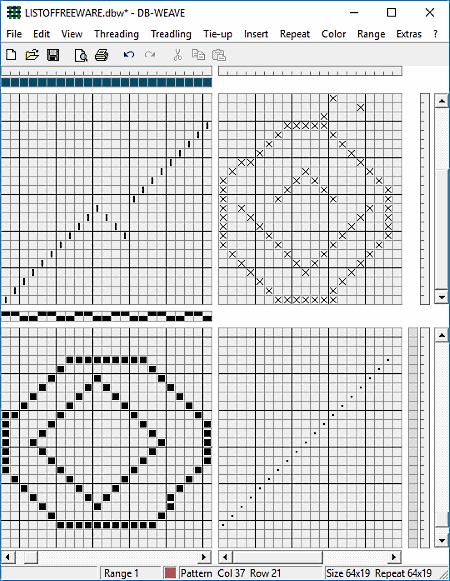
DB-Weave is a free pattern design software for Windows. Using it, you can design simple as well as complex dobby loom patterns. Plus, there is virtually no limitation on the size of the pattern that you can create in this software. The biggest advantage of it is that it supports three popular looms namely ARM Patronic, ARM Designer Electronic, and Generic SLIPS.
To design patterns, this software provides various important tools and features like Configurable threading and treadling (rising, falling, crossed 2 choirs, etc.), threading as treadling and vice versa, mirror and delete treadling/threading, invert and delete tie-up and pegplan, define and insert up to 10 user-defined standard pattern, and more. Apart from pattern designing tools, it provides two more handy sections namely View and Color. The view section allows you to make threading, treadling, and weft colors invisible. Plus, it also provides 10 step zoom, three different views (draft, color, and fabric), and a handy support line that assists you in structuring your design. In the color section, you get two predefined color palettes (which can be configured), options to set wrap and weft colors, switch color feature, etc.
This software makes pattern designing very easy as you just need to use the mouse and various available tools to mark patterns on the grid styled canvas provided in it. After designing pattern, you can save the pattern as a DBW file or you can export pattern as BMP or WIF file.
Knit design Studio
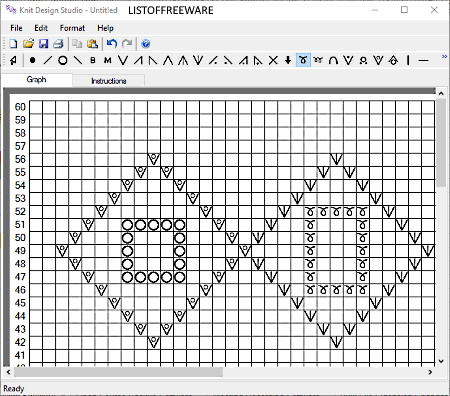
Knit Design Studio is another free pattern design software for Windows. Using it, you can create simple knitting patterns and graphs. A pattern of almost any size can be created in it as you can manually define the size of the canvas at the time of project creation. When the new project gets created, you can view a canvas with the graph lines. In the canvas, you can put various pattern symbols of different types such as p3 tog, K1 wrap 3x, p2 tog, yo, psso, purl, etc. to canvas using the mouse to create a pattern. Besides patterns, it also provides a Draw line tool to connect patterns or to create an outline of patterns. To further help you design patterns, it provides helping tools like Zoom in/out, Undo, Redo, etc. Once the pattern gets completed, you can directly print it, save it as KDS project file, or export as JPG image.
Overall, it is one of the simplest pattern design software that you can use to create knitting pattern designs.
EasyBeadsPatterns
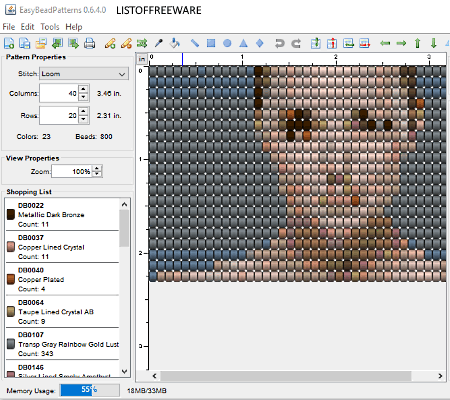
EasyBeadsPatterns is a free Java-based pattern design software for Windows. In this software, you can create beads patterns for various different stitches namely Loom, Peyote, Two-Drop, Brick, Rosette, and Right Angle Weave. In this software, you can create a bead pattern from the scratch or you can convert an image to beads pattern.
How to design a pattern using this free software:
As mentioned above, you can create a pattern in two ways using this free pattern maker. Let’s checkout both the methods in detail which are used to design a pattern:
- In order to create a pattern from the scratch, it provides 575 11/0 Delica beads and another 575 11/0 Hex Cut beads. Each bead has a different color from other beads. Plus, the accurate color names of beads are also provided in this software. So, you can buy the beads of the exact same shades that you have used to design the pattern. The process of creating the pattern from scratch is simple. First, create a new beads canvas and define the size of the canvas, bead stitching type, etc. After that, select beads of different colors from the Pallets section and start making the pattern using the mouse. Some handy pattern drawing tools are also available like draw rectangle, oval, diamond, triangle, flip pattern vertical, horizontal, etc.
- The process of converting an image design to beads patterns is much simpler than creating a pattern from scratch. To do that, create a new empty canvas and then go to File menu and select New (Import Image) option. The Import image option will open a Pattern Wizard from where, you can import an image, select amount of colors you want to use in the beads pattern, stitch type, palette type, dimensions of final beads pattern, etc. After setting up all configurations, press the OK button to get beads pattern.
For each of above methods, the final created pattern can easily be exported in PDF and JPEG image formats.
WeaveDesign
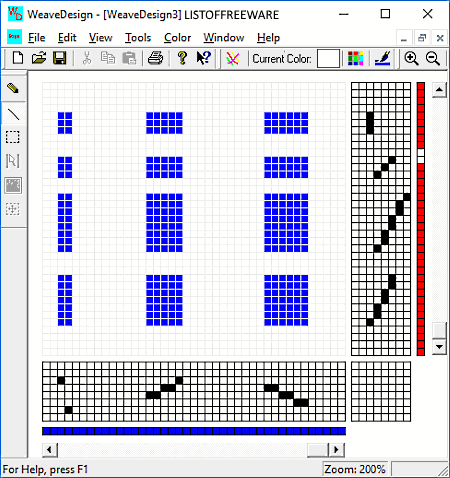
WeaveDesign is yet another free pattern design software for Windows. As its name implies, it is used to create weave designs. In it, you can create two types of weave patterns namely Single Harness (Tie Up and Treadling) and Double Harness (shaft drawloom and single unit drawloom). While creating the Single Harness pattern, you can select shafts, treadles, pattern size, set fabric density, select the warp and weft color, and select the loom system. However in Double Harness pattern, you get more customizable options; besides selecting the pattern size, the fabric density, and warp and weft color, you can also select the front harness from 4 to 8 shafts, the structure type, and the pattern type.
To create a pattern, it provides a canvas with grid lines along with tools like Pen (to edit dots), Ruler (to help draw accurate dots), Lines (dotted lines), Color Pallet (to select colors for the pattern), etc. Plus, different viewing modes (grid view, thread view, thread plus view, etc.) along with zoom in/out tools also help in designing a pattern. After making the pattern, you can immediately print it or export it as WIF file.
LongXing KnitCAD
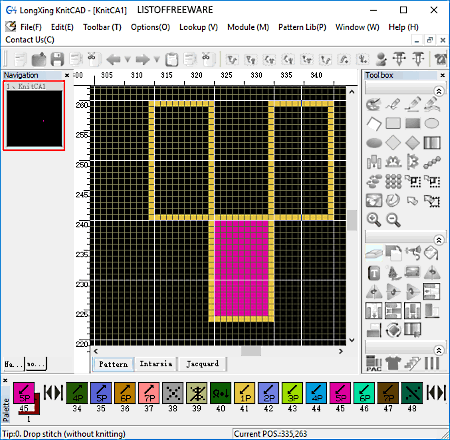
LongXing KnitCAD is another completely free pattern design software for Windows. Using this software, you can create and analyze knitting patterns. To create patterns, it provides a canvas with grid lines, on which you can make patterns using threads of various different colors. Apart from standard stitching and knitting methods, you can select various different knitting methods for threads like front knit transfer to rear, rear knit transfer to rear, transfer forward with front/back knit, etc. Besides these features, it also provides a Toolbox section, from where you can select pixel tool, line tool, rectangle draw tool, needle tool, replace color, spray gun, text tool, and more. After creating a pattern, you can zoom in the canvas to analyze the pattern closely. The created pattern can be saved in Pattern library for later use or you can also save the pattern as BMP and PDF files. In general, it is a very comprehensive and feature-rich software that facilitates you to create different types of knitting patterns.
EuroCAD Pattern Designer
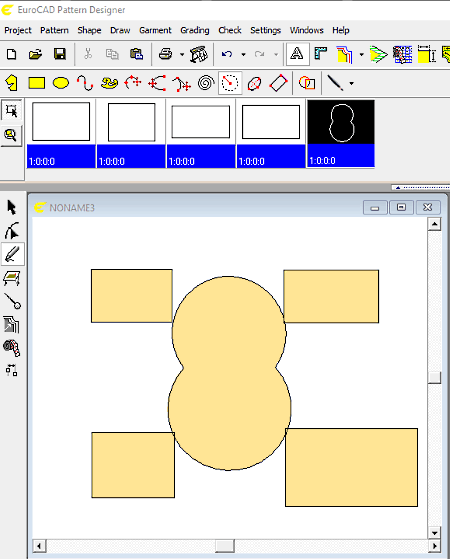
EuroCAD Pattern Designer is the next free pattern design software for Windows. Through this software, you can create textile and garment patterns of various different types. It provides various different modes namely pattern, shape, draw, garment, grading, and check to create different types of patterns. Each of these modes has a different set of tools to create a specific type of pattern. Besides these tools, you also get the main canvas, in which you get standard tools like Pattern tool, Draw tool, Shape Tool, Garment tool, Grading Tool, etc. Using these tools, you can create a base pattern that can further be enhanced using advanced tools provided in different modes. At a time, you can also work on two or more separate pattern designs because of its multi-window interface. After making a pattern, you can export it as DXF/AAMA files.
Let’s take a look at some of the highlighted features of this free pattern making software:
- Support for both manual and automatic pattern grading.
- Presence of advanced tools namely Pattern digitizing, fast access digitizing functions, and vocal confirmation.
- Advanced geometrical procedure and design tools for quick and accurate pattern designing.
- Tools to check and verify patterns along with the measurement table and real-time watcher are present in it.
- Dart and folds simulation is possible.
Note: This free version of EuroCAD Pattern Designer has various limitations which you can remove by purchasing the paid version.
Valentina Seamly2D
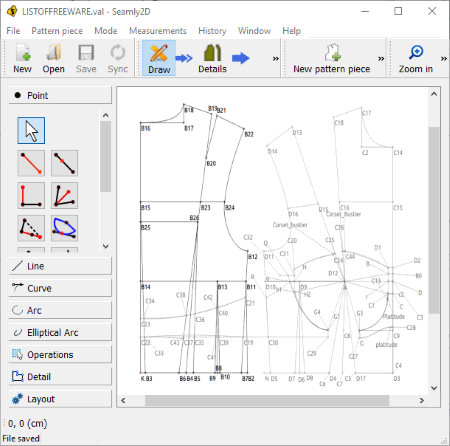
Valentina Seamly2D is a free and open source pattern design software for Windows. It is also a cross-platform pattern making program that allows designers to create and model patterns of clothing. This software enables pattern creation using either standard sizing tables or an individual set of measurements. Plus, it provides a good blend of new technology and traditional methods to provide a software, through which you can create every type of clothing patterns.
In this software, you get a lot of handy pattern designing tool sections to design patterns like Point, Line, Curve, Arc, Elliptical Arc, Operations, Details, etc. Each tools section further has multiple tools to draw patterns accurately. Drawing patterns using these tools is simple, just select one tool at a time from a tools sections and draw lines, curves, etc. using the mouse. To further help you in designing, it provides tools like Zoom In, Zoom Out, Zoom Best Fit, Undo, etc. which you can access from the top toolbar. Besides these tools, you also get a Measurements tool that allows you to enter the measurements of a person, according to which you can optimize the cloth cut out pattern. After drawing a pattern, you can enable Details mode that allows you to further fine tune the pattern. Lastly, go to the Layout Mode to view the final pattern with proper labeling of each part of the pattern. You can save the final cloth pattern as VAL file or export it as a PDF file. An option to directly print the pattern is also available in it.
Naveen Kushwaha
Passionate about tech and science, always look for new tech solutions that can help me and others.
About Us
We are the team behind some of the most popular tech blogs, like: I LoveFree Software and Windows 8 Freeware.
More About UsArchives
- May 2024
- April 2024
- March 2024
- February 2024
- January 2024
- December 2023
- November 2023
- October 2023
- September 2023
- August 2023
- July 2023
- June 2023
- May 2023
- April 2023
- March 2023
- February 2023
- January 2023
- December 2022
- November 2022
- October 2022
- September 2022
- August 2022
- July 2022
- June 2022
- May 2022
- April 2022
- March 2022
- February 2022
- January 2022
- December 2021
- November 2021
- October 2021
- September 2021
- August 2021
- July 2021
- June 2021
- May 2021
- April 2021
- March 2021
- February 2021
- January 2021
- December 2020
- November 2020
- October 2020
- September 2020
- August 2020
- July 2020
- June 2020
- May 2020
- April 2020
- March 2020
- February 2020
- January 2020
- December 2019
- November 2019
- October 2019
- September 2019
- August 2019
- July 2019
- June 2019
- May 2019
- April 2019
- March 2019
- February 2019
- January 2019
- December 2018
- November 2018
- October 2018
- September 2018
- August 2018
- July 2018
- June 2018
- May 2018
- April 2018
- March 2018
- February 2018
- January 2018
- December 2017
- November 2017
- October 2017
- September 2017
- August 2017
- July 2017
- June 2017
- May 2017
- April 2017
- March 2017
- February 2017
- January 2017
- December 2016
- November 2016
- October 2016
- September 2016
- August 2016
- July 2016
- June 2016
- May 2016
- April 2016
- March 2016
- February 2016
- January 2016
- December 2015
- November 2015
- October 2015
- September 2015
- August 2015
- July 2015
- June 2015
- May 2015
- April 2015
- March 2015
- February 2015
- January 2015
- December 2014
- November 2014
- October 2014
- September 2014
- August 2014
- July 2014
- June 2014
- May 2014
- April 2014
- March 2014








