15 Best Free PCX Viewer Software For Windows
Here is a list of best free PCX viewer software for Windows. PCX or Picture eXchange is an image format developed by the ZSoft Corporation for its PC Paintbrush software. This format has become a popular DOS imaging standard of late. Still, it is not very popular among Windows applications and thus most Windows applications do not support this format. To resolve this problem, I have created this list of PCX viewer software in which you can easily view PCX images.
Most of these PCX viewers are standard image viewers which support PCX format along with several other graphics formats. In these software, you can also view images of JPEG, PNG, GIF, BMP, TIFF, BMP, ICO, Raw images, and other formats. To view PCX and other images, these software provide a dedicated image viewing section along with multiple tools to improve your viewing experience. Some of the important image viewing tools offered by these viewers are fullscreen mode, image navigation buttons, zoom in/ out, and slideshow.
Besides image viewing tools and features, you can also find image editing tools in some viewers. To edit images, you get tools like color adjustment, free drawing, scale, layers, image effects, image filters, etc. After editing, you can even convert PCX images to other image formats through some PCX viewers. These PCX viewers also offer some additional tools (metadata, batch converter, compare images, etc.) which may come in handy. Go through the list to know more about these viewers.
My Favorite PCX Viewer Software For Windows:
ImageGlass is my favorite software because it offers all essential image viewing tools along with a great image viewing environment. Plus, it can also be used to view images of other popular formats like JPEG, PNG, BMP, ICO, etc.
You can also check out lists of best free AFP Viewer, PPS File Viewer, and GDS File Viewer software for Windows.
ImageGlass
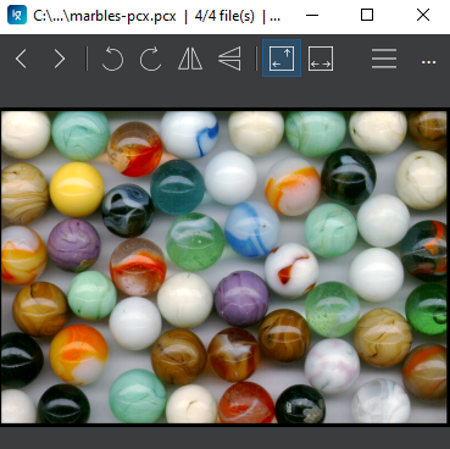
ImageGlass is a free open source image viewer software for Windows. In it, you can easily load and view images of PCX and other popular formats like JPG, PNG, ICO, BMP, TIFF, GIF, and more. Plus, it offers a great image viewing environment as it provides all important image viewing tools and features. Along with viewing PCX images, it can also be used to convert images from one format to another format. A total of 10 output image formats is supported by it.
Main Features:
- Image Navigation Buttons: Using it, you can quickly move to any previous or next image with ease.
- Full-Screen Mode: This mode opens up images on the entire screen and hides all the distractions.
- Slideshow: You can use it to sequentially play images.
- Thumbnail: It shows the thumbnails of all the images present in the current folder.
- Zoom: Use it, to closely analyze any part of an image.
Additional Features:
- Flip: You can use it to flip an image in both the vertical and horizontal manner.
- Scale: Use it to scale images according to height, width, and fit.
Final Thoughts:
It is a simple and effective PCX viewer software in which you can easily view images of PCX and other supported formats.
Picosmos Shows
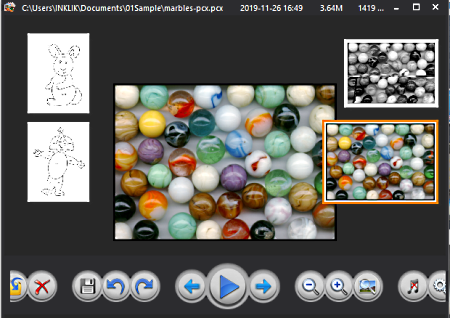
Picosmos Shows is a free image viewer software in which you can view PCX images. It works on Windows. This software comes with the Picosmos Tools Suite that offers multiple software such as Page Design, Camera, Print, Combine, Editor, and more.
In Picosmos Shows, you get an inbuilt file explorer through which you can browse, locate, and view images of PNG, JPG, BMP, TIFF, ICO, and more formats. Plus, all expected image viewing features are also provided by it. If you want to edit PCX images, then you can use Picosmos Editor software that comes with this viewer. Now, check out the main features of this viewer.
Main Features:
- Viewing Section: As soon as you double-click on an image, the main viewing area of this software will open up the selected image. In the viewer area, you get a tools panel containing important viewing features like page navigation buttons, zoom, and fullscreen mode.
- Slideshow: The slideshow feature of this software is pretty configurable and allows you to set the time interval between each image, animation effect between each image, and image loop.
Additional Features:
- Export: Using it, you can save input PCX images to JPG, WEBP, PNG, and BMP formats.
- Organize: It is a useful feature that can organize or categorize images based on their dates, location, and resolution.
Final Thoughts:
It is a beautifully designed PCX viewer that provides a good image viewing environment. Plus, it comes with other useful Picosmos software.
Photivo
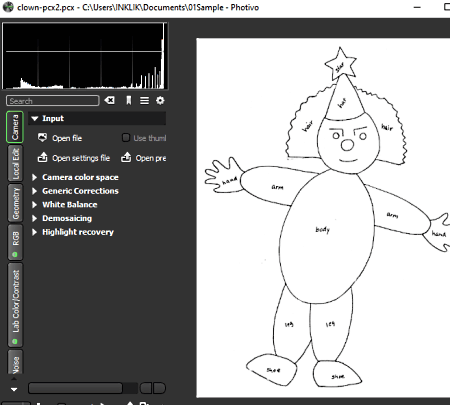
Photivo is a free open source photo processor software that also acts as a PCX viewer software. It works on Windows, Linux, and macOS. It is mainly known for its ability to process RAW images of different formats. It is also perfectly capable of handling PCX and other standard image formats like TIFF, JPEG, BMP, PNG, ICO, and more. Now, check out the main PCX image-viewing features of Photivo.
Main Features:
- Main Viewer: In the main viewer of this software, you can view images, zoom in on images, rotate images, and navigate between images. Besides this, it also offers a special preview menu that allows you to view an input PCX image with RGB colors, only Red color, only Green color, or only Blue color.
- Histogram: It shows the tonal distribution of all the colors present in an image.
- Zoom and Navigation Buttons: The zoom tool allows you to closely analyze any specific area of an image, and navigation buttons help you move from one image to another.
Additional Features:
- Geometry: Using it, you can crop images, rotate images, resize images, flip images, and also introduce lens distortion effect in images.
- RGB: It offers multiple tools through which you can adjust image highlights, color intensity, brightness, exposure, gamma, other RGB parameters.
- Lab Color/Contrast: It is another editing feature that allows you to adjust texture, local contrast, lightness contrast, color boost, levels, etc.
- Output: Using it, you can convert input PCX images to JPEG, PPM, TIFF, and PNG formats.
Final Thoughts:
It is a feature-rich PCX viewer software in which you can view, edit, and convert images of various formats.
FastStone Image Viewer
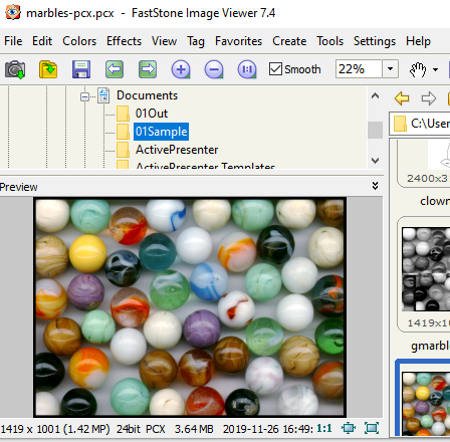
FastStone Image Viewer is another free PCX image viewer software for Windows. It is a full-fledged image viewer software in which you can also view images of BMP, CUR, GIF, HEIC, ICO, JPEG, TIFF, and other popular image formats. It also comes with an internal file explorer that you can use to browse and load images. After loading a PCX image, you can view it in the full-screen mode by double-clicking on it. It also lets you navigate across images using the keyboard’s arrow keys. Plus, all other essential image viewing features are also offered by it. After viewing PCX images, you can use the Save feature of this viewer to convert it to BMP, GIF, TGA, TIFF, JPEG, PNG, PDF, and PPM formats.
Main Features:
- Viewing Tools: To help you view images, this software offers multiple viewing tools such as Zoom, Fullscreen, Image Navigation Buttons, Preview, and Rotate image.
- Slideshow: It lets you select images and run slideshow consisting of selected images.
- Histogram: It helps you analyze the tonal distribution of colors in an image.
- Image Properties: You can use it to view EXIF data of an image like Exposure Time, ISO Speed Rating, Flash, Focal Length, etc.
Additional Features:
- Batch Image Converter: Using this feature, you can convert the format of the bulk of images at a time.
- Editing Tools: Using editing tools, you can crop images, flip images, rotate images, and resize images.
- Effects: This software also offers multiple image effects which you can directly apply over input images like border, frame, sketch, bump map, oil painting, and more.
- Compare Images: This feature lets you visually compare up to 4 images side by side to see the difference between them.
Limitations:
- This image viewer is only free for non-commercial use.
Final Thoughts:
It is a feature-rich image viewer software that offers all essential image viewing features along with some basic image editing tools.
XnView MP
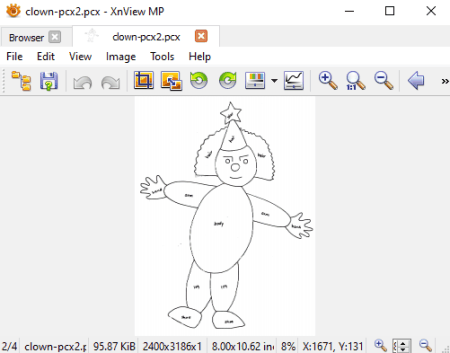
XnView MP is another free PCX viewer software for Windows, macOS, and Linux. It is a feature-rich image viewer software in which you can view, edit, and convert images of various formats. Some of the image formats that it supports are PNG, JPG, BMP, TIFF, 3FR, DCM, DWG, DPX, HDR, and ICL. To view images, it offers various viewing tools as well as many image editing tools. Now, check out the main features of this software.
Main Features:
- Viewing Tools: This software offers all essential image viewing tools namely image navigation buttons, full-screen mode, zoom, rotate, and real size view.
- Slideshow: You can use it to automatically play all the images of a folder one by one.
- Histogram: It helps you view and analyze the tonal distribution of different colors in an image.
Additional Features:
- Editing Tools: To edit input images, this software provides tools like crop, resize, change color depth, enhance colors, gamma, etc.
- Join Images: It allows you to join two or more images to create an image collage.
- Split Image: Using it, you can split an image into multiple small parts that you can save individually.
- Batch Convert: It is a simple tool through which you can change the format of multiple images at a time.
- Metadata: This feature lets you view both the EXIF and GPS data contained in an image.
Limitations:
- This PCX viewer is only free for non-commercial use. To use it commercially, you need to purchase the paid license of this software.
Final Thoughts:
It is a good PCX viewer software through which you can view, edit, and convert PCX images to other image formats.
GIMP
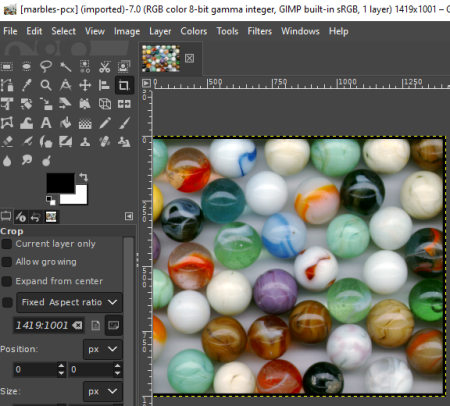
GIMP is a free open source PCX viewer software for Windows. It is also a popular image editing software through which you can edit input images of various formats including PCX. It also offers a handy multi-tab interface that lets you work on multiple images at a time. However, it does not support image navigation, thus you cannot change images in a window. Still, it offers many other image viewing tools. Apart from image viewing and editing, it can also be used to change the format of input images. Some of the image formats that you can view and convert to other formats are JPEG, BMP, TIFF, DDS, EPS, XCF, JP2, PNM, and PMG.
Main Features:
- View: In this tab, you can find many useful image viewing tools such as Full-Screen Mode, Zoom, Shrink Wrap, and Centre Image In Window.
- Display Filters: Using it, you can apply various image filters over input images and view the effect on images in real-time.
Additional Features:
- Edit: In this software, you get a lot of image editing tools through which you can enhance images, change the color profile of images, add text over images, draw custom design over images, and also transform images (flip, rotate, pan, etc.).
- Layer: This tool allows you to edit multiple elements of an image over different layers. After editing, you can merge all layers to create one final image.
- Colors: It allows you to adjust color balance, color temperature, hue chroma, hue saturation, shadow, brightness, etc., aspects of an image.
- Export: After viewing and editing, you can use this feature to export a PCX image in TIFF, TGA, SVG, PPM, PNM, etc., formats.
Final Thoughts:
It is one of the best free image editing software that can also be used as a PCX image viewer software.
IrfanView
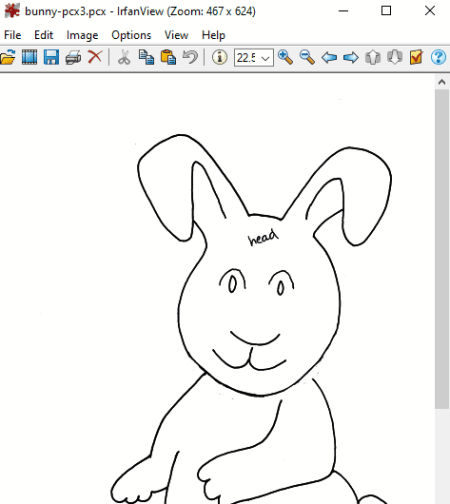
IrfanView is another free image viewer software that can also be used as a PCX viewer software. It works on Windows. It is a popular image viewing software that provides multiple image viewing tools and features. It even comes with basic image editing tools through which you can make some adjustments to input PCX images. After editing, you can use its batch conversion feature that lets you convert multiple images from one image format to another.
This PCX viewer supports many image formats like ICO, HEIC, JPEG, PNG, TIFF, JPM, PSD, XCF, XBM, FLIX, EXR, and more.
Main Features:
- Viewer: In the image viewing section of this software you can easily move from one image to another using image navigation tools. It also lets you quickly toggle between fullscreen and windowed mode. Other important tools like Resize, Zoom, Flip, and Rotate image tools are also present in it.
- Slideshow: Using it, you can manually select all the images for the slideshow and start/stop slideshow at any time.
- Hex View: Using it, you can view the hex code behind any image.
- Original Size: It is another useful tool that allows you to open any image in its original size.
Additional Features:
- Editing Tools: To edit images, this software offers some basic image editing tools like auto-crop border, insert text, insert overlay, color corrections, increase color depth, and more.
- Batch Conversion/Rename: Using it, you can convert and rename multiple images at a time.
- Effects: It offers multiple inbuilt image effects (blur, emboss, oil paint, sepia, etc.) which you can apply over input images.
Limitations:
- This software is only free for non-commercial use.
Final Thoughts:
It is another good PCX image viewer software that offers a great image viewing and enhancement environment.
LibreOffice Draw
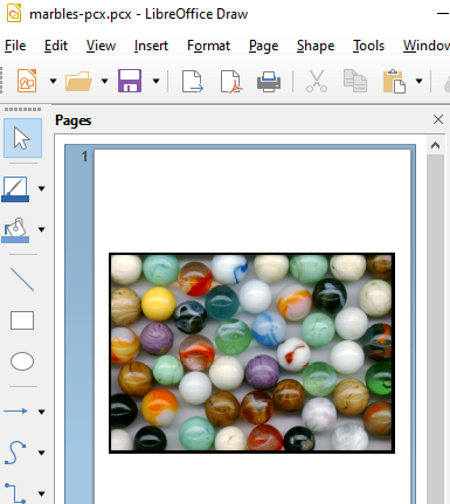
LibreOffice Draw is another free open source PCX viewer software for Windows, Linux, and macOS. As its name implies, it is mainly a drawing software through which you can create new designs and edit existing ones. This software comes with the LibreOffice suite that also offers other office modules namely LibreOffice Impress, LibreOffice Calc, and LibreOffice Writer.
In this software, you can open and view a PCX image, but it does not offer image navigation tools as it is mainly a drawing software. However, for image editing, it is quite handy as it offers various editing and drawing tools. The good thing about this software is its ability to support multiple images and document formats such as BMP, GIF, JPEG, SVG, TIFF, TXT, DOCX, RTF, HTML, and more.
Main Features:
- View: It is a tab that offers primary image viewing tools such as Zoom (to closely analyze an image), Shift (to change the position of image), Grid View (to add a grid layer over the main image), and Ruler (to add a ruler in the viewing area).
Additional Features:
- Drawing Tools: Using drawing tools, you can manually draw over images, fill color over images, and edit images.
- Insert: It lets you insert images, shapes, objects, tables, etc., over an image.
- Image Transformation Tools: Through image transformation tools, you can flip an image, rotate an image, change the orientation of an image, and stretch an image.
- Export: After viewing and editing a PCX image, you can use it to change its format from PCX to PNG, BMP, GIF, SVG, WMF, PDF, and other formats.
Limitations:
- This software lacks some important image viewing tools like fullscreen mode, page navigation buttons, etc.
Final Thoughts:
It is a decent software for PCX image editing but not an ideal PCX viewer as it lacks some important viewing features.
Honeyview
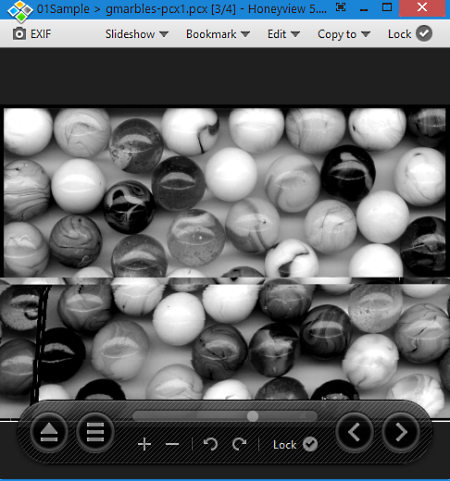
Honeyview is the next free PCX viewer software for Windows. It is primarily an image viewer software in which you can view images of multiple formats namely BMP, JPG, GIF, PNG, PSD, DDS, JXR, WebP, J2K, JP2, TGA, TIFF, PGM, PNM, PPM, and BPG. In addition to that, it also offers support for various RAW images and eBook formats. Let’s take a look at some of the viewing features of this software.
Main Features:
- View: Using it, you can stretch small images to fit window, view images in their original size, and fit images according to screen width or height.
- Slideshow: This software provides an advanced slideshow feature that allows you to set the time interval and effects between images.
- Zoom: It is another important viewing tool through which you can view finer details of images by zooming in on images.
- Image Navigation buttons: It is a simple feature through which you can quickly move to previous or next images.
Additional Features:
- Convert Image: Using it, you can convert input images to JPEG, PNG, WEBP, BPG, and BMP formats. It also offers various editing tools through which you can rotate, resize, and rename input images.
Final Thoughts:
It is another easy to use PCX viewer software in which you can view and edit images of PCX and other supported formats.
CoolUtils Photo Viewer
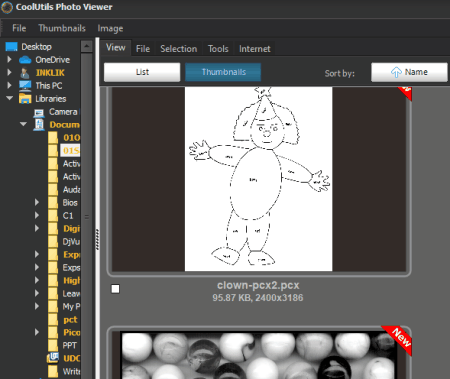
CoolUtils Photo Viewer is a free PCX viewer software for Windows. It is a simple image viewer software that offers its file explorer to browse and view images. After locating an image, you can double-click on it to view it in the full-screen mode. Besides this, it can also be used to transfer images between a camera and a computer. I also like its ability to support images of multiple formats such as BMP, JPEG, JPEG 2000, GIF, PNG, TIFF, WMF, and more.
Main Features:
- View: It is the main viewing tab of this software in which you can view thumbnails of all images present in a current folder. Plus, full-screen mode, page navigation, and image rotation features are also offered by it.
- Slideshow: Use it to automatically play all images in a sequence.
- Sort: If you have a lot of images, then you can use it to sort images according to their names and alphabets.
Additional Features:
- Resize: Using it, you can change the resolution or size of an image at a time.
- Rename: As its name implies, it is used to replace the existing names of images with new ones.
Final Thoughts:
It is a straightforward photo viewer software through which you can easily locate and view images of various formats including PCX.
WildBit Viewer
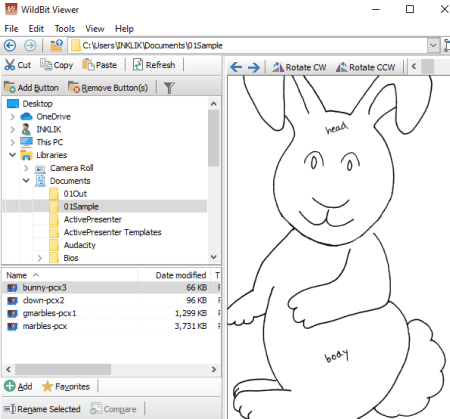
WildBit Viewer is yet another free PCX viewer software for Windows. It is a standard image editing software that supports PCX images. Apart from PCX, it also supports images of formats like BMP, JPEG, GIF, PNG, TIFF, WMF TGA, and more. Images of more than 70 different formats can be viewed in it. It also comes with a separate WildBit Editor software in which you can easily edit as well as convert PCX images to other supported formats. Like many other PCX viewer software, it also comes with its file explorer to browse and select PCX images. As soon as you click on an image, you can view its preview on the right side of its interface.
Main Features:
- Viewer: The main viewer of this software is very clean and does not offer much distraction. Basically, it provides a fullscreen mode with a single toolbar. In the toolbar, you get essential image navigation buttons, rotate image tool, and shrink to fit tools.
- Slideshow: This software provides an advanced slideshow feature that opens up in a separate window. Through this feature, you can choose images for the slideshow, set time interval between each image, set image playing pattern (random, shuffle, reverse, or turn), and start/stop slideshow.
- Image Info: It helps you find out various information associated with an image such as Size, DPI, Bits Per Sample, Aspect Ratio, EXIF Data (exposure time, focal length, ISO speed, etc.), IPTC, and more.
Additional Features:
- Set Image Info: Using it, you can edit both the EXIF and IPTC information of an image.
- Search: This software offers an advanced search tool through which you can search images according to their name, location, date, size, EXIF data, IPTC data, and more.
- Rename Selected: It is a batch renaming feature in which you need to set a naming pattern according to which it renames multiple images at a time.
Final Thoughts:
It is another feature-rich image viewer software that offers all essential image viewing tools along with a good image viewing environment.
Free File Viewer
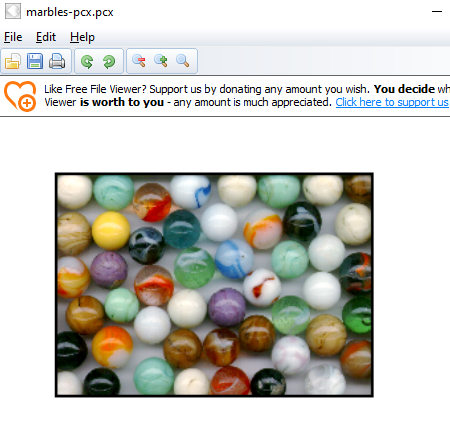
Free File Viewer is a free universal file viewer software that also acts as a PCX viewer software. It works on Windows. In this viewer, you cannot only view images of various formats but also view documents of multiple formats such as DOC, DAT, XLS, TXT, and more. A total of 200 file formats are supported by this viewer. Now, check out the main features of this software.
Main Features:
- Main Viewer: In the main viewer of this software, you can view one image at a time. Plus, other important viewing tools namely zoom and rotate are also offered by it. However, it does not let you navigate between images.
Additional Feature:
- Edit: It offers select and copy text features which let you extract text present on an image.
Final Thoughts:
It is a basic image viewer software that supports many images and document formats. However, it does not offer a great viewing experience as it lacks many important viewing features like full screen, image navigation, etc.
File Viewer Lite
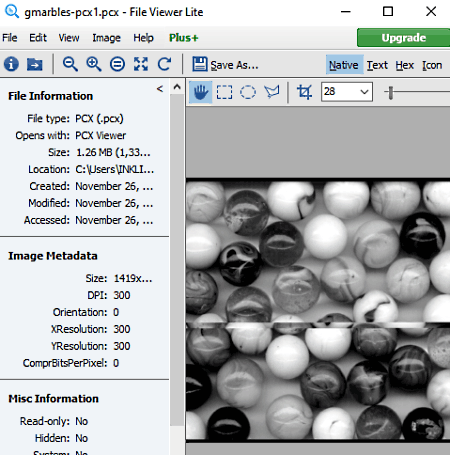
File Viewer Lite is another one of free PCX viewer software for Windows, macOS, and Android. In this viewer, you can view PCX and 149 other image formats such as JPEG, BMP, PNG, TIFF, ICO, and more. Apart from viewing images, you can also use it to make small modifications to input images. However, you will not be able to save modified images as that feature is locked in this free version of this software. Besides this, it also does not offer the basic options to navigate across images, due to which you can only open one image at a time. Now, check out its main image viewing features.
Main Features:
- Image Viewer: It shows input images and offers various viewing tools like zoom, zoom to fit, rotate, etc. On the left side panel of this software, you can also find detailed information about images like file type, size, orientation, resolution, modified date, etc.
- Hex Viewer: It represents an input image in the form of the hexadecimal code.
Additional Features:
- Adjustments Tools: Using it, you can adjust brightness, contrast, gamma correction, color adjustment, and shadow of an image.
- Image Rotation: It lets you rotate as well as flip image in both the horizontal and vertical directions.
- Image Size: Through this feature, you can change the resolution of an image by manually entering the width and height values.
Limitations:
- Some features of this software are locked like save image feature. To unlock all the features of this software, you need to purchase the paid version of this software.
- It also lacks some essential image viewing features.
Final Thoughts:
It is another standard image and file viewer in which you can view and edit PCX images.
TGA Viewer
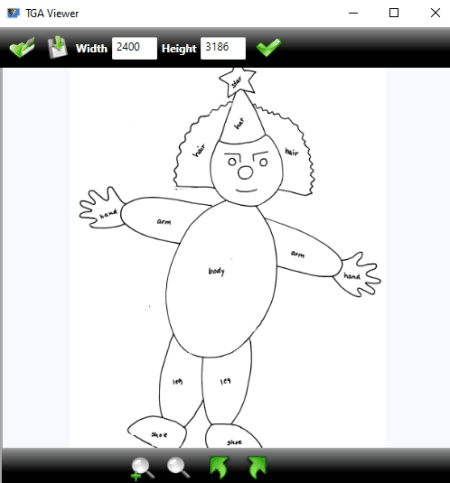
TGA Viewer is a free TGA viewer software in which you can also view images of PCX format. It works on Windows. In this viewer, you can also view images and projects of TIFF, PLT, CR2, PSD, AI, and PCX formats. It is a simple and lightweight software in which you get basic image viewing features. However, unlike other similar viewers, it does not offer image navigation buttons to move from one image to the next image. Still, if you just need an image viewer that can open up a PCX image then you can use it.
Main Features:
- Viewing Tools: It offers three main viewing tools namely Zoom (to closely analyze an image), Pan (to change the position of an image over the viewing area), and Rotate (it helps you change the orientation of an image.)
Additional Feature:
- Resize: It lets you manually specify the new image resolution of a loaded image.
- Save: You can use it to convert PCX images to JPG, BMP, PNG, GIF, and TIFF formats.
Final Thoughts:
It is a simple and basic PCX image viewer that you anyone can use without much hassle.
PCX Viewer
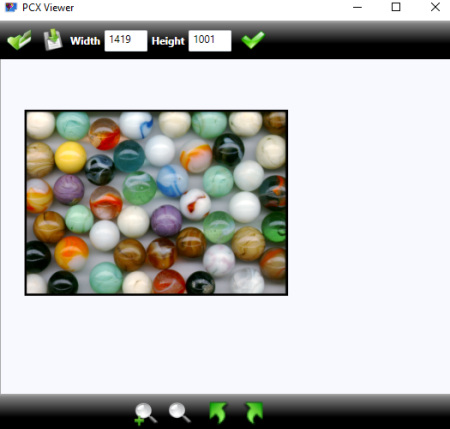
PCX Viewer is a free PCX viewer software for Windows. In this viewer, you can also view images and projects of formats namely TGA, PSD, AI, and EPS. At a time, you can load and view one PCX image in this software. After viewing a PCX image, you can also use it to convert it to JPEG, BMP, GIF, PNG, and TIFF image formats.
Main Feature:
- Viewing Tools: To help you properly view an image, it offers zoom, pan, and rotate image tools.
Additional Feature:
- Resize: Using it, you can resize an image by manually specifying the new resolution for the image.
Final Thoughts:
It is a dedicated PCX viewer software in which you can easily load and view PCX images.
Naveen Kushwaha
Passionate about tech and science, always look for new tech solutions that can help me and others.
About Us
We are the team behind some of the most popular tech blogs, like: I LoveFree Software and Windows 8 Freeware.
More About UsArchives
- May 2024
- April 2024
- March 2024
- February 2024
- January 2024
- December 2023
- November 2023
- October 2023
- September 2023
- August 2023
- July 2023
- June 2023
- May 2023
- April 2023
- March 2023
- February 2023
- January 2023
- December 2022
- November 2022
- October 2022
- September 2022
- August 2022
- July 2022
- June 2022
- May 2022
- April 2022
- March 2022
- February 2022
- January 2022
- December 2021
- November 2021
- October 2021
- September 2021
- August 2021
- July 2021
- June 2021
- May 2021
- April 2021
- March 2021
- February 2021
- January 2021
- December 2020
- November 2020
- October 2020
- September 2020
- August 2020
- July 2020
- June 2020
- May 2020
- April 2020
- March 2020
- February 2020
- January 2020
- December 2019
- November 2019
- October 2019
- September 2019
- August 2019
- July 2019
- June 2019
- May 2019
- April 2019
- March 2019
- February 2019
- January 2019
- December 2018
- November 2018
- October 2018
- September 2018
- August 2018
- July 2018
- June 2018
- May 2018
- April 2018
- March 2018
- February 2018
- January 2018
- December 2017
- November 2017
- October 2017
- September 2017
- August 2017
- July 2017
- June 2017
- May 2017
- April 2017
- March 2017
- February 2017
- January 2017
- December 2016
- November 2016
- October 2016
- September 2016
- August 2016
- July 2016
- June 2016
- May 2016
- April 2016
- March 2016
- February 2016
- January 2016
- December 2015
- November 2015
- October 2015
- September 2015
- August 2015
- July 2015
- June 2015
- May 2015
- April 2015
- March 2015
- February 2015
- January 2015
- December 2014
- November 2014
- October 2014
- September 2014
- August 2014
- July 2014
- June 2014
- May 2014
- April 2014
- March 2014








