4 Best Free Photo Birthday Card Maker Software for Windows
Here is a list of best free photo birthday card maker software for Windows. Using these software, you can create a custom birthday card with photos and text messages.
Most of these software provide some templates related to birthday theme for designing personalized birthday cards. You can use these templates or design new photo birthday cards from scratch. You can add multiple images to your birthday card and customize them as per your preferences. For image customization, you get options like transparency, rotate, flip, mirror, color adjustments, etc. These also let you add multiple texts with customized font. Other than that, you can add various birthday accessories to your birthday card like balloons, cakes, candles, gifts, heart shapes, etc.
The created photo birthday card can be saved as an image in formats like JPEG, PNG, BMP, etc. Some of these software also let you save the photo birthday card as a PDF file.
My Favorite Free Photo Birthday Card Maker Software for Windows:
DRPU All Festivals Greeting Cards Maker is my favorite photo birthday card maker software on this list. It contains the most number of features in order to let you design a photo birthday card. You can use inbuilt templates, add multiple images, add customized text messages, insert various birthday related accessories, export birthday card to various formats, etc.
You may also like some best free Greeting Card Maker, Game Card Maker, and Invitation Maker software for Windows.
DRPU All Festivals Greeting Cards Maker
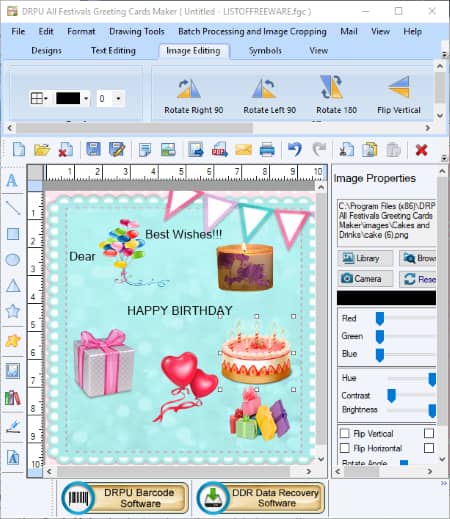
DRPU All Festivals Greeting Cards Maker is a featured greeting card designer software for Windows. It lets you make greeting cards for various occasions such as birthday, wedding, festivals, Christmas, valentine’s day, etc. This software provides a lot of nice features to create a beautiful birthday card with photos.
To start with, you can select a desired background style from available ones. After that, select a category from given ones. To create photo birthday card, select Others category. Now, you can add a title and a message which you want to include in the birthday card. It also provides few predefined titles and messages which you directly add to your cards. You can now add details of person for whom you want to create photo birthday card. And also, you can add your name in “From” field. After setting up these configurations, it will create a birthday card. You can later customize it the way you want.
It lets you select shape of card as rectangle, rounded rectangle, or ellipse and define card name, size, and border. You can add as many images to the birthday card design and customize them accordingly. Its Image Editing tab provides you all image customization options like alignment, border, color adjustments, transparency, etc. Similarly, you can add text objects to write your message on the birthday card. It contains a Text Editing tab where you get text customization options like text color, font style, background color, border, etc.
From its Drawing Tools menu > Image Library, you can find various birthday related objects like balloons, gifts, cakes, hearts, candles, stickers, etc. Using these objects, you can accessorize and enhance your birthday card. If you want, you can also add various symbols to the birthday card using the same menu. Additionally, it provides drawing tools (line, ellipse, triangle, star, rectangle) to manually draw over the birthday card. Besides these features, you can also enable watermark and add your signature to birthday card.
You can export created photo birthday card as a PDF or an image. For image, it supports JPEG, GIF, BMP, PNG, and TIFF formats. Also, while saving photo birthday card image, you can select print DPI and text rendering mode. You can even directly print the birthday card if you want.
It is the best photo birthday card maker which you get for free.
Card Creator
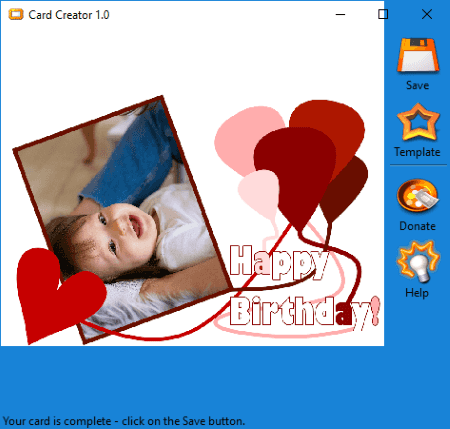
Card Creator is a simple photo birthday card maker for Windows. It is a portable software, so you can directly run its application file without installation to use it.
To use it in order to create photo birthday card, you need to first download birthday card templates from its home page. After downloading desired template, follow below steps to create a birthday card with photo.
- Launch Card Creator and drop the downloaded birthday card template to its interface.
- You can now add a desired image with which you want to include in the birthday card. It supports JPEG and PNG image files only to import pictures.
- After that, you can adjust the position of image in the birthday card by holding it through mouse.
- At last, click on the Save button to export photo birthday card as JPEG or PNG image.
An example of photo birthday card created with this software can be seen in above screenshot.
All in all, it is simple and basic birthday card maker with photos.
Photo Card Maker
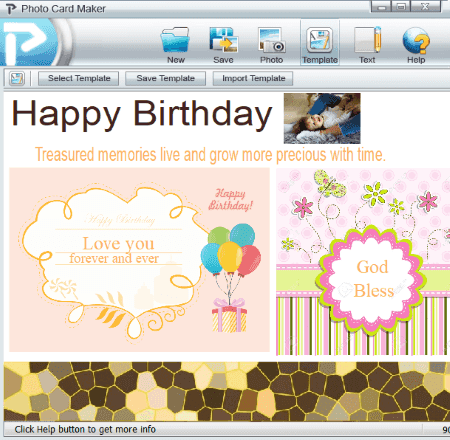
Photo Card Maker is a free greeting card maker software for Windows. Using it, you can create various greeting cards with images, such as Christmas cards, New year cards, etc. It can be your another alternative to a photo birthday card maker. You can use any of the provided templates and then customize it with desired text and images to create a photo birthday card. It also provides an option to import a valid template file to use.
It lets you add multiple images to a birthday card in formats like JPG, PNG, TGA, BMP, TIFF, etc. After adding images, you can customize its size, align it accordingly, and rotate/flip/mirror it. To add text, use the dedicated button from its interface. You can customize text font, size, color, and alignment. As you are done creating photo birthday card, you can save it as a BMP, JPEG, or PNG image.
LibreOffice
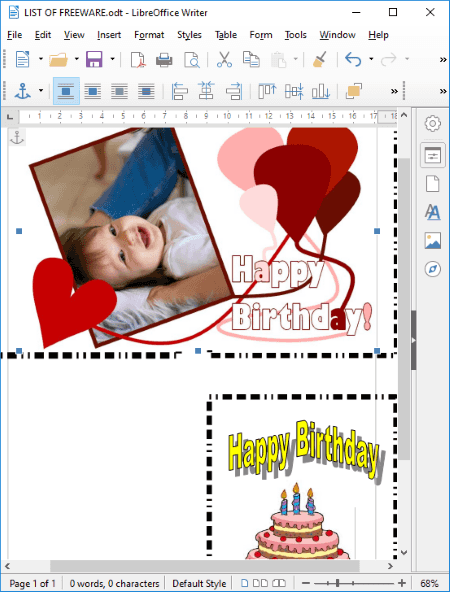
LibreOffice is a well known open source office software for Windows, Mac, and Linux. Apart from creating documents, spreadsheets, and presentations, it can be used to create photo birthday cards as well. How? Let’s see.
How to create photo birthday card using LibreOffice:
To be able to create a birthday card with photo or to create any other greeting card in LibreOffice, you need to use external templates. For downloading birthday card templates, go to this link > Birthday Card Templates. If you already have some birthday card templates in a supported format, you can use them too. After downloading desired birthday card template, import it to this software. You will then be able to edit birthday card as per your requirements.
You can add custom images to the birthday card and edit them using options like transparency, brightness, contrast, position, size, etc. Besides that, you can add various objects to decorate your birthday card such as symbols, text shapes, people, arrows, bullets, etc. You can add text in a personalized font to any part of the birthday card. It also provides a gallery of fontwork to choose from. Furthermore, you can customize style and format of the birthday card accordingly.
When you are done creating a photo birthday card, you can save it in the formats of JPG and PDF, using its export feature. Or, you can also save it in any supported document formats.
About Us
We are the team behind some of the most popular tech blogs, like: I LoveFree Software and Windows 8 Freeware.
More About UsArchives
- May 2024
- April 2024
- March 2024
- February 2024
- January 2024
- December 2023
- November 2023
- October 2023
- September 2023
- August 2023
- July 2023
- June 2023
- May 2023
- April 2023
- March 2023
- February 2023
- January 2023
- December 2022
- November 2022
- October 2022
- September 2022
- August 2022
- July 2022
- June 2022
- May 2022
- April 2022
- March 2022
- February 2022
- January 2022
- December 2021
- November 2021
- October 2021
- September 2021
- August 2021
- July 2021
- June 2021
- May 2021
- April 2021
- March 2021
- February 2021
- January 2021
- December 2020
- November 2020
- October 2020
- September 2020
- August 2020
- July 2020
- June 2020
- May 2020
- April 2020
- March 2020
- February 2020
- January 2020
- December 2019
- November 2019
- October 2019
- September 2019
- August 2019
- July 2019
- June 2019
- May 2019
- April 2019
- March 2019
- February 2019
- January 2019
- December 2018
- November 2018
- October 2018
- September 2018
- August 2018
- July 2018
- June 2018
- May 2018
- April 2018
- March 2018
- February 2018
- January 2018
- December 2017
- November 2017
- October 2017
- September 2017
- August 2017
- July 2017
- June 2017
- May 2017
- April 2017
- March 2017
- February 2017
- January 2017
- December 2016
- November 2016
- October 2016
- September 2016
- August 2016
- July 2016
- June 2016
- May 2016
- April 2016
- March 2016
- February 2016
- January 2016
- December 2015
- November 2015
- October 2015
- September 2015
- August 2015
- July 2015
- June 2015
- May 2015
- April 2015
- March 2015
- February 2015
- January 2015
- December 2014
- November 2014
- October 2014
- September 2014
- August 2014
- July 2014
- June 2014
- May 2014
- April 2014
- March 2014








