7 Best Free Portable Clipboard Manager For Windows
Here is a list of best free portable clipboard manager software for Windows. These portable clipboard managers are similar to standard clipboard manager software through which users can manage and recall clipboard entries. Although, these clipboard managers come in a portable package that allows users to use them without the installation. Another advantage of these software is portability, as users can directly use them from a portable storage devices like flash drives, portable hard drives, etc.
Most of these clipboard managers can manage and recall both text and graphical entities (images). In some software, users can even preview both text and graphical entries before recalling them. To manage clipboard entries, users can use the history section as it lets users view and remove selected clipboard entries. Now to quickly recall clipboard entries, users can use various inbuilt hotkeys of these software. A few software also come with an inbuilt clipboard editor using which users can manually edit the textual clipboard entries.
These software also offers some advanced features like a multi-tap clipboard and groups. Using the multi-tab clipboard, users can maintain different types of clipboard data over separate clipboard tabs. Similar to the multi-tab clipboard interface, the Groups feature also allow users to maintain different types of data on distinct groups. I also like the ability of some clipboard managers to save all the clipboard data in the form of a text file. Go through the list to know more about these software.
My Favorite Portable Clipboard Manager Software For Windows:
CopyQ is my favorite software because it comes with a multi-tab clipboard interface. Plus, it also offers an advanced Actions tool to perform automatic clipboard operations.
You can also check out lists of best free Clipboard History Viewer, Portable Disk Cleaner, and Portable Image Viewer software for Windows.
CopyQ
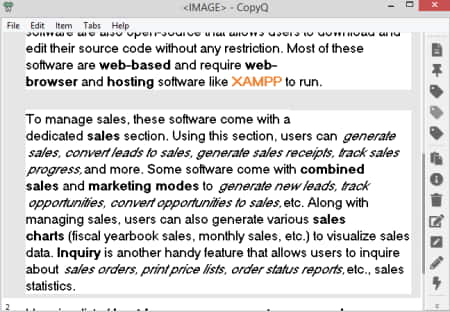
CopyQ is a free open source and portable clipboard manager for Windows, Linux, and macOS. This clipboard works with both text and graphical data. Plus, it can store multiple clipboard data on its interface that users can recall whenever they want. Plus, an advanced multiple clipboard tab feature to manage different sets of clipboard data is also present in it. Now, check out the main features of this portable clipboard manager software.
Main Features:
- Supports data of various types: This software supports Text, HTML, Image, and various types of custom documents.
- Multi-Tab Clipboard: This clipboard manager allows users to maintain multiple clipboard tabs to save specific types of data on different tabs.
- Action: It is an advanced feature that allows users to specify multiple operations that this software will execute when you copy data like automatically paste data in a specific program.
- Tags: It is another good feature through which users can categorize clipboard data by giving them tag names. It also enables users to later search for clipboard entries using tag names.
- Edit: Through this feature, users can edit the text clipboard data within this software.
Final Thoughts:
It is a good portable clipboard manager through which users can manage all their clipboard data over one or more clipboard tabs.
Ditto
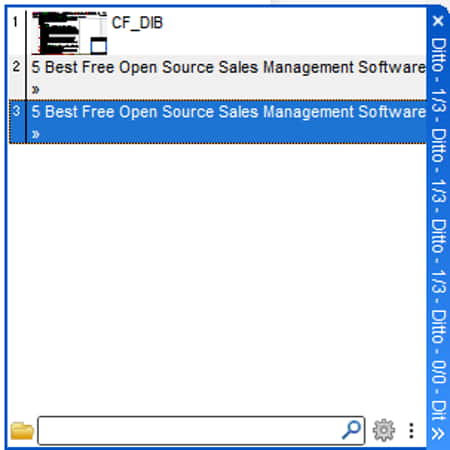
Ditto is another free portable clipboard manager software for Windows. This software can save all the recent data, images, keywords, and text to its clipboard. At any time, users can recall saved clipboard data when they want. Now, check out the primary features of this portable clipboard manager.
Main Features:
- Global Hotkeys: Using it, users can assign one or more hotkeys to quickly recall the clipboard data that they regularly use.
- Clipboard Search: It is another handy tool that allows users to search for specific data present on the clipboard.
- Groups: Using it, users can create multiple subgroups to carry different types of clipboard data.
Additional Features:
- Backup and Restore: This software allows users to take clipboard backup and save it in ZDB file format. By using the ZDB file, users can restore all the clipboard data to this software.
- Delete Clip Data: Use it to delete all clipboard data between two specific dates. Besides this, it also allows users to manually delete individual clipboard entries.
Final Thoughts:
It is a simple and effective portable clipboard manager software that comes with all the essential clipboard management tools.
Clipdiary
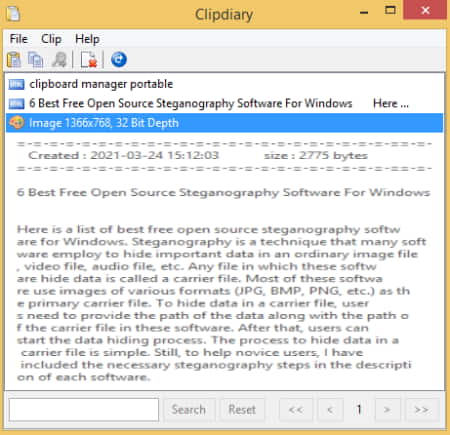
Clipdiary is another free portable clipboard manager software for Windows. It is a simple clipboard software that also shows the history of the clipboard from where users can recall the older data. Similar to other clipboard software, it can also save both the text and graphical data on its clipboard. Now, take a look at the primary features of this portable clipboard manager.
Main Features:
- Custom Hotkeys: This software allows users to set custom hotkeys to quickly perform actions like recall last clipboard data, recall previous clipboard data, activate clipboard window, etc.
- Highlighting: This software highlights different clipboard elements in different colors like Text in Red color, Background in Green color, etc.
- Clipboard Search: Use it to search for specific clipboard data entries by searching them by their names.
- Save to File: Through this feature, users can save the specific clipboard data in a TXT file format.
- Clipboard History: On the main interface of this software, users can view the clipboard history containing all the clipboard data.
Final Thoughts:
It is another capable portable clipboard manager software that anyone can use to manage and recall clipboard entries.
ArsClip
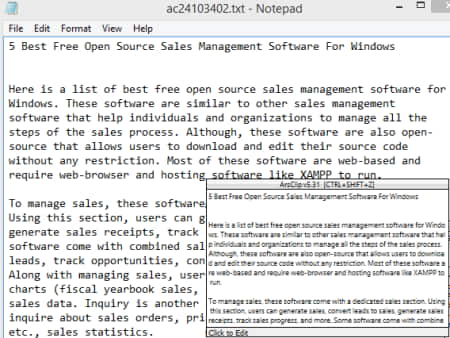
ArsClip is another free portable clipboard manager software for Windows. This software quickly saves a copy of recent clipboard data including text and graphics, that users can recall when they need them. Plus, it also keeps a history of clipboard data that allows users to recall older clipboard entries. Let’s take a look at the main features of this software.
Main Features:
- Macros: It is an advanced tool through which users can automate a copy and paste operation to a specific program.
- Support from various types of Clipboard data: This software not only supports text data but also supports graphics, images, HTML files, etc.
- Flush Clipboard: Use it to flush out or delete all clipboard data saved in this software.
- Edit Clipboard: It is another useful tool through which users can manually edit clipboard data.
- History: Use it to view all the recent and older clipboard data and graphics.
Final Thoughts:
It is a simple to use portable clipboard manager software that anyone can use to manage and recall older clipboard entries when required.
Visual Clipboard
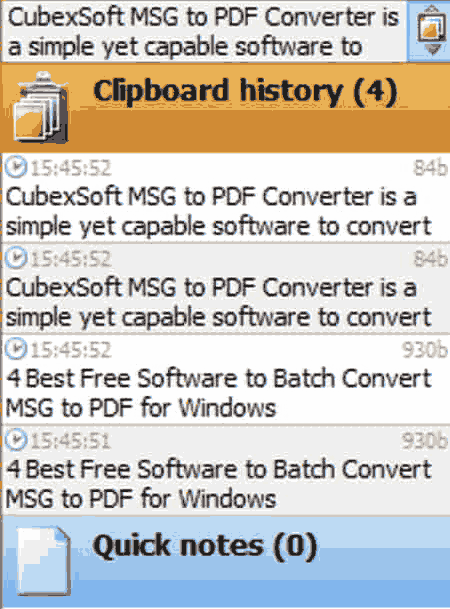
Visual Clipboard is yet another free portable clipboard software for Windows. It is another good clipboard software that helps users view and manage all the recent clipboard data. Plus, it allows users to recall older clipboard data whenever they want. It also comes with multiple shortcuts to quickly open up its interface and recall clipboard data. The only drawback of this software is the inability to store and recall graphical data. Now, check out the primary features of this portable clipboard manager software.
Main Features:
- Clipboard History: In this section, users can view all the recent clipboard data. From here, users can also recall any data that users want by selecting it.
- Quick Notes: In this section, users can store frequently used words and phrases for quick recall.
- Hotkeys: This app allows users to set up two different hotkey patterns to open the interface of this software and view clipboard data.
Additional Features:
- Resize Interface: Through this feature, users can specify the exact height and width values to resize the interface of this software.
Final Thoughts:
It is one of the simplest portable clipboard manager software to view and manage text-based clipboard data.
ClipAngel
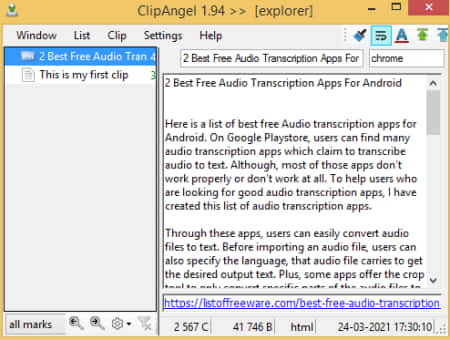
ClipAngel is a free open source and portable clipboard software for Windows. It is a feature-rich clipboard manager software through which users can manage a large number of clipboard data including text and graphics. It also offers an inbuilt clipboard data to edit the clipboard data before recalling it. Plus, various text font adjustment tools are also present in it. Now, check out the primary features of this software.
Main Features:
- Clipboard History: This section contains all the clipboard history that users can view and recall from its interface.
- Clipboard Editor: Using it, users can manually edit saved text-based clipboard data before recalling it.
- Save as File: Use it to save the selected clipboard data in the form of a TXT file.
- Native Formatting: By enabling this feature users can save the text in their native format.
- Clipboard Filters: This software offers many filters to filter and sort clipboard data based on date, visual size, byte size, etc., parameters.
Additional Features:
- Text Compare: As its name implies, it is mainly used to compare two similar sets of text to find differences between them.
- Translate Text: Through this feature, users can convert the text of one language to another language. This feature uses the Google Translate service to translate text.
Final Thoughts:
This portable clipboard software contains many useful clipboard management tools that users can easily use to manage and recall new and old data from the clipboard.
CLCL
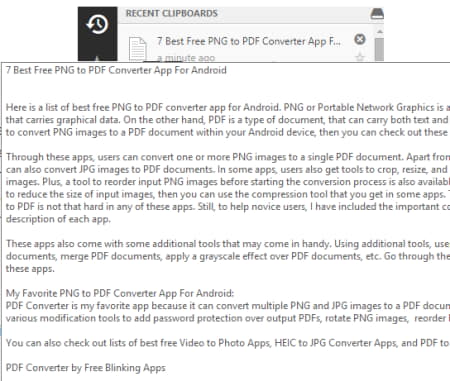
CLCL is the next free portable clipboard manager software for Windows. Using this clipboard software users can manage both text and graphical clipboard data. Plus, it also lets users preview both text and graphical clipboard data on its interface. It also keeps a history of all the recent clipboard entire that users can recall from its interface. Now, take a look at the main features of this software.
Main Features:
- Quick Popup Menu: This software offers a quick popup menu that users can open up by using the Alt+C hotkey. Over the popup menu, users can view four to five recently saved clipboard data.
- Detailed History: It shows a detailed history of all the clipboard entries.
- Save Clipboard: Use it to save all the clipboard data in the form of a text file.
- Text and Image Preview: Unlike most other clipboard software, this one allows users to preview both the text and images.
Additional Feature:
- This software supports plugins that allow users to enhance their features by installing new plugins in it.
Final Thoughts:
It is another capable portable clipboard manager through which users can manage clipboard entries with ease.
Naveen Kushwaha
Passionate about tech and science, always look for new tech solutions that can help me and others.
About Us
We are the team behind some of the most popular tech blogs, like: I LoveFree Software and Windows 8 Freeware.
More About UsArchives
- May 2024
- April 2024
- March 2024
- February 2024
- January 2024
- December 2023
- November 2023
- October 2023
- September 2023
- August 2023
- July 2023
- June 2023
- May 2023
- April 2023
- March 2023
- February 2023
- January 2023
- December 2022
- November 2022
- October 2022
- September 2022
- August 2022
- July 2022
- June 2022
- May 2022
- April 2022
- March 2022
- February 2022
- January 2022
- December 2021
- November 2021
- October 2021
- September 2021
- August 2021
- July 2021
- June 2021
- May 2021
- April 2021
- March 2021
- February 2021
- January 2021
- December 2020
- November 2020
- October 2020
- September 2020
- August 2020
- July 2020
- June 2020
- May 2020
- April 2020
- March 2020
- February 2020
- January 2020
- December 2019
- November 2019
- October 2019
- September 2019
- August 2019
- July 2019
- June 2019
- May 2019
- April 2019
- March 2019
- February 2019
- January 2019
- December 2018
- November 2018
- October 2018
- September 2018
- August 2018
- July 2018
- June 2018
- May 2018
- April 2018
- March 2018
- February 2018
- January 2018
- December 2017
- November 2017
- October 2017
- September 2017
- August 2017
- July 2017
- June 2017
- May 2017
- April 2017
- March 2017
- February 2017
- January 2017
- December 2016
- November 2016
- October 2016
- September 2016
- August 2016
- July 2016
- June 2016
- May 2016
- April 2016
- March 2016
- February 2016
- January 2016
- December 2015
- November 2015
- October 2015
- September 2015
- August 2015
- July 2015
- June 2015
- May 2015
- April 2015
- March 2015
- February 2015
- January 2015
- December 2014
- November 2014
- October 2014
- September 2014
- August 2014
- July 2014
- June 2014
- May 2014
- April 2014
- March 2014








