3 Best Free Portable Task Scheduler Software for Windows
Here is a list of Best Free Portable Task Scheduler Software for Windows. These are dedicated task scheduling software that come in portable packages. So, you can use these program and task schedulers without installing them on your system. Also, you can carry these schedulers in portable storage devices and use them on the go. Some software also provide installer versions which I have shared in respective software descriptions.
These software let you schedule a set of tasks that you want to execute on a specific time. The tasks may include starting a software or desktop application, restarting computer, shutting down PC, generating an alert message, opening a website, downloading a file, opening a file, and more. You can define a task by simply adding its description, program location, date and time, command line parameters, etc. In one of these, you can also enable a notification sound. Additionally, you can find more handy tools in these software including application launcher, script editor, macro recorder, etc.
All in all, these are lightweight portable task schedulers that are used to schedule required tasks that are repeated more often.
My Favorite Free Portable Task Scheduler Software for Windows:
From this list, Schedule Manager is my favorite as it comes with different types of tasks that you can customize accordingly and schedule for a particular time. Also, it lets you play a sound to notify a task.
You may also like some best free Portable File Shredder, Portable Uninstaller, and Portable Anti Malware software for Windows.
Schedule Manager
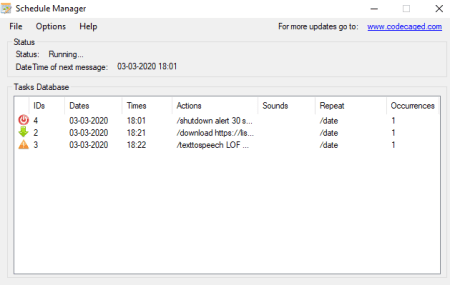
Schedule Manager is a lightweight portable task scheduler for Windows. It is a nice and simple task scheduling software that comes in both installer and portable packages. In case you want to download its installer counterpart, you can go to this page.
Let’s check out main features of this portable scheduling software.
Key Features:
- It comes with various inbuilt actions and tasks that you can customize as per your requirements. It provides actions of multiple types including Open File, Restart Computer, Shutdown Computer, Sleep Computer, Log Off User, Lock Computer, Open Website, Take Screenshot, Download File, Alerts, etc. You just need to select an action type and then edit it according to your need.
- You can specify date and time to schedule a task daily, weekly, etc.
- It also comes with a sound feature to play a notification sound. For that, it provides some notification samples that you can use. Or, you can even add a local audio file to play a sound to notify you. Also, you can set up sound volume and repeat time.
- You can view all added tasks with their respective description and occurrences on its main interface.
Conclusion:
It is one of simplest yet effective portable task scheduler which comes with all essential features required to schedule system tasks.
Perfect Automation

Perfect Automation is another free portable task scheduler for Windows. It is a dedicated software that lets you schedule various tasks on your system. You can easily add tasks that you want to execute at a specific time. And for that, it lets you add various information related to a task including description, working directory, command line parameter, date and time, hotkey, etc. Let’s checkout the main features that you get in it.
Main Features:
- It provides a “Mini Automation” window where you can find your favorite tasks, history, and a search feature.
- You can quickly access this software from the system tray where it resides after you launch it.
- It provides a Launcher tool to quickly run various desktop, automation, and other programs.
- You get a Script Editor in it that you can use to add custom scripts to it.
Additional Feature:
It provides a Recorder function that lets you record your actions or keyboard stroke that you can repeat later.
Conclusion:
It is a great task scheduling and automation software that comes in a portable package. It also provides an installer version that you can check here.
Freebyte Task Scheduler
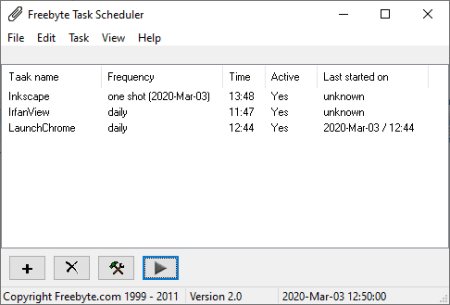
Freebyte Task Scheduler is yet another portable task scheduler software on this list. It is an easy to use task scheduler that comes with a clean and intuitive user interface. You can quickly add tasks to this software which will be executed at the scheduled time.
Main Features:
- You can add and define a task with its name, program location, program parameters, date and time, etc.
- It lets you execute a task prematurely before its scheduled time. For that, it provides a direct option on its main interface.
- You can edit or delete a task at any time.
- It lets you sort all the added tasks by task name, frequency, time, active, or last started.
Conclusion:
It is a lightweight software that you can use to schedule program execution tasks.
About Us
We are the team behind some of the most popular tech blogs, like: I LoveFree Software and Windows 8 Freeware.
More About UsArchives
- May 2024
- April 2024
- March 2024
- February 2024
- January 2024
- December 2023
- November 2023
- October 2023
- September 2023
- August 2023
- July 2023
- June 2023
- May 2023
- April 2023
- March 2023
- February 2023
- January 2023
- December 2022
- November 2022
- October 2022
- September 2022
- August 2022
- July 2022
- June 2022
- May 2022
- April 2022
- March 2022
- February 2022
- January 2022
- December 2021
- November 2021
- October 2021
- September 2021
- August 2021
- July 2021
- June 2021
- May 2021
- April 2021
- March 2021
- February 2021
- January 2021
- December 2020
- November 2020
- October 2020
- September 2020
- August 2020
- July 2020
- June 2020
- May 2020
- April 2020
- March 2020
- February 2020
- January 2020
- December 2019
- November 2019
- October 2019
- September 2019
- August 2019
- July 2019
- June 2019
- May 2019
- April 2019
- March 2019
- February 2019
- January 2019
- December 2018
- November 2018
- October 2018
- September 2018
- August 2018
- July 2018
- June 2018
- May 2018
- April 2018
- March 2018
- February 2018
- January 2018
- December 2017
- November 2017
- October 2017
- September 2017
- August 2017
- July 2017
- June 2017
- May 2017
- April 2017
- March 2017
- February 2017
- January 2017
- December 2016
- November 2016
- October 2016
- September 2016
- August 2016
- July 2016
- June 2016
- May 2016
- April 2016
- March 2016
- February 2016
- January 2016
- December 2015
- November 2015
- October 2015
- September 2015
- August 2015
- July 2015
- June 2015
- May 2015
- April 2015
- March 2015
- February 2015
- January 2015
- December 2014
- November 2014
- October 2014
- September 2014
- August 2014
- July 2014
- June 2014
- May 2014
- April 2014
- March 2014








