4 Best Free Project Charter Tool Services
Here is a list of best free project charter tool services. Project carter is basically a layout that describes a project in its entirety. If you want to quickly create a project charter layout or diagram, then you can use these services. To simplify the creation of the project charter layout, these services come with a demo project charter template. Some of the main elements that built templates contain are Objectives, Principles, Roadmap, Key Activities, In Scope, Purpose, Ground Rules, etc. Under each element, users can define all the attributes that fulfill the element goal. Users can make any modification to the template according to their projects to make their own project carter layout. To edit the elements, these services offer various tools like text, alignment, shapes (to differentiate one type of attribute from another), blocks, etc.
Some services only offer templates that you need to open up in online services like Google Docs, Google Sheets, etc. Plus, users can use the editing tools offered by other online services to make changes to project carter templates. After the completion of a project charter template, users can save it in DOCX, PDF, ODT, RTF, XLSX, etc., formats. Go through the list to know more about these services.
My Favorite Project Charter Tool Service:
Creatrly is my favorite service because it offers a very good project charter template that users can edit according to their requirements. In addition to that, it allows collaboration between multiple users.
You can also check out lists of best free Cloud Productivity Software Services, Cloud Gaming Services, and Cloud Journal Services.
Creatrly
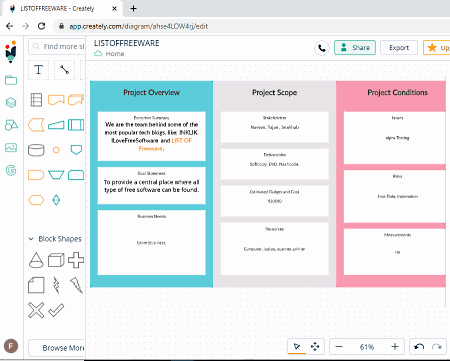
Creatrly is a free project charter tool service. It is an online service through which users can visualize various entities of their project such as how the project is going to carry out, project requirements, etc., in the form of a template. Besides this, you can also use this service to create various types of charts and graphs. Now, check out the primary features of this service.
Main Features:
- Project Charter Template: This software offers a dedicated project charter template that contains sections of all the important project making entities namely Objectives, Principles, Roadmap, Key Activities, In Scope, and Out Of Scope.
- Template Tools: To customize the template according to your requirements, this service offers various tools like shapes, block shapes, text, add images, and more.
- Styles: Using style tools, users can easily adjust the font and color of text used in the project charter template.
- Collaboration: This service also allows multiple users to work on a common project charter template.
- Export: After completing a project charter diagram, you can export it in PNG, SVG, JPG, and PDF image formats.
Limitations:
- The free version of this software only lets users save up to 3 documents and 1 folder. Besides this, it only supports up to 3 collaborators.
Final Thoughts:
It is one of the best free project charter tool service that comes with an inbuilt project charter template that users can edit to make their own project charter diagram.
Lucidchart
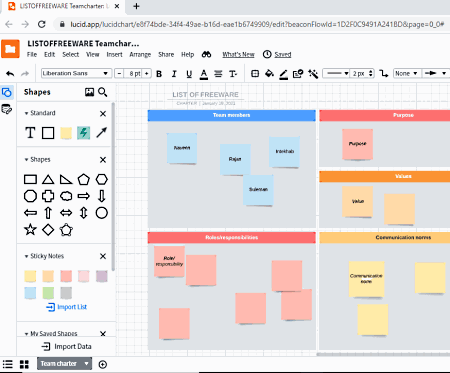
Lucidchart is another free project charter tool service. It is a popular diagram creation tool service through which you can also create a project charter diagram. In this service, you get an inbuilt Team Charter template through which you can easily create a new project charter tool. Plus, all the essential tools to edit and modify the team charter template are also present in it. Let’s take a brief look at the primary features of this software.
Main Features:
- Team Charter Template: This template contains all the building blocks of a project charter diagram such as Team Members, Purpose, Ground Rules, Responsibilities, Communication Norms, etc.
- Stickers and Text: Using stickers users can specify the internal entities of each building block. And, the text tool allows users to rename entries.
- Insert: Use it to add images, charts, presentation slides, etc., to the project charter tool.
- Add Collaborator: This feature allows users to collaborate with other users over a project charter diagram.
Additional Feature:
- Integration: This service allows users to directly add Lucichart diagrams to services like Microsoft Teams, Slack, G Suite, Jira, and more.
Limitation:
- The free version of Lucidchart offers basic collaboration and limited editable documents. To remove all the limitations, you need to purchase its premium version.
Final Thoughts:
It is another good project charter tool service through which you can easily create a project charter layout from an existing project charter template.
Project Charter Toolkit
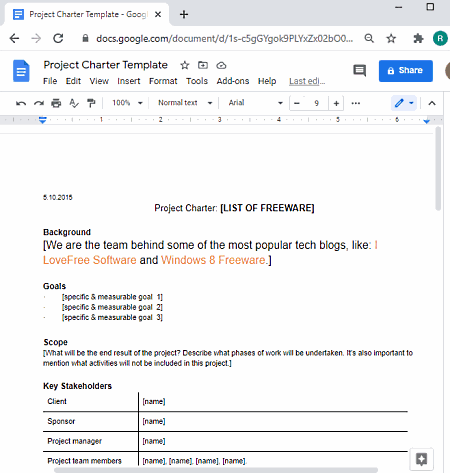
Project Charter Toolkit is another free project charter tool service. This online service offers a project charter template for Google Docs that you can open up using your Google account credentials. Besides this, it also offers an offline project charter template that you can open up in programs like Microsoft Word, Libre Office Writer, etc. Now, check out the main features of this online project charter took service.
Main Features:
- Project Charter Template: The inbuilt project charter template contains seven editable primary sections namely Name of Project, Background, Goals, Scope, Key Stake Holders, Project Milestone, and Project Budget. Users can manually edit all the information of the project charter template to create their own project charter diagram.
- Editable Tools: As this template opens up in Google docs, thus, you can use its editing tools such as text, alignment, text font, text color, and more.
- Insert: Use it to add charts, diagrams, images, page breaks, etc., to your project charter layout.
- Download: Use it to locally save the project charter layout or diagram in ODT, DOCX, PDF, RTF, etc., formats.
Additional Feature:
- This service also offers a project charter template for offline use.
Final Thoughts:
It is another capable project charter tool service that offers a detailed project charter template to create a new project charter layout.
MDM Project Charter Template
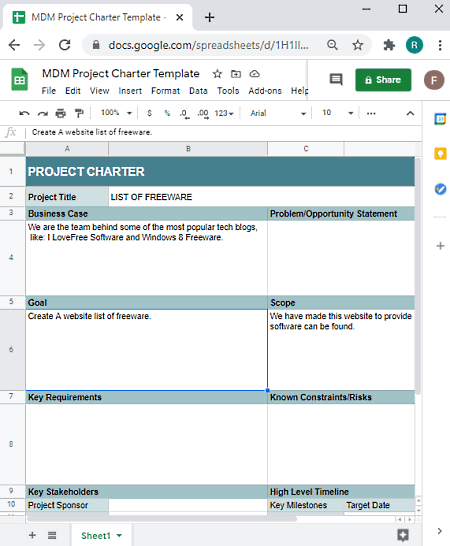
MDM Project Charter Template is the next free project charter tool service. This service offers a prebuilt but editable project charter template that you can use with various online and offline services. To use it online, I will recommend using the Google Docs service. Let’s take a brief look at the main features of this software.
Main Features:
- Project Charter Template: It is a simple to use and editable templates that contains various important project charter elements such as Business Case, Goal, Scope, Key Requirements, Key Stakeholders, High-Level timeline, etc.
- Editable Fields: In each section of this template you can find various fields to input new values according to your project character diagram.
- Add Area: To expand the diagram, you can easily add more rows and columns.
- Download: After completing the diagram, you can save it in XLSX, ODS, PDF, etc., formats.
Additional Features:
- Offline Use: This template can also be download locally to use with offline software like Powerpoint, Libre Spreadsheets, etc.
Final Thoughts:
It is another capable project charter tool service through which users can easily edit the existing project charter template to make a new project charter diagram.
Naveen Kushwaha
Passionate about tech and science, always look for new tech solutions that can help me and others.
About Us
We are the team behind some of the most popular tech blogs, like: I LoveFree Software and Windows 8 Freeware.
More About UsArchives
- May 2024
- April 2024
- March 2024
- February 2024
- January 2024
- December 2023
- November 2023
- October 2023
- September 2023
- August 2023
- July 2023
- June 2023
- May 2023
- April 2023
- March 2023
- February 2023
- January 2023
- December 2022
- November 2022
- October 2022
- September 2022
- August 2022
- July 2022
- June 2022
- May 2022
- April 2022
- March 2022
- February 2022
- January 2022
- December 2021
- November 2021
- October 2021
- September 2021
- August 2021
- July 2021
- June 2021
- May 2021
- April 2021
- March 2021
- February 2021
- January 2021
- December 2020
- November 2020
- October 2020
- September 2020
- August 2020
- July 2020
- June 2020
- May 2020
- April 2020
- March 2020
- February 2020
- January 2020
- December 2019
- November 2019
- October 2019
- September 2019
- August 2019
- July 2019
- June 2019
- May 2019
- April 2019
- March 2019
- February 2019
- January 2019
- December 2018
- November 2018
- October 2018
- September 2018
- August 2018
- July 2018
- June 2018
- May 2018
- April 2018
- March 2018
- February 2018
- January 2018
- December 2017
- November 2017
- October 2017
- September 2017
- August 2017
- July 2017
- June 2017
- May 2017
- April 2017
- March 2017
- February 2017
- January 2017
- December 2016
- November 2016
- October 2016
- September 2016
- August 2016
- July 2016
- June 2016
- May 2016
- April 2016
- March 2016
- February 2016
- January 2016
- December 2015
- November 2015
- October 2015
- September 2015
- August 2015
- July 2015
- June 2015
- May 2015
- April 2015
- March 2015
- February 2015
- January 2015
- December 2014
- November 2014
- October 2014
- September 2014
- August 2014
- July 2014
- June 2014
- May 2014
- April 2014
- March 2014








