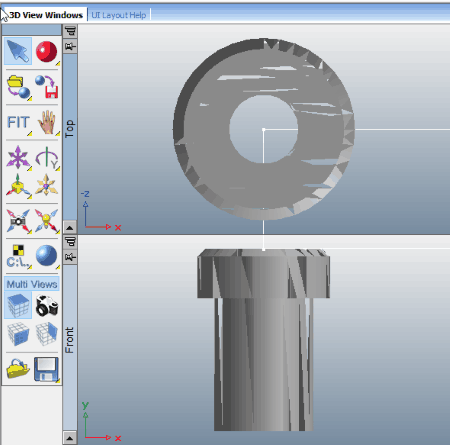3 Best Free PRT Viewer Software For Windows
Here is a list of Best Free PRT Viewer Software For Windows. These free 3D PRT viewer software let you open and view 3D PRT files for free. These software let you look all around a PRT model and analyze them. The listed free PRT file viewer software have all the tools that let you view various 3D Models with ease.
All of these PRT viewer contain standard tools to zoom, pan, rotate, spin, etc. 3D models. These PRT viewers also allow you to view PRT models in different projections, like: top view, front view, side view, etc. Some of these file viewers also allow you to take snapshot of 3D models, and you can also draw multiple shapes in those snapshots. To analyze a models better, you can view it in the form of various structures, like: Wireframe, Solid, or Solid with edges.
All of these PRT file viewers are absolutely free to use; however, some of these come with limitations. EnSuite-View comes with a limitation that you can only view six models in a month. NuGraph also has a limitation that limits it to show all the polygons of a model. But these limitations don’t affect you in terms of viewing PRT files. In my opinion, eDrawings Viewer is the simplest and easy to use PRT viewer. It has all the necessary tools to view PRT files easily.
So, let’s take a look at these free PRT viewer software.
You can also checkout the list of best free CAD Viewer Software, IFC Viewer Software, and SketchUp Viewer For Windows.
eDrawings
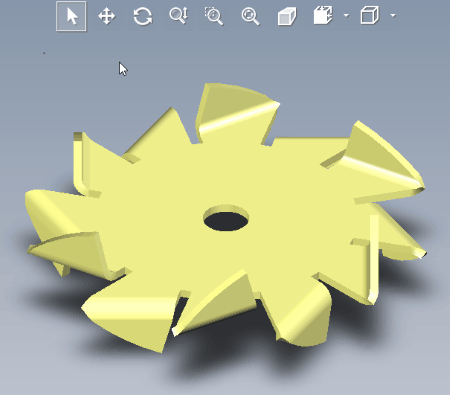
eDrawings is a simple CAD viewer software that lets you view PRT file for free. eDrawings is one of the simplest PRT file viewers, but still, it contains all the necessary tools to view a 3D model.
3D viewing tools, such as: pan, zoom in, zoom out, rotate, spin, etc. are available for analysis of models. You can also view a model in different orientations, like: top view, front view, left view, bottom view, right view, etc. An interesting feature of the free PRT viewer is that it lets you view cross-section of 3D models in different planes. You can view cross section of a model in XY plane, YZ plane, or XZ plane. To get a better perspective of a 3D model, you can view it in the form of various structures, like wireframe structure, shaded with edges structures, and shaded structures. All of the tools can be accessed from the toolbar available at the top of the interface.
The plus point of this software is the availability of Animation tool. This tool lets you play animation of the loaded 3D model, so you can view all around a model without moving it manually.
A stamp tool is also provided, where you can add various stamps on a loaded model. The stamps available here are: Approve, Declined, Draft, Confidential, etc.
Along with PRT files you can also view various other 3D files here. These files include: Solidworks files ( sldprt, sldasm, slddrw), CATIA files ( CATPart, 3DXML), IGES files ( iges, igs), Stl files ( stl ), etc.
EnSuite-View
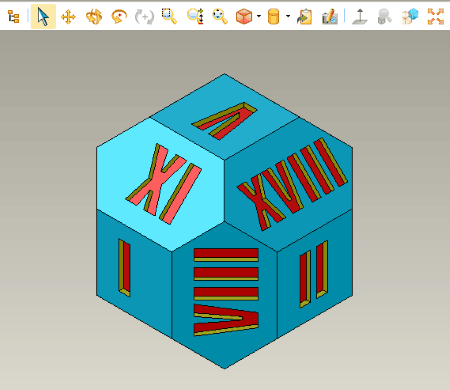
EnSuite-View is a free PRT file viewer. This free PRT viewer has various 3D viewing tools, which let you like easily look around a 3D model. These tools are: Pan, Rotate, Spin, Zoom, etc. Various model orientations to view a model in Back, Front, Bottom, Top, Isometric, etc. views are also available in this software. You can snap a picture of a model, and addition of text and shapes ( line, rectangle, ellipse, rounded rectangle, cloud ) is also possible. If you want, you can view your 3D model in the form of different structures, like Wireframe, Shaded with edges, Shaded without edges, Hidden Lines Grayed, and Hidden Lines Removed, etc.
Other important tools that you can use are the tools to measure length, angle, volume, weight, and cross section of 3D model parts.
This free PRT file viewer not only provides the capability to view PRT files, but also enables you to edit PRT file. Various 3D editing tools are available that let you carry out 3D editing.
Note: To use this software, you will have to first register on its website. Also, the free version lets you view only six PRT files per month, which is a major drawback. I would recommend this software only if you need a PRT viewer for a single use, or need a PRT viewer with basic editing capabilities.
Apart from PRT files, you can also view CAD files, SolidView files, SolidEdge files, STEP files, STL files, Catia files, SketchUp files, etc.
NuGraph
NuGraph is another free PRT file viewer, which provides you the capability to view PRT files along with various other 3D files.
Standard 3D viewing tools to pan, zoom, tilt camera, orbit camera, rotate, etc. are available. Apart from that, you can view PRT model from multiple angles (top, front, right, and left), and view a model in different light conditions. It lets you rotate a model around a pivot or different axes, so that you can analyze or modify your model correctly.
When you load a PRT or any 3D model, this software displays it in 4 different viewer windows. These windows show the loaded model in various orientations. You can use the viewing tools available to change a model’s orientation, zoom in/out, rotate, etc., separately in these windows. You can even maximize a window to view PRT model in full screen.
Facility to import and export various 3D models, along with rendering your own 3D model is possible in this PRT viewer. You can also edit an existing 3D model using this software by adding various custom shapes to it.
This free PRT viewer contains a UI Layout Help Guide, which lets you easily understand all of its features.
Note: This PRT viewer has a major limitation which prevents it to show every fifth polygon while viewing a model. To view complete model, you have to buy it’s paid version.
Naveen Kushwaha
Passionate about tech and science, always look for new tech solutions that can help me and others.
About Us
We are the team behind some of the most popular tech blogs, like: I LoveFree Software and Windows 8 Freeware.
More About UsArchives
- May 2024
- April 2024
- March 2024
- February 2024
- January 2024
- December 2023
- November 2023
- October 2023
- September 2023
- August 2023
- July 2023
- June 2023
- May 2023
- April 2023
- March 2023
- February 2023
- January 2023
- December 2022
- November 2022
- October 2022
- September 2022
- August 2022
- July 2022
- June 2022
- May 2022
- April 2022
- March 2022
- February 2022
- January 2022
- December 2021
- November 2021
- October 2021
- September 2021
- August 2021
- July 2021
- June 2021
- May 2021
- April 2021
- March 2021
- February 2021
- January 2021
- December 2020
- November 2020
- October 2020
- September 2020
- August 2020
- July 2020
- June 2020
- May 2020
- April 2020
- March 2020
- February 2020
- January 2020
- December 2019
- November 2019
- October 2019
- September 2019
- August 2019
- July 2019
- June 2019
- May 2019
- April 2019
- March 2019
- February 2019
- January 2019
- December 2018
- November 2018
- October 2018
- September 2018
- August 2018
- July 2018
- June 2018
- May 2018
- April 2018
- March 2018
- February 2018
- January 2018
- December 2017
- November 2017
- October 2017
- September 2017
- August 2017
- July 2017
- June 2017
- May 2017
- April 2017
- March 2017
- February 2017
- January 2017
- December 2016
- November 2016
- October 2016
- September 2016
- August 2016
- July 2016
- June 2016
- May 2016
- April 2016
- March 2016
- February 2016
- January 2016
- December 2015
- November 2015
- October 2015
- September 2015
- August 2015
- July 2015
- June 2015
- May 2015
- April 2015
- March 2015
- February 2015
- January 2015
- December 2014
- November 2014
- October 2014
- September 2014
- August 2014
- July 2014
- June 2014
- May 2014
- April 2014
- March 2014