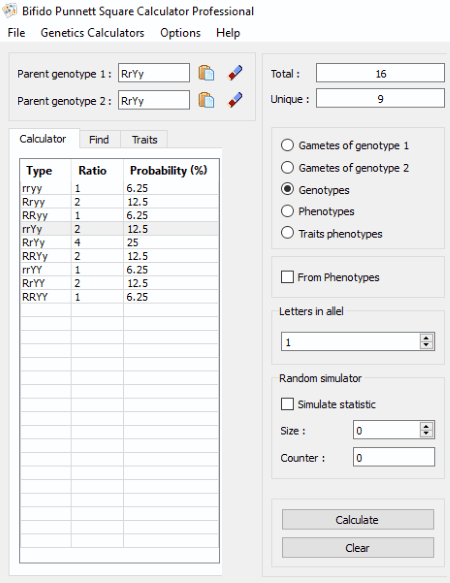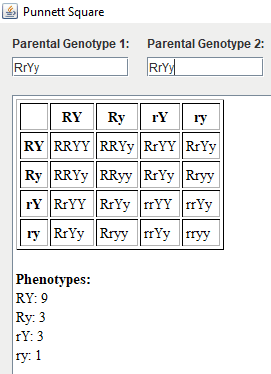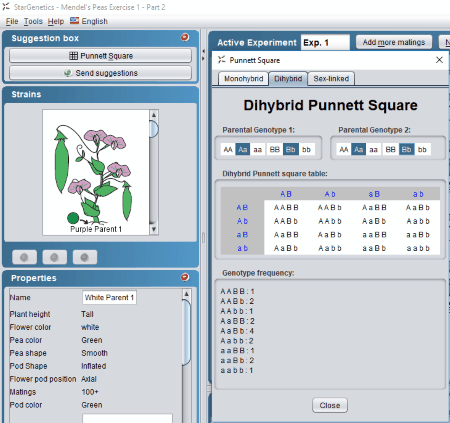3 Best Free Punnett Square Calculator For Windows
Here is a list of Best Free Punnett Square Calculator For Windows. Solving a monohybrid cross problem by Punnett Square method is very simple, but what about the dihybrid and trihybrid crosses? Using these calculators, you can easily solve simple to complicated Punnett Square problems. These freeware are also beneficial for students as they can practice genetics cross between different parents’ genotypes and find their genotypic and phenotypic ratio.
You just have to enter the genotypes of both parents and rest calculations are done by these software.
One of these calculators also carries out sex-linked cross on the Punnett Square. Besides this, it lets you perform virtual genetics experiments on Fruit Fly, Pea Plant, Yeast, and Cow.
My Favorite Punnett Square Calculator for Windows:
As my favorite Punnett Square calculator, I will go with Bifido Punnett Square Calculator. In this calculator, you will get a lot of features. It performs five types of calculations including genotypic and phenotypic ratios. Moreover, you can save the experiment in TXT format.
You may also like some best free Balancing Chemical Equations Calculator, Molecular Mass Calculator, and Molecular Modeling Software for Windows.
Bifido Punnett Square Calculator
Bifido Punnett Square Calculator, as the title suggests, is a featured Punnett Square calculator for Windows. It lets you perform calculations on different types of genetic crosses, like monohybrid cross, dihybrid cross, trihybrid cross, etc. Simply enter the parents’ genotypes in the required fields and click on Calculate button.
Types of Genetic Calculations it offers:
- Gametes of Genotype: This type of calculation lets you know the probability of all possible combinations of gametes (in percentage) and their ratio to both parents’ genotype separately. Such a type of calculation is helpful in large crosses like dihybrid and trihybrid crosses because, in such types of crosses, we first need to determine all the possible combinations of gametes. Let’s take an example of a heterozygous parent pea plant with genotype RrYy. In this genotype, there are two genes; one for shape (R = Round and r = Wrinkled) and other for color (Y = Yellow and y = Green). With this calculation, we can easily find out all the possible combinations of gametes for dihybrid cross, which are RY, Ry, rY, and ry. Each one of these gametes has equal probability i.e. 25%. Select Gametes for Genotype 1 to calculate the gametes combinations of parent 1 and Gametes of Genotype 2 for parent 2.
- Genotypes: This calculation determines the genotypic ratio and probability (in percentage) of the progeny.
- Phenotypes: This calculation is helpful in determining the phenotypic ratio and probability (in percentage) of the progeny.
- Traits Phenotypes: This calculation lets you solve the genetic problems with allelic (incomplete dominance and codominance) and nonallelic (epistasis) interactions. Traits phenotypes can be calculated in the Traits tab.
In the Find tab, you can find out the frequency (%) and the ratio of the selected combination of progeny from the result. For example, if I want to find out the frequency and ratio of wrinkled yellow pea plant with genotype rrYy, I can easily find out its frequency and ratio in the Find tab by selecting the combinations rr and Yy instead of searching it in the list of result. In this way, I can save my time.
Crossing Over Map Calculator, Fruit Fly Sex Calculator, and Recombination Progeny Calculator are the calculators available in this software other than the Punnett Square Calculator.
You can save the result in TXT format.
Punnett Square
Punnett Square is another free Punnett Square calculator for Windows. It is a very simple application which is intended to do calculations on all monohybrid, dihybrid, and trihybrid crosses. I have even performed quadhybrid cross calculation in this software.
How to do a Punnett Square?
You just have to enter the genotypes of both the parents in the required boxes. No matter whether the genotypes are homozygous or heterozygous, it generates the phenotypic ratio of the offsprings on the basis of the entered data.
See the above screenshot which shows a cross between two heterozygous pea plants with round yellow seeds and genotype RrYy. The progeny of this cross has the phenotypic ratio 9:3:3:1, which is displayed on the interface.
Merits of Punnett Square:
- It is a lightweight portable Punnett Square calculator.
- Designed to calculate any type of hybrid cross including monohybrid cross, dihybrid cross, trihybrid cross, quadhybrid cross, etc.
- Displays the phenotypic ratio of progeny.
Demerits of Punnett Square:
- It does not display the genotypic ratio of progeny.
NOTE: You have to install JAVA to run this application.
Star Genetics
Star Genetics is yet another free Punnett Square Calculator for Windows. It is actually a Genetics Cross Simulator which allows you to perform virtual genetics experiments on Fruit Fly, Pea Plant, Yeast, and Cow.
You can also use it as a Punnett Square Calculator and carry out monohybrid, dihybrid, and sex-linked crosses. In this calculator, you cannot enter your own data (parents’ genotypes) to solve a Punnett Square as it has its own predefined genotypes, which you have to use in your calculation. For example, if I want to perform a dihybrid cross between a pea plant with genotypes RrYy and another pea plant with genotypes rrYy, I have to select AaBb from Parental Genotype 1 window and aaBb from Parental Genotype 2 window. After that, it automatically shows the dihybrid Punnett Square table and the genotypic ratio.
In the genetic cross experiment, you can add more than one matings and it displays the resulted progeny on the screen. Moreover, it also displays the phenotype description. For example, in the cross of pea plants, the phenotype description includes flower color, flower pod position, pea color, pea shape, pod shape, and pod height.
You can save the experiment in its own supported format or export the project as excel workbook, but the export feature did not work while testing.
Advantages of this free Punnett Square Calculator:
- It is also a portable Punnett Square calculator which you can run without installing.
- It lets you perform virtual genetics experiments.
- It comes with Sex-Linked Punnett Square calculator.
Demerits of Star Genetics:
- It does not show phenotypic ratio of the progeny.
- You cannot enter your own data for Punnett Square calculation.
About Us
We are the team behind some of the most popular tech blogs, like: I LoveFree Software and Windows 8 Freeware.
More About UsArchives
- May 2024
- April 2024
- March 2024
- February 2024
- January 2024
- December 2023
- November 2023
- October 2023
- September 2023
- August 2023
- July 2023
- June 2023
- May 2023
- April 2023
- March 2023
- February 2023
- January 2023
- December 2022
- November 2022
- October 2022
- September 2022
- August 2022
- July 2022
- June 2022
- May 2022
- April 2022
- March 2022
- February 2022
- January 2022
- December 2021
- November 2021
- October 2021
- September 2021
- August 2021
- July 2021
- June 2021
- May 2021
- April 2021
- March 2021
- February 2021
- January 2021
- December 2020
- November 2020
- October 2020
- September 2020
- August 2020
- July 2020
- June 2020
- May 2020
- April 2020
- March 2020
- February 2020
- January 2020
- December 2019
- November 2019
- October 2019
- September 2019
- August 2019
- July 2019
- June 2019
- May 2019
- April 2019
- March 2019
- February 2019
- January 2019
- December 2018
- November 2018
- October 2018
- September 2018
- August 2018
- July 2018
- June 2018
- May 2018
- April 2018
- March 2018
- February 2018
- January 2018
- December 2017
- November 2017
- October 2017
- September 2017
- August 2017
- July 2017
- June 2017
- May 2017
- April 2017
- March 2017
- February 2017
- January 2017
- December 2016
- November 2016
- October 2016
- September 2016
- August 2016
- July 2016
- June 2016
- May 2016
- April 2016
- March 2016
- February 2016
- January 2016
- December 2015
- November 2015
- October 2015
- September 2015
- August 2015
- July 2015
- June 2015
- May 2015
- April 2015
- March 2015
- February 2015
- January 2015
- December 2014
- November 2014
- October 2014
- September 2014
- August 2014
- July 2014
- June 2014
- May 2014
- April 2014
- March 2014