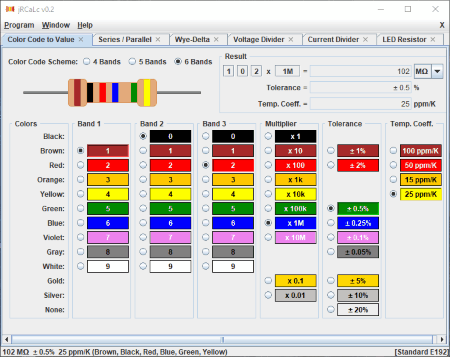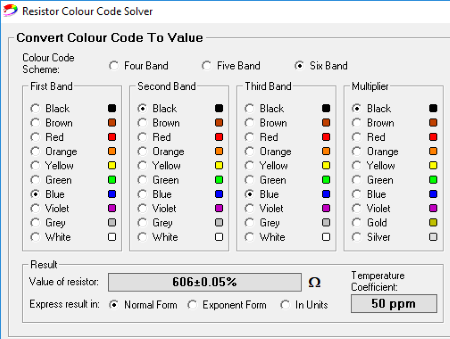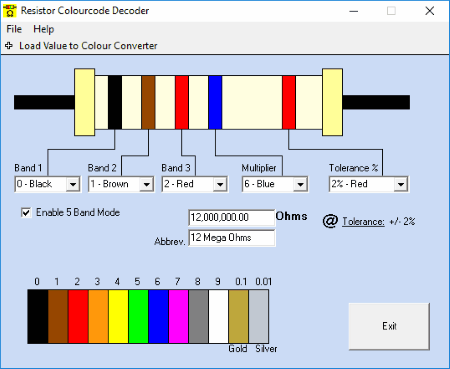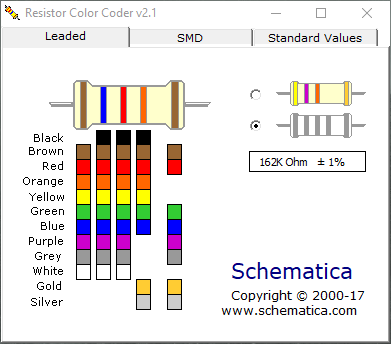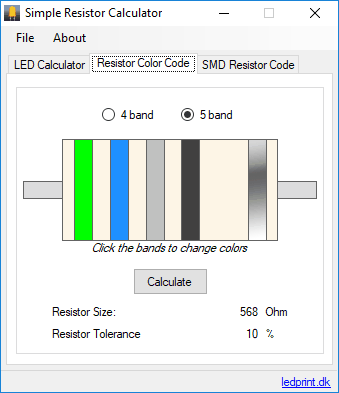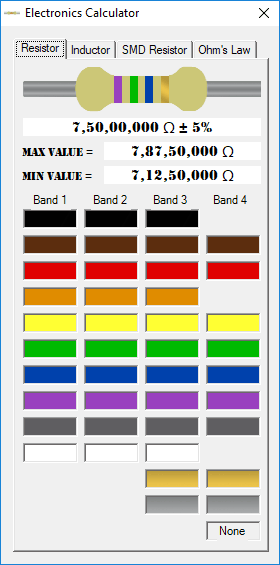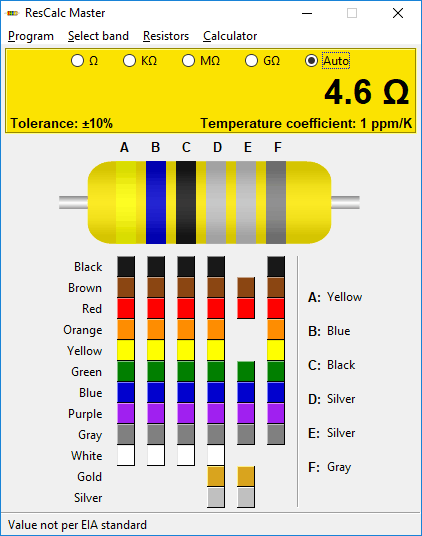11 Best Free Resistor Color Code Calculator For Windows
Here is a list of Best Free Resistor Color Code Calculator for Windows. All of these resistor color code calculators work on the same principle. Simply add color to all the bands in a resistor and get your answer. Different calculators in this list calculate resistor value of different numbers of band resistors, including 3 to 6 band resistors.
In this list, you will also find some calculators which feature both value to color and color to value conversions. The color to value conversion can be used to decode a color-coded resistor. On the other hand, value to color conversion lets you make a color-coded resistor by entering a resistance value.
Some resistor color code calculator software also let you calculate the resistance value of SMD resistors. Moreover, a PVIR (Power-Voltage-Current-Resistance) calculator is also available in some calculators. The PVIR calculator lets you calculate two of these measurements (power, voltage, current, and resistance) by entering other two measurements. In addition to this, some calculators also provide resistors standard values chart as per EIA (Electronic Industries Association) standards. These software also feature other useful calculators, like inductor calculator, Ohm’s law calculator, etc.
One of these resistor calculator software features resistor quiz. By playing this quiz, you can judge yourself in terms of resistor color decoding.
My favorite resistor color code calculator:
jRCaLc is my favorite resistor color code calculator. It is suitable to calculate the resistance value of 4, 5, and 6 band resistors. Moreover, both types of conversions are possible in this software i.e. color code to value and value to color code. In addition to this, some more useful calculators are provided in it. These include Voltage Driver, Current Driver, LED Resistor calculators, etc.
You may also like some best free Physics Simulation, Chemistry Simulation, and Math Equation Editor software for Windows.
jRCaLc
jRCaLc is a free resistor color code calculator which is intended to do both color code to value and value to color code calculations for resistors. In both of these calculations, the color code scheme is applicable for 4, 5, and 6 band resistors. 9 different color bands are provided to add tolerance to the resistor. So that you can add tolerance to the resistors easily, the tolerance value (in percentage) is indicated on each color strip.
It displays the result immediately after filling colors in each band. The final result is expressed in three different units: Ohm, Kilo Ohm, and Mega Ohm.
In Value to Color Code calculator, you have to enter the required parameters in order to get a color-coded resistor. These parameters include resistance and tolerance values for 4 and 5 band resistors and temperature coefficient value for 6 band resistor.
Other features of this free resistance color code calculator:
- With the help of PVIR (Power-Voltage-Current-Resistance) calculator, you can calculate the values of any two parameters by entering the values of other two parameters.
- You can calculate the value of resistance of a maximum 10 resistors connected either in series or parallel.
- Start to Delta conversion calculator is also available in the software.
- Voltage Driver, Current Driver, and LED Resistor calculators are also provided.
Resistor Colour Code Solver
Resistor Colour Code Solver is a featured resistor value calculator which offers both color code to value and value to color code conversions. Both of these conversions are available for 4 band, 5 band, and 6 band resistors.
In this software, you have 8 color codes for tolerance level, which include brown, red, green, blue, violet, silver, gold, and grey. If you select 6 band resistor, you have to select the color for temperature coefficient. As you select color codes for each strip, that color becomes visible in the sample resistor on the interface.
The final result includes the value of resistor along with tolerance percentage. For 6 band resistor, the value of temperature coefficient is displayed separately. Not only this, you can also view the final answer in three formats, namely, normal form, exponential form, and in units.
Convert value to color code mode creates a color code resistor as per the set resistance value. This can be done by selecting the resistor parameters.
The PVIR (power-voltage-current-resistor) calculator of this software lets you calculate the values of any two electric parameters by entering other two parameters, just like jRCaLc.
Resistor Colourcode Calculator
Resistor Colourcode Calculator is a free resistance color code calculator designed for both four and five band resistors. After selecting any of these two resistors, you have to select the color codes for each band.
The last band in each resistor is for tolerance. Five tolerance levels for a resistor are provided:
- 1% – Brown
- 2% – Red
- 5% – Gold
- 10% – Silver
- 20% – No Band
There is no calculate button on the interface, as it calculates the value of resistance immediately after filling all the bands in a resistor.
Load Value to Color Converter is an additional feature of this resistor color code calculator. Here, you can generate a color code of both four and five band resistors by entering a resistance value in Ohms.
Resistor Color Coder
Resistor Color Coder is a free resistor color code calculator for Windows. It lets you calculate the resistance of both 4 band and 5 band resistors. A color strip is provided below every band in a resistor from which you have to select a color. It does not take much time to calculate the resistance value and displays the answer immediately as you specify colors. Besides this, on hovering the mouse cursor, it also displays the value of that color as per resistor color code.
This free resistor color decoder can also be used to calculate the resistance of SMD resistors. Three types of SMD resistors are provided in the software: standard, 1% (EIA-96), and 2, 5, 10%. Simply enter the code of SMD resistor in Entering Characters field and get its value immediately.
The standard values of E12, E24, E48, E96, and E192 resistors are also available in the software.
Simple Resistor Calculator
Simple Resistor Calculator is a portable resistor color code calculator for Windows. It supports 4 and 5 band resistor color code calculations.
A sample resistor is displayed on the interface with empty bands. Select the band to fill a color in it. After filling color in all the bands of a resistor, click on Calculate button to calculate its resistance value. It then displays the resistance value (in ohm) and resistor tolerance (in percentage). In addition to color code resistors, you can also calculate the value of SMD Resistors.
Apart from the above-listed calculators, one more calculator is provided which is LED Calculator. Using this calculator, you can calculate standard resistor size, resistor power dissipation, and LED power dissipation.
Electronics Calculator
Electronics Calculator is a 4-in-1 calculator which features resistor color code calculator, inductor calculator, SMD resistor calculator, and Ohm’s law calculator.
- Resistor Calculator: It is suitable for 4 band resistors. It gives resistor value along with the selection of band color. It also displays the maximum and minimum resistor values calculated by adding and subtracting the tolerance separately.
- Inductor Calculator: You can calculate the inductor values of 4 band inductors with this calculator.
- SMD Resistor Calculator: It lets you calculate the SMD resistor value by entering the three digits as printed on an SMD resistor.
- Ohm’s Law Calculator: Calculations related to the Ohm’s Law can be calculated here.
Electronics Calculator is a portable resistance color code calculator.
Resistor Color Code Calculator
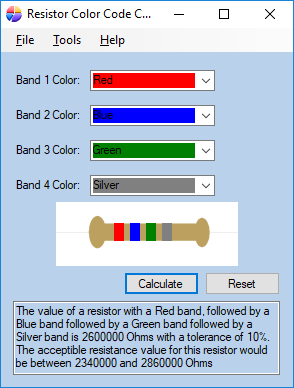
Resistor Color Code Calculator comes with a very simple user interface. It is a 4 band resistance calculator, in which you have to select the color of all 4 bands from the drop-down menu. The fourth band is of tolerance. You can keep the fourth band either empty or select gold or silver tolerance color. Your selected colors will appear in the sample resistor given on the interface. When you are done, click on Calculate button to get the resistor value.
The final result is given with an explanation, so you can understand it.
Other features of Resistor Color Code Calculator:
- It features a resistor quiz, in which a resistor is displayed on your screen with four alternatives. You have to select the correct answer by calculating the value of that resistor.
- It also comes with an Ohm’s Law calculator, which lets you calculate the value of resistance, current, and voltage by entering the required values.
ResCalc Master
ResCalc Master is another useful resistor color code calculator for 3 to 6 band resistors. You can easily toggle among these resistors by pressing F3 to F6 keys, respectively.
In order to select the colors in a color band, different color strips are provided. After you select the color in every band in a resistor, the final answer is displayed on the screen. You can switch the unit of resistance to Ohm, Kilo-Ohm, Mega-Ohm, or Giga-Ohm. Or, let them displayed automatically by selecting the Auto mode.
If you don’t know the procedure to calculate the resistance values, you can view color codes and resistor decoding examples in Resistors menu.
ResCalc Master also comes with an EIA (Electronic Industries Association) standard chart for resistor values.
R Color Code
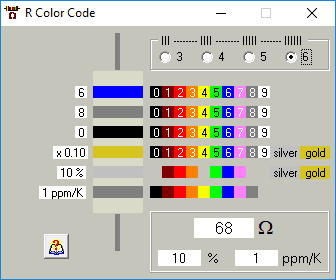
R Color Code is a resistor color code calculator with a straightforward interface. By using it, you can calculate the resistance value of three, four, five, and six band resistors. For each color strip, different color codes are provided to select from. The tolerance level for a resistor can be set by selecting silver or gold color.
The result is displayed in three sections: resistance (in ohm), tolerance (in percentage), and temperature coefficient (in ppm/k).
Resistor Calculator
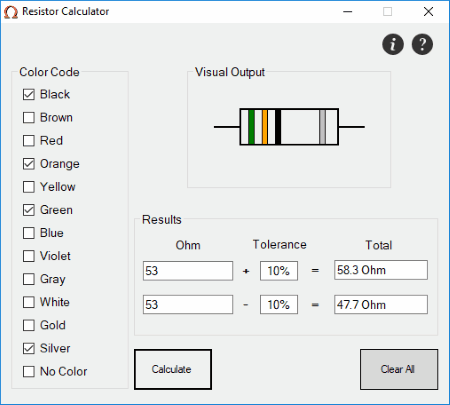
Resistor Calculator is another free and simple calculator to decode resistor color code. It is designed only to calculate the resistor value of 4 band resistors. Out of these four bands, the last band is for tolerance. The selected colors are filled in the resistor bands and displayed on the screen.
After selecting all color bands in a resistor, you have to click on Calculate button to view the answer. The final answer is displayed with plus and minus tolerance values separately.
Resistor Value Calculator
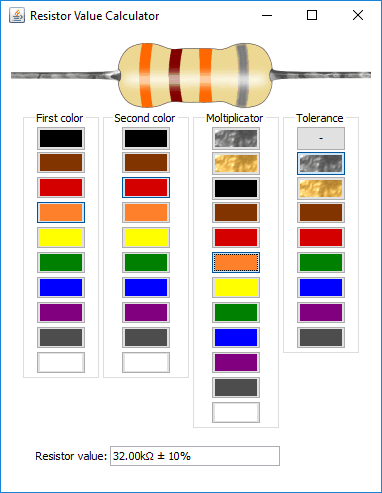
Resistor Value Calculator is a basic resistor color code calculator which is limited to the calculation of 4 band resistors only. Select the colors of all four bands (including tolerance) in order to get the resistor value. It provides a quick answer as you start filling the color bands.
The final answer is displayed in any of Ohm, Kilo Ohm, etc. units.
NOTE: You need Java Runtime Environment in order to run this software.
About Us
We are the team behind some of the most popular tech blogs, like: I LoveFree Software and Windows 8 Freeware.
More About UsArchives
- May 2024
- April 2024
- March 2024
- February 2024
- January 2024
- December 2023
- November 2023
- October 2023
- September 2023
- August 2023
- July 2023
- June 2023
- May 2023
- April 2023
- March 2023
- February 2023
- January 2023
- December 2022
- November 2022
- October 2022
- September 2022
- August 2022
- July 2022
- June 2022
- May 2022
- April 2022
- March 2022
- February 2022
- January 2022
- December 2021
- November 2021
- October 2021
- September 2021
- August 2021
- July 2021
- June 2021
- May 2021
- April 2021
- March 2021
- February 2021
- January 2021
- December 2020
- November 2020
- October 2020
- September 2020
- August 2020
- July 2020
- June 2020
- May 2020
- April 2020
- March 2020
- February 2020
- January 2020
- December 2019
- November 2019
- October 2019
- September 2019
- August 2019
- July 2019
- June 2019
- May 2019
- April 2019
- March 2019
- February 2019
- January 2019
- December 2018
- November 2018
- October 2018
- September 2018
- August 2018
- July 2018
- June 2018
- May 2018
- April 2018
- March 2018
- February 2018
- January 2018
- December 2017
- November 2017
- October 2017
- September 2017
- August 2017
- July 2017
- June 2017
- May 2017
- April 2017
- March 2017
- February 2017
- January 2017
- December 2016
- November 2016
- October 2016
- September 2016
- August 2016
- July 2016
- June 2016
- May 2016
- April 2016
- March 2016
- February 2016
- January 2016
- December 2015
- November 2015
- October 2015
- September 2015
- August 2015
- July 2015
- June 2015
- May 2015
- April 2015
- March 2015
- February 2015
- January 2015
- December 2014
- November 2014
- October 2014
- September 2014
- August 2014
- July 2014
- June 2014
- May 2014
- April 2014
- March 2014