5 Best Free Rhyme Maker Software For Windows
Here is a list of best free rhyme maker software for Windows. These software are helpful for poets or songwriters to generate rhyming words which help them writing poems and songs. Or, one can simply use these freeware to learn rhymes of a specific word. You can simply type a word and these software will display all respective rhyming words. These let you specify phoneme and syllable count to fetch results.
In one software, you get rhyme results on the basis of word pronunciations. One of these also shows forward rhyme, backward rhyme, forward-matching syllables, and reverse-matching syllables. Additionally, in one software, you can find single full, double full, or third full rhymes, single, double, or third assonant rhyme, single, double, or third consonant rhymes. You can copy rhyme results in all of these.
My Favorite Rhyme Maker Software For Windows:
TheSage English Dictionary and Thesaurus is my favorite rhyme maker as it is a complete dictionary software and provides a good number of features. You can create a word list of rhyming words too.
You may also like best free Dictionary Software, Scrabble Dictionary, and Wordlist Generator Software for Windows.
TheSage English Dictionary and Thesaurus
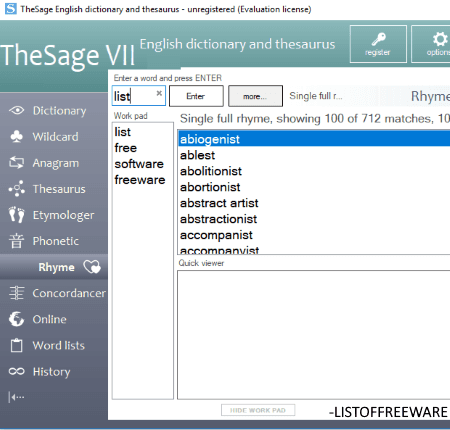
TheSage English Dictionary and Thesaurus is a complete dictionary software for Windows. You can search synonyms, antonyms, hypernyms, hyponyms, etc. in it. It also provides separate modules for finding anagrams, phonetic wildcard search, concordancer, etymologer, etc. In this software, you can also find a rhyme assistant tool. Using it, you can generate rhyming words for any specific word.
To find rhyming words, you can simply enter a word and then hit the Enter button. It lets you customize fetched results with following options:
- You can choose whether you want to fetch rhymes with exact same number of syllables as typed word or rhymes with any number of syllables.
- It lets you select whether you want to find single full rhymes, double full rhymes, or third full rhymes.
- You can select if you want single assonant rhyme, double assonant rhyme, or third assonant rhyme in results.
- It lets you fetch single, double, or third consonant rhymes for a word.
The fetched results can be copied to the clipboard. It displays all previously searched words in Work pad list. You can also create a word list containing rhyme results for a word. You can access word lists from the dedicated section. If you want, you can export the rhyme word list to text files.
It is a nice rhyme maker software. You can customize some software settings which include results limit, font, hotkeys, etc. It provides a dedicated History section where you can view previous search history.
Note: It is free for non-commercial use only.
Anagram Generator
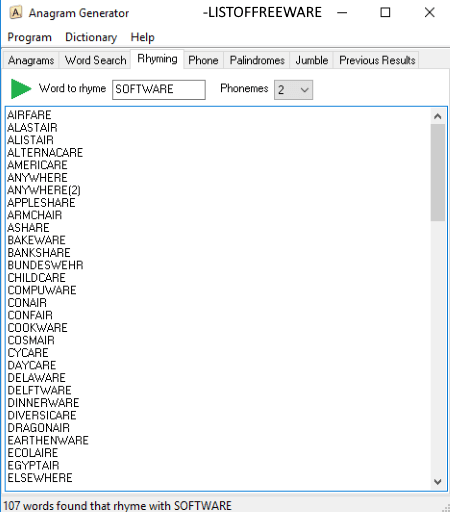
Anagram Generator is a free rhyme maker for Windows. It is basically an anagram maker which generates words by rearranging letters of an entered word. It is also used to generate words with a specified pattern, palindromes, and jumble words. Apart from English, it provides Dutch, French, German, Italian, Japanese, and Spanish dictionaries.
How to generate rhyming words in Anagram Generator:
It lets you create rhymes of a word in its Rhyming tab. You need to enter the word to create its rhymes. You can also select number of phonemes (up to 5). It displays all rhyming words with total number of rhymes fetched. You can even copy these rhyming words to the clipboard.
VersePerfect
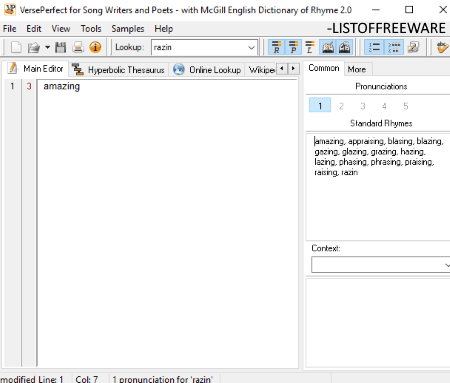
VersePerfect is basically designed for poets and lyricists to help them write poems and song lyrics. It can be used as a free rhyme maker software. You can type words in its main editor and it will display respective rhyming words in the right section.
- It displays number of pronunciations for the typed word. You can view rhymes for each of the pronunciations.
- It displays standard rhymes as well as phrases & proper nouns and roundex.
- You can copy results to the clipboard.
As it is a poem and lyrics writer software, you get spellcheck, thesaurus, word explorer, sample lyrics, etc. You can also add a web dictionary link.
AnalogX Rhyme
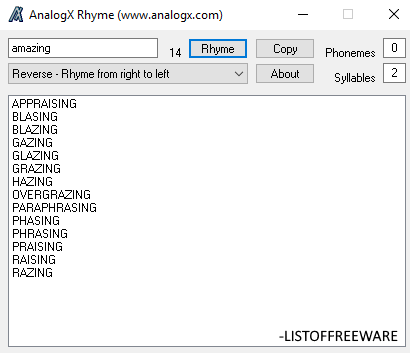
AnalogX Rhyme is a dedicated free rhyme maker software for Windows. The good part about this software is that it can rhyme words backward as well as forward. Also, it can rhyme words with matching syllable counts
How to generate rhyming words using this free rhyme software:
To fetch rhyming words, enter the word to rhyme and specify phoneme and syllables count. After that, choose a condition to fetch results from forward rhyme, backward rhyme, forward-matching syllables, and reverse-matching syllables. After that, hit the Rhyme button and you will be able to see all rhyming words. You can copy selected rhyming words to the clipboard.
Word Sound Rhymer
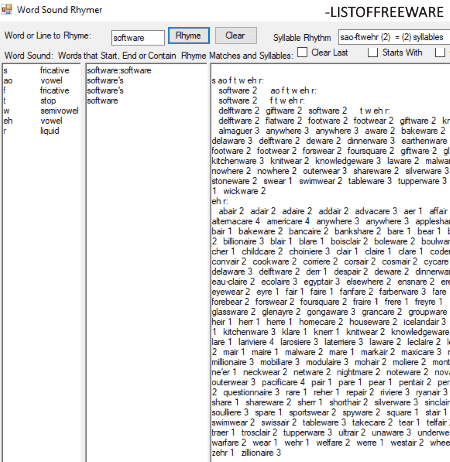
Word Sound Rhymer is a portable rhyme maker for Windows. As you enter a word and hit the Rhyme button, it shows respective rhyming words. It also displays word sound, words that start, end, or contained in typed words, and syllable rhythm.
About Us
We are the team behind some of the most popular tech blogs, like: I LoveFree Software and Windows 8 Freeware.
More About UsArchives
- May 2024
- April 2024
- March 2024
- February 2024
- January 2024
- December 2023
- November 2023
- October 2023
- September 2023
- August 2023
- July 2023
- June 2023
- May 2023
- April 2023
- March 2023
- February 2023
- January 2023
- December 2022
- November 2022
- October 2022
- September 2022
- August 2022
- July 2022
- June 2022
- May 2022
- April 2022
- March 2022
- February 2022
- January 2022
- December 2021
- November 2021
- October 2021
- September 2021
- August 2021
- July 2021
- June 2021
- May 2021
- April 2021
- March 2021
- February 2021
- January 2021
- December 2020
- November 2020
- October 2020
- September 2020
- August 2020
- July 2020
- June 2020
- May 2020
- April 2020
- March 2020
- February 2020
- January 2020
- December 2019
- November 2019
- October 2019
- September 2019
- August 2019
- July 2019
- June 2019
- May 2019
- April 2019
- March 2019
- February 2019
- January 2019
- December 2018
- November 2018
- October 2018
- September 2018
- August 2018
- July 2018
- June 2018
- May 2018
- April 2018
- March 2018
- February 2018
- January 2018
- December 2017
- November 2017
- October 2017
- September 2017
- August 2017
- July 2017
- June 2017
- May 2017
- April 2017
- March 2017
- February 2017
- January 2017
- December 2016
- November 2016
- October 2016
- September 2016
- August 2016
- July 2016
- June 2016
- May 2016
- April 2016
- March 2016
- February 2016
- January 2016
- December 2015
- November 2015
- October 2015
- September 2015
- August 2015
- July 2015
- June 2015
- May 2015
- April 2015
- March 2015
- February 2015
- January 2015
- December 2014
- November 2014
- October 2014
- September 2014
- August 2014
- July 2014
- June 2014
- May 2014
- April 2014
- March 2014








