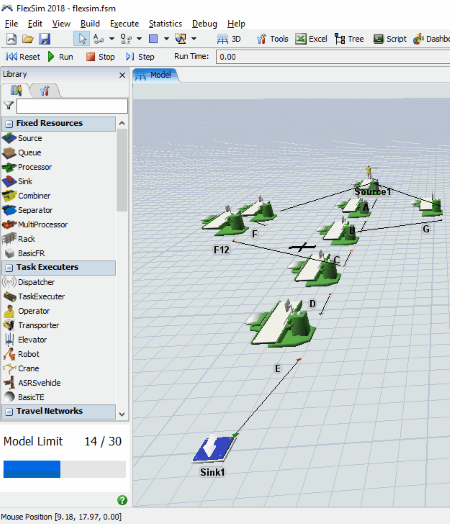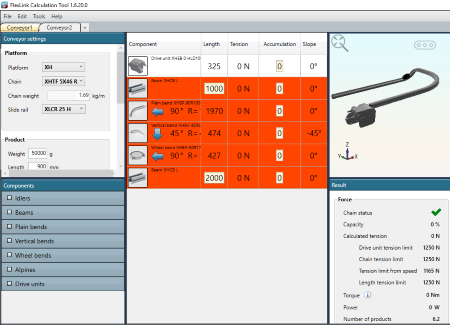2 Best Free Software To Design Conveyor Belt For Windows
Here is a list of Best Free Software To Design Conveyor Belt For Windows. Using these freeware, you can design multiple conveyor belt systems. Though this list contains only two conveyor belt design software, both of them are good enough to create a good conveyor belt system design.
Talking about the design method, both of these software are easy to use. All the materials needed to create a conveyor belt system are provided. Place the objects on the workspace by drag and drop method and design the conveyor belt. You will find various kinds of materials to design a conveyor belt system. Some of these objects include Straight Conveyor, Curved Conveyor, Fluid Mixer, Fluid Blender, etc. Besides this, types of conveyor platforms are available in one of these software. These include X45H, X180, X180X, X300, X300X, XT, XTC, etc. conveyor platforms. In one of these software, you can also set the environmental conditions for a conveyor belt.
The 3 Dimensional View and Simulation of conveyor belt system are available in both of these software. You can view the design in 3D mode and simulate it. By running the simulation, you can analyze the performance of designed conveyor belt. In addition to this, you can also perform different calculations related to a conveyor belt design. Based on the simulation and calculated results, you can easily evaluate the conveyor belt design for its productivity. Check the article to know the details about all these features.
My favorite Software To Design Conveyor Belt:
FlexSim is my favorite software to design conveyor belt. This software is easy to use and also comes with a lot of materials to design a conveyor belt system. Some of these objects are conveyors, operator, dispatcher, elevator, staff, etc. It also lets you simulate the conveyor belt design. You can vary the speed of simulation.
You may also like some best free Race Track Design, Track Designer, and Gear Design software for Windows.
FlexSim
FlexSim is a free software to design conveyor belt for Windows. This software lets you design conveyor belt model in 3D mode.
It comes with a good number of conveyor belt materials for designing a conveyor belt system. All of these materials are available on the left panel of the software. In order to design conveyor belt system, simply drag the objects and drop them onto the workspace. You can move an object by using left click, rotate an object by using right click, and zoom in or out by using the scroll wheel of the mouse.
So that you don’t face any difficulty while finding a particular object for your conveyor belt design, all the objects are divided into different categories, have a look:
- Fixed Resources: This section includes the parts of a conveyor belt system that generally remain fixed at one place. These objects include Source, Queue, Processor, Sink, Combiner, Separator, Multiprocessor, Rack, and BasicFR. Source and Sink are the start and end points of a conveyor belt system, respectively. Materials transfer from the source to the sink by passing through various processors.
- Task Executers: This section includes the objects which are responsible to execute a task, like Dispatcher, Operator, Transporter, Elevator, Robot, Crane, etc.
- Conveyors: Parts related to conveyors are available here, such as Straight Conveyor, Curved Conveyors, Conveyors Joining Tool, Station, Motor, etc.
- Fluid: In this section, you will find Fluid Tank, Fluid Generator, Fluid Terminator, Fluid Blender, Fluid Mixer, Fluid Pipe, Fluid Conveyor, etc.
- People: Transport, Equipment, Staff, etc. are provided in this section to be added to your project.
Apart from the above-listed objects, there are some more objects available in the software which you can use in your conveyor belt system, such as barrier, divider, bridge, people, etc. After placing all the objects, connect them with the help of Connect Tool available on the toolbar. You can edit the properties of any of the objects by double-clicking on the respective object. Different properties are available for different objects, let’s see.
- For the source, you can change the arrival style (inter-arrival time, arrival schedule, and arrival sequence), flow item class (box, cylinder, sphere, circle, etc.), etc. You can also define where to send the flow item downstream (randomly, first available, etc.) and where to send the requests for transporting flow items.
- For the processor, you can define the maximum content limit, objects set up time, objects process time, etc.
- For the sink, you can change the recycling strategy like recycle to sphere, recycle to cylinder, recycle to palette, recycle to tote, recycle to circle, recycle to plane, etc. Besides this, Do Not Recycle The Flowitems option is also available.
Simulation of a conveyor belt system:
Click on Run button to start and Stop button to stop the simulation. By running the simulation, you can check whether the flow of products in a conveyor belt system is correct or incorrect. The speed of the simulation can be varied by the user with the help of a slider. It also provides a step simulation option to let you simulate design in step by step manner.
You can save your project in FlexSim Model and Tree file formats.
NOTE: In the free version of this software, you cannot access all of its features. Plus, the conveyor belt system model is limited to 30 products only.
FlexLink Calculation Tool
FlexLink Calculation Tool is another free conveyor belt design software for Windows. Using this free software, you can design different kinds of conveyor belts. Creating or editing more than one conveyor belt design simultaneously is also possible as it opens each new project in a separate tab.
Thanks to its simple user-interface, using this software is not a hard nut to crack. The entire interface of the program is divided into five parts, namely, Conveyor settings window, Components window, Layout window, 3D view window, and Result window. Let’s understand the working of each of these windows:
1. Conveyor settings window: As the name implies, this window includes the parameters to be set before you design conveyor belt. These parameters are divided into three categories:
- Platform: Here, you can select the type of conveyor platform, chain, and slide rail for your conveyor belt design. A large number of platform types are available including X45, X45H, X180, X180X, X300, X300X, XT, XTC, WL222X, WL273X, WL322, WL424, WL626, etc. For each platform, different types of chains and slide rails are available. The chain weight (in kg.m) is displayed after selecting the type of platform and chain.
- Product: This section requires details of the product you are going to use on the conveyor belt. These details include product weight (in grams), product length (in mm), required capacity (number of products per minute), conveyor speed (in m/min), and CoF product-chain (in μ). The CoF product-chain is basically the typical frictional values which are different for different materials. The Gap between the products is defined automatically by the software after entering all the aforementioned values.
- Environment: Here, you can select the operating temperature, environmental conditions (dry, wet, lubricated, or dirty), starts/stops per hour, and starting slope of a conveyor belt.
2. Components window: All the components necessary to design a conveyor belt are available here. These components include Idlers, Beams, Plain Bends, Vertical Bends, Wheel Bends, Alpines, and Drive Units. The plain bends, vertical bends, wheel bends, and alpines are available at different angles and radii.
3. Layout window: Use this window to design conveyor belt system. Simply drag the components from the Components window and drop them here. As you start dropping the components in the Layout window one after the other, the components will be joined to one another automatically and the design will be available in the 3D View window. You can change the order of the components, which also changes the design of the conveyor belt.
4. 3D View window: This window displays the 3D view of a conveyor belt. You can move the design by using left click, rotate the design by using right click, and zoom in or out the view by using the scroll wheel of the mouse. You can also maximize the 3D view to the full screen. Simulation is a good feature of this conveyor belt design software. It simulates the products on the conveyor belt at the set speed.
5. Result: The result window shows the calculated data which include capacity, calculated tension, torque, power, conveyor length, chain length, etc.
After the completion of the design, you can save it in FlexLink FLCT files format or export it as PDF. Moreover, a Print option is also available in this conveyor belt design software.
About Us
We are the team behind some of the most popular tech blogs, like: I LoveFree Software and Windows 8 Freeware.
More About UsArchives
- May 2024
- April 2024
- March 2024
- February 2024
- January 2024
- December 2023
- November 2023
- October 2023
- September 2023
- August 2023
- July 2023
- June 2023
- May 2023
- April 2023
- March 2023
- February 2023
- January 2023
- December 2022
- November 2022
- October 2022
- September 2022
- August 2022
- July 2022
- June 2022
- May 2022
- April 2022
- March 2022
- February 2022
- January 2022
- December 2021
- November 2021
- October 2021
- September 2021
- August 2021
- July 2021
- June 2021
- May 2021
- April 2021
- March 2021
- February 2021
- January 2021
- December 2020
- November 2020
- October 2020
- September 2020
- August 2020
- July 2020
- June 2020
- May 2020
- April 2020
- March 2020
- February 2020
- January 2020
- December 2019
- November 2019
- October 2019
- September 2019
- August 2019
- July 2019
- June 2019
- May 2019
- April 2019
- March 2019
- February 2019
- January 2019
- December 2018
- November 2018
- October 2018
- September 2018
- August 2018
- July 2018
- June 2018
- May 2018
- April 2018
- March 2018
- February 2018
- January 2018
- December 2017
- November 2017
- October 2017
- September 2017
- August 2017
- July 2017
- June 2017
- May 2017
- April 2017
- March 2017
- February 2017
- January 2017
- December 2016
- November 2016
- October 2016
- September 2016
- August 2016
- July 2016
- June 2016
- May 2016
- April 2016
- March 2016
- February 2016
- January 2016
- December 2015
- November 2015
- October 2015
- September 2015
- August 2015
- July 2015
- June 2015
- May 2015
- April 2015
- March 2015
- February 2015
- January 2015
- December 2014
- November 2014
- October 2014
- September 2014
- August 2014
- July 2014
- June 2014
- May 2014
- April 2014
- March 2014