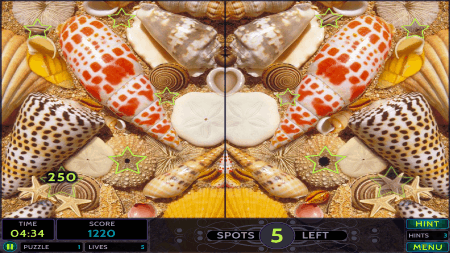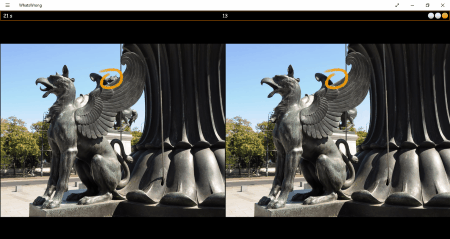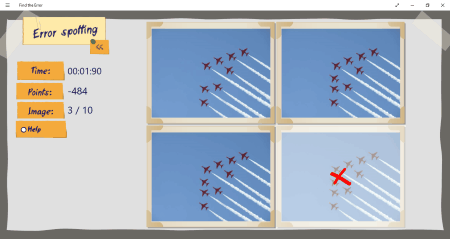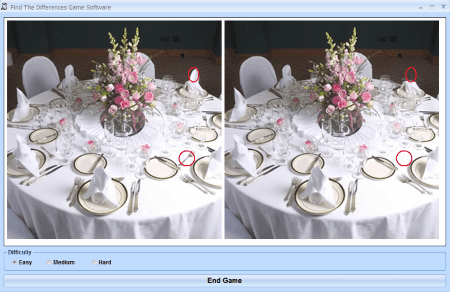6 Best Free Spot The Differences Game For Windows
Here is the list of Best Free Spot The Differences Game For Windows. This list has a good collection of find the difference games suitable for all age groups. These games are a good time killer and a great stress buster. In addition, these games are good for brain exercises. The list contains some free spot the differences games for kids. Some of these games come with a lot of images to find the differences, while some have only a limited number of images. These games also help to improve your thinking ability and make your mind sharper.
Some of these have very minute differences which make them challenging. So, you need to concentrate properly in order to find all the differences. In addition, to increase the difficulty level, a clock is also added in some of these games. So, you have to find the differences within the given time limit. You will also get a limited number of hints in some games.
My Favorite Spot The Differences Game:
Just Spot It! Mirror Mirror is my favorite Spot The Differences game for Windows. In this game, you can create up to 10 different profiles and save your progress. Creating a profile also lets you compare your score with different players on the same device. I liked its scoring procedure, which is almost similar to the marking scheme in an examination. For every correctly placed spot, you will get 250 marks, while 30 marks will be deducted from your score every time you select an incorrect object.
So, what are you waiting for? Go through the list, install these games on your system and start exercising your brain.
You can also checkout the list of best free Jigsaw Puzzle Maker, Game Booster Software, and Maze Maker Software for Windows.
Just Spot It! Mirror Mirror
Just Spot It! Mirror Mirror is one of the best free spot the differences game for Windows. This game is suitable for all ages. The game displays two images on the screen between which you have to find the differences. You can simply click for marking a difference on an image. You will get only 5 minutes for spotting all 10 errors. That means, you have only 30 seconds to find each error. If the spotted difference is correct, you will be rewarded 250 points for that, but if you have selected an incorrect object, 30 marks will be deducted from your score.
In addition, the game also has an option of creating a player profile. You can create up to 10 different profiles in the game in order to save your progress and compare your score with other players on the same computer.
How to Play this free spot the differences game:
The game displays a puzzle with two almost identical images with minute differences. Your goal is to spot the differences within the given time. Each puzzle has 10 differences. The number of remaining spots, your score, and remaining time are displayed on the screen. You will also get 3 hints in each level.
This game comes with a lot of interesting levels and great sound effects. Moreover, you can also set it to Full Screen or Window mode. After the completion of each level, the total score gained by you is displayed on the screen. You can also see your score in High Score section of the game.
NOTE: You have to close web browsers before launching this game.
Just Spot It!
Just Spot It! is another free find the differences game for Windows. This game is very similar to Just Spot It! Mirror Mirror. From kids to adults, it is ideal for all age groups. This challenging game is a good time killer and stress buster. Install this game and exercise your brain with simple spot the differences activities.
The best part of the game is that, you can create up to 10 profiles and compare your score with other players on the same device. Creating a profile is important if you want to save your progress.
How to Play Just Spot It!:
As you click on the play button, two images will be displayed in front of you which are almost identical to each other. These images have very minute differences, which you have to find out in the given time interval. To spot the differences, just click on the image where you find an error. You will get only 5 minutes for spotting all the 10 differences. For each puzzle, you will also get 3 hints for free. Hence, it is advised to use hints wisely.
For each correct difference, 250 points will be rewarded, and 30 points will be deducted from your score for each incorrect selection of an object.
WhatsWrong
WhatsWrong is a free spot the difference app for Windows 10. It is good for all age groups. The game displays two mirror images on the screen with three, four, or five differences. Your goal is to find all the differences in these images in order to score high. This is not as simple as it sounds. There is a time duration to complete each level, which makes it a little bit difficult.
A lot of puzzles are added to the game in order to make it interesting. You can also see your score on the top of the screen and can save it by giving any name.
How to play WhatsWrong
To play this game, first, analyze both the identical images displayed on the screen and try to find all the errors. Once you will find all the errors, you have to just click at the points in the image to spot the differences. You can click on any of the two images to spot the differences. But remember that the clock is ticking continuously and you have only limited seconds left to complete a level.
Enjoy playing the game and score as high as you can as your name will be displayed in the High Scores panel of the game.
One feature that I really like in this game is that whenever you start this game, it gives you different images to find the differences. I am not sure how many images it does have, but I tried this game multiple times, and found new images each time.
Find the Error
Find the Error is another Windows 10 spot the differences game. This app is suitable for all age groups. It comes with 3 different themes and each theme has a total of 10 pictures to find the differences. You can select any theme randomly to play. If you select Random mode, the game will start displaying all the themes randomly.
How to Play Find the Error:
This game is very easy to understand and play. As you launch the game, it will show you 4 images, out of which, only 1 image is different. You have to find that image quickly. This is not as easy as it sounds, because the images displayed on the screen have very minute differences, which makes each level of the game more difficult and challenging. The more time you take to solve the puzzle, lower will be your final score. So, complete the level before your score gets zero.
This game is good for Brain Exercises.
Find 5 Difference
If you are looking for a find the difference game for kids, try Find 5 Difference. This spot the difference game is specially developed for kids of small age groups and is easily available at the Microsoft Store. Kids will find this game interesting as it comes with funny cartoon images of Disney Characters, like: Donald Duck, Chip & Dales, etc.
Playing this game is very easy. Two identical images with 5 mistakes are displayed on the screen. Kids have to sort out all these 5 errors simply by clicking on the image where they find any difference. There is no time limit for completing a level, so you can take as much time you want.
The interface of this game is designed in such a way that kids will find it very much interesting. This game will be a good choice for brain exercises of your kids.
Unfortunately, this game contains only 3 set of images to spot the errors.
Find The Differences Game
Find the Differences Game comes with 3 different spotting errors levels, namely: easy, normal, and hard. You can select any of these levels. The game is good for taking a short break from work and relaxing your mind. It is also suitable for kids. You just have to click on that part of the image where you find any error. That’s all.
It is a very simple spot the difference but has some downfalls:
- No music is played in the background.
- Only three levels are available in the game due to which anyone can loose interest easily.
About Us
We are the team behind some of the most popular tech blogs, like: I LoveFree Software and Windows 8 Freeware.
More About UsArchives
- May 2024
- April 2024
- March 2024
- February 2024
- January 2024
- December 2023
- November 2023
- October 2023
- September 2023
- August 2023
- July 2023
- June 2023
- May 2023
- April 2023
- March 2023
- February 2023
- January 2023
- December 2022
- November 2022
- October 2022
- September 2022
- August 2022
- July 2022
- June 2022
- May 2022
- April 2022
- March 2022
- February 2022
- January 2022
- December 2021
- November 2021
- October 2021
- September 2021
- August 2021
- July 2021
- June 2021
- May 2021
- April 2021
- March 2021
- February 2021
- January 2021
- December 2020
- November 2020
- October 2020
- September 2020
- August 2020
- July 2020
- June 2020
- May 2020
- April 2020
- March 2020
- February 2020
- January 2020
- December 2019
- November 2019
- October 2019
- September 2019
- August 2019
- July 2019
- June 2019
- May 2019
- April 2019
- March 2019
- February 2019
- January 2019
- December 2018
- November 2018
- October 2018
- September 2018
- August 2018
- July 2018
- June 2018
- May 2018
- April 2018
- March 2018
- February 2018
- January 2018
- December 2017
- November 2017
- October 2017
- September 2017
- August 2017
- July 2017
- June 2017
- May 2017
- April 2017
- March 2017
- February 2017
- January 2017
- December 2016
- November 2016
- October 2016
- September 2016
- August 2016
- July 2016
- June 2016
- May 2016
- April 2016
- March 2016
- February 2016
- January 2016
- December 2015
- November 2015
- October 2015
- September 2015
- August 2015
- July 2015
- June 2015
- May 2015
- April 2015
- March 2015
- February 2015
- January 2015
- December 2014
- November 2014
- October 2014
- September 2014
- August 2014
- July 2014
- June 2014
- May 2014
- April 2014
- March 2014