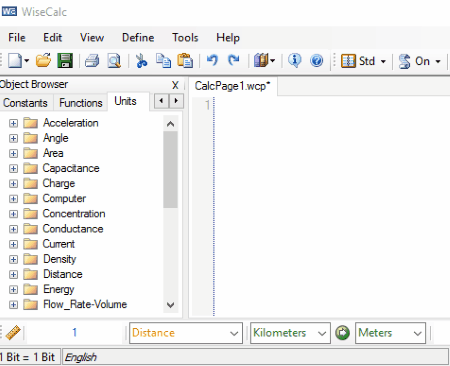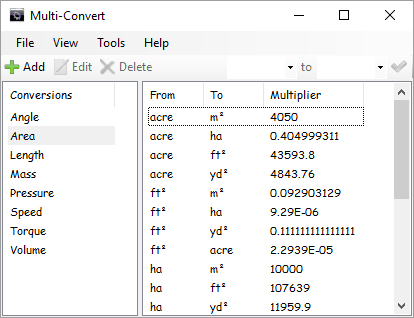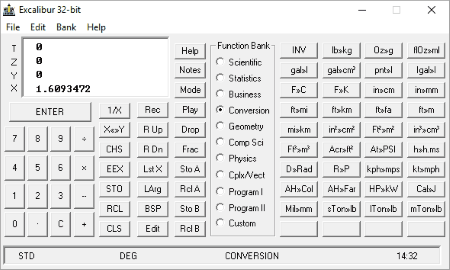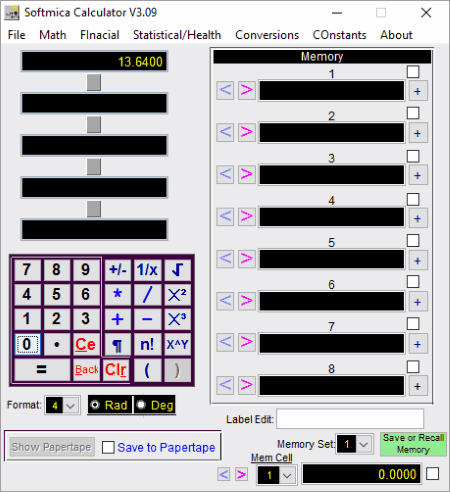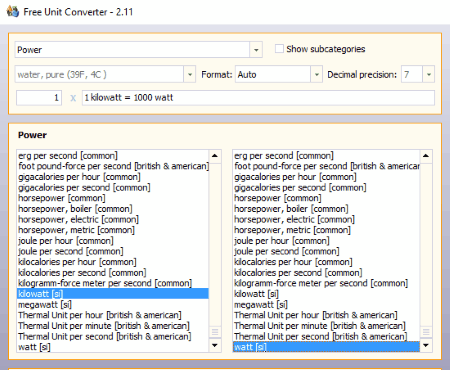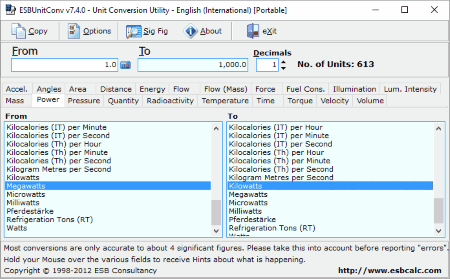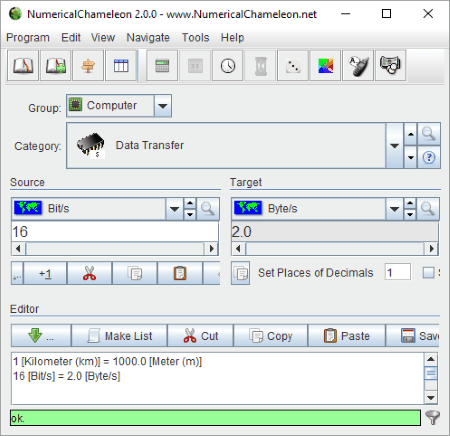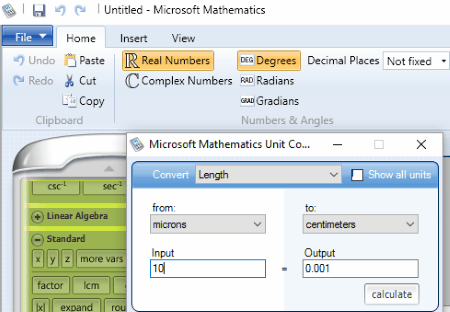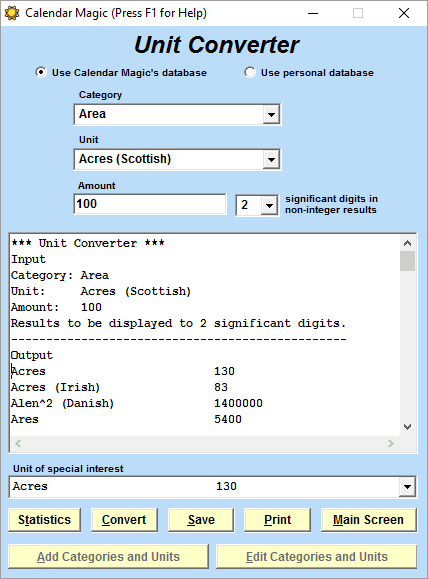41 Best Free Unit Converter Software For Windows
Here is a List of Best Free Unit Converter Software for Windows. These freeware help you with unit conversion of various unit types or measurement categories. Unit conversion is necessary because it helps with carrying out formula based calculations. At times, the values provided for certain measurements are not in standard form, thus you need to convert them before calculations can be carried out.
These unit converter software let you convert units for a variety of measurement quantities. Some of these tools let you convert unit for standard measurement categories, like: Area, length, time, velocity, distance, temperature, mass, volume, angle, density, etc. Some include standard unit types along with not so common unit types, such as: Concentration, flow, energy, force, light, conductance, charge, radioactivity, charge, data transfer, etc.
In most of these unit conversion calculators, all you have to do is select a measurement category, then choose From and To units, and enter the value of the unit which you want to convert. Almost all of these unit converter tools operate the same way. Some of these work a bit different, but don’t worry, as I have included how to convert unit using these unit converter software. All of these unit conversion freeware are absolutely free to use, so go ahead, take a look at the list and choose what is best for you.
My Favorite Unit Converter Software:
I like Calculatormatic and WiseCalc the most, as these unit conversion software let you convert units of various common and not so common measurement quantities. The interfaces of these freeware are easy to get along with. These software include large lists of units under each unit types.
You can also checkout the List Of Best Free Math Software, List Of Best Free Geometry Calculator Software, and List Of Best Free Gantt Chart Software.
Calculatormatik
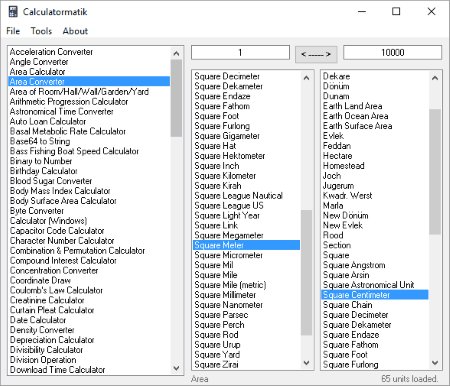
Calculatormatik is one of the best and free unit converter for Windows. Its simple interface lets you easily select and convert units on your PC. You just have to select a measurement parameter, then select associated units from which you want to convert to another.
There are three sections available on the interface:
- Measurement parameter.
- Unit which you want to convert.
- Unit to which you want to convert.
How To Convert Unit using Calculatormatik:
You just have to select the measurement parameter from a long list. For example, I have selected Area Converter. Now select the unit which you want to convert. I have selected Square Meter here. Select the unit to which conversion is to take place, which I have selected as Square Centimeter. Now enter the value of known unit in the box above the list on UI to view the converted result.
The list of measurement units that can be converted here is vast. There are more than 100 measurement unit types that can be converted. Some of them are: Acceleration Converter, Angle Converter, Area Calculator, Arithmetic Progression Calculator, Astronomical Time Converter, Base64 to String, Binary to Number, Blood Sugar Converter, Density Converter, Byte Converter, etc.
There are other tools also available apart from conversion tools. These include: Capacitor Code Calculator, Coulomb’s Law Calculator, Depreciation Calculator, Equation Solver, LED Resistor Calculator, Date calculator, etc.
WiseCalc
WiseCalc offers a free unit converter along with various other tools. Click on the Units tab to access the unit conversion options. Here you can select and change units of various measurement parameters. These measurement units include: Acceleration, angle, area, capacitance, charge, conductance, currency, density, distance, energy, etc. Choose a measurement parameter, then on the panel at bottom of UI, select the conversion units. Enter value to get the converted result.
In the Constant tab, you can view various constant values of atomic and nuclear values, non SI units, physio-Chemical, universal values/constant, user defined values, X-ray values, etc.
Various calculation modes are also available, such as: standard, engineering, financial, scientific, angle, degree, and radian.
Multi-Convert
Multi-Convert is a simple software for conversion of units. Conversion parameters, such as Angle, area, length, mass, pressure, speed, and volume are available on the interface. Click on any of these parameters to view the From and To units. There are various combination of units available along with the list of multiplier for each conversion. Click on a conversion type to open a new popup, where you can add a value to get converted value in desired units.
You can also add parameters and units manually to this unit conversion software. Click on Add and define values and multipliers for the added units.
Excalibur
Excalibur is a lightweight calculator software, which can also be used to convert unit on PC. The interface looks like a calculator and has various modes available on it. One of the modes is Conversion. Click on the Conversion option, and few options for standard unit conversions will appear. These options include: Inch to cm, Fahrenheit to Celsius, Fahrenheit to Kelvin, Feet to Mile, Degree to Radian, Kmph to Mps, and many more.
Other modes available here are: scientific, statistics, business, geometry, comp Sci, physics, custom, etc.
SoftmicaCalc
SoftmicaCalc is another multi purpose calculator with unit conversion option. Look for the conversion calculator in the toolbar. Click on the Conversions option to access unit conversion parameters. You can choose to convert temperature, distance, speed, weight, volume, time, base, energy, etc. Under each category, you will find unit conversion options in the form on From and To. To convert unit, enter a value that is to be converted. Now go to Conversions>select category and choose the sub category of unit conversion. The converted value will be displayed upon clicking the conversion category.
You can add multiple values to be converted at a time (upto 5 values).
This freeware has various other features to offer. One of the options let you select Radian or Degree mode of calculation. Math, Financial, Statistical/Health, and Constants are other options available in the toolbar.
Unit Converter Expert
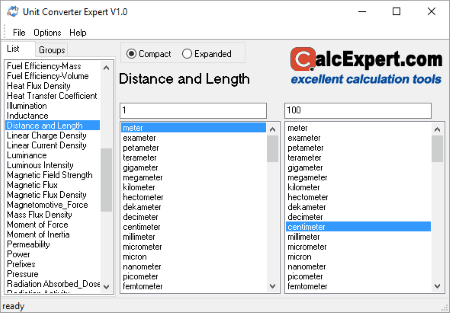
Unit Converter Expert is another unit converter software for Windows. A big list of measurement quantities are available on the left side of the UI. When you select a quantity, two lists of units related to it appear on the right side of UI. Select To and From units from these lists, then enter value on the top of the Unit list to get the converted value.
A feature of this software divides the measurement quantities in groups. These groups are categorized as: Common converters, Engineering converters, Heat converters, Fluids converters, Sound converters, Light converters, Electricity converters, and Radiology converters.
ConvertAll Portable
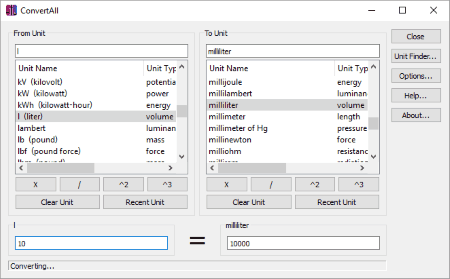
ConvertAll Portable makes it easy for you to find units and convert from one to another. There are two lists of units, one is From and the other is To. Simply type and search for the desired units above the lists. Click to select the units for conversion. Make sure you select compatible units, else the conversion will not take place. Enter the value in the box below the list to get the value in converted unit. It supports decimals up to 12 points.
Free Unit Converter
Free Unit Converter lets you convert units easily. Simply select the measurement category, select the units for conversion, then enter the value to get the converted value in desired unit. You can set Decimal precision from 0 to 9.
Converted values for all units in the selected category is also displayed on the right side of the interface.
Convert
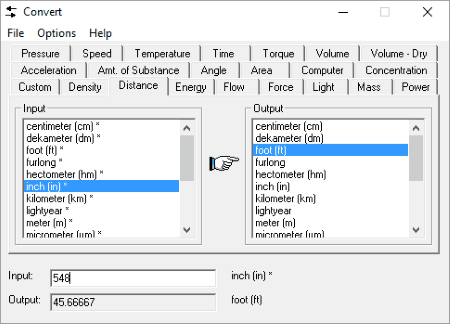
Convert provides options to convert unit in various tabs. The tabs are nothing but different measurement categories. Click on a Tab to view options to convert units in the selected category. Measurement categories available are: Pressure, Speed, Temperature, Time, Torque, Area, Density, Acceleration, Force, Light, Mass, Power, etc. Once you select a category, you can select the Input and Output units. Enter the value to be converted in Input section to view the result in Output section.
Unit Converter Professional
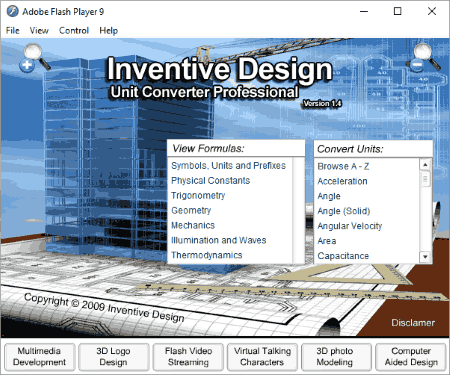
Unit Converter Professional lets you convert units as well as provides various mathematical formulas for calculations. To access unit converter, click on the measurement category for which you want the units to be converted. Options to convert acceleration, angle, velocity, area, capacitance, charge, conductance, current, distance , temperature, pressure, time, torque, etc. are available.
Clicking on any of the category opens a new window. Select the Input and output units and proceed with entering the value to be converted. Option to change unit category is available on this window as well.
Easy Unit Converter
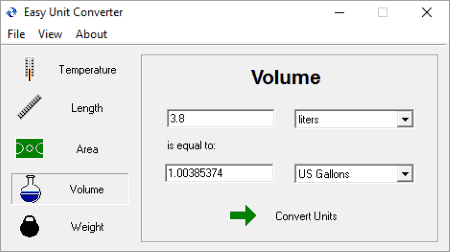
Easy Unit Converter is a simple unit conversion software for Windows with very few but useful measurement categories. The categories available are: Temperature, length, area, volume, and weight. Click on a category to view its unit conversion options. There you can select the units for conversion from dropdown. Enter the value to get the result.
Converber
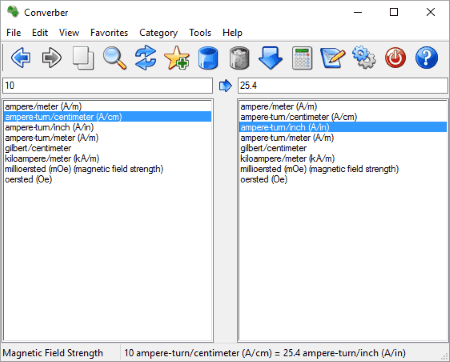
Converber is a good free unit converter. Use it to convert units of various measurement quantities. Go to the Categories tool to select a measurement category. Some of the categories available are: Acceleration, angle, area, base, computer, currency, distance, density, electricity, energy, flow, force, frequency, mass, power, pressure, time, torque, speed, volume, etc. After selecting a category, two separate lists of units appear falling in the same category. Select the Input and Output category, then enter the value to convert to view the result.
You get options to add, edit, and delete units on your own.
ESBUnitConv
ESBUnitConv lets you select measurement categories through various tabs. These categories include acceleration, angles, area, distance, energy, flow, mass, force, illumination, power, pressure, quantity, radioactivity, temperature, etc. When you a select a category, units related to it are displayed in From and To tables. Choose the units for conversion and enter value in the From box; the converted value will be displayed in the To box.
Total number of units related to a category is displayed. You can also choose decimal place upto 18 places for precision.
Unit Converter
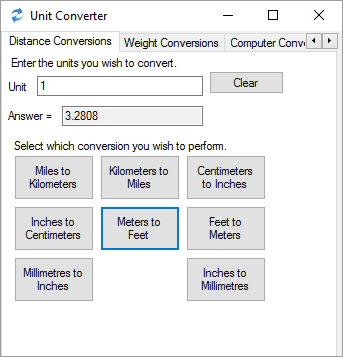
Unit Converter is a simple unit conversion freeware. There are some, but very important measurement categories available here for unit conversion. These include Distance conversions, weight conversions, computer conversions, capacity conversions, and temperature conversions. For each tab, the conversion option are available in boxes as displayed in the picture above. Enter the value to be converted in the Unit box, then click on the conversion type to get the answer.
REBOL - Unit converter
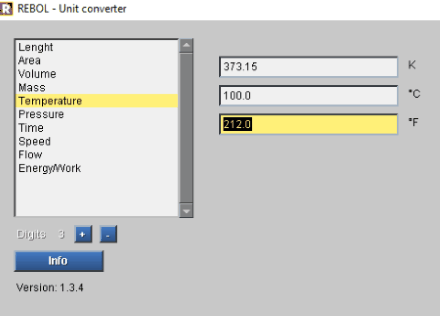
REBOL – Unit converter is a bit different unit conversion software. A list of measurement categories is available to choose from, which includes: Length, Area, Volume, Mass, Temperature, Pressure, Time, Speed, Flow, and Energy/Work.
A list of units is displayed along with boxes in front of them. Add a value to any of the boxes and converted values will appear for each unit in their respective boxes. Option to adjust decimal accuracy is also available.
MAIA Unit Conv
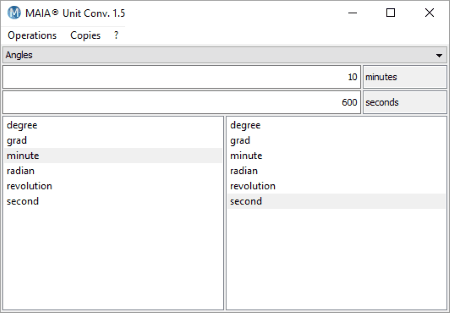
MAIA Unit Conv is a small, yet useful tool to convert only two types of units. These unit categories are angles and temperatures. After selecting one of these, choose two units for conversion, then enter a value which you want to convert. Get result instantly.
Unit Converter
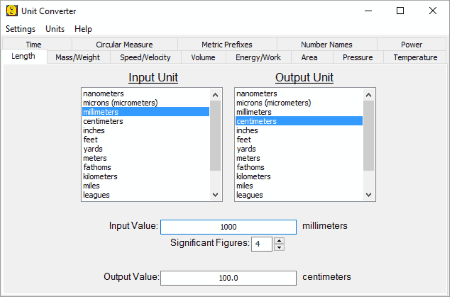
Just like other unit conversion software, Unit Converter lets you choose a measurement category from various tabs, then select input and output units associated with them. After choosing the units, enter the value to be converted in Input Value field to obtain result in Output Value field.
Categories available to choose from are: Length, mass/weight, speed/velocity, energy/work, area, pressure, temperature, time, circular measure, and power.
NumericalChameleon
NumericalChameleon is a cross platform unit converter freeware. Select a group from the Group dropdown, then select the measurement category. Now you can select a Source unit and a target unit for unit conversion.
Groups of categories present here are: 2D, automobile, computer, electricity, favorites, magnetism, math , office, optics, physics, time, radioactivity, travel, and workshop. Under these groups you will find various categories, such as: area, angle, resolution, geographic coordinates, power, velocity, acceleration, time , length, unicode, data storage, data transfer, electric current, electric density, electric voltage, electric flux density, resistance, conductance, etc.
UNeedIT Converter
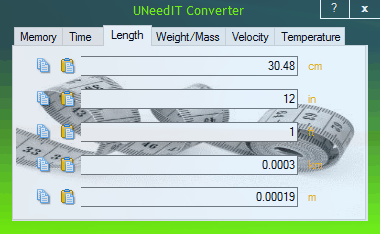
UNeedIT Converter has 6 measurement categories under which you can convert units. These categories are: memory, time, length, weight/mass, velocity, and temperature. Each category contains a limited, but important set of units. Each unit has a box to enter values. Enter a value in any of the units available and converted value for every other units will be displayed.
Aviation Tool
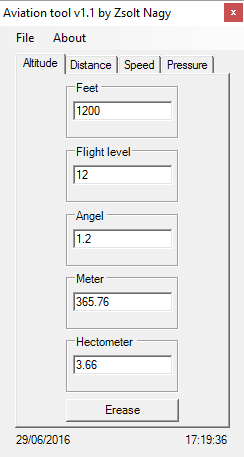
Aviation Tool lets you convert units of four different measurement categories. You can change units for Altitude, Distance, Speed, and Pressure. The units available for these categories are:
Altitude: Feet, flight level, angle, meter, and hectometer.
Distance: Nautical miles, kilometer, and statute miles.
Speed: Knots, mach, and km/h.
Pressure: Hgmm, hginch, and millibar.
Enter value for a unit, then the converted value for all units will be displayed.
UNIT CONVERTER - Genius Maker
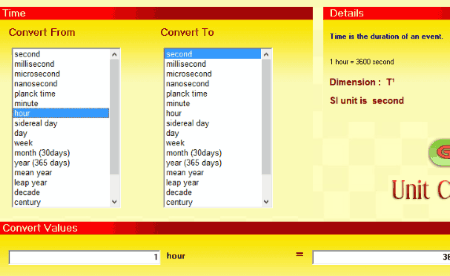
UNIT CONVERTER – Genius Maker is another good unit conversion calculator for Windows. Various conversion categories available are: Length, area, momentum, angular velocity, heat capacity, flow rate, mass, volume, force, torque, thermal conductivity, dynamic viscosity, kinematics viscosity, energy/work, power, lens power, frequency, speed, luminescence, temperature, etc. Select any of these and select units from Convert From and Convert To list of units. Enter the value to be converted and get the result.
Super Unit Converter
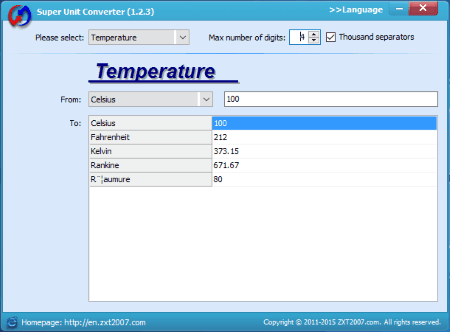
Super Unit Converter also displays a list of measurement categories to convert units. Select a Category, then choose the From value and enter the value to be converted. This software displays the converted values in various units.
BAMR Unit Converter
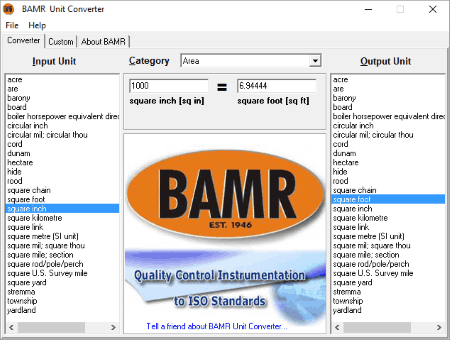
Just like any other unit converter, BAMR Unit Converter provides a list of unit types. Select the required category, then the Input Unit and Output Unit are to be chosen. Converted unit can be obtained by entering the input unit value.
rionacalc
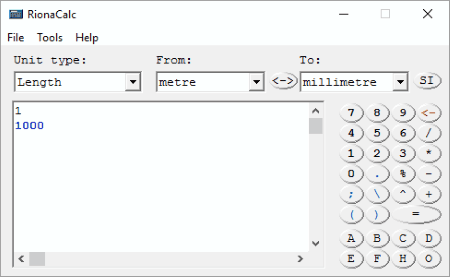
rionacalc is a free unit converter with integrated number pad. Unit type dropdown lets you select a measurement type. Select desired units from the From and To dropdowns. Enter the value to convert and press Enter to get the result.
You can also carry out some basic mathematical calculator functions here.
Quad-Lock Unit Converter
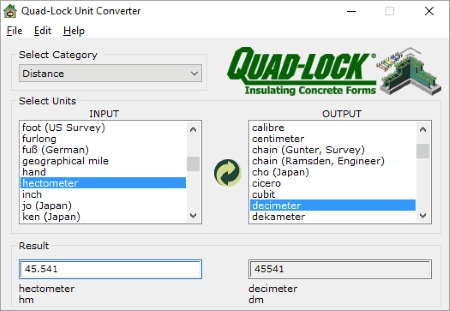
Quad-Lock Unit Converter lets you select a unit type from a long list. These types include: acceleration, angle, area, charge, conductance, current, data , data transfer, density, distance, energy, force, fuel, consumption, mass, power, etc.
According to your selection, Input and Output unit lists appear. Choose the units as per your choice and enter value to be converted in the Result section.
Unit Converter EX
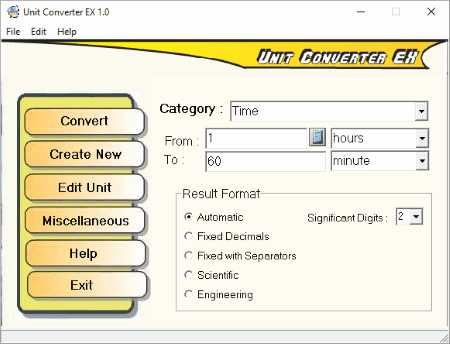
Unit Converter EX gives you options to convert units and add new units for conversion as well. Select a category, set From and To units and enter values to get result. You can also set decimal values for result as significant digits. Its simple and easy to use.
Metric Converter
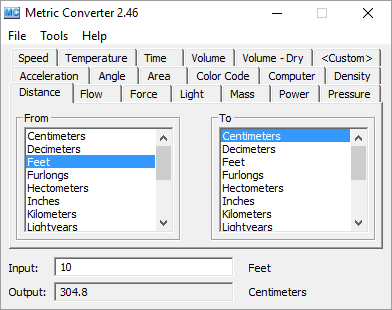
Metric Converter enlists a good number of unit types to convert units. Distance, flow, force, light, mass, power, acceleration, angle, area, computer, pressure, speed, temperature, time, torque, volume, and color code units can be converted here easily. Select units from the From and To boxes, then enter value in the Input box to obtain answer.
Density Unit Converter
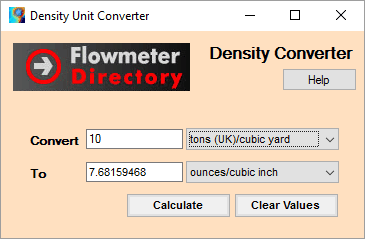
Density Unit Converter is a free dedicated software to convert density units. Select a density unit from the Convert section and then select the desired output density unit from To section. Enter the value to convert and click on the Calculate button to get result.
Kamlex Unit Converter
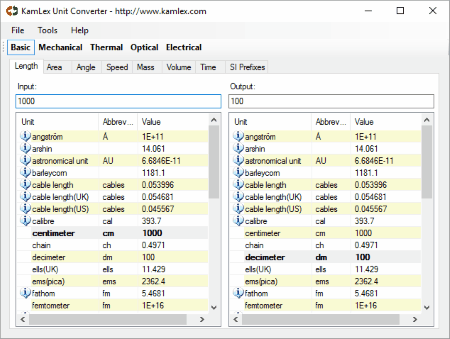
Kamlex Unit Converter has various categories and sun categories of Unit types. The categories available are: Basic, Mechanical, thermal, optical, and Electrical. These categories are divided into following sub-categories:
- Basic: Length, area, angle, speed, mass, volume, time, and SI prefix.
- Mechanical: Pressure, force, energy, power, density, and dynamic viscosity.
- Thermal: Temperature.
- Optical: Luminescence, frequency, and wavelength.
- Electrical: Electrical charge, electric current, electrical conductivity, and magnetic induction.
Enter value to be converted in the Input field, select the input unit, and select the Output unit to get the converted value.
SI Converter
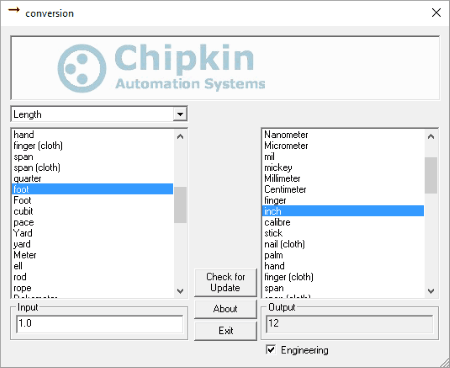
SI Converter is another free unit converter for Windows. You just have to select the unit type from the category dropdown, then select units for conversion in the Input and Output lists which appear according to the category selected. Enter value in the Input field to obtain the converted output in desired unit.
Unit of Measure Converter
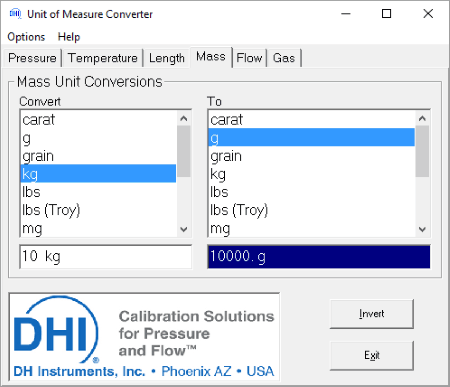
Unit of Measure Converter lets you convert units among 6 important unit types. these categories are: Pressure, temperature, length, mass, flow, and gas.
Lists of units are displayed according to the category selected. Select units from Convert and To lists, then enter the value to be converted. Click on Invert to get the result.
Sporlan Valve Unit Conversion
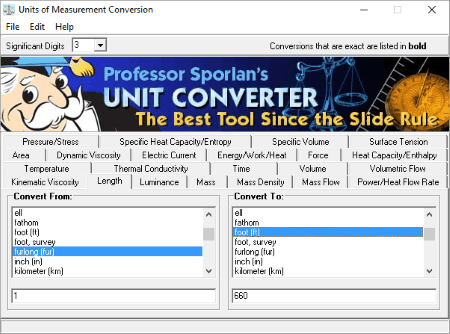
Sporlan Valve Unit Conversion has a long list of unit types among which you can convert unit values. All these categories can be accessed via tabs. Some of these are: Area, dynamic velocity, temperature, thermal conductivity, time, volume, length, etc.
Select units from the Convert From and Convert To lists and them enter value to convert.
Byte Converter
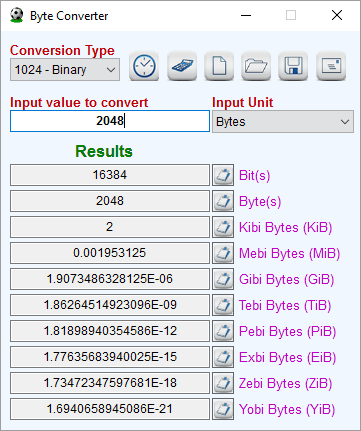
Byte Converter is a dedicated unit converter to convert numeric units used for digital data storage. Here you can convert Binary and Decimal numbers easily. Simply select input unit and enter value, the converted result for several units will be displayed. Result is displayed for bits, bytes, kiB, MiB, GiB, TiB, PiB, etc.
Converted values can be saved as text file.
Metric Convertor
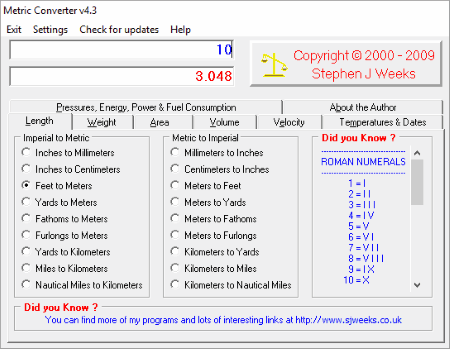
Metric Converter is another good software to convert units related to Length, Weight, Area, Volume, Velocity, Pressure, Energy, Power, etc. For each category, various conversion options can be chosen as displayed in the picture above. Select your conversion type, enter the input value, and get the converted value.
Calculator Plus
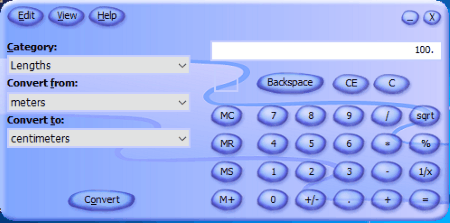
Calculator Plus is a free calculator program developed by Microsoft, which can be used to convert units and perform various other tasks. Here you can convert units of Area, currency, energy, lengths, power, pressure, temperature, velocity, volume, and weight. Convert From and Convert To dropdowns let you select units. Enter the value in the box and click Convert to get the converted result.
Meracl MultiConverter
Meracl MultiConverter has all the unit types and their conversion options on a single interface. There are 6 unit types available: Length, volume, area, mass, time, and temperature, divided in different sections. In each section you can choose the From and To units, enter value to convert, and click Convert to get result.
Versaverter
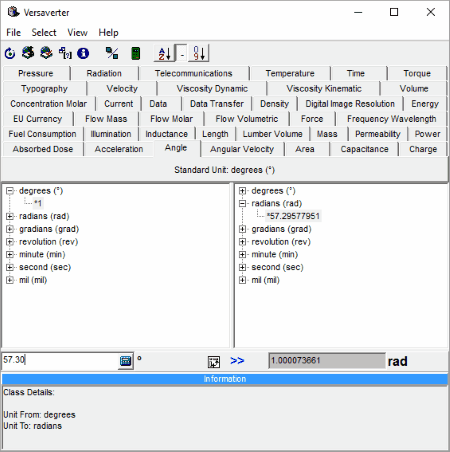
Versaverter is a free multi platform unit conversion tool. it is available for Windows, Linux, and MAC. It is an advanced unit converter tool, as it has normal as well as some complex unit conversion options. These options include: Concentration molar, digital image resolution, energy, force, frequency wavelength, fuel consumption, illumination, inductance, mass, permeability, pressure, radiation, telecommunication, temperature, typography, velocity, angle, area, etc.
Units according to the chosen category are displayed in two lists. Select the input unit and the output unit, enter a value which you want to convert, and get the result instantly.
Windows Unit
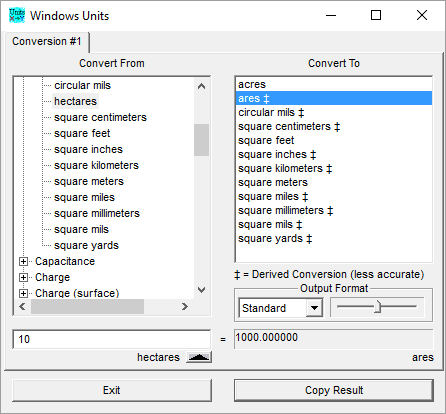
Windows Unit lets you perform conversion of units pretty easily. There are two lists of units. The first one is Convert From and the other one is Convert To. A tree of units is available in the Convert From list. Here you can click on a unit type to view units available under it. Selecting a unit type displays units accordingly in the Convert To list. Select the required units for conversion, enter the value to be converted, and get result. There’s an option to set output result accuracy.
Qwik Convert
Qwik Convert is an interesting Unit conversion tool. Select desired unit type from the list of unit types, the choose input and output units. The input section is denoted by I have, where you have to enter the value to be converted, and choose the input unit. Select the output unit from the That is section to get converted value.
Microsoft Mathematics
Microsoft Mathematics is a free tool by Microsoft to solve various mathematical problems. This includes conversion of units. On the UI, there is an option Unit Converter in the toolbar. Select from various unit types, enter from and to units, enter value to convert, and get the result.
Microsoft Mathematics helps you calculate simple mathematical problems, calculus, trigonometry, algebra, matrix, and much more.
Calendar Magic
Calendar Magic is a multipurpose utility with various tools to perform different operations. One of the tools lets you convert units. Go to Other Utilities to access Unit Converter. Use the software’s database to select a category, and enter Input unit with the value to get converted result in all units related to the unit type. You can even print the output result.
Harshwardhan Gupta
https://padangtoto-online.s3.wasabisys.com/index.html https://padangtoto.s3.us-west-004.backblazeb2.com/index.html
About Us
We are the team behind some of the most popular tech blogs, like: I LoveFree Software and Windows 8 Freeware.
More About UsArchives
- May 2024
- April 2024
- March 2024
- February 2024
- January 2024
- December 2023
- November 2023
- October 2023
- September 2023
- August 2023
- July 2023
- June 2023
- May 2023
- April 2023
- March 2023
- February 2023
- January 2023
- December 2022
- November 2022
- October 2022
- September 2022
- August 2022
- July 2022
- June 2022
- May 2022
- April 2022
- March 2022
- February 2022
- January 2022
- December 2021
- November 2021
- October 2021
- September 2021
- August 2021
- July 2021
- June 2021
- May 2021
- April 2021
- March 2021
- February 2021
- January 2021
- December 2020
- November 2020
- October 2020
- September 2020
- August 2020
- July 2020
- June 2020
- May 2020
- April 2020
- March 2020
- February 2020
- January 2020
- December 2019
- November 2019
- October 2019
- September 2019
- August 2019
- July 2019
- June 2019
- May 2019
- April 2019
- March 2019
- February 2019
- January 2019
- December 2018
- November 2018
- October 2018
- September 2018
- August 2018
- July 2018
- June 2018
- May 2018
- April 2018
- March 2018
- February 2018
- January 2018
- December 2017
- November 2017
- October 2017
- September 2017
- August 2017
- July 2017
- June 2017
- May 2017
- April 2017
- March 2017
- February 2017
- January 2017
- December 2016
- November 2016
- October 2016
- September 2016
- August 2016
- July 2016
- June 2016
- May 2016
- April 2016
- March 2016
- February 2016
- January 2016
- December 2015
- November 2015
- October 2015
- September 2015
- August 2015
- July 2015
- June 2015
- May 2015
- April 2015
- March 2015
- February 2015
- January 2015
- December 2014
- November 2014
- October 2014
- September 2014
- August 2014
- July 2014
- June 2014
- May 2014
- April 2014
- March 2014