5 Best Free Universal Chat Client Software For Windows
Here is a list of best free universal chat client software for Windows. These IM (Instant Messaging) chat client software provide support to a lot of chat services including Whatsapp, Facebook Messenger, Google Hangouts, Viber, Telegram, etc. These software allow you to organize all your favorite chat and email services in one application. You can easily add your favorite services to the main interfaces of these software and start using multiple chat services together. For this, you need to login to each IM service one by one. Once you are logged in, you can start chatting with your friends, family, and colleagues. Just like IM chat services, you can also add and use various email services like Gmail, Outlook, Yahoo Mail, etc.
Most of these universal chat services also let you adjust some chat related settings such as notifications, notification sound, etc. Plus, these also provide some handy tools like cut, copy, paste, select all, undo, zoom, full screen, etc. You can also set a master password in most software to protect your chats from unauthorized access. Go through the list to find out more about these universal chat software.
My Favorite Universal Chat Client Software for Windows:
Station is my favorite universal chat client because it supports most number of IM chat services. Apart from chat services, it also supports various Account & Financing, Email, CRM, Sales, Content Creation, etc. services. Plus, it even lets you operate multiple accounts of one chat service at a time.
You can also check out lists of best free Facebook Chat, Gaming Voice Chat, and P2P Chat software for Windows.
Station
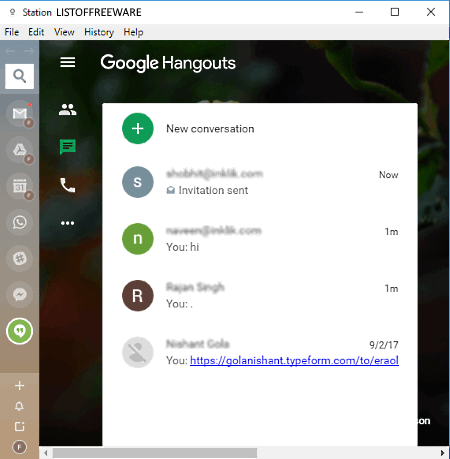
Station is a free chat client software for Windows. This software lets you use all your favorite chat services under this one beautifully designed software. In it, you can add all your chat and email services as it supports a ton of them like Facebook Messenger, Whatsapp, Hangouts, Allo, Discord, WeChat, Viber, Telegram, Tribe, Stride, Gmail, Outlook, and more. Apart from email and chat services, it supports applications of many other categories like Accounting & Finance, Admin & Back Office, Blogging & Content Creation, Developer Tools, Sales & CRM, etc. The main advantage of this software over others is that it supports multiple accounts of one service which means you can operate multiple accounts of Whatsapp, Gmail, Facebook Messenger, etc. together.
In order to add services to this software, go to its Add apps and extensions section and select chat services that you use. As soon as you select an application, it will automatically add to the sidebar of this software. Once all IM chat services get added to the sidebar, click on one service at a time and login with your credentials and start chatting with friends, family, and colleagues.
In this software, you also get various handy tools and features like Notification (to enable or disable notification), View (to zoom in/out, to enable fullscreen), History (to view all your activities), and Password Manager (to save and manage password of various different services), etc.
Rambox
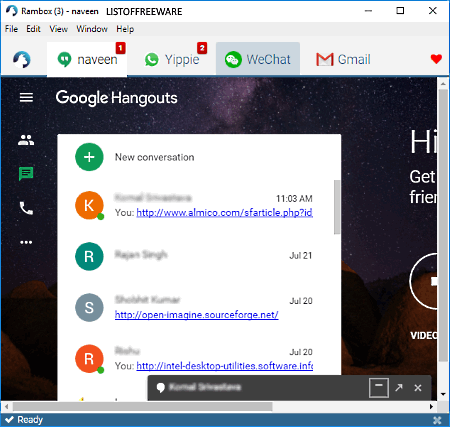
Rambox is a free open source universal chat client for Windows. Using this software, you can use multiple IM chat services in one software, such as Facebook Messenger, Google Hangouts, Whatsapp, Wechat, Allo, Chatwork, Discord, Crisp, Flock, etc. It supports more than 80 email clients and online chat services that you can add and use under a single application.
The process of adding chat services is pretty straightforward in this freeware. To do that, just open up its interface and select one chat services at a time from its interface. When you select a service, a small popup window will open up in which you need to specify some settings related to chat service like mute or enable notification sound, show or disable notification, show service name or not, etc. Lastly, press the Add button to add the chat service to this software. Similarly, you can add multiple chat services to this software. Once all services get added to this software, just go to one service at a time and log into that service to use it.
In this software, it is pretty easy to toggle between different services due to its multitab interface. Plus, in each tab, you can view a small notification sign with the number of received messages whenever you get a new message. In it, you can also set a master password to secure all your chat clients from unauthorized access. Plus, a sync feature is also present in it that automatically saves all your settings to its cloud. However, the best part about this software is that it retains the original interface of all your chat services without enforcing its interface over them.
Franz
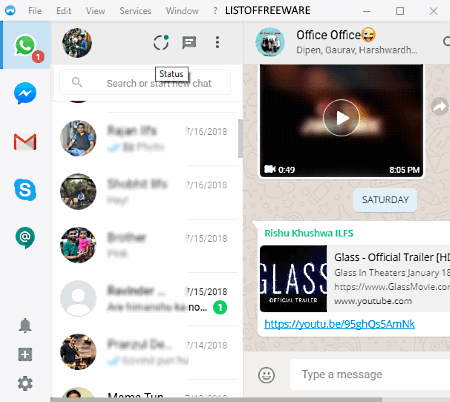
Franz is another free universal chat client software for Windows. This software also allows you to chat using multiple IM services in just one application. It makes it easy to organize and use multiple chat clients and email services together. It supports more than 60 email and chat services like Facebook Messenger, Whatsapp, Google Hangout, Telegram, Gmail, Slack, and more.
How to use this universal chat client:
Firstly, you need to your favorite chat services that you want to use. In order to add chat services, select the add new services section and select one chat service at a time and modify settings like enable or disable notification, sound, unread message badge, etc. After that, just press the Start Service button to add that IM service. All added services can be viewed and accessed from the sidebar. This sidebar also makes toggling between multiple services really easy. Plus, an option to enable or completely disable notification of all IM chat services is also present on the sidebar.
In this software, you also get standard message editing tools like cut, copy, paste, select all, delete, etc. Plus, full screen, actual size, zoom in, zoom out, etc. features are also available in this software. In order to protect your chats services, it also provides a password protection feature.
Note: In the free version of this software, many advanced features like Proxy & VPN support, No ads, Encrypted Session, etc. are locked. To unlock all of its features, you need to purchase this software.
Manageyum
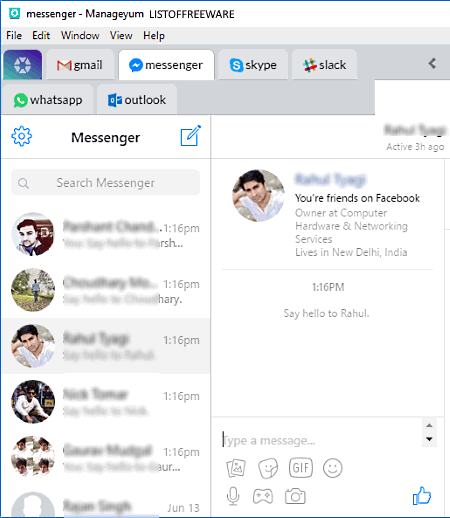
Manageyum is yet another free universal chat client software for Windows. This software is used to organize multiple chat services at one place. By default, it comes with 37 chat services like Google Hangouts, Skype, Facebook Messenger, Whatsapp, Hipchat, etc. that you can organize together. However, you can also import more chat services using its Custom App option that needs Name and URL links of new chat services to import them to this software.
This software provides all supported services in its New Service section. Go to this section and add your favorite chat services to the main interface by selecting a chat service and pressing the Add button. All added chat services will be visible on the main interface just like tabs. Now, to start chatting, just login into each added service one by one.
In this software, you also get various useful tools like Notification (to enable or disable notifications of all services), History (to view previous activities), Chat Editing Tools (cut, copy, undo, redo, select all, etc.), etc.
Note: In order to continue using this software for free, you need to refer this software to at least 5 people.
Opera Browser
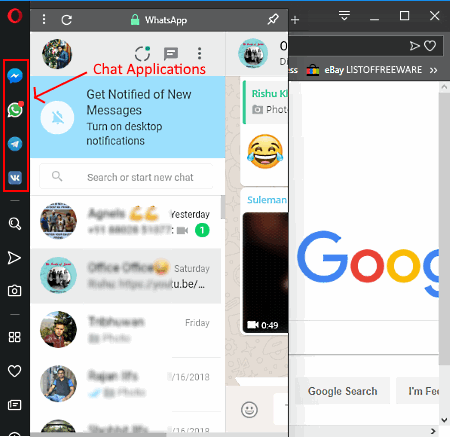
Opera Browser is a free and popular web browser software that can also be used as a universal chat client software. It comes with four popular chat applications namely Facebook Messenger, Whatsapp, Telegram, and VK. All of these chat application can be accessed from its sidebar. You just need to sign in to all four chat services to start using them. In the sidebar, you also get various handy features like Instant Search, Snapshot, Bookmarks, History, Downloads, etc.
Some advanced features namely built-in VPN, Battery saver, and Ad-blocker are also present in it. Overall, it is a useful and feature-rich web browser but as a universal chat client, it is not that impressive because it only supports four chat services, unlike other universal chat software.
Naveen Kushwaha
Passionate about tech and science, always look for new tech solutions that can help me and others.
About Us
We are the team behind some of the most popular tech blogs, like: I LoveFree Software and Windows 8 Freeware.
More About UsArchives
- May 2024
- April 2024
- March 2024
- February 2024
- January 2024
- December 2023
- November 2023
- October 2023
- September 2023
- August 2023
- July 2023
- June 2023
- May 2023
- April 2023
- March 2023
- February 2023
- January 2023
- December 2022
- November 2022
- October 2022
- September 2022
- August 2022
- July 2022
- June 2022
- May 2022
- April 2022
- March 2022
- February 2022
- January 2022
- December 2021
- November 2021
- October 2021
- September 2021
- August 2021
- July 2021
- June 2021
- May 2021
- April 2021
- March 2021
- February 2021
- January 2021
- December 2020
- November 2020
- October 2020
- September 2020
- August 2020
- July 2020
- June 2020
- May 2020
- April 2020
- March 2020
- February 2020
- January 2020
- December 2019
- November 2019
- October 2019
- September 2019
- August 2019
- July 2019
- June 2019
- May 2019
- April 2019
- March 2019
- February 2019
- January 2019
- December 2018
- November 2018
- October 2018
- September 2018
- August 2018
- July 2018
- June 2018
- May 2018
- April 2018
- March 2018
- February 2018
- January 2018
- December 2017
- November 2017
- October 2017
- September 2017
- August 2017
- July 2017
- June 2017
- May 2017
- April 2017
- March 2017
- February 2017
- January 2017
- December 2016
- November 2016
- October 2016
- September 2016
- August 2016
- July 2016
- June 2016
- May 2016
- April 2016
- March 2016
- February 2016
- January 2016
- December 2015
- November 2015
- October 2015
- September 2015
- August 2015
- July 2015
- June 2015
- May 2015
- April 2015
- March 2015
- February 2015
- January 2015
- December 2014
- November 2014
- October 2014
- September 2014
- August 2014
- July 2014
- June 2014
- May 2014
- April 2014
- March 2014








