8 Best Free XLSX to PDF Converter Software For Windows
Here is a list of best free XLSX to PDF converter software for Windows. XLSX is an XML spreadsheet file format natively used in Microsoft Excel. This format is a successor of the XLS file format introduced by Microsoft in 2007. The XLSX files carry large datasets in the form of cells, rows, and columns. Now, to convert XLSX files to Portable Document Format (PDF) files, you can use these XLSX to PDF converter software. In most of these converters, you can also view and edit XLSX files. To edit XLSX files, these converters offer editing tools like Formula, Cell Editor, Create Row, Insert Cells, Duplicate Formatting, and more.
Most of these converters are primarily Office software and offer support for a wide variety of document formats like XLS, DOC, CSV, XHTML, XML, etc. Plus, all necessary tools to view, edit, and convert documents of different types and formats are also offered by these converters. However, some software are dedicated PDF converters that let you convert documents of different formats to PDF. Plus, some PDF specific tools to customize options like page range, PDF compression, PDF quality, etc., are also provided by them.
A good set of additional tools are present in most converters through which you can password protect PDF documents, add a digital signature, freeze cells, and do more. The process of conversion is pretty simple in all converters. Still, I have included the XLSX to PDF conversion steps in the description of each software. Go through the list to know more about these software.
My Favorite XLSX to PDF Converter Software For Windows:
LibreOffice Calc is my favorite software as it lets you view, edit, and convert XLSX files to many different formats including PDF. Plus, some handy additional features namely Protect Sheet and Digital Signature are also present in it.
You can also check out lists of best free ODS to XLSX Converter, XLS to XLSX Converter, and ODP to PDF Converter software for Windows.
LibreOffice Calc
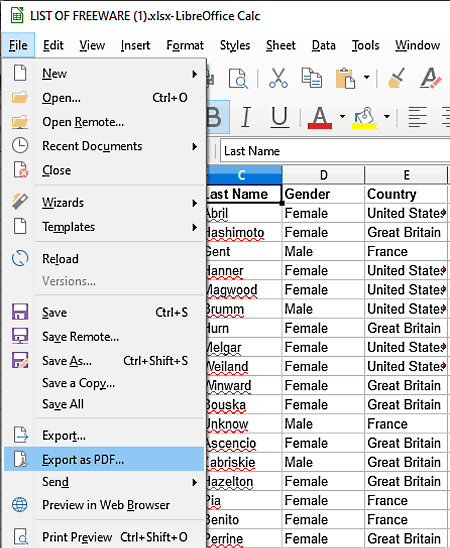
LibreOffice Calc is a free open source XLSX to PDF converter software for Windows, Linux, and macOS. It is a part of the LibreOffice suite in which you can find multiple office modules like LibreOffice Base, LibreOffice Impress, LibreOffice Draw, etc.
Through this LibreOffice Calc module, you can easily convert an XLSX file to PDF, XHTML, XML, JPEG, PNG, and more formats. Plus, it also offers various tools to edit XLSX file data such as Sheet (to modify cells, rows, and columns of a spreadsheet), Function Wizard (it contains a list of functions which you can use to calculate various values), Insert (to insert media, images, charts, etc.), and more.
How to convert XLSX to PDF using LibreOffice Calc:
- Open the interface of this software and click on the Open option to load an XLSX file.
- Now, you can view and edit XLSX file data using many available editing tools.
- After making necessary changes to XLSX file data, click on the File menu > Export as PDF option and specify the destination location path.
- Lastly, press the Save button to start the conversion process.
Additional Features:
- Protect Sheet: Using it, you can secure a document by adding a password protection layer over it.
- Digital Signature: Through this feature, you can add a digital signature over a document so that users on the receiving end can authenticate it.
Final Thoughts:
It is one of the best free software to view, edit, and convert XLSX spreadsheet to PDF document.
7-PDF Maker
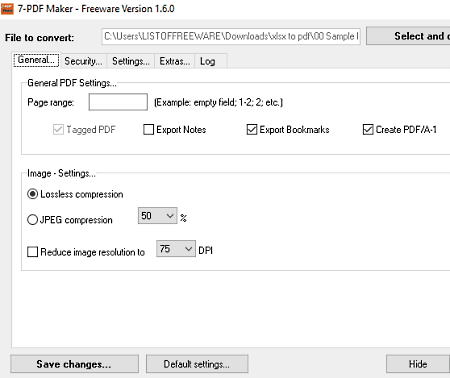
7-PDF Maker is a free PDF maker software that can also be used as the XLSX to PDF converter software. It works on Windows. Using it, you can quickly convert documents of XLSX, XLS, PPTX, ODS, ODT, HTML, PDF, TXT, etc., to PDF format. It supports a total of 400 document formats that it can convert to PDF. Before starting the conversion process, you can specify the page range, compression type (lossless or JPEG compression), export associated notes or not, etc., from its interface. Now, you can follow the below steps to convert XLSX to PDF through this software.
How to convert XLSX to PDF using 7-PDF Maker:
- Launch this software and go to the General tab of this software to adjust Compression and Page Rage values.
- After that, click on the Select and Convert button to load an XLSX document.
- Next, specify the destination location path and press the Save button to start the conversion process.
Limitations:
- In this free version of this software, you will face some limitations like the disabled password protection feature. To unlock all its features, you need to purchase the paid version of this software.
Final Thoughts:
It is a straightforward XLSX to PDF converter software through which you can quickly convert documents of various formats to PDF.
FreeOffice PlanMaker
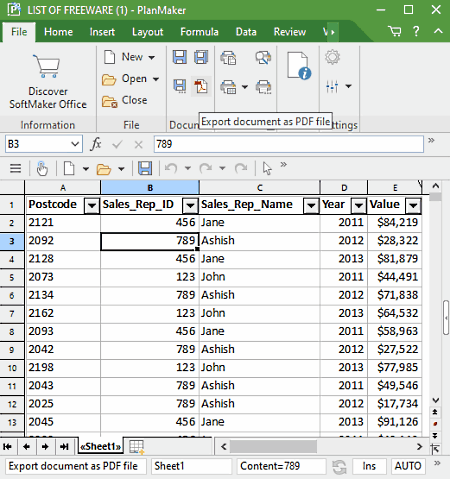
FreeOffice PlanMaker is yet another free XLSX to PDF converter software for Windows, macOS, and Linux. This module comes with the FreeOffice suite that also contains two more modules namely TextMaker (to view and edit documents of various formats) and Presentations (to create and edit presentations).
In the PlanMaker module, you can easily view and edit documents of XLSX, XLS, PRN, CSV, etc., formats. To edit XLSX file data, you can use standard spreadsheet editing tools like Insert Cells, Delete Cells, Formula, Delete, Paste Special, and more. Now, to convert XLSX to PDF, follow below steps.
How to convert XLSX to PDF using FreeOffice PlanMaker:
- Launch this software and click on the Open option to load an XLSX file.
- After that, use spreadsheet editing tools to make the necessary changes to XLSX file data.
- Next, go to the File menu and select the PDF export option and specify whether you want to convert the whole XLSX file to PDF or a specific part.
- At last, click on the OK button to save settings and then press the Save button to initiate the conversion process.
Additional Features:
- Sheet Protection: Through this feature, you can add password protection to your documents.
- Freeze Cells: Using it, you can freeze certain cells of the XLSX file to protect their data from accidental modifications.
Final Thoughts:
It is another standard office suite module through which you can quickly edit and convert XLSX files to PDF and other document formats.
PDF24 Creator
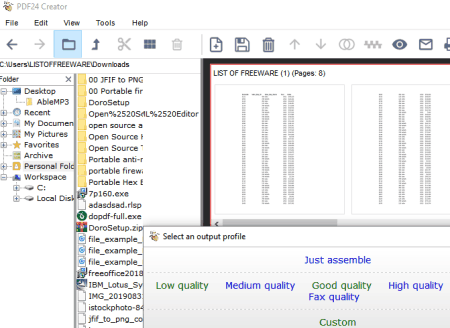
PDF24 Creator is another XLSX to PDF converter software for Windows. As the name suggests, it is a dedicated PDF creator software that allows you to create PDF files using documents of various formats like XLSX, XLS, CSV, DOC, etc. Plus, it can also be used to view input file data before starting the conversion process. However, unlike other similar software, it does not let you edit XLSX file data. Now, let us check out the below steps to convert XLSX to PDF using this software.
How to convert XLSX to PDF using PDF24 Creator:
- Start this software and open up the PDF Creator section of this software.
- After that, use its inbuilt file explorer to browse and locate an XLSX file.
- Next. drag and drop the XLSX file to the right side of its interface.
- Now, preview the file on its interface and click on the Save button to specify the output PDF quality (low, medium, high, and best).
- Lastly, specify the destination location path and then press the Save button to initiate the XLSX to PDF conversion process.
Additional Features:
- In this software, you can find multiple additional tools through which you can view PDF files, compress PDF files, extract text from a PDF file, capture screen, and more.
Final Thoughts:
It is one of the simplest XLSX to PDF converter software through which you can quickly convert XLSX and other supported files to PDF format.
WPS Office
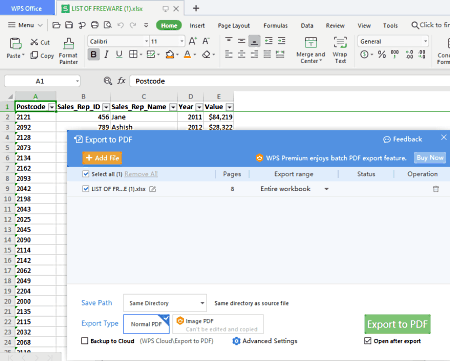
WPS Office is another free XLSX to PDF converter software for Windows, Android, Linux, macOS, and iOS. As its name implies, it is mainly an office software and comes with multiple office modules like Spreadsheets, Documents, Presentations, etc. To perform XLSX to PDF conversion, you need to use the spreadsheet module of this software.
Apart from XLSX to PDF conversion, you can also use this module to view and edit XLSX data before starting the conversion. To edit XLSX file data, it offers tools like Formulas (Sum, Count, Average, ABS, etc.), Insert (use it to add tables, charts, shapes, etc., to XLSX file), Data (to detect and remove duplicate entries), and more.
How to convert XLSX to PDF using WPS Office:
- Start this converter and click on the Open option to load an XLSX file.
- Now, edit the XLSX file data, if you want using available editing tools.
- After that, go to the three-bar menu > Save as option and choose Export to PDF option.
- Lastly, specify the destination location path and click on the Export to PDF button to start the conversion process.
Additional Features:
- Encrypt: Use it to password protect your documents so that no unauthorized person can access the protected documents.
- View Side by Side: This feature lets you open up two or more XLSX documents in side by side windows.
- File Repair: You can use it to repair corrupt or damaged document.
Limitations:
- This free version of the WPS Office shows ads on its interface and some of its features are also locked such as OCR, convert images to word, etc.
Final Thoughts:
It is another good office software in which you can view, edit, and convert XLSX files to PDF and other supported formats.
IBM Lotus Symphony
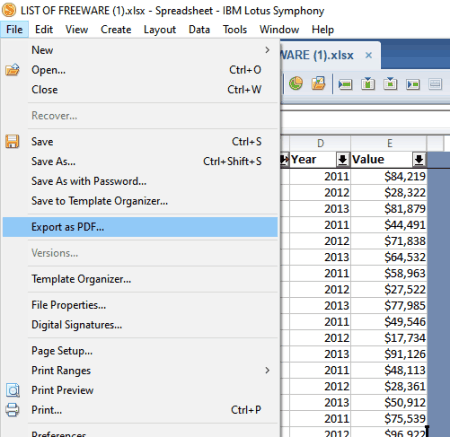
IBM Lotus Symphony is a free office software that also acts as an XLSX to PDF converter software. It works on Windows.
Using the software, you can view as well as edit XLSX files with ease. Plus, it offers a multi-tab interface that allows you to work on multiple XLSX files at a time. To edit XLSX files, it provides editing tools such as Functions (SUM, COUNT, DVAR, EVEN, and more), Duplicate Formatting, Create Cells, Delete Cells, Formatting Mask, etc. After editing, you can convert XLSX files to PDF, ODS, OTS, CSV, XLS, XLT, and other file formats.
How to convert XLSX to PDF using IBM Lotus Symphony:
- Open the interface of this software and go to the File > Open option to load an XLSX file.
- Now, modify XLSX file data using various available editing tools of this software.
- Next, click on the Export as PDF option and specify the PDF page range, compression level, and more parameters.
- After all the settings, click on the Export button to start the conversion process.
Additional Features:
- Save As with Password: It allows you to add password protection to your output PDF documents.
- Digital Signature: Using it, you can add digital signatures to output documents so that users on the receiving end can authenticate your documents.
Final Thoughts:
It is another easy to use XLSX to PDF converter software that anyone can use to edit and convert XLSX documents to PDF and other supported formats.
OnlyOffice
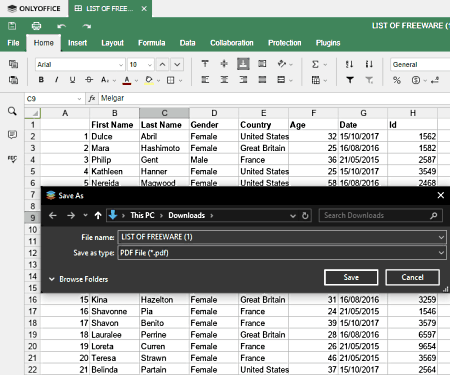
OnlyOffice is a free open source office software that can also be used as the XLSX to PDF converter. It works on Windows, macOS, and Linux. Like other office software, it also offers multiple modules namely Spreadsheet, Document, and Presentation. However, to perform XLSX to PDF conversion, you only need its Spreadsheet module.
Using the Spreadsheet module, you can also edit input XLSX files as it offers editing tools like Layout, Formula, Data, Insert, Delete, and more. Besides this, it also offers a multi-tab interface that allows you to work on multiple XLSX and other supported formats like OTS, CSV, XLTM, FODS, and more.
How to convert XLSX to PDF using OnlyOffice:
- Launch this software and click on Open local file option to load XLSX files.
- After that, use available editing tools, if you want to edit XLSX file data.
- Next, go to File > Save as option and choose the PDF File option.
- At last, specify the destination location path and then click on the Save button to start the conversion.
Additional Features:
- Protection: It is a simple password protection tool through which you can add password protection over a document.
- Collaboration: Through this feature, you can collaboratively work with multiple users on a project.
Final Thoughts:
It is another feature-rich office software that allows you to edit and convert XLSX files to PDF format.
OOo4Kids Impress
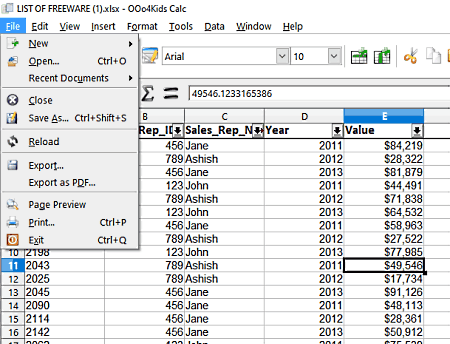
OOo4Kids Calc is the next free XLSX to PDF converter software for Windows. This software comes with the OO04Kids software that contains multiple office modules like Draw, Writer, etc. The main advantage of this software is its simplicity as it is primarily built of kids. Still, it offers all the essential document viewing and editing tools. To edit XLSX documents, it offers simple editing tools such as Format (to adjust height and width of columns and rows), Insert (to insert cells, rows, columns, etc., to XLSX files), Format Cells, Paste Special, and more. Apart from XLSX, it also supports XLS, DOC, XML, etc., file formats as input.
How to convert XLSX to PDF using OOo4Kids Impress:
- Open the interface of this converter and click on the Open button to load an XLSX document.
- Now, you can modify the XLSX file data if you want through available editing tools.
- Next, click on the Export As PDF option and specify the destination location path.
- In the end, hit the Save button to start the conversion process.
Additional Feature:
- Save With Password: As its name implies, this feature is used to encrypt output documents.
Final Thoughts:
It is a simple XLSX to PDF converter that anyone can use to edit and convert XLSX documents to PDF format.
Naveen Kushwaha
Passionate about tech and science, always look for new tech solutions that can help me and others.
About Us
We are the team behind some of the most popular tech blogs, like: I LoveFree Software and Windows 8 Freeware.
More About UsArchives
- May 2024
- April 2024
- March 2024
- February 2024
- January 2024
- December 2023
- November 2023
- October 2023
- September 2023
- August 2023
- July 2023
- June 2023
- May 2023
- April 2023
- March 2023
- February 2023
- January 2023
- December 2022
- November 2022
- October 2022
- September 2022
- August 2022
- July 2022
- June 2022
- May 2022
- April 2022
- March 2022
- February 2022
- January 2022
- December 2021
- November 2021
- October 2021
- September 2021
- August 2021
- July 2021
- June 2021
- May 2021
- April 2021
- March 2021
- February 2021
- January 2021
- December 2020
- November 2020
- October 2020
- September 2020
- August 2020
- July 2020
- June 2020
- May 2020
- April 2020
- March 2020
- February 2020
- January 2020
- December 2019
- November 2019
- October 2019
- September 2019
- August 2019
- July 2019
- June 2019
- May 2019
- April 2019
- March 2019
- February 2019
- January 2019
- December 2018
- November 2018
- October 2018
- September 2018
- August 2018
- July 2018
- June 2018
- May 2018
- April 2018
- March 2018
- February 2018
- January 2018
- December 2017
- November 2017
- October 2017
- September 2017
- August 2017
- July 2017
- June 2017
- May 2017
- April 2017
- March 2017
- February 2017
- January 2017
- December 2016
- November 2016
- October 2016
- September 2016
- August 2016
- July 2016
- June 2016
- May 2016
- April 2016
- March 2016
- February 2016
- January 2016
- December 2015
- November 2015
- October 2015
- September 2015
- August 2015
- July 2015
- June 2015
- May 2015
- April 2015
- March 2015
- February 2015
- January 2015
- December 2014
- November 2014
- October 2014
- September 2014
- August 2014
- July 2014
- June 2014
- May 2014
- April 2014
- March 2014








