6 Free ZIP File Converter Online Websites
Here is a list of the best free ZIP file converter online websites. ZIP is a common archive file format. It can pack a bundle of files into a single file. And a ZIP file can also use compression to reduce the overall storage space needed by the file. ZIP format is used for the long-term storage of multiple files together. It also makes the transfer convenient. Multiple files packed under a ZIP take less time to copy with almost no possibility of losing any file.
You can use these 6 websites to convert ZIP files online. All these websites are straightforward to use and convert ZIP files to viable archives and other file formats. All you have to do is upload your ZIP files, pick the output format you want, and convert. However, each website has its own feature set and restrictions. You can go through the article to read about it all. Based on your needs, you can pick the website that fits your use case.
My Favorite ZIP File Converter
Cloud Convert is my favorite online ZIP file converter website. This website is simple to use and offers a decent set of archive file formats for conversion. You can fetch files from cloud drives directly to the converter alongside your local upload. It lets you pick the output format individually for each file. That allows you have different outputs within one conversion. This is a useful feature as you only get 25 free conversions per day. And, if you are looking for a website to convert ZIP to other (non-archive) formats then give ezyZIP a try.
You can also check out our lists of the best free Online ZIP Extractor Websites, ZIP Password Unlocker Android Apps, and ZIP Repair Tools For Windows.
Cloud Convert
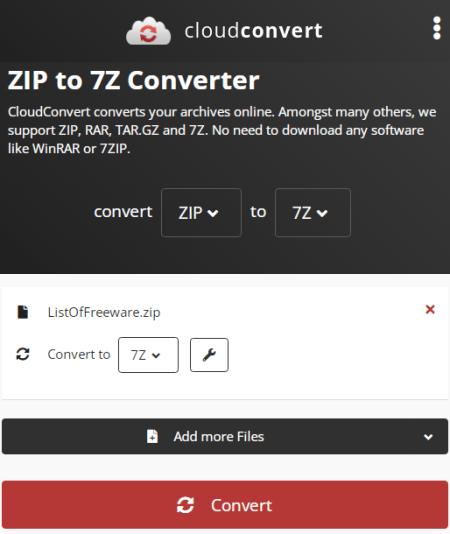
Cloud Convert is a web-based file conversion website that supports various archive file-formats including ZIP. This website can convert ZIP files into 7z, RAR, TAR, TAR.BZ2, and TAR.GZ. There is no option for compression but you can add a password to the final output file. In terms of conversion, this website can fetch files from the web, Google Drive, Dropbox, and OneDrive as well. You can add up to 5 files at a time convert them all together. You get the option to pick the output format for each file separately. That means, if you want to convert some files to 7z and others to TAR, you can do that in one conversion. On this website, you get 750 free conversion minutes per month that you can use without creating an account.
How to Cloud Convert ZIP Converter Online?
- Visit the Cloud Convert website in your web browser and upload your ZIP files there.
- On the next screen, pick the output format for each ZIP file you added.
- With the gear-icon, you can also add a password to any particular file in your conversion.
- After that, start the conversion and download the output files.
Highlights:
- This website can convert ZIP files to 7z, RAR, TAR, TAR.BZ2, and TAR.GZ formats.
- You can add ZIP files from local storage, Google Drive, Dropbox, One Drive, and via URLs.
- You can add and convert up to 5 files simultaneously.
- It gives you options to pick the same or different output format for each file in the conversion.
- On this website, you get 750 free conversion minutes which can allow you to perform around 25 conversions per day without signing up for an account.
ezyZIP
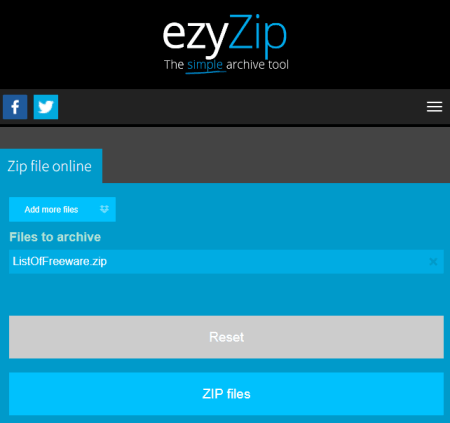
ezyZIP is a free online ZIP converter website. This website deals with a wide range of archive file-formats including RAR, 7z, TAR, JAR, ZIPX, KMZ, MESH, BLEND, and many more. There are three main tools on this website; Compress, Uncompress and Convert. You can use the convert tool to convert ZIP into any other viable archive file format. It can only convert one ZIP file at a time. You can upload a file from local storage and can also fetch ZIP files directly from your Dropbox account. There is no size limit on the upload. I tried it with ZIP files up to 2 GB in size and it worked flawlessly. While converting, you can also set the compression level. The higher the compression level, the more time it takes to convert the file.
How to use ezyZIP ZIP Converter Online?
- Follow the link given below and pick then pick the ZIP converter based on the output file format.
- On the next screen, add your ZIP file either from local storage or fetch from Dropbox.
- Pick the compression level of your choice.
- Start the conversion to get the output file.
Highlights:
- This website can convert ZIP files to various other archive file formats.
- It can also compress and uncompress ZIP files online.
- It offers three options for compressing the file to reduce the overall size.
- There is no file size limit on upload, you can add larger ZIP files and convert those easily.
Online-Convert
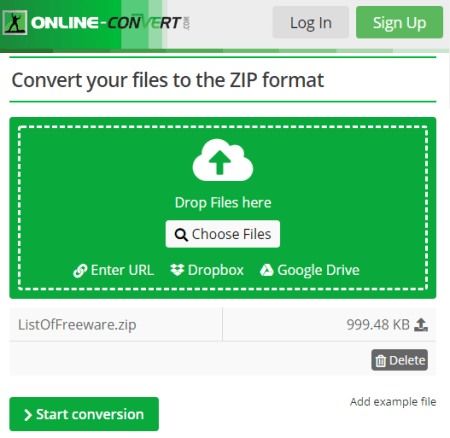
Online-Convert is a free website to convert ZIP online. This website features a wide range of file converters covering images, videos, audio, ebook, documents, CAD, and of course archives. It can convert a ZIP file to 7z, TAR.BZ2, and TAR.GZ file formats. There is a separate converter for each output format. You can pick a converter based on the output format you need. Then you can add your files and convert them online. You can convert up to 5 ZIP files per conversion. But make sure that the combined size of all those files must be under the 100 MB size limit. This website allows you to perform up to 20 conversions per day for free. And, you can run up to 4 conversions side by side in different tabs.
How to use Online-Convert ZIP Converter Online?
- Visit the Online-Convert website and click on the All Tools section.
- From there, go to the particular section as per your need and pick a converter based on the output format you need.
- Add your ZIP files to the converter and start the conversion.
- Wait for the conversion to finish and save the output files.
Highlights:
- This website can convert ZIP to 7z, TAR.BZ2, and TAR.GZ file formats.
- It can convert up to 5 files simultaneously in one conversion.
- You can import files from Google Drive, Dropbox, and the web via URL.
- It offers 20 conversions per day for free and you can run 4 conversions side by side.
- You can also let the conversion run in the background and enable a desktop push notification to get informed.
Convertio
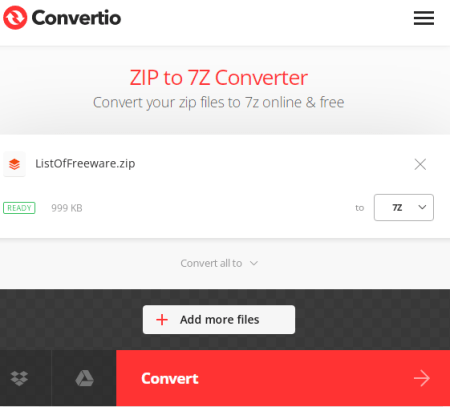
Convertio is a cloud-based file conversion platform that you can use to convert ZIP online. It can convert ZIP files into 7z, RAR, JAR, TGZ, ARJ, TAR.XZ, CPIO, LHA, TAR.LZMA, TAR.Z, TBZ2, TAR.7Z, TAR.LZO, TAR.LZ, TAR.BZ, and TAR file formats. To use this converter, you just have to upload your ZIP files and pick the output format. You can add multiple ZIP files and pick either the same or different output formats for each file separately. You can add convert up to 2 files per conversion and the maximum size limit for conversion is 100 MB. In terms of free use, you get 10 free conversion minutes per day. You can use the website without an account.
How to use Convertio ZIP Converter Online?
- Go to the Convertio website and add your ZIP files to the converter.
- On the next screen, pick the output format for each file you added.
- Start the conversion and then download the converted files.
Highlights:
- This website can convert ZIP to 7z, RAR, JAR, TGZ, ARJ, TAR.XZ, CPIO, LHA, TAR.LZMA, TAR.Z, TBZ2, TAR.7Z, TAR.LZO, TAR.LZ, TAR.BZ, and TAR.
- You can import files from Google Drive and Dropbox.
- It allows you to convert up to 2 files simultaneously.
- The upload size limit for conversion is 100 MB in size.
- You get 10 free conversion minutes per day that you can use without the need for an account.
Online Convert Free
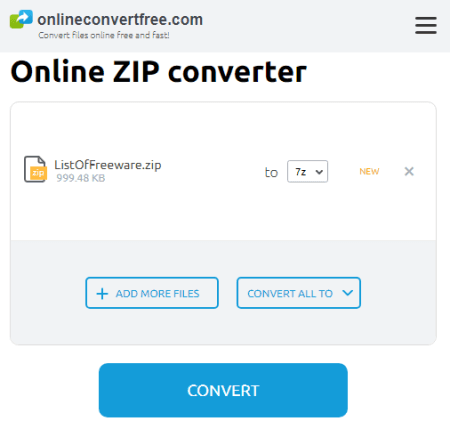
Online Convert Free is another free converter website with an online ZIP converter. This converter can convert ZIP files to 7Z, RAR, TAR, TAR.BZ2, TAR.GZ, TBZ2, TGZ, and XZ. It is really simple to use. It can process multiple files at once. But it does not let you add all files at once. First, you have to add a single file. After that, you get the option to add more files where you can add more files. It offers all the supported options for the output. You can an output format for each file individually. There is a maximum file size limit of 100 MB per conversion and you get limited free conversion minutes in the free plan.
How to use Online Convert Free ZIP Converter Online?
- Follow the link given below to access this ZIP converter online.
- Click on the Choose File button and upload a ZIP file.
- On the next screen, click on the Add More Files button to add more ZIP files for the conversion.
- Then pick the output format for each file individually or one for all.
- Start the conversion to get the files.
Highlights:
- This website can convert ZIP to 7Z, RAR, TAR, TAR.BZ2, TAR.GZ, TBZ2, TGZ, and XZ file formats.
- You can convert multiple ZIP files per conversion.
- There is a 100 MB upload size limit for each conversion.
- You can also share a temporary link to the converted files stored on this website.
Mconverter
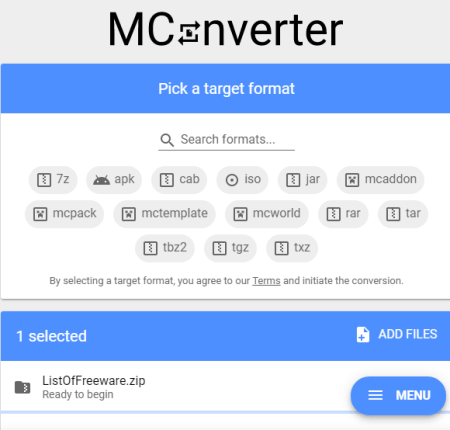
Mconverter is another online file conversion website that you can use to convert ZIP files. On this website, you can convert ZIP to 7z, APK, CAB, ISO, JAR, McAddon, McPack, McTemplate, McWorld, RAR, TAR, TBZ2, TGZ, and TXZ. The process is simple to follow. You can add up to 2 ZIP files at once and convert them to any of these formats. Make sure, each ZIP file is under 200 MB in size. You can perform 10 conversions for free per day. And if you are using an ad blocker, you get only 2 conversions per day. But you can disable the ad blocker to get the reaming 8 free conversions as well.
How to use Mconv ZIP Converter Online?
- Follow the link given below to access this online converter.
- Add up to 2 ZIP files to the converter.
- On the next screen, pick an output format for the conversion.
- Start the conversion to get the output files.
Highlights:
- This website can convert ZIP to 7z, APK, CAB, ISO, JAR, McAddon, McPack, McTemplate, McWorld, RAR, TAR, TBZ2, TGZ, and TXZ.
- You can convert ZIP files up to 200 MB in size.
- It allows you to add 2 ZIP files and convert them all at once.
- You get 10 free conversions per day.
About Us
We are the team behind some of the most popular tech blogs, like: I LoveFree Software and Windows 8 Freeware.
More About UsArchives
- May 2024
- April 2024
- March 2024
- February 2024
- January 2024
- December 2023
- November 2023
- October 2023
- September 2023
- August 2023
- July 2023
- June 2023
- May 2023
- April 2023
- March 2023
- February 2023
- January 2023
- December 2022
- November 2022
- October 2022
- September 2022
- August 2022
- July 2022
- June 2022
- May 2022
- April 2022
- March 2022
- February 2022
- January 2022
- December 2021
- November 2021
- October 2021
- September 2021
- August 2021
- July 2021
- June 2021
- May 2021
- April 2021
- March 2021
- February 2021
- January 2021
- December 2020
- November 2020
- October 2020
- September 2020
- August 2020
- July 2020
- June 2020
- May 2020
- April 2020
- March 2020
- February 2020
- January 2020
- December 2019
- November 2019
- October 2019
- September 2019
- August 2019
- July 2019
- June 2019
- May 2019
- April 2019
- March 2019
- February 2019
- January 2019
- December 2018
- November 2018
- October 2018
- September 2018
- August 2018
- July 2018
- June 2018
- May 2018
- April 2018
- March 2018
- February 2018
- January 2018
- December 2017
- November 2017
- October 2017
- September 2017
- August 2017
- July 2017
- June 2017
- May 2017
- April 2017
- March 2017
- February 2017
- January 2017
- December 2016
- November 2016
- October 2016
- September 2016
- August 2016
- July 2016
- June 2016
- May 2016
- April 2016
- March 2016
- February 2016
- January 2016
- December 2015
- November 2015
- October 2015
- September 2015
- August 2015
- July 2015
- June 2015
- May 2015
- April 2015
- March 2015
- February 2015
- January 2015
- December 2014
- November 2014
- October 2014
- September 2014
- August 2014
- July 2014
- June 2014
- May 2014
- April 2014
- March 2014








