List Of Best Free Audio Editors
Here is a list of best free audio editors. These audio editors let you edit audio files easily. All these audio editors are completely free and can be downloaded to Windows PC. These audio editor software offer various features, like: extraction of, convert between various formats such as WAV, WMA, MP3, FLAC, AIFF, OGG, VOX, RAW, APE etc., crop or trim any audio, cut or join audio files, recording from various sources, apply various effects such as fade in fade out, mix audio, apply filters and more. So, go through this list of free audio editors and see which ones you like the most.
Audacity
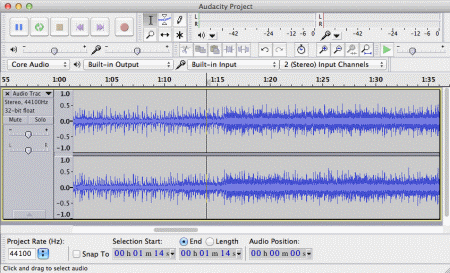
Audacity is an open source audio editor. It can be used as a sound recorder. You can edit your sound files using cut, copy and paste feature. You can import and export between formats like WAV, AIFF, MP3, and OGG. It has unlimited undo functionality. You can apply effects to your recordings and can mix tracks. It has a customizable spectrogram mode and has a frequency analysis window.
Free Audio Editor 2014
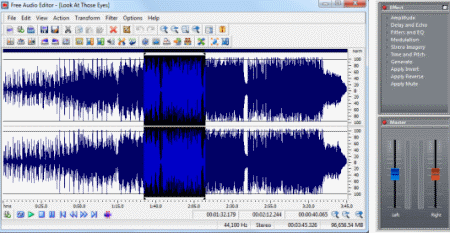
Free Audio Editor is a free audio editor. It displays waveform of the audio files and with the help of this waveform you can edit audio files visually. It has various editing features like cut, copy, delete silence, paste, paste from file, mix, mix from file etc. You can apply various effects and filters. You can record new audio from your microphone too.
Free MP3 Cutter and Editor
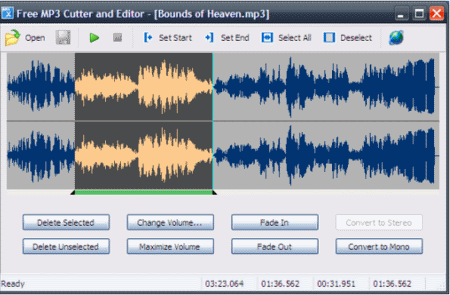
Free MP3 Cutter and Editor is a simple editor for MP3 and WAV files. It is very easy to use. It shows a waveform graph which let’s you visually select the portion of the MP3 file. You can delete the unwanted part by selecting it and by pressing the delete key or using delete selected command from the tab. You can change volume, apply fade in or fade out effect, and convert the audio between stereo and mono.
WavePad Sound Editor Free
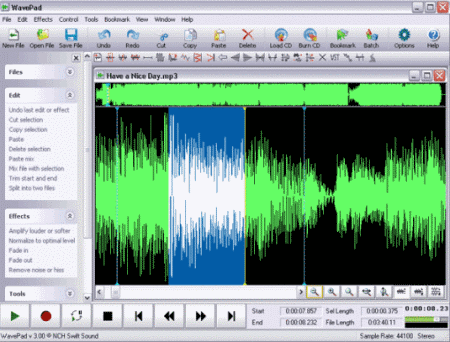
WavePad is a free audio editing software. It lets you create and edit audio files. Its recorder has an autotrim and voice activated recording function. Some of its editing functions include cut, copy, paste, delete, insert, silence etc. You can add various effects to your audio files like echo, amplification, noise reduction and others. It shows the waveform graph which lets users to edit audio files more easily.
Free MP3 Joiner
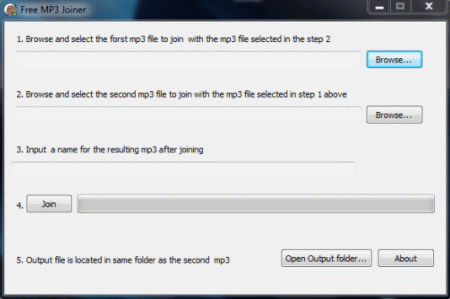
Free MP3 Joiner is a free software to join MP3 files together. With the help of Free MP3 Joiner you can create a single file from two or more MP3 files easily. You can browse for first file and then for second file, and finally you have to give a new name to the joined file. You can repeat this process as many times as you like to join more files together. It has a very simple interface and is easy to use.
Expstudio Audio Editor Free
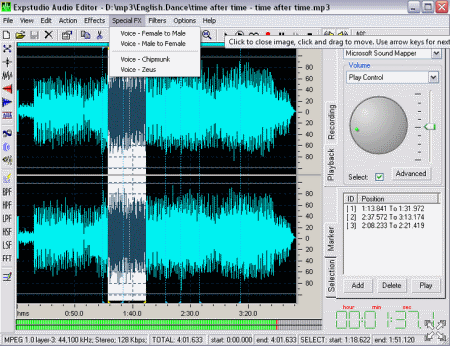
Expstudio Audio Editor Free allows you to edit your audio files like editing text files. It display a waveform window of an audio file you can apply common commands here like cut, copy, paste etc. easily. You can apply zooming to audio file to edit more accurately. You can apply various effects like amplify, delay fade, invert, reverse etc. you can save the edited audio files to WAV and MP2 format. It also supports recording from mic.
Wave Editor
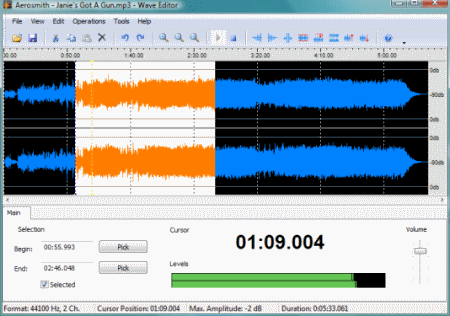
Wave Editor is a free audio files editing software. It is fast and easy to use. It visually displays the audio file in the waveform which lets users to edit it easily. You can perform basic operations like cut, copy, paste and delete on your files. You can zoom in or out to edit the audio file more accurately.
Wavosaur
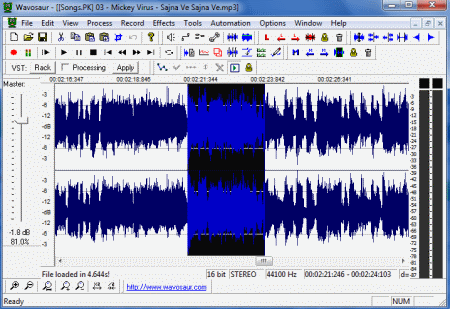
Wavosaur is a free, lightweight and portable audio editor. It has lots of features. It is MIDI compatible and it can be controlled by external MIDI devices. It shows the waveform of any audio file which makes it easy for users to edit. It has various basic to high level commands. You can cut, copy, paste, delete, mix, trim and apply various common commands to your files. It also has the recording facility.
EArt Audio Editor
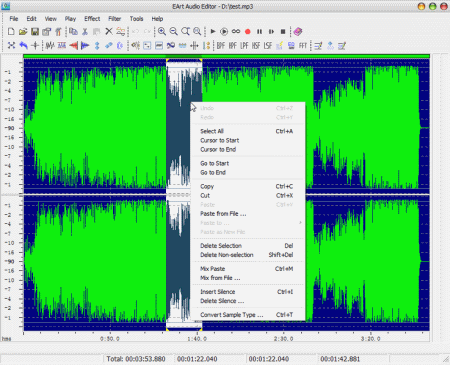
EArt Audio Editor is an all in one audio editor, recorder, converter, splitter, joiner and player. You can use common editing commands to your audio files like cut, copy, paste, mix etc. easily. It supports MP3, WMA, WAV, OGG, VOX, RAW and many more formats. It displays audio data waveform which makes editing simpler. You can apply various effects like amplify, fade in, fade out, delay, reverse, noise reduction, etc. to your audio files. It has multi-level undo and redo facility.
Free MP3 Editor
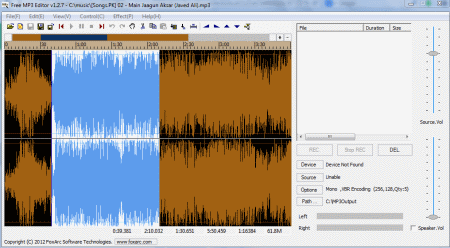
Free MP3 Editor is a free audio file editor. It has various functions. You can use various common commands like cut, copy, paste etc. with your audio files. It can record audio as MP3 file from microphone or other source. It has unlimited undo and redo commands. You can apply various effects to your audio file such as amplify, delay, fade, silence, equalizer etc. You can save your edited file in MP3 or WAV format.
Power Sound Editor Free

Power Sound Editor Free is an audio editing tool. It lets you visually edit and record audio files. It has various advanced and powerful operations which can be applied to audio files. You can record your own music, voice, or other audio files, edit it, mix it with other audio or musical parts. You can add various effects like reverb, chorus, and echo etc. to your audio files. You can also burn them on a CD.
Free Audio Dub
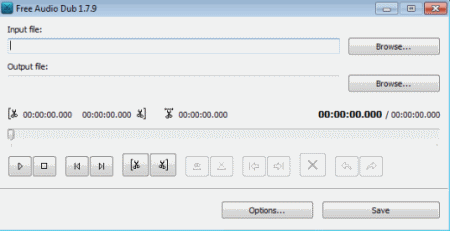
Free Audio Dub is a free audio editing software. It lets you delete unwanted parts from audio files. It supports various audio formats like MP3, WAV, AAC, AC3, M4A, MP2, OGG, WMA etc. It preserves the quality of audio files and processes them without re-encoding. It is loss-less audio editing software.
Filelab Audio Editor
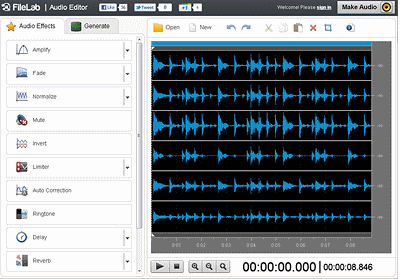
FileLab Audio Editor is a free audio editing application. It lets you easily edit audio tracks. You can split, cut, trim, mix audio files, apply various effects and filters to your audio files. It supports various formats like: MP3, WAV, WMA, M4A, FLAC, AIFF, OGG, AAC, AMR and many more. It shows audio data in waveform which lets users to edit audio files with precision. You can also create ringtones for your cell phone.
Mp3 Editor
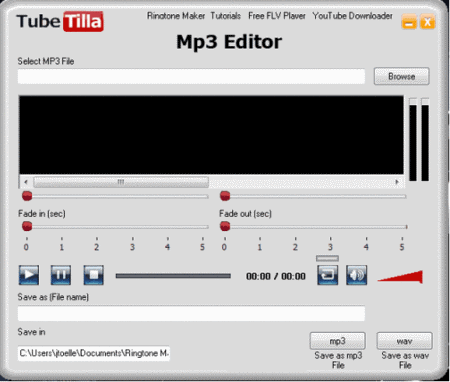
Mp3 Editor is a free software to edit MP3 files. The basic purpose of this software is to trim the MP3 files with long intros or long endings. You can delete or cut out the unwanted audio from MP3 files easily. Also you can apply fade in or fade out effect to your files.
SoundEngine
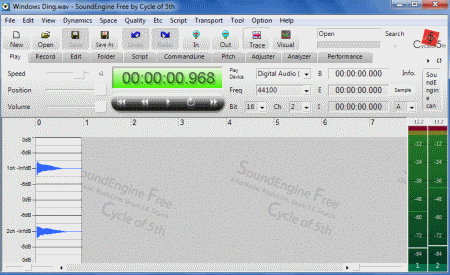
SoundEngine is a free audio editing tool. It lets you to edit 2ch sound WAVE files. It has various functions from beginner to high end user. It supports WAV, OGG and CDA file types. It shows the waveform graphic of audio files and you can use editing commands like cut, copy, paste etc. easily. You can save your edited files in either WAV or OGG format.
Shuangs Audio Editor

Shuangs Audio Editor is a free audio editing software. It supports WAV, MP3 and WMA audio formats. You can accurately split WAV, MP3 and WMA files as it shows their waveform. You can apply fade in or fade out effects to your audio files. You can set start and end marker and can do the editing with selected like cut, copy etc.
WaveShop
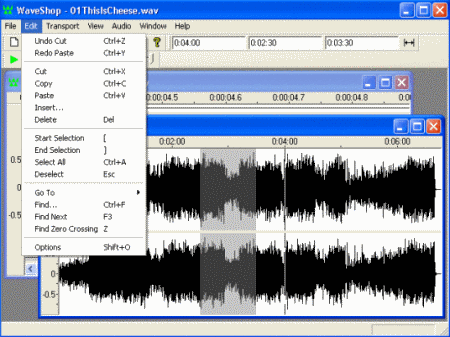
WaveShop is a free and open-source audio editor. You can select any portion of an audio file by selecting start and end points and can do the editing. You can cut or paste blocks of audio easily. You can apply various effects to your audio files. You can edit multiple documents simultaneously. It supports various common audio formats.
Ocenaudio
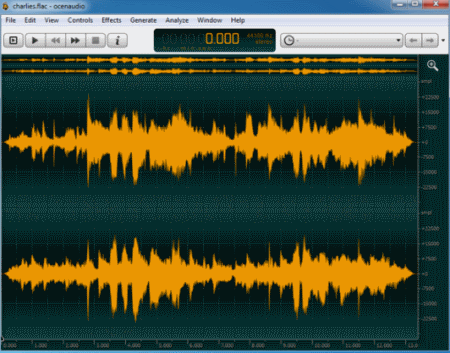
Ocenaudio is an easy to use and fast audio editor. This audio editor is for basic as well as advanced users. You can apply various effects to your audio files. It supports various file formats. It has a waveform feature. It uses less system resources and is ideal software to edit audio files.
Naturpic Audio Editor

Naturpic Audio Editor is a free audio editor. It supports MP3, WMA, WAV, OGG, VOX, RAW and many other audio formats. You can visually edit audio files as it shows the waveform of the audio files. You can use it as a recorder, converter and player also. You can apply various effects like fade in, fade out, amplification and noise reduction to audio files.
Leapic Audio Editor
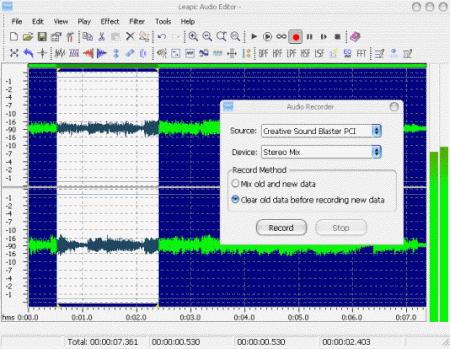
Leapic Audio Editor is an all-in-one audio editor, player, recorder, converter, splitter and joiner. You can apply various effects like amplify, fade in, fade out, delay, reverse, noise reduction, etc. to your audio files. You can cut, copy, paste and mix audio files. It supports various formats for direct editing such as MP3, WMA, WAV, OGG, VOX, RAW and others. It shows audio data waveform for easy editing of audio files.
Free Easy Audio Editor
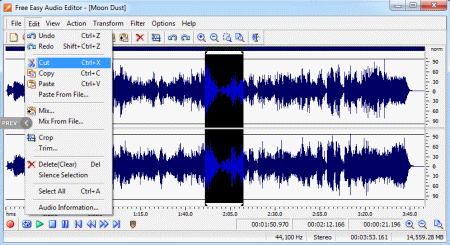
Free Easy Audio Editor is a free audio editing software. It is easy to use. It lets you record, edit, and convert audio files easily. You can record audio from various input devices. It supports MP3, WAV, WMA, and OGG formats. You can apply various filters and effects to your audio files. You can apply various editing commands to your audio files like cut, copy, paste, mix, trim, crop etc.
AV Audio Editor

AV Audio Editor is a free audio editor. It is suitable for both beginners and professionals for editing audio files. You can edit audio tracks easily with the help of this software. You can edit and save between various audio formats like AAC, MP3, FLAC, APE, MPC, OGG, WMA etc. You can apply various effects to your audio files. It shows the waveform data of audio files.
About Us
We are the team behind some of the most popular tech blogs, like: I LoveFree Software and Windows 8 Freeware.
More About UsArchives
- May 2024
- April 2024
- March 2024
- February 2024
- January 2024
- December 2023
- November 2023
- October 2023
- September 2023
- August 2023
- July 2023
- June 2023
- May 2023
- April 2023
- March 2023
- February 2023
- January 2023
- December 2022
- November 2022
- October 2022
- September 2022
- August 2022
- July 2022
- June 2022
- May 2022
- April 2022
- March 2022
- February 2022
- January 2022
- December 2021
- November 2021
- October 2021
- September 2021
- August 2021
- July 2021
- June 2021
- May 2021
- April 2021
- March 2021
- February 2021
- January 2021
- December 2020
- November 2020
- October 2020
- September 2020
- August 2020
- July 2020
- June 2020
- May 2020
- April 2020
- March 2020
- February 2020
- January 2020
- December 2019
- November 2019
- October 2019
- September 2019
- August 2019
- July 2019
- June 2019
- May 2019
- April 2019
- March 2019
- February 2019
- January 2019
- December 2018
- November 2018
- October 2018
- September 2018
- August 2018
- July 2018
- June 2018
- May 2018
- April 2018
- March 2018
- February 2018
- January 2018
- December 2017
- November 2017
- October 2017
- September 2017
- August 2017
- July 2017
- June 2017
- May 2017
- April 2017
- March 2017
- February 2017
- January 2017
- December 2016
- November 2016
- October 2016
- September 2016
- August 2016
- July 2016
- June 2016
- May 2016
- April 2016
- March 2016
- February 2016
- January 2016
- December 2015
- November 2015
- October 2015
- September 2015
- August 2015
- July 2015
- June 2015
- May 2015
- April 2015
- March 2015
- February 2015
- January 2015
- December 2014
- November 2014
- October 2014
- September 2014
- August 2014
- July 2014
- June 2014
- May 2014
- April 2014
- March 2014








