List Of Best Free HDD Defragmenter
Here is a list of best free hdd defragmenter software. These let you defrag your hard disk easily. All these hdd defragmenter software are completely free and can be downloaded to Windows PC. These free software offer various features, like: Analyzing hard disk, defrag hard disk, schedule defragmentation on daily and weekly basis, creating HTML reports of Defragmentation, improving the performance of your PC, increasing speed of hard disk, different modes of defragmentation, removing fragmentation, removing gaps, deleting wasted space and more. So, go through this list of free hdd defragmenter software and see which ones you like the most.
PerfectDisk Free Defrag
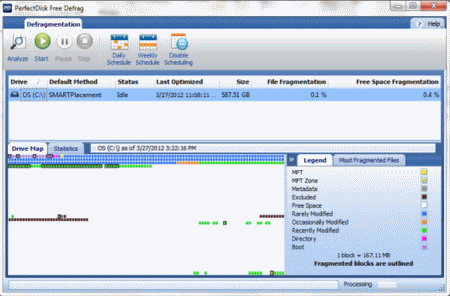
PerfectDisk Free Defrag is a free hard disk defragmentation software. You can schedule defragmentation on a daily or weekly basis in this software. This freeware will make your computer faster and improves your computer performance. For using this software you need to click on “Analyze” button to start the disk analysis process and after that click on “Start” button to start the hard disk defragmentation process.
UltraDefrag
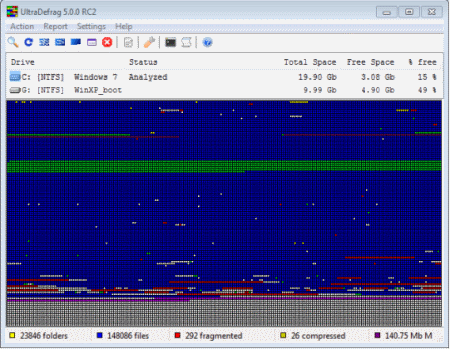
UltraDefrag is a free hard disk defragmentation software. It easily analyzes and defrags the hard disk of your computer by showing used space, free space and other relevant data under its main headings. UltraDefrag also creates a HTML report of hard disk defragmentation done by it. It is also available in a portable version.
Auslogics Disk Defrag
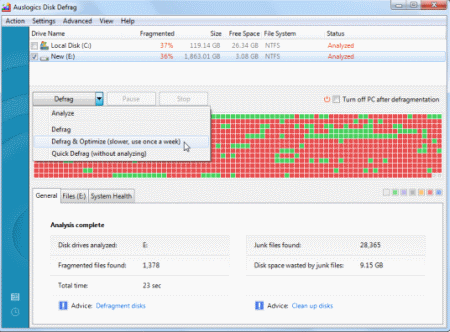
Auslogics Disk Defrag is a free hard disk defragmentation software. It increases the speed of your PC and improve its performance. By using this freeware you can utilize your PC hard disk to its true potential. After the defragmentation it will show you a detailed report. It provides you a safe and reliable method to defrag your hard disk.
Puran Defrag
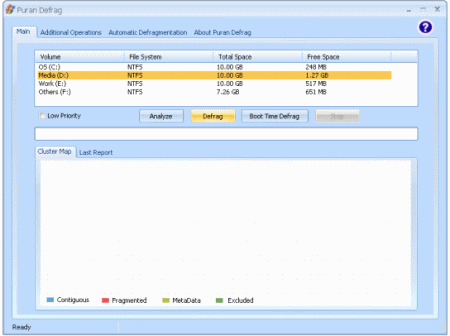
Puran Defrag is a free software to defrag hard disk. You only need to install this freeware on your PC and set the automatic defrag option. On system files like MFT you can set boot time defragmentation, during work you can set low priority defragmentation. It also lets you set the File or folder defragmentation.
Disk SpeedUp
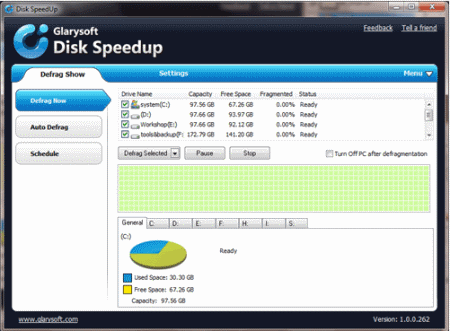
Disk SpeedUp is a free hard disk defragmentation software. It quickly analyzes and defrags your PC hard disk. Before defragmentation it can display all the fragments on hard disks. Through its drive map you get a comprehensive view of fragmentation. It works faster and improves the performance of your PC.
Free Disk Defrag
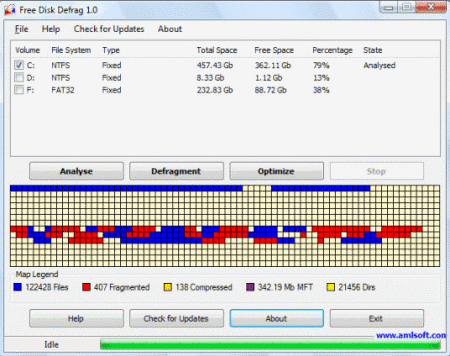
Free Disk Defrag is a free hard disk defragmentation software. With the help of this software you can utilize your hard disks to their maximum potential. Its main features are smart algorithms and a powerful engine because of this Free Disk Defrag runs very quickly as compared to other similar software. The fragmentation in the hard disks create many problems for you such as slow shutdown and startup, crashes, system slowdowns and system failures etc.
UltimateDefrag Freeware Edition
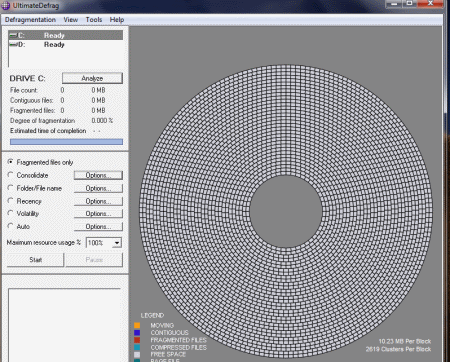
UltimateDefrag is a free hard disk defragmentation software as well as an hard disk file placement optimizer. It defrags and moves your files on those areas on the hard disk where you get ultimate performance. 4/5th of the time you utilize only 1/5th of your files on hard disk. It enhances the performance of your hard disk and make them run like a new blank hard disk.
Defraggler
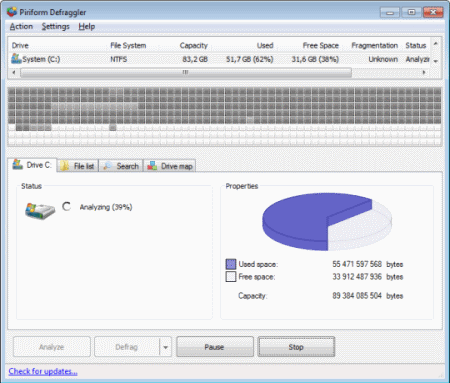
Defraggler is a free hard disk defragmentation software. Defragmentation of your hard disks is necessary to enhance the performance of your PC. By using this freeware you can schedule defragmentation on a daily, weekly and monthly basis. The drive map of Defraggler displays those blocks that need defragmentation. It will significantly improve the performance of your PC. Defraggler is also available in a portable version.
WinMultiFix
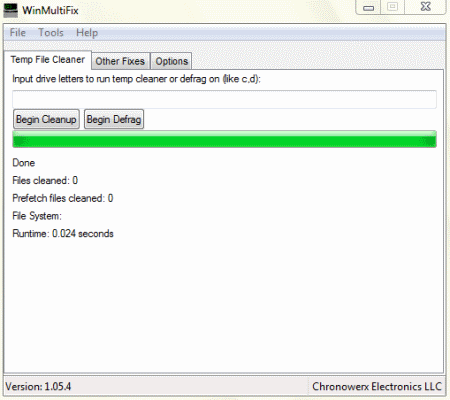
WinMultiFix is a free hard disk defragmentation software. For using this software first you need to input drive letter on its main interface and then click on “Begin Defrag” Button to start the defragmentation process. It is a portable application and installation is not required for this freeware. WinMultiFix improves the performance of your hard disks.
Smart Defrag 3
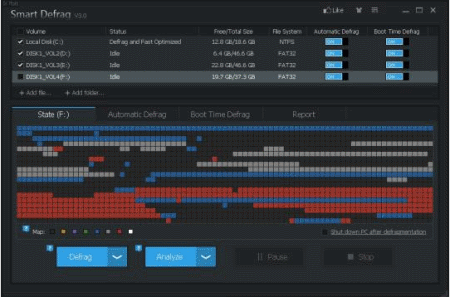
Smart Defrag 3 is a free hard disk defragmentation software. Fragmentation in the hard disk is the main reason of slow and unresponsive computer. This freeware efficiently defrags hard disk of your PC for faster loading of files and significantly improve the performance of your Hard disks. It increases the speed of your PC hard disk.
SpeeDefrag
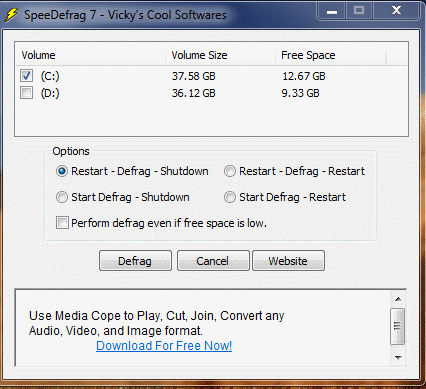
SpeeDefrag is a free hard disk defragmentation software. On its main interface it gives you five options.
- Restart-Defrag-Shutdown
- Restart-Defrag-Restart
- Start Defrag-Shutdown
- Start Defrag-Restart
- Perform defrag even if free space is low
For using this software you need to choose the appropriate option. This is a lightweight software.
My Defragmenter
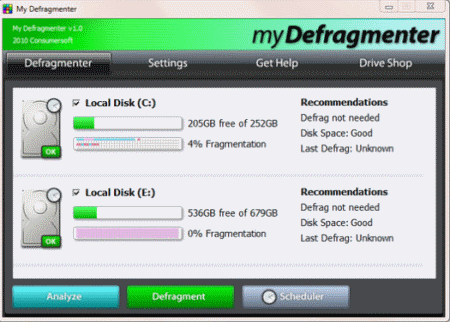
My Defragmenter is a free hard disk defragmenter software. It also lets you schedule the defragmentation as per your convenience. It improves the performance of your PC and the hard disks. It quickly analyses your hard disks and perform the defragmentation. It is a lightweight software and is easy to use.
MyDefrag
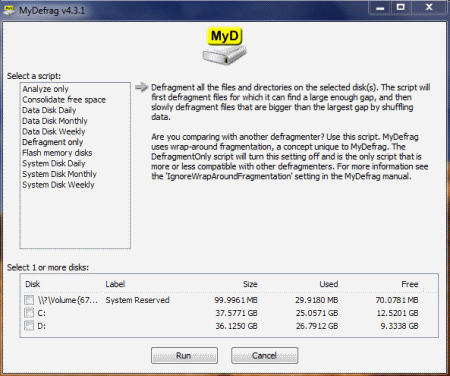
MyDefrag is a free hard disk defragmentation utility. It removes the fragments from the hard disk and makes them fast. For using this software you need to click on “Analyze only” in the drop down menu. After the hard disk analysis, it gives you the information whether defragmentation is required on hard disk or not. If defragmentation is required then click on “Defragment only” in the drop down menu. And it will defrag the hard disk and improve their performance.
O&O Defrag Free Edition
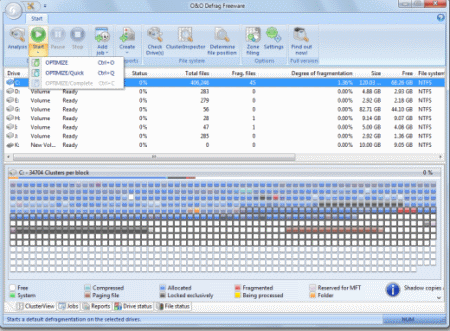
O&O Defrag Free Edition is a free hard disk defragmentation software. Fragmentation in the hard disk of your PC can make your computer very slow. This freeware defrags your computer’s hard disk and arranges the data in your disks in a perfect order. So the overall performance of your PC will improve and hard disk runs like new.
WinUtilities Free Disk Defragmenter
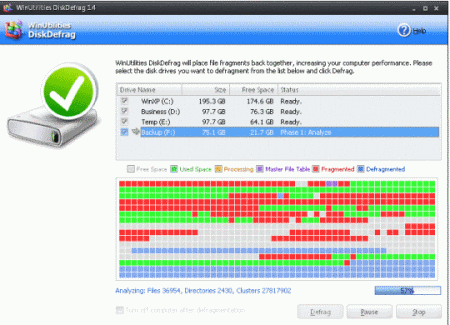
WinUtilities Free Disk Defragmenter is a free hard disk defragmentation utility. Defragmentation speeds up the startup of programs and increases the file uploading speed. This freeware creates reports for disk defragmentation. WinUtilities Free Disk Defragmenter is a handy and efficient freeware and significantly improves the speed of your hard disk and makes them run like new.
Ainvo Disk Defrag
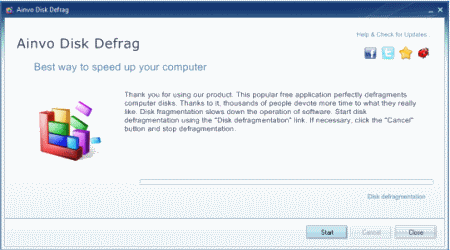
Ainvo Disk Defrag is a free hard disk defragmentation software. The fragmentation in the disk decreases the overall performance of your PC and speed of the hard disk. This freeware easily defrags hard disk by deleting fragments, wasted space and gaps from the hard disk and make the hard disk faster and running like a new one.
Quicksys Disk Defrag
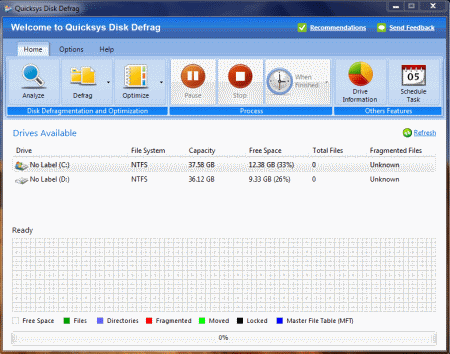
Quicksys Disk Defrag is a free hard disk defragmentation software. This freeware rearranges the date in your hard disk in a perfect order. It increases the speed of the hard disk and also improves their performance for smooth and efficient computing. It is a lightweight software. Quicksys Disk Defrag installs and uninstalls easily.
Toolwiz Smart Defrag
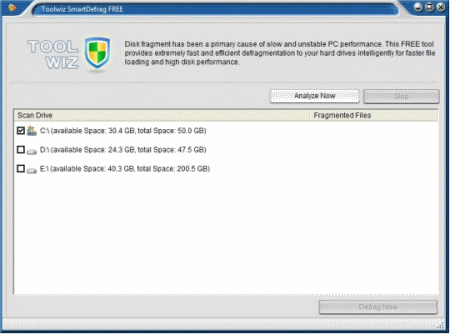
Toolwiz Smart Defrag is a free hard disk defragmenter. It quickly analyses fragments in the hard disk and removes them and speeds up your PC. It rearranges the date in the hard disk in an excellent order. Toolwiz Smart Defrag has a smart engine which quickly avoids the making of fragments.
Jwansoft Disk Defrag
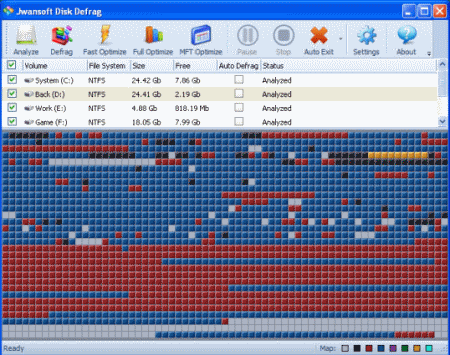
Jwansoft Disk Defrag is a free hard disk defragmenter. The main reason of slow and unresponsive computer is fragmentation in hard disk. This freeware defrags your hard disk in an efficient manner and removes fragmentation. Jwansoft Disk Defrag increases the speed of your hard disk and saves your computer from crashes, hangs-ups and slowdowns.
DrvCareVista
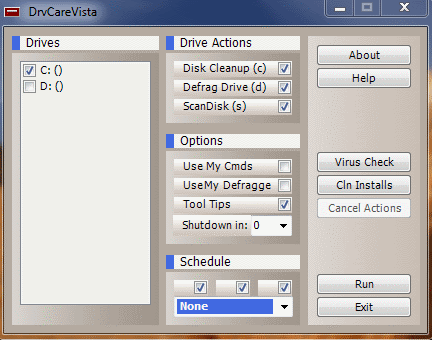
DrvCareVista is a free hard disk defragmenter. You can also schedule defragmentation on a daily and weekly basis as per your convenience. The main cause of hard disk slowness and unstable computer is fragmentation in the hard disk. DrvCareVista removes the fragmentation from the hard disk and make them faster and also improves the overall performance of your computer. So for a better and smooth computing experience use this freeware on your PC.
Advanced SystemCare
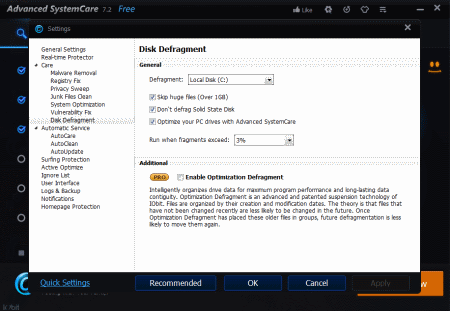
Advanced SystemCare is a free disk defragmenter. The main cause of unstable computer and slower PC is fragmentation in the hard disk. Advanced SystemCare removes fragmentation from the hard disk and makes them faster and also improves the performance of your PC. This freeware also makes your computer run like a new one.
Power Defragmenter
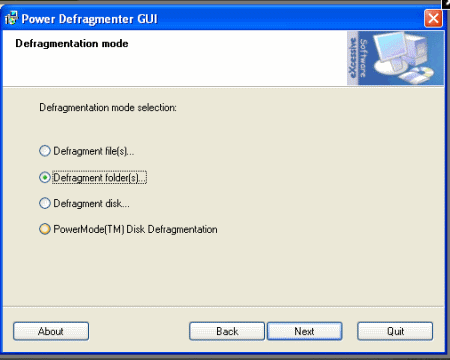
Power Defragmenter is a free hard disk defragmenter software. After some time fragments are created in the hard disk and that will make your hard disk slower and decreases the overall performance of your PC. This freeware removes fragments from the hard disk and keeps your hard disk in a new condition and also improves the performance of your PC.
Paragon Total Defrag
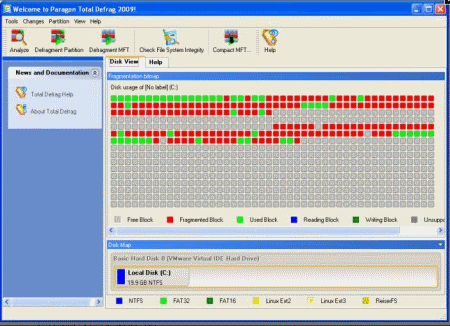
Paragon Total Defrag is a free hard disk defragmentation software. This tool removes fragmentation from the hard disk and keeps them fast, safe and reliable. It is a lightweight software. It has two modes of working.
- Fast
- Safe
The safe mode runs slow but it ensures data security. For using this freeware you need to register at the developer’s website.
About Us
We are the team behind some of the most popular tech blogs, like: I LoveFree Software and Windows 8 Freeware.
More About UsArchives
- May 2024
- April 2024
- March 2024
- February 2024
- January 2024
- December 2023
- November 2023
- October 2023
- September 2023
- August 2023
- July 2023
- June 2023
- May 2023
- April 2023
- March 2023
- February 2023
- January 2023
- December 2022
- November 2022
- October 2022
- September 2022
- August 2022
- July 2022
- June 2022
- May 2022
- April 2022
- March 2022
- February 2022
- January 2022
- December 2021
- November 2021
- October 2021
- September 2021
- August 2021
- July 2021
- June 2021
- May 2021
- April 2021
- March 2021
- February 2021
- January 2021
- December 2020
- November 2020
- October 2020
- September 2020
- August 2020
- July 2020
- June 2020
- May 2020
- April 2020
- March 2020
- February 2020
- January 2020
- December 2019
- November 2019
- October 2019
- September 2019
- August 2019
- July 2019
- June 2019
- May 2019
- April 2019
- March 2019
- February 2019
- January 2019
- December 2018
- November 2018
- October 2018
- September 2018
- August 2018
- July 2018
- June 2018
- May 2018
- April 2018
- March 2018
- February 2018
- January 2018
- December 2017
- November 2017
- October 2017
- September 2017
- August 2017
- July 2017
- June 2017
- May 2017
- April 2017
- March 2017
- February 2017
- January 2017
- December 2016
- November 2016
- October 2016
- September 2016
- August 2016
- July 2016
- June 2016
- May 2016
- April 2016
- March 2016
- February 2016
- January 2016
- December 2015
- November 2015
- October 2015
- September 2015
- August 2015
- July 2015
- June 2015
- May 2015
- April 2015
- March 2015
- February 2015
- January 2015
- December 2014
- November 2014
- October 2014
- September 2014
- August 2014
- July 2014
- June 2014
- May 2014
- April 2014
- March 2014








