List Of Best Free On-Screen Keyboards For Windows
Here is a list of best free on-screen keyboards. These on-screen keyboards let you type with mouse clicks on the shown keyboard on your monitor. All these on-screen keyboards are completely free and can be downloaded to Windows PC. These on-screen keyboard software offer various features, like: typing without any hardware keyboard (for e.g. in case of keyboard failure these virtual keyboard software are very helpful), click and type using mouse, some lets you set size and transparency of keyboard, some of them has various color schemes, some lets you record keyboard macros, start at logon screen or at Windows startup, some does not require installation and are portable programs, all these on-screen keyboards functions like original hardware keyboard, these on-screen keyboards also protect you from hardware keyloggers, and more.
So, go through this list of free on-screen keyboards and see which ones you like the most.
Free Virtual Keyboard
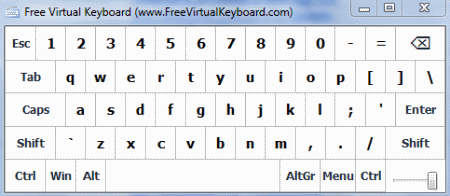
Free Virtual Keyboard is a simple program that provides an on-screen keyboard. It comes handy when your hardware keyboard not works. The program is small in size (just 195 KB). It comes as a single executable file in and doesn’t require installation; thus can be used as a portable application. You can change the keyboard size, color, transparency etc. by clicking on its top left icon of title bar with single click at any time. You can re-size it to any size of your choice by dragging. It has seven different color schemes. Also its saves the layout and other settings in .INI file in the same folder where the application is.
Touch-It Virtual Keyboard
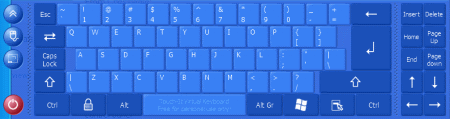
Touch-It Virtual Keyboard is a free on-screen keyboard. You can use it with your mouse. It is also accessible at the logon screen. You can use function keys from its menu. You can use it at any time or when your hardware keyboard not works. You can either make it floating or fix at bottom of your screen. It can be restored to/from a screen icon. This program is free for personal use.
Click-N-Type
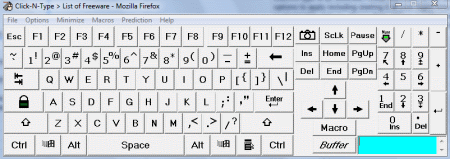
Click-N-Type is an on-screen virtual keyboard. It has various options to apply including starting it at user logon time. It is highly customizable and you choose from various supplied keyboard layouts or can design your own keyboard. You can resize it to according to your choice. It is fully configurable and includes macros. By using its macros you can type words, phrases, or multiple lines of text (255 character limit) with few mouse clicks. Recorded macros can be recalled by clicking on the Alt + . It has a word prediction, word completion facility also.
Free Virtual Keyboard
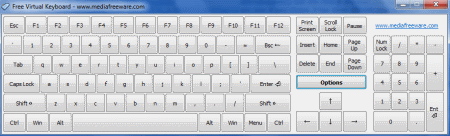
Here is one more with the same name as above is Free Virtual Keyboard which is a simple and easy to use application. It provides you the capabilities of an on-screen keyboard. You can use it with your mouse. You can apply various themes to this keyboard. It has a numeric pad too and you can enable or disable it from options menu. You can set the transparency of this on-screen keyboard by moving the slider to the desired position. It also works on Tablet PC or mobile PCs with touch screen facility.
Wosk

Wosk is a small and simple on-screen keyboard. It is mainly targeted at touch screen users. It can be used as an alternate of your hardware keyboard or when your hardware keyboard stops working. You can use this keyboard with your mouse clicks. It has all function keys, special keys as well as number keys on its interface. You can hide it by clicking Hide button on this virtual keyboard. It doesn’t require installation and you can use it as a portable application.
On-Screen Keyboard Portable
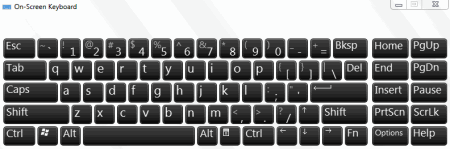
On-Screen Keyboard Portable is another way to accessing Windows’ built-in on-screen keyboard. This virtual keyboard works on almost any system. It can remember your settings that how you select items; for e.g. click or hover to select. It remains always on top so is easy to use. As it is a portable app, you can take it with you wherever required.
About Us
We are the team behind some of the most popular tech blogs, like: I LoveFree Software and Windows 8 Freeware.
More About UsArchives
- May 2024
- April 2024
- March 2024
- February 2024
- January 2024
- December 2023
- November 2023
- October 2023
- September 2023
- August 2023
- July 2023
- June 2023
- May 2023
- April 2023
- March 2023
- February 2023
- January 2023
- December 2022
- November 2022
- October 2022
- September 2022
- August 2022
- July 2022
- June 2022
- May 2022
- April 2022
- March 2022
- February 2022
- January 2022
- December 2021
- November 2021
- October 2021
- September 2021
- August 2021
- July 2021
- June 2021
- May 2021
- April 2021
- March 2021
- February 2021
- January 2021
- December 2020
- November 2020
- October 2020
- September 2020
- August 2020
- July 2020
- June 2020
- May 2020
- April 2020
- March 2020
- February 2020
- January 2020
- December 2019
- November 2019
- October 2019
- September 2019
- August 2019
- July 2019
- June 2019
- May 2019
- April 2019
- March 2019
- February 2019
- January 2019
- December 2018
- November 2018
- October 2018
- September 2018
- August 2018
- July 2018
- June 2018
- May 2018
- April 2018
- March 2018
- February 2018
- January 2018
- December 2017
- November 2017
- October 2017
- September 2017
- August 2017
- July 2017
- June 2017
- May 2017
- April 2017
- March 2017
- February 2017
- January 2017
- December 2016
- November 2016
- October 2016
- September 2016
- August 2016
- July 2016
- June 2016
- May 2016
- April 2016
- March 2016
- February 2016
- January 2016
- December 2015
- November 2015
- October 2015
- September 2015
- August 2015
- July 2015
- June 2015
- May 2015
- April 2015
- March 2015
- February 2015
- January 2015
- December 2014
- November 2014
- October 2014
- September 2014
- August 2014
- July 2014
- June 2014
- May 2014
- April 2014
- March 2014








