7 Best Free Batch Uninstaller Software For Windows
Here are 7 best free batch uninstaller software. Sometimes you need to uninstall multiple programs from your computer. All you need is a bulk uninstaller (batch uninstaller) software that lets you select multiple programs to uninstall from the list. You have to click Yes/No etc. when the respective program’s uninstall dialog box comes to your screen when in turn. The benefit of multi uninstaller is that you can select the multiple unnecessary programs (programs you wants to uninstall) to uninstall by selecting. All these batch uninstaller software are available free to download for your Windows PC.
You can check the below list of bulk uninstaller programs and find the suitable one for you.
You can also try these free Adware Removal, Uninstaller Software, and Zip/Unzip software.
Menu Uninstaller Pro

Menu Uninstaller Pro is a free and easy to use program uninstaller software. It also lets you uninstall multiple programs in one go when you check “Multiple Uninstall” button. You can select the programs you want to uninstall from the list and click “Standard Uninstall” button to start the process. You can export the list of programs to CSV file also. It shows various details about the software you clicked in the list.
Glary Utilities
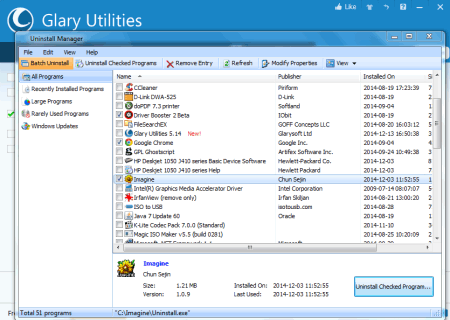
Glary Utilities is a multi-purpose software with various tools for system cleaning and performance boosting. It has uninstall manager tool also. You can use this tool to batch or bulk uninstall multiple programs. Just click “Batch Uninstall” button and check the programs you want to uninstall. Now you can click on “Uninstall Checked Programs” button to start the process of uninstalling programs one by one.
IObit Uninstaller
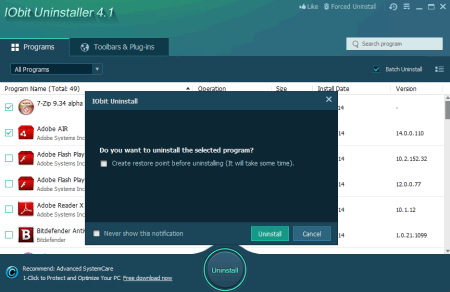
IObit Uninstaller is a free and easy to use multiple programs uninstalling tool for Windows. You can use it to uninstall programs as well as toolbars & plug-ins from your system. It has a batch uninstall option and you can use this option to uninstall multiple programs in one go. It also has an option to create restore point for selected programs before uninstalling. It has other useful features also.
Absolute Uninstaller
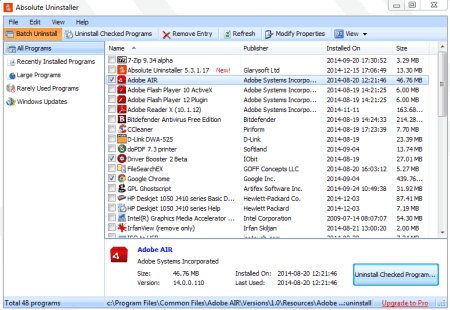
Absolute Uninstaller is a free software to uninstall a bunch of installed programs in a batch mode. You can use this free utility to uninstall multiple programs easily in one go. Just click batch uninstall button and choose the programs from the list you want to uninstall. Now click “Uninstall Checked Programs” button to start the process. You can also modify the entry of any program through it.
PC Decrapifier
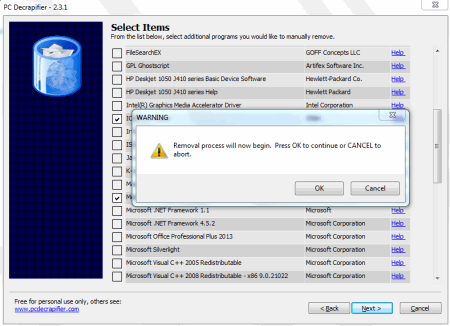
PC Decrapifier is a nice program to uninstall multiple programs at once. It comes as a single executable file and does not require installation and you can use it as a portable software also. It scans the list of installed programs very fast. It has a wizard like interface and you can select the programs you want to uninstall from the list displayed on your screen. It is free for personal use.
Uninstaller
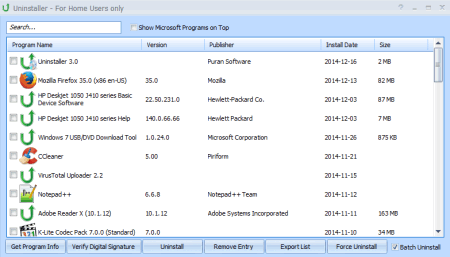
Uninstaller is a free and easy to use utility for uninstalling any software from your computer. It can uninstall programs in batch mode also. So you can check the multiple programs to uninstall in one go. It after uninstalling checks for the remains of the uninstalled program in your system. It cleans the system for the remaining of the programs effectively. It has a force uninstall option also.
MyUninstaller
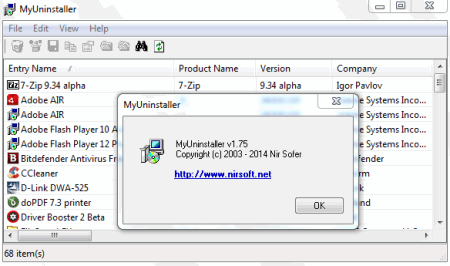
MyUninstaller is a very simple and easy to use program uninstaller. It can be used as a batch uninstaller also. To use it as a bulk uninstaller you have to choose the “Advanced Mode” from the view menu. Now you can select multiple programs from the list and click “Uninstall Selected Software” button or menu item of the File menu. It comes in a ZIP format and does not require installation. It is also very small in size (just 44 KB ZIP file).
About Us
We are the team behind some of the most popular tech blogs, like: I LoveFree Software and Windows 8 Freeware.
More About UsArchives
- May 2024
- April 2024
- March 2024
- February 2024
- January 2024
- December 2023
- November 2023
- October 2023
- September 2023
- August 2023
- July 2023
- June 2023
- May 2023
- April 2023
- March 2023
- February 2023
- January 2023
- December 2022
- November 2022
- October 2022
- September 2022
- August 2022
- July 2022
- June 2022
- May 2022
- April 2022
- March 2022
- February 2022
- January 2022
- December 2021
- November 2021
- October 2021
- September 2021
- August 2021
- July 2021
- June 2021
- May 2021
- April 2021
- March 2021
- February 2021
- January 2021
- December 2020
- November 2020
- October 2020
- September 2020
- August 2020
- July 2020
- June 2020
- May 2020
- April 2020
- March 2020
- February 2020
- January 2020
- December 2019
- November 2019
- October 2019
- September 2019
- August 2019
- July 2019
- June 2019
- May 2019
- April 2019
- March 2019
- February 2019
- January 2019
- December 2018
- November 2018
- October 2018
- September 2018
- August 2018
- July 2018
- June 2018
- May 2018
- April 2018
- March 2018
- February 2018
- January 2018
- December 2017
- November 2017
- October 2017
- September 2017
- August 2017
- July 2017
- June 2017
- May 2017
- April 2017
- March 2017
- February 2017
- January 2017
- December 2016
- November 2016
- October 2016
- September 2016
- August 2016
- July 2016
- June 2016
- May 2016
- April 2016
- March 2016
- February 2016
- January 2016
- December 2015
- November 2015
- October 2015
- September 2015
- August 2015
- July 2015
- June 2015
- May 2015
- April 2015
- March 2015
- February 2015
- January 2015
- December 2014
- November 2014
- October 2014
- September 2014
- August 2014
- July 2014
- June 2014
- May 2014
- April 2014
- March 2014








