14 Best Free Bookkeeping Software For Windows
Here are 14 best free bookkeeping software for Windows. These bookkeeping software lets you maintain your account books easily. These programs are available free to download on your Windows PC. These have various features, like: can maintain your daily transaction record, can import or export data from/to various formats including CSV, QIF, OFX, SIE etc., support for various currencies, some are cross-platform Java based applications, some use low system resources, some are portable, some can be accessed on LAN or over the Internet, show trends date wise, support for report generation, some are small in size, some support report generation in PDF form and more.
You can also try best free Accounting Software, Expense Manager, and CRM software.
Here are the Best Free Bookkeeping Software for Windows:
Asman Accounting Software
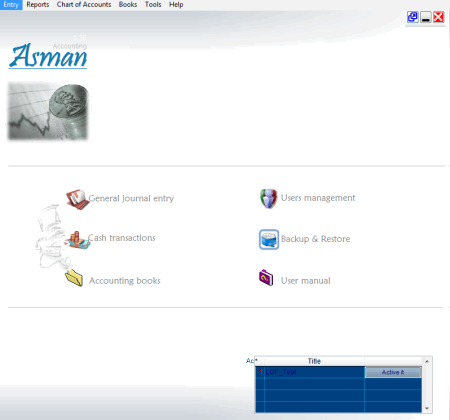
Asman Accounting Software is a free and easy to use accounting software including bookkeeping. You can maintain your daily transaction records easily by using it. It has General journal entry, cash transactions, user management and other useful links on its main page. It can show you the trends of your account on daily, weekly, bi-weekly, monthly, bi-monthly, quarterly, half-year, yearly basis. It also has backup and restore facility. You can make regular backups of your data and in case of failure you can easily recover your data from the latest backup copy. You can assign a password to your account books to restrict unauthorized access.
HomeBank
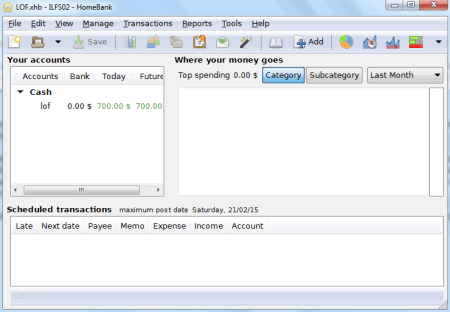
HomeBank is a free bookkeeping software. It is a suitable program to manage your small business. It can handle your bookkeeping needs easily. It has all the essential features for maintaining your business. You can manage various accounts, payees and other various items. Apart from bookkeeping, it has report generation facility. You can generate various types of reports with it. You can use import and export feature also for your data. Shows the data in various types of graphs. Overall it is a simple program to use. You can create its portable installation at the time of installing it.
Lazy 8 Ledger
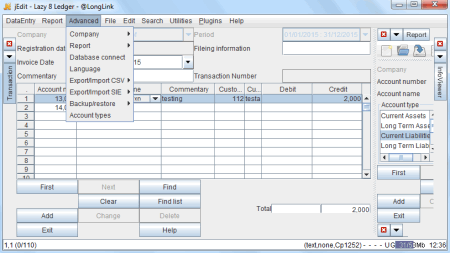
Lazy8 Ledger is a free accounting program. You can maintain your account books by using it. You can manage your daily bookkeeping needs with the help of this free program. You can create a new company database and can protect it with password. You can do the daily entries like credit, debit, expenses, inventory etc. in it. It has a search function also and is helpful when finding particular text. From the Advanced menu you can import/export data you require in CSV or SIE format. You can make the window dockable or float on your screen for easy navigation.
Easy Cash Manager
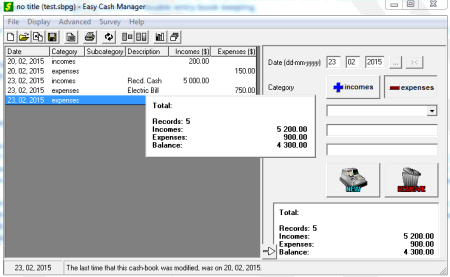
Easy Cash Manager is a very small (just 982 KB) bookkeeping program for Windows. It lets you maintain the income and expenses records easily. It is simple and easy to use program with few useful functions. It is also available in German, French, and Swedish language. It has a basic user interface. It has three display color schemes as Windows Standard, Dark Blue, and Green. You can choose the date and amount format from the various predefined formats. It has import and export data from/to CSV files facility also. CSV files can be opened with MS Excel easily. You can password protect your data too.
BS1 Accounting
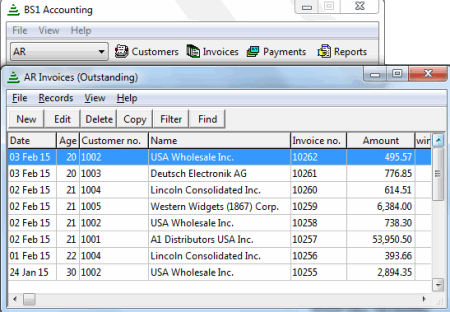
BS1 Accounting is an accounting software. This bookkeeping program is available in free edition also. It has various useful modules for entering data including AP (Accounts Payable), AR (Accounts Receivable), GL (General Ledger), Inventory, and Sales Analysis. The program is simple and is easy to use. You can generate various types of reports including Trial Balance, Financial Statements, General Ledger, Inventory etc. for a chosen period. The program is useful for small business company for maintaining their account. You can sort and filter the shown data according to the need.
Monex
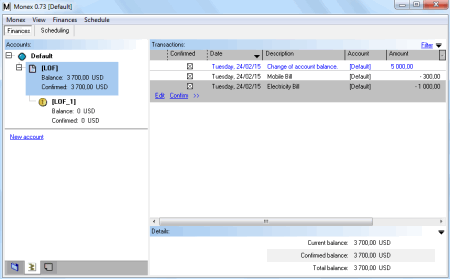
Monex is a small (just 1.31 MB) and easy to use personal finance manager software. It is based upon double entry bookkeeping principles. You can create your own account from Finances menu. After that you can add transaction details to it easily. You can use keyboard’s Insert key to add new transaction. You can open multiple child accounts for a selected account. It shows the account in tree form for easy viewing. You can maintain stocks and funds also with it. When you exit this software, it automatically saves the data. It has a transaction scheduling facility for reoccurring transactions.
Home Bookkeeping Lite
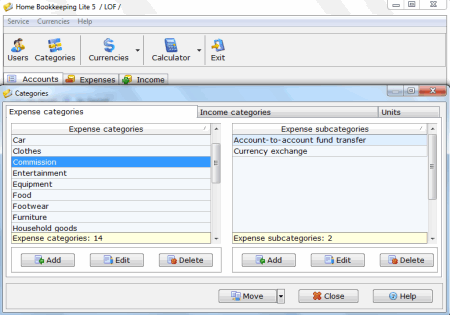
Home Bookkeeping Lite is a free bookkeeping software with limited functionality. It helps you to maintain your daily accounting needs easily. You can create multiple user accounts or you can say that multiple users can use this program. You can manage income and expenses in two different tabs. You can choose from various expense and income categories and can modify or add new categories to the list. Similarly, you can add or edit units of items. You can add or modify currencies. It has an inbuilt home bookkeeping calculator for doing necessary calculations. It has create or restore backup feature too. The program has inbuilt help feature also.
Home Bookkeeping Beta
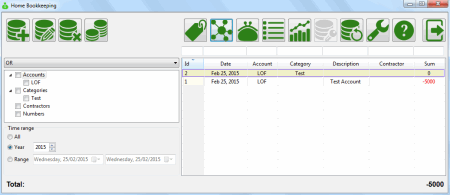
Home Bookkeeping beta is a cross-platform Java based application for bookkeeping. You can use this portable .JAR file from any folder. It has four catalogs Accounts, Categories, Contractors, and Numbers. You can add sub categories to these catalogs as per need. By default it creates a “database.db3” database file in the same folder where this executable JAR file is. You need to keep the JAR and DB3 file in the same folder. As it is a single database file, so it is easy to backup this file manually. You can make backup of database by clicking “Backup database” button on its interface.
FreeDebks
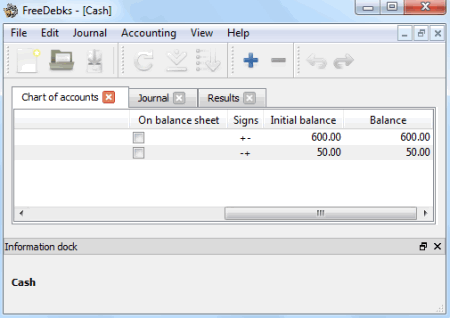
FreeDebks is a free bookkeeping software. It is based upon double entry bookkeeping system. It is useful for small business firms. It lets you maintain your daily Journal entries easily. To use this program, a basic knowledge of accounting is required. It is simple, lightweight and easy to use program. You can save the files in its native FDS or in XML format. You can use almost every command from its toolbar. The program can also be controlled via various keyboard shortcuts.
GnuCash
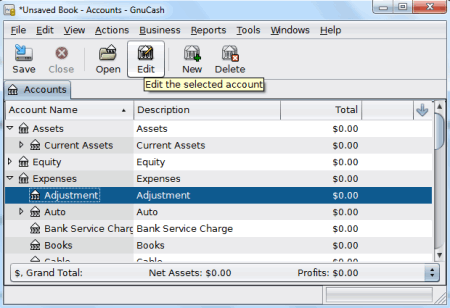
GnuCash is a free and open source accounting software. You can use it to maintain your bookkeeping needs easily. Some of its key features include: Double-Entry Accounting system, manage Stock/Bond/Mutual Fund Accounts, Reports & Graphs, Scheduled Transactions, Financial Calculations etc. To categorize cash flow it has income and expense accounts in different categories. Also has Statement Reconciliation feature. It supports importing of data from various formats including QIF, OFX, HBCI etc. Supports multiple types of currencies.
Manager
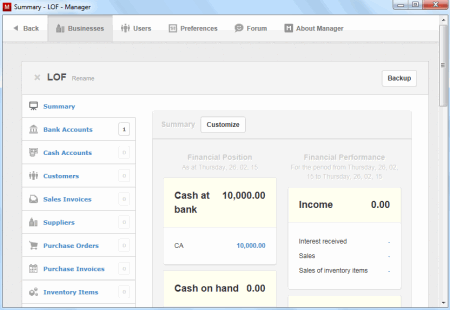
Manager is free, simple, and lightweight accounting software. It is useful for small business. It is highly customizable program and you can add or remove its tabs easily as it has various predefined tabs. You can set your bank account details, business details etc. by changing their settings. It lets you generate various types of reports related to your accounts. You can view quick summary of your account with one click. As it is a desktop edition, there is no multi user support while multi user support is available in cloud edition (paid). It is a cross platform program and is available for Windows, Linux, and Mac.
Express Accounts
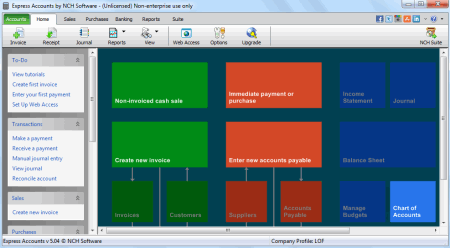
Express Accounts is a simple and easy to use accounting software. You can use this bookkeeping software for fulfilling daily account needs. Free version is available for small business company with less than five employees. It can handle sales, purchases, banking and other useful modules easily. You can access this program through web as well as from your local network. Various types of analysis and reports can be generated (date wise) as required. Reports can be saved as PDF or in CSV format. The program has an intuitive interface and working on this program is easy.
GnuAccounting
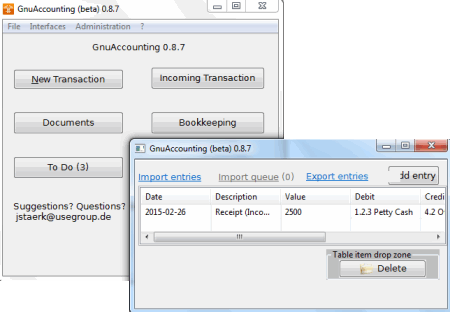
GnuAccounting is a Java based multi-platform accounting and bookkeeping program. You can make various bookkeeping entries by clicking Bookkeeping button on its main interface. It has other buttons like: New Transaction, Incoming Transaction, Documents, and To Do buttons also. Import and Export of data from various formats in also its great feature. As an administration tool you can design your own templates for Invoice, Credit Note, Receipt, Offer and various others. To use this template design feature you need to install OpenOffice or LibreOffice in your system.
Note: Java Runtime Environment 1.6 or higher is required to run this program.
Adminsoft Accounts
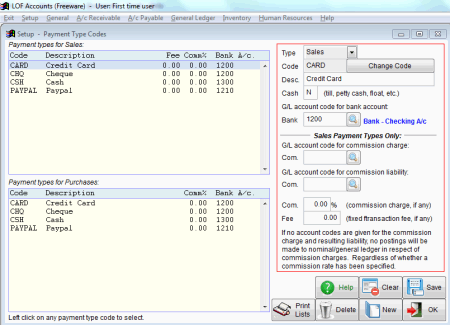
Adminsoft Accounts is a free software for accounts. It has two levels of operating: Basic Level and Advanced Level. Beginners can use its basic level to learn its functionality. It has various menus on its interface like: A/c Receivable, A/c Payable, General Ledger, Inventory etc. Every menu item is self-explanatory. As a Bookkeeper you can maintain daily transactions records in the respective account books. You can customize its look from the Help menu. This program is also helpful for company’s HRs (Human Resource Officer).
About Us
We are the team behind some of the most popular tech blogs, like: I LoveFree Software and Windows 8 Freeware.
More About UsArchives
- May 2024
- April 2024
- March 2024
- February 2024
- January 2024
- December 2023
- November 2023
- October 2023
- September 2023
- August 2023
- July 2023
- June 2023
- May 2023
- April 2023
- March 2023
- February 2023
- January 2023
- December 2022
- November 2022
- October 2022
- September 2022
- August 2022
- July 2022
- June 2022
- May 2022
- April 2022
- March 2022
- February 2022
- January 2022
- December 2021
- November 2021
- October 2021
- September 2021
- August 2021
- July 2021
- June 2021
- May 2021
- April 2021
- March 2021
- February 2021
- January 2021
- December 2020
- November 2020
- October 2020
- September 2020
- August 2020
- July 2020
- June 2020
- May 2020
- April 2020
- March 2020
- February 2020
- January 2020
- December 2019
- November 2019
- October 2019
- September 2019
- August 2019
- July 2019
- June 2019
- May 2019
- April 2019
- March 2019
- February 2019
- January 2019
- December 2018
- November 2018
- October 2018
- September 2018
- August 2018
- July 2018
- June 2018
- May 2018
- April 2018
- March 2018
- February 2018
- January 2018
- December 2017
- November 2017
- October 2017
- September 2017
- August 2017
- July 2017
- June 2017
- May 2017
- April 2017
- March 2017
- February 2017
- January 2017
- December 2016
- November 2016
- October 2016
- September 2016
- August 2016
- July 2016
- June 2016
- May 2016
- April 2016
- March 2016
- February 2016
- January 2016
- December 2015
- November 2015
- October 2015
- September 2015
- August 2015
- July 2015
- June 2015
- May 2015
- April 2015
- March 2015
- February 2015
- January 2015
- December 2014
- November 2014
- October 2014
- September 2014
- August 2014
- July 2014
- June 2014
- May 2014
- April 2014
- March 2014








