5 Best Free CDR Viewer Software For Windows
Here are 5 best free CDR viewer software for Windows.
CDR file (CorelDraw) is a vector graphic file and it was developed by Corel corporation. There are very limited software available to view or edit this type of file and free software are even lesser.
All these 5 software let you view CDR files easily. All these CDR viewer support file drag n drop feature and they all can also convert CDR file into other image formats. They all have some of their own unique and extra features.
Let’s have a look at them one by one.
You can also try these best NFO viewer and best Font viewer software for Windows.
Note: The first two software provide a better view of CDR files and the remaining ones show the thumbnail view only.
Inkscape
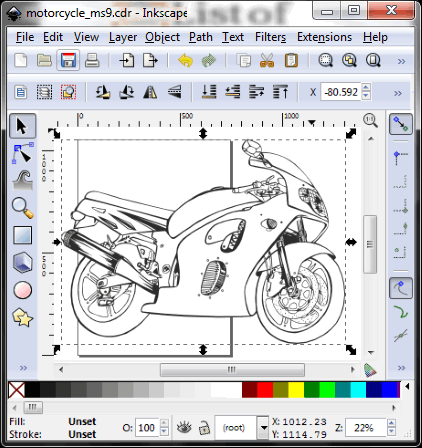
Inkspace is a drawing freeware which supports a large number of popular image file formats including CDR file. Using this software, you can view, and convert multiple CDR files. Its editing features include reshaping using various tools, rescaling, rotating, flipping and many more features. You can also convert CDR files into many other popular file formats, such as: PNG, PDF, PS, SVG, BMP, etc. Some other file formats supported by this portable software are: PNG, PDF, AI, SVG, etc.
LibreOffice
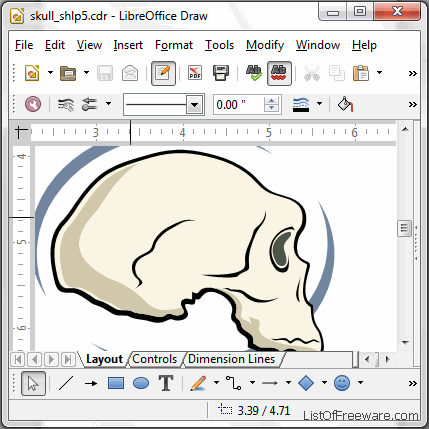
You can use LibreOffice as CDR viewer, it can open CDR files with very good image quality with horizontal and vertical flipping features. It also provides ruler on its interface for measuring the image height and width. You can also export CDR file to PDF, SVG, JPG, PNG, GIF, etc. file formats by using it.
IrfanView
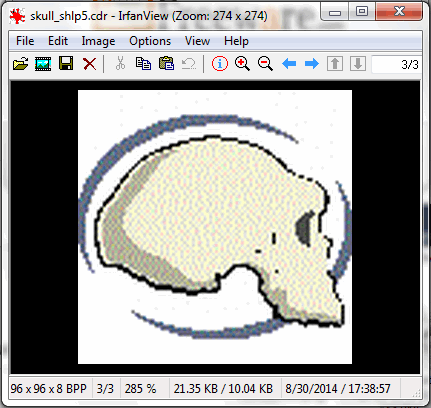
IrfanView is an image viewing and editing software. You can also use this software to view CDR file in thumbnail view. This feature-rich also software supports a wide range of image file formats, some of them are: JPG, PNG, GIF, BMP, PDF, etc. It is a small software and it is also available in portable version with many useful plugins for viewing other popular files.
Imagine
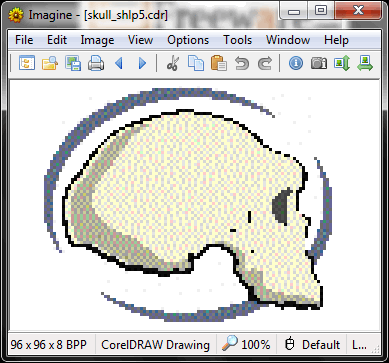
Imagine is a image viewing software and it supports many image file formats including CDR file. Using this software, you can simply open and view Corel Draw file in thumbview. It can also convert CDR into many other image formats, such as: PNG, JPG, BMP, GIF, etc. This is a small software and it is also available in multilingual interfaces.
SView
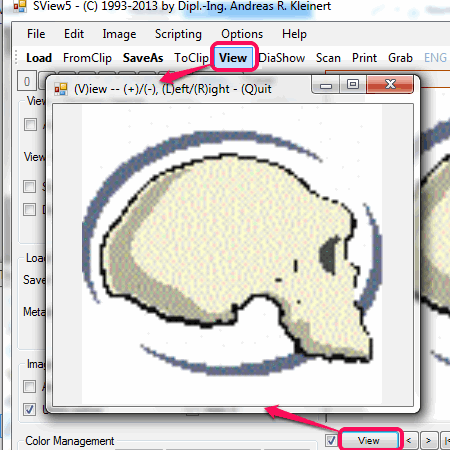
SView can be use to open CDR file in thumbnail image quality. It provides an integrated image viewer to see the image more effectively. It also provides many useful effect tools, such as: image resize, crop, rotate, flip, mirror, etc. It can also convert CDR file into other image file formats. It also support various other image file formats, like SVG, PNG, GIF, etc.
About Us
We are the team behind some of the most popular tech blogs, like: I LoveFree Software and Windows 8 Freeware.
More About UsArchives
- May 2024
- April 2024
- March 2024
- February 2024
- January 2024
- December 2023
- November 2023
- October 2023
- September 2023
- August 2023
- July 2023
- June 2023
- May 2023
- April 2023
- March 2023
- February 2023
- January 2023
- December 2022
- November 2022
- October 2022
- September 2022
- August 2022
- July 2022
- June 2022
- May 2022
- April 2022
- March 2022
- February 2022
- January 2022
- December 2021
- November 2021
- October 2021
- September 2021
- August 2021
- July 2021
- June 2021
- May 2021
- April 2021
- March 2021
- February 2021
- January 2021
- December 2020
- November 2020
- October 2020
- September 2020
- August 2020
- July 2020
- June 2020
- May 2020
- April 2020
- March 2020
- February 2020
- January 2020
- December 2019
- November 2019
- October 2019
- September 2019
- August 2019
- July 2019
- June 2019
- May 2019
- April 2019
- March 2019
- February 2019
- January 2019
- December 2018
- November 2018
- October 2018
- September 2018
- August 2018
- July 2018
- June 2018
- May 2018
- April 2018
- March 2018
- February 2018
- January 2018
- December 2017
- November 2017
- October 2017
- September 2017
- August 2017
- July 2017
- June 2017
- May 2017
- April 2017
- March 2017
- February 2017
- January 2017
- December 2016
- November 2016
- October 2016
- September 2016
- August 2016
- July 2016
- June 2016
- May 2016
- April 2016
- March 2016
- February 2016
- January 2016
- December 2015
- November 2015
- October 2015
- September 2015
- August 2015
- July 2015
- June 2015
- May 2015
- April 2015
- March 2015
- February 2015
- January 2015
- December 2014
- November 2014
- October 2014
- September 2014
- August 2014
- July 2014
- June 2014
- May 2014
- April 2014
- March 2014








