30 Best Free CSV Editor Software For Windows
Here are 30 best free CSV editor software for Windows. These CSV editor software let you edit CSV files quickly and easily. All these software are freely available for Windows. These free software offer a wide variety of features e.g. lets you edit CSV files easily and quickly, lets you perform a variety of operations on your CSV files e.g. rearrange columns, change separator, delete or add columns, join or split columns, remove duplicates columns, and replace and search option, lets you manage and create CSV files, works with variety of data types e.g. date, time, functions, enum, string, and int, gives you the option to export your CSV files to a wide variety of file formats e.g. HTML or XML etc. You can try these software and find the one which suits you best.
You can also try best free XLSX Viewer software and software to update drivers.
CSVed
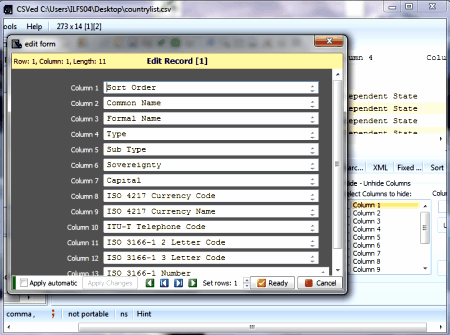
CSVed lets you edit CSV files easily and quickly. This freeware modifies the separator of your CSV documents. You can use CSVed to remove and insert columns in your CSV documents and modifying the values in your CSV tables. This freeware lets you perform a variety of operations on your CSV files e.g. rearrange columns, delete duplicates, replace and search values etc.
CSVStar
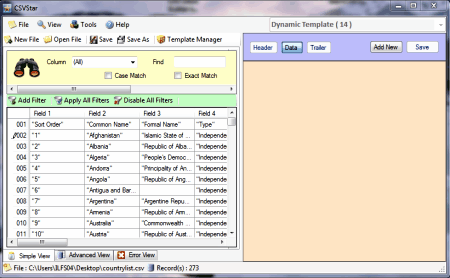
Another software in this list is CSVStar. It lets you manage, edit and create your CSV files easily. To modify a CSV file by using CSVStar first you need to define the data type of the files, order of fields, and names of fields of your CSV file. CSVStar works with variety of data types e.g. date, time, functions, enum, string, int for its fields. CSVStar is a lightweight application.
CSV Buddy
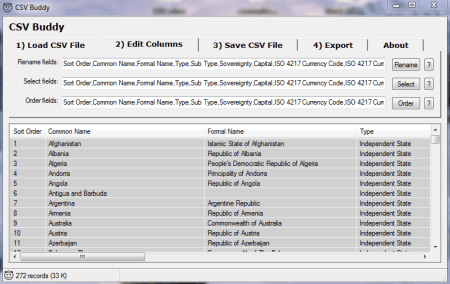
CSV Buddy lets you modify CSV files and also gives you the option to export these CSV files to a wide variety of file formats e.g. HTML and XML etc. CSV Buddy also lets you open many types of CSV files, and modify their fields using multiple options of editing. CSV Buddy works with all the popular CSV file formats e.g. multi line, single line etc. CSV Buddy also lets you perform delete, edit and reorder to independent entries. CSV Buddy is a lightweight and portable utility.
XML Editor
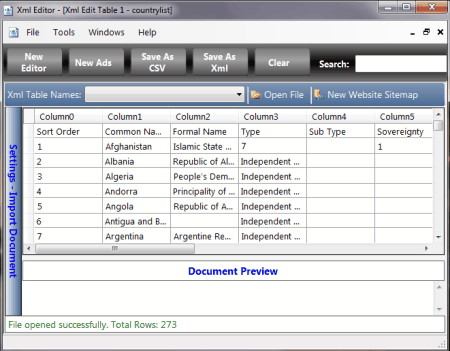
XML Editor is a freeware to edit and open CSV and XML files easily. It lets you see multiple files in its editor. XML Editor can let you use various separators for all of the file types you are editing. There are two types of separator in this software e.g. item encapsulation separator and comment separator.
DMcsvEditor
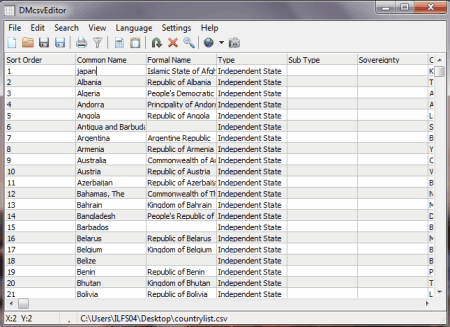
DMcsvEditor is a nice application to edit CSV files easily. This free software lets you modify, add, find, delete and edit records in CSV documents quickly. The main features of DMcsvEditor are : support for BMP or JPEG formats, simple ABC sort column support, automatic column resizing, drag and drop support, editable search engines, new print engine, support for multiple languages, automatic recognition, CSV write or read engine etc.
MegaEditor
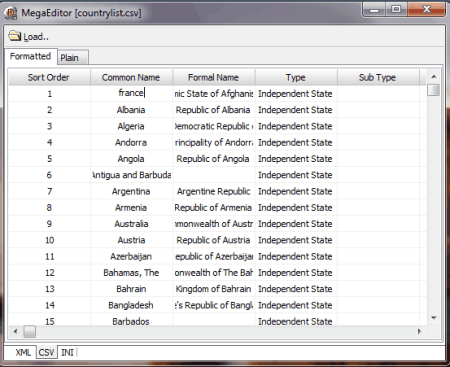
MegaEditor lets you edit, open and see INI, CSV and XML files. To edit a CSV file by using this software, first you need to start the program. After that click on the “Load” button and choose the desired CSV file. It gives you two options to view the CSV file e.g. Plain and Formatted. After that you can edit the CSV file as per your convenience. Installation is not required for MegaEditor. MegaEditor is a lightweight and portable application.
PlanMaker
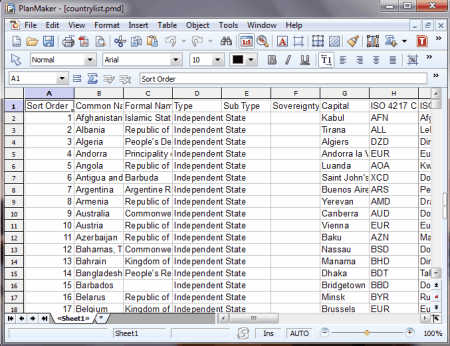
Next software in this list is PlanMaker. PlanMaker lets you easily edit CSV files in a better way. To edit a CSV file by using this freeware, first you need to open the desired CSV file in this software and then click on “Edit” menu to edit the CSV file.
Apache OpenOffice Calc
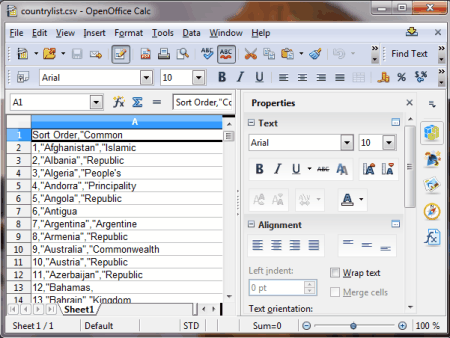
Apache OpenOffice Calc lets you open, see and edit CSV files easily. To edit a CSV file by using this freeware, first you need to open the desired CSV file in this software. Next step is to click on “Edit” menu on the main interface of Apache OpenOffice Calc. So this way you can do the necessary changes or modifications in your CSV file.
WPS Spreadsheets
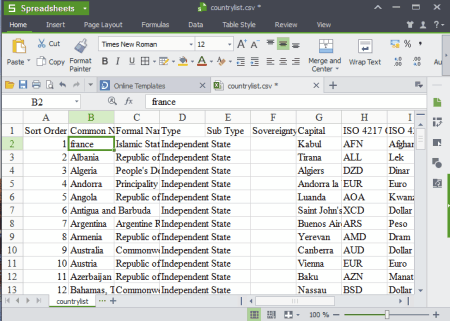
WPS Spreadsheets lets you edit, CSV files in an efficient way. Formerly this software was known as Kingsoft Spreadsheets. CSV files can also be opened or edited by some text editors or spreadsheet software. It lets you add or remove columns of your CSV file and also helps you in editing the values.
Gnumeric
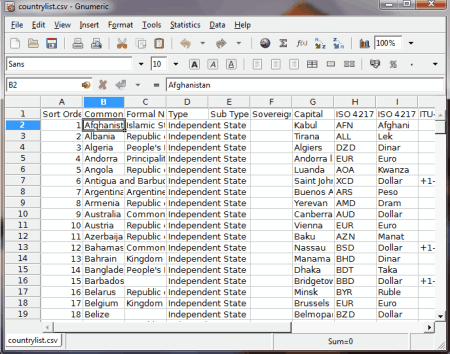
Gnumeric is a nice CSV editor software. This freeware lets you open, see and edit CSV files in an easier way. It also lets you cut, copy or paste values in your CSV files. You can also insert or delete columns of your CSV files with the help of Gnumeric.
IBM Lotus Symphony Spreadsheets
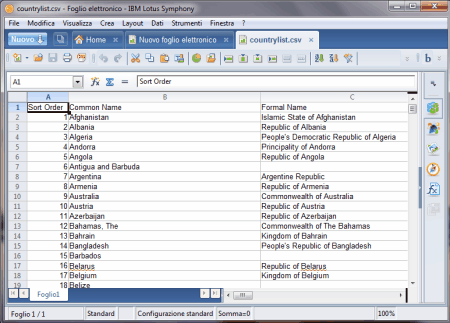
IBM Lotus Symphony Spreadsheets is a freeware to edit CSV files in a quick and easy way. It can also delete and add columns in your CSV files. IBM Lotus Symphony Spreadsheets also lets you edit values in the CSV files. This freeware is a part of the IBM Lotus Symphony office suite.
LibreOffice Calc
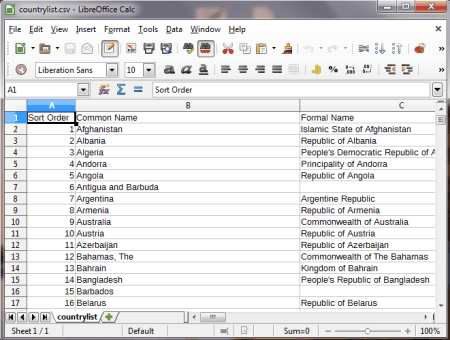
LibreOffice Calc is a freeware to edit, open and see CSV files. It is a part of the popular open source office suite Libre Office. It lets you cut, copy and paste values in your CSV documents. You can also add and remove columns in CSV files. It also gives you the option to insert header and footer in your CSV files.
OxygenOffice Professional Calc
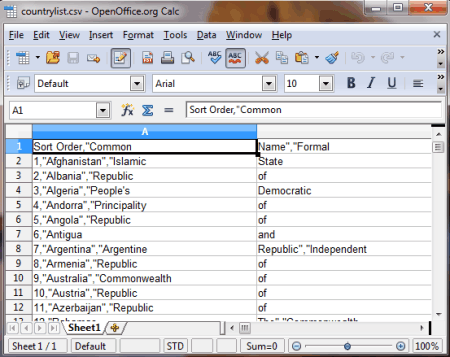
OxygenOffice Professional Calc is a free CSV editor software. With the help of OxygenOffice Professional Calc you can edit CSV files in an easy way. OxygenOffice Professional Calc also gives you the option to add or remove columns from CSV files. It can also let you edit the values in your CSV files. OxygenOffice Professional Calc is a part of the OxygenOffice Professional Office Suite. You can also add header or footer in your CSV files.
OOo4Kids Calc
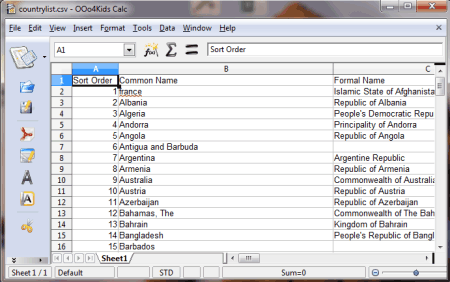
OOo4Kids Calc lets you edit, open and see CSV files easily. To edit a CSV file by using this software, first you need to open a CSV file in this software by clicking on the “File” menu on the main interface of OOo4Kids Calc. After that click on the “Edit” menu to edit the CSV file. You can cut, copy, and paste values, add header and footer, easily on your CSV file with the help of OOo4Kids Calc.
Calligra Sheets
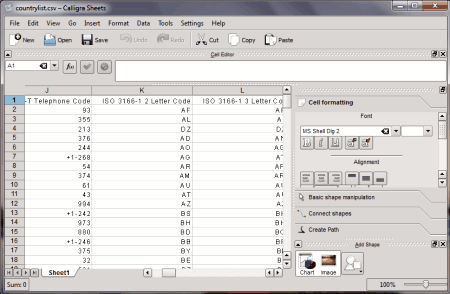
Calligra Sheets is a nice CSV editing software. It is a part of the Calligra Office Suite. It lets you edit CSV files in a professional manner. You can remove columns, rows and edit values in cells easily by using this software. Calligra Sheets also lets you open other MS Excel compatible file formats easily.
RecordEditor
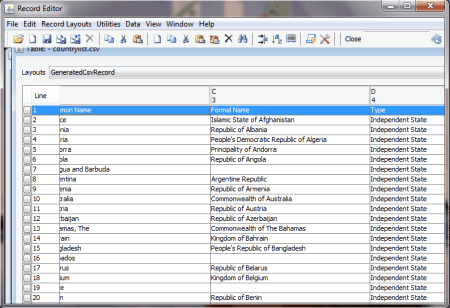
RecordEditor is a useful CSV file editor application. You can use this software to add or remove records and columns in your CSV files. It also lets you cut, copy and paste records in CSV documents. RecordEditor supports file formats e.g. CSV, and HTML etc. RecordEditor is a small and lightweight tool.
reCsvEditor
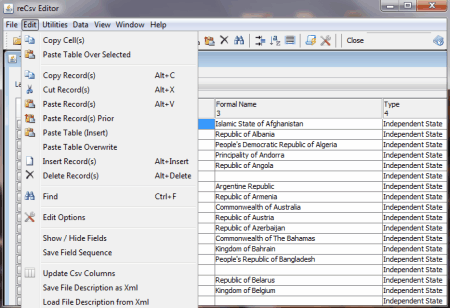
reCsvEditor is an easy to use CSV file editing utility for Windows. To edit a CSV file by using reCsvEditor, first open the desired CSV file in this software. After that click on “Edit” menu on the main interface of reCsvEditor. In the “Edit” menu, it provides you a variety of options e.g. delete record, insert record, cut records, copy records, paste records and many other options. You can select the desired option for editing your CSV files.
iMatrixitor
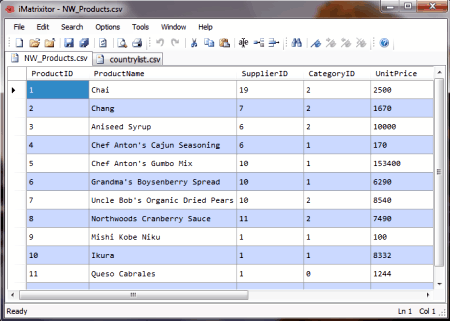
iMatrixitor lets you edit CSV files in a wide variety of ways e.g. it lets you add and remove rows in the CSV files, save CSV files with various types of separator (other user specified character, pipe-line, tab, semi-colon, comma), delete duplicates from whole row etc. iMatrixitor is a small and lightweight utility.
Java csveditor
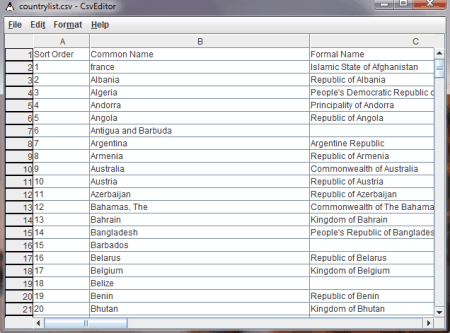
Java csveditor is a useful and nice CSV editor software for Windows. This freeware lets you edit CSV files in multiple ways e.g. you can insert and delete rows and columns, Pack row, table and columns, and edit values in CSV files easily. Java csveditor is a lightweight and portable application. Installation is not required for this freeware.
CSVForm
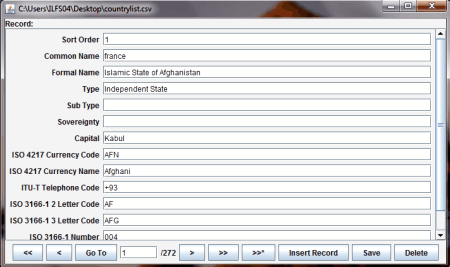
CSVForm is a useful software to edit CSV files. But the main limitation of this freeware is that it can only edit one record at a time. You can add and remove records, input values, edit values etc. CSVForm is a lightweight and portable tool. Installation is not required for this software.
uniCSVed
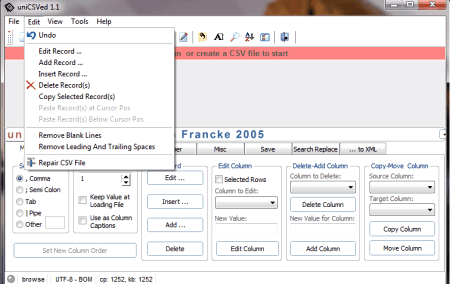
Another software to edit CSV files in this list is uniCSVed. By using uniCSVed you can modify records, add records, remove records, copy selected records, remove blank lines, remove leading and trailing spaces etc. You can also repair a CSV file with the help of uniCSVed. uniCSVed is a lightweight application.
CSVpad
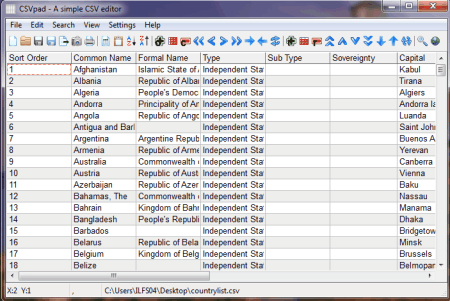
CSVpad lets you edit CSV files in a better way. To edit a CSV file by using CSVpad, first you need to open the desired CSV file in this software. After that click on “Edit” tab to edit the CSV file. It provides you various options to edit a CSV file e.g. Add, Duplicate, remove, move, swap columns and rows. You can also sort the data of the CSV file. CSVpad is a small and lightweight tool. Installation is not required for this freeware.
EasyTables
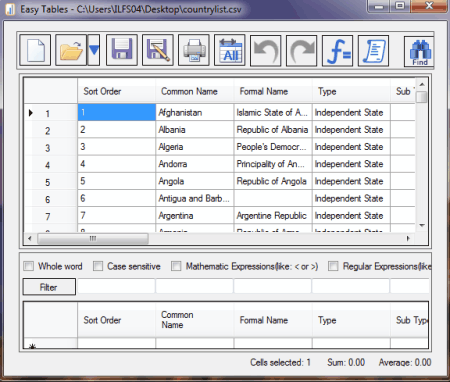
EasyTables is a nice CSV editing tool for Windows. This freeware lets you edit CSV files in an easier way. By using this software you can modify the values in the CSV table quickly. You can also add and remove columns in the CSV file. You can also find and replace text in the table. EasyTables is a lightweight application.
Ron's Editor Free Edition
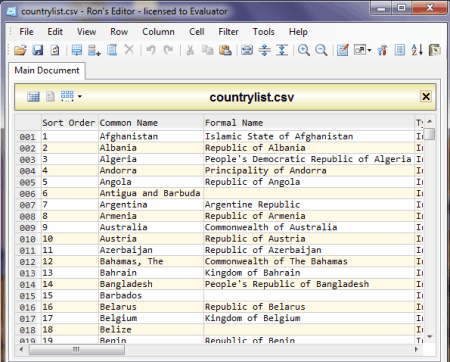
Ron’s Editor Free Edition lets you edit CSV files like a pro. This free CSV editor lets you add and remove columns in a CSV file easily and quickly. You can also find and replace values in the CSV file. Ron’s Editor Free Edition also lets you edit values in the CSV file.
Netbeans IDE
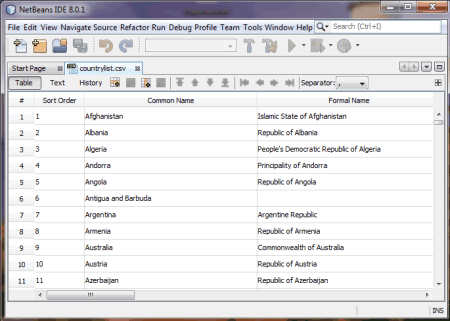
Netbeans IDE is a free programming environment for programmers. It can also edit CSV files easily. To edit a CSV file by using Netbeans IDE, first you need to install a plug-in named nb CSV editor in Netbeans IDE. To install this plug-in first you need to click on “Tools” menu in the main interface of Netbeans IDE. From there select the option “Plugin” and then download the plugin nb CSV editor. After that open the desired CSV file in Netbeans IDE. Here you can edit the values in CSV file and you can add and remove columns in CSV files.
Free Editor
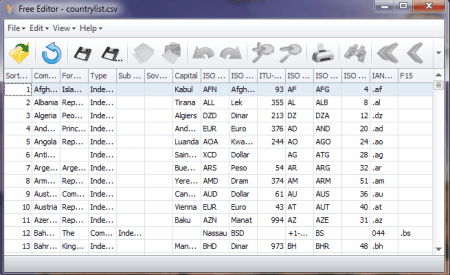
Free Editor is a freeware to edit CSV files quickly. It can also edit various types of files e.g. DOCX, XLSX, XLS, CSV and many more. It also comes with a spell checker for checking spellings in documents. Free Editor is a lightweight application. Free Editor can also edit values in CSV files easily. It also comes with an hex editor and image editor.
PlusOffice Free Calc
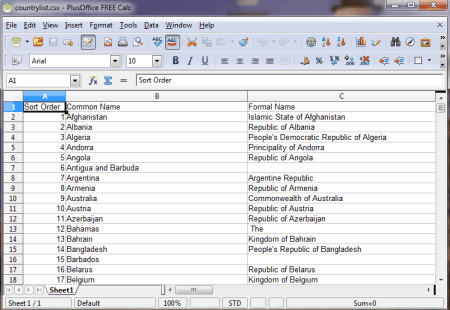
Another software in this list is PlusOffice Free Calc which lets you perform a variety of operations on your CSV files e.g. rearrange columns, change separator, delete or add columns, join or split columns, remove duplicates, and replace and search etc. PlusOffice Free Calc is a part of the Plus Office Free suite.
MultiMedia Office Calc
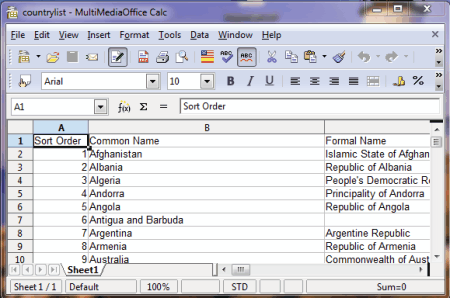
Here we are talking about MultiMedia Office Calc. MultiMedia Office Calc is a nice software to edit CSV files easily. By using this free software you can edit your CSV files in a wide variety of ways e.g. change separator, rearrange columns, replace and search values, remove duplicates, add or remove columns, combine or split columns etc.
Office 2014+ CalcSheet
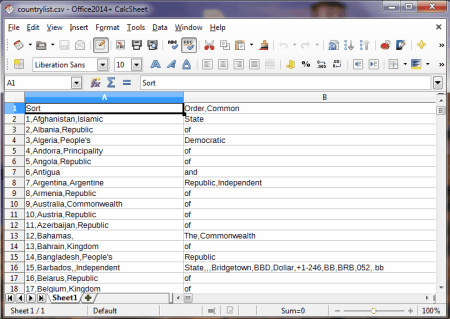
Office 2014+ CalcSheet lets you edit CSV files in an easier way. You can add headers and footers in your CSV files. It lets you modify separator, merge columns, split columns, insert or delete columns, organize columns, sort the data in CSV files, search and replace values etc. Office 2014+ CalcSheet is a part of the Office 2014 software suite.
About Us
We are the team behind some of the most popular tech blogs, like: I LoveFree Software and Windows 8 Freeware.
More About UsArchives
- May 2024
- April 2024
- March 2024
- February 2024
- January 2024
- December 2023
- November 2023
- October 2023
- September 2023
- August 2023
- July 2023
- June 2023
- May 2023
- April 2023
- March 2023
- February 2023
- January 2023
- December 2022
- November 2022
- October 2022
- September 2022
- August 2022
- July 2022
- June 2022
- May 2022
- April 2022
- March 2022
- February 2022
- January 2022
- December 2021
- November 2021
- October 2021
- September 2021
- August 2021
- July 2021
- June 2021
- May 2021
- April 2021
- March 2021
- February 2021
- January 2021
- December 2020
- November 2020
- October 2020
- September 2020
- August 2020
- July 2020
- June 2020
- May 2020
- April 2020
- March 2020
- February 2020
- January 2020
- December 2019
- November 2019
- October 2019
- September 2019
- August 2019
- July 2019
- June 2019
- May 2019
- April 2019
- March 2019
- February 2019
- January 2019
- December 2018
- November 2018
- October 2018
- September 2018
- August 2018
- July 2018
- June 2018
- May 2018
- April 2018
- March 2018
- February 2018
- January 2018
- December 2017
- November 2017
- October 2017
- September 2017
- August 2017
- July 2017
- June 2017
- May 2017
- April 2017
- March 2017
- February 2017
- January 2017
- December 2016
- November 2016
- October 2016
- September 2016
- August 2016
- July 2016
- June 2016
- May 2016
- April 2016
- March 2016
- February 2016
- January 2016
- December 2015
- November 2015
- October 2015
- September 2015
- August 2015
- July 2015
- June 2015
- May 2015
- April 2015
- March 2015
- February 2015
- January 2015
- December 2014
- November 2014
- October 2014
- September 2014
- August 2014
- July 2014
- June 2014
- May 2014
- April 2014
- March 2014








