27 Best Free File Copy Software For Windows
Here are 27 best free file copy software. All these file copy software let you copy files or folders easily. These file copy manager software are available to be downloaded free for your Windows PC. These file copy software have various features, like: copy/move files or folders from one location to another at a high speed, can pause and resume the process, copy multiple files from multiple locations to any target folder, support for drag and drop, can replace Windows default copy-paste command, can be invoked using Ctrl+C/Ctrl+X and Ctrl+V shortcuts, and more. You can try these free file copy software and find which one suits you better.
You can try these best free File Encryption and Text Encryption software.
TeraCopy
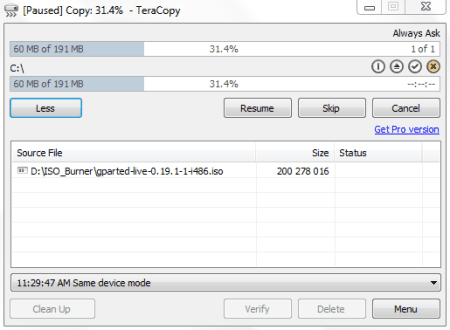
TeraCopy is a free (for personal use) file copy software for Windows to copy files or folders from one location to another easily. It can replace the Windows Explorer’s copy feature with its own. It can save your precious time when copying or moving files or folders. It has a pause and resume function and you can pause the process anytime. It is a lightweight application and can be installed as a portable software also. It is fast and reliable file copy software. It has various other useful functions too.
MiniCopier
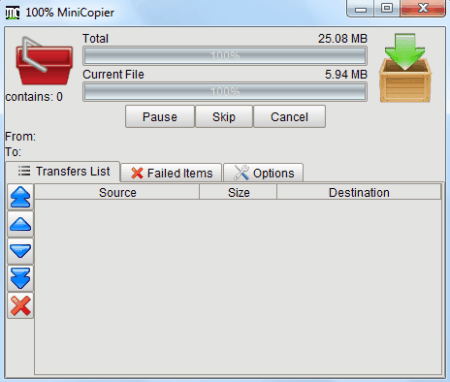
MiniCopier is a free to use file copy manager. It lets you copy and paste files and/or folders from one location/folder to another. It has a basic user interface and is easy to use. Just drag and drop files/folders to its basket and now go to destination folder by exploring it through normal Windows Explorer. Now drag and drop it to the dropbox shown in the MiniCopier interface. You can add multiple files from various locations to this basket. You can pause and resume the process whenever necessary. It has other various useful options also.
FastCopy
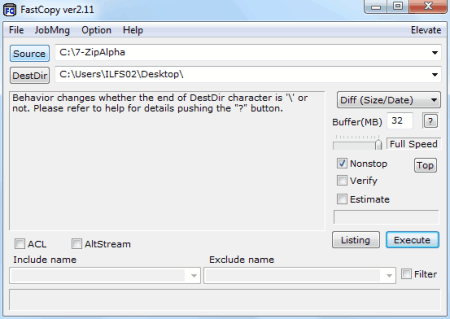
FastCopy is a free and easy to use folder copying software. It lets you copy the entire directory from one place to another. Select the source directory by browsing it and choose the destination directory also by browsing. Now click the execute button to start the copy process. You can set the buffer size for the operation manually. You can install it or use directly its executable from the extracted folder. It has various other useful options too.
Ultracopier
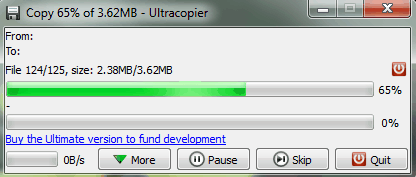
Ultracopier is another file copy manager software in the list. It lets you copy files of folders easily from one folder to another. You can use it as a default copy handler or use it when necessary. Just add the files or folders to its input window and then select the destination and click start button to start the process.
Copy Handler
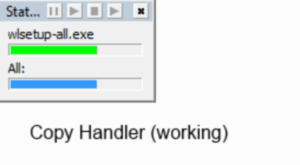
Copy Handler is a free, open source and easy to use file copy manager software for Windows. It lets you manage your common task of copy/move for files and folders from one location to another. You can use it as a default copy command handler also. It saves the history of copied/moved files/folder in its list. It also comes in portable form.
ExtremeCopy
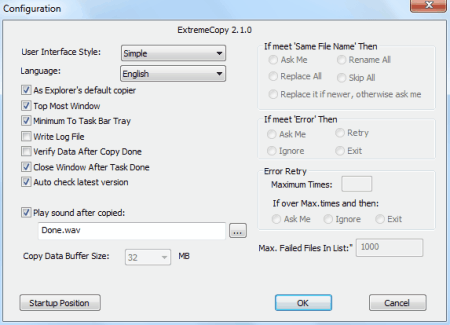
ExtremeCopy is another famous file copy software for Windows. It lets you transfer files by copying or moving in a high speed. It can be used as a default copy handler for your system. It increases the copy speed as compared to Windows system copy command. You can pause the process of copying any time. If you copy or move big amount of data from one location to another, then it is a helpful software for you.
Unstoppable Copier
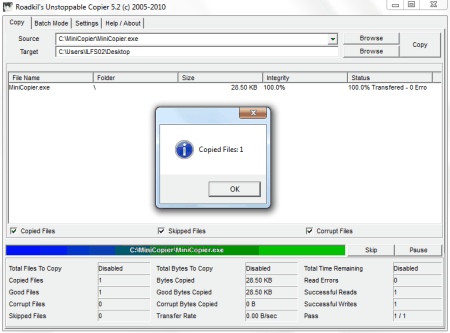
Unstoppable Copier is actually a data recovery software, but you can use it as a file copy manager also. It copies data at a high speed. You can use it to copy files or folders from one location to another easily. You can pause the process at any time or when required. It also comes in portable version.
RichCopy
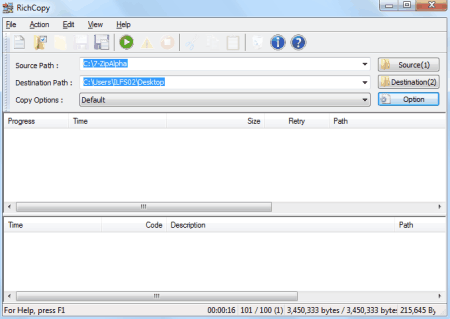
RichCopy is a file copy software available free for Windows. It lets you copy files in folders with a fast speed. To use it you have to select the source path and then destination. Click on start button on the toolbar or choose it from action menu to start the process. You can use the timer option also. It has various other options to choose.
SuperCopier
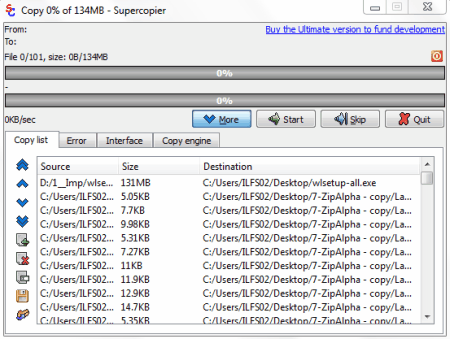
SuperCopier lets you copy files and folders from one location to another. It is an easy to use application. You can add files or folders to be copied to its list from various locations (target location is common as you set). You can pause the transfer at any time. You can limit the copy speed also.
QCopy
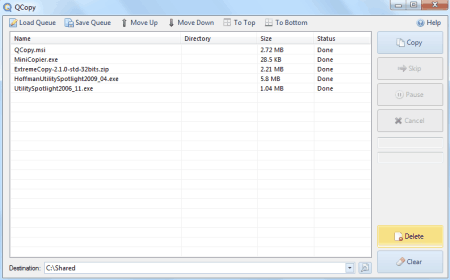
QCopy is a free and easy to use file copy software for Windows. It lets you copy files and contents of the folders to the destination location. You can drag and drop files or folders to its main screen or use Send To -> QCopy from the context menu of any file or folder. It is a lightweight application. You can save or load the queue for later use. Also you can copy files from multiple locations simultaneously.
NiceCopier
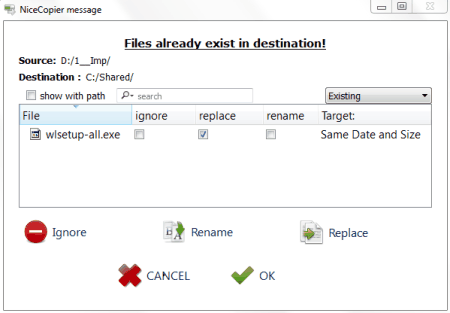
NiceCopier is a simple and easy to use file copy software. It can replace the Windows default file copy handler. You can use it simply by using normal copy/cut paste command. It shows you the list of tasks in its system tray icon. You can change its default settings like run with startup etc. It can copy and paste the data at a high speed.
Robocopy GUI
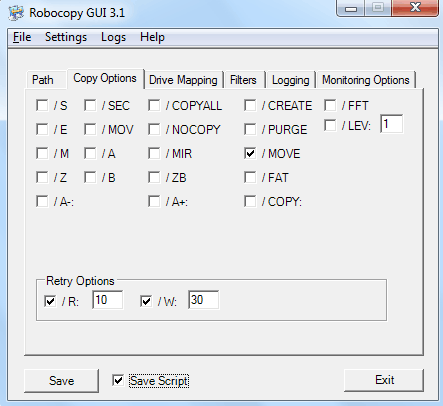
Robocopy GUI is a free software for copying files in a folder from one location to another. It copies at a high speed. It copies the contents of a source folder to the destination folder. It has various advanced options to choose from. You can save the copy script to a CMD file also and can run it later or when required.
Ycopy
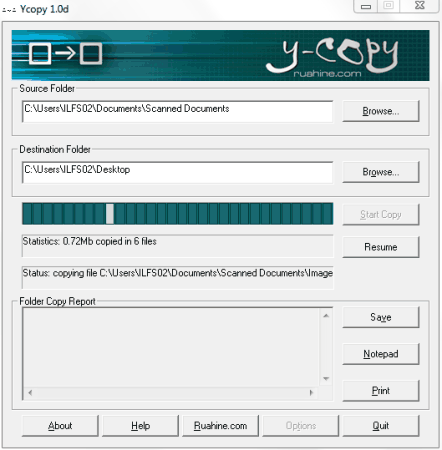
Ycopy is a free copy utility for Windows. It saves your valuable time by increasing the speed of copy process. Just select the source and destination folder and after that click on Start Copy button to start the process. It can skip the files which are unable to be copied. It also has an option to pause/resume the copying process.
SchizoCopy
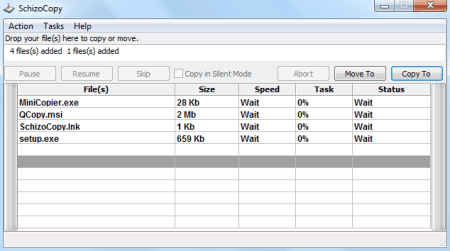
SchizoCopy is a free software for copying large amount of data easily. You can easily copy or move data files from one folder to another. It has faster speed and more functionalities than from Windows default copy operations. It also has a backup support option for e.g. it can resume copy/move operations in case of unexpected shutdown.
File Copy
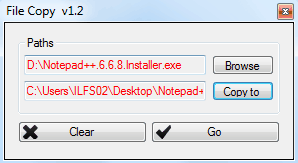
File Copy is a very small and easy to use file copy software. It lets you copy file from one folder to another folder easily. You can copy only one file at a time by using it. It is a lightweight application and does not require installation. It increases the speed of copy operation. After selecting the source file and destination folder you can click on Go button to start the process.
KillCopy
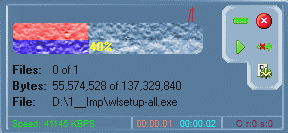
KillCopy is a file copy manager available free for Windows. It lets you copy files or folders from one location to another at a high speed. It saves you a lot of time when copying or moving huge amount of data. You can pause the process at any time or when necessary. It replaces the systems default copy handler. It is small in size and is easy to use.
Fast File Copy
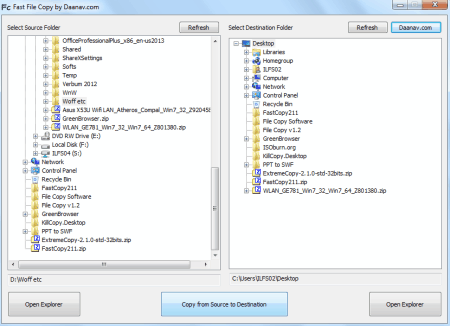
Fast File Copy is a file management software. It has a dual pane explorer like interface. It recognizes ZIP files and folders so you can choose them as a source item. You can select the source folder or ZIP file from its left pane and destination folder from the right pane. By clicking on “Copy from Source to Destination” button you can start the process of copying.
FF Copy
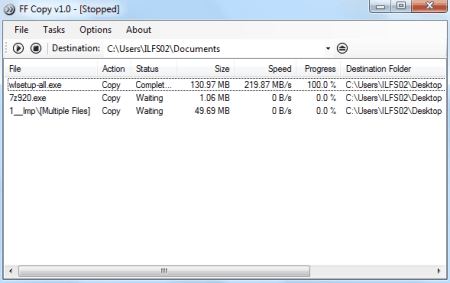
FF Copy is a lightweight and easy to use free file copy software for Windows. It lets you copy or move files from one location to another. You can add multiple tasks to its list. It processes at very high speed. Just select the source files and select the destination and start the process. You can manually control the process of copying or moving also.
XCOPY
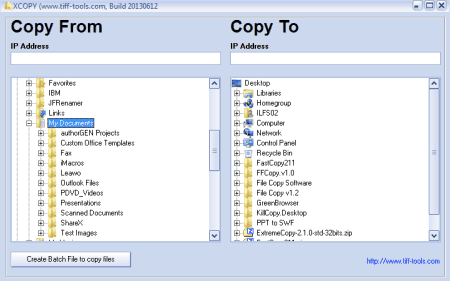
XCOPY is a simple and lightweight utility for copying folders from one location to another using batch file. It has two panes Copy From and Copy To respectively. On the Copy From pane browse and click the folder you want to copy and in the Copy To pane browse for the target folder. Now you can create a batch file by clicking on “Create Batch File to copy files” button to create a BAT file. You can double click this batch file or run it from command prompt to start the copy process.
Iman File Copier
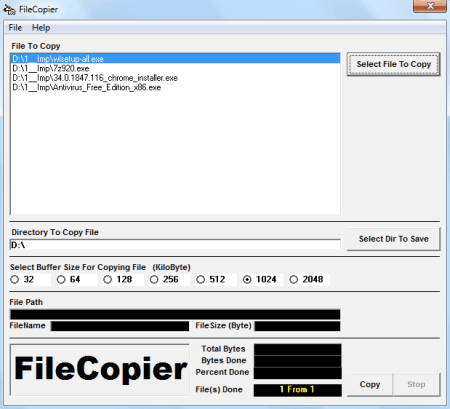
Iman File Copier is a free tool to copy data from one folder to another. Its basic purpose is to copy data from CDs or DVDs where Windows fails to copy. You can use it to copy normal files also. You can select or add multiple files simultaneously for copying process. And after selecting the destination directory you can click on Copy button to start the process. You can also select the buffer size of copying file process. The program does not require installation.
Fast Copy Paste
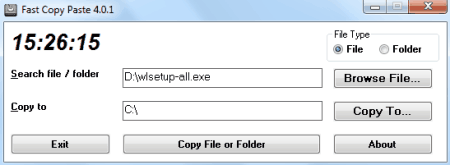
Fast Copy Paste is a free software for copying and pasting. You can copy any file or folder from one location to another easily and at high speed. You can easily select source file or folder by browsing and then browse for destination location. You can start the process by clicking on “Copy File or Folder” button. It does not require installation and can be used as a portable software.
WinMend File Copy
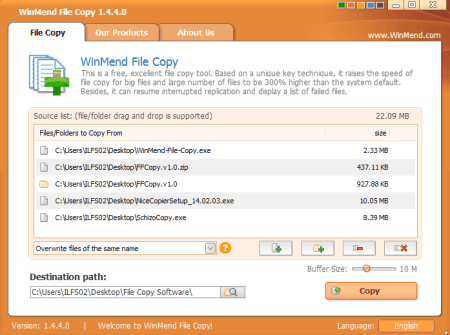
WinMend File Copy is a free and easy to use batch file copy software. It lets you copy multiple files and folders from various locations to any user defined location easily. It can increase the speed of copy process up to 3 times in comparison to system default. You can pause and resume the copy process at any time. You can use drag and drop method or use buttons on its interface to add files or folders to the list.
PerigeeCopy
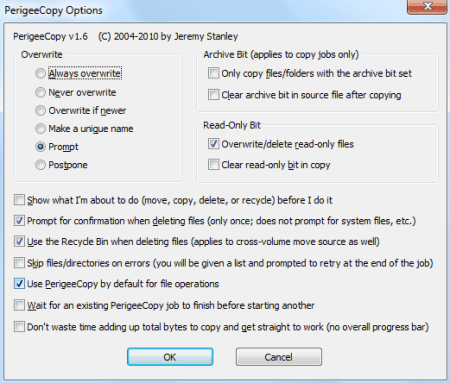
PerigeeCopy is a file copy software. It lets you copy/move files and folders from one location to another. You can use normal copy/cut command from Windows Explorer and at the time of paste choose PerigeePaste from the context menu (by right clicking). You can make it default for file operations also by configuring it. It copies at a high speed and thus saves your valuable time.
Bit Copier
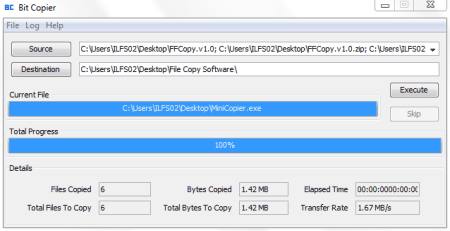
Bit Copier lets you copy files and folders from one location to another. It comes in portable version and is available free. It can be used as an alternative to Windows copier. You can copy multiple files and folders simultaneously. You can change the default buffer speed also. You can try other various useful options too.
WinRoboCopy
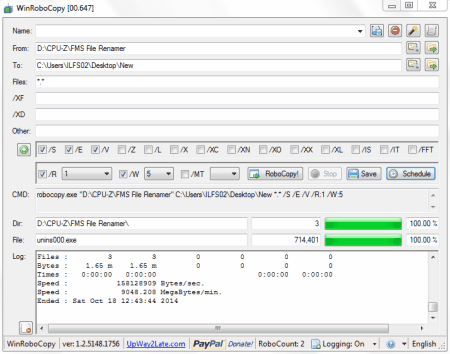
WinRoboCopy is a free GUI version of RoboCopy command. It lets you copy any selected folder from selected location to target location. On clicking RoboCopy! button you can start the process of copying. You can use wildcards and other switches also when copying. It has a schedule option also, so you can schedule your copy job for any specific time.
File Copy Utility
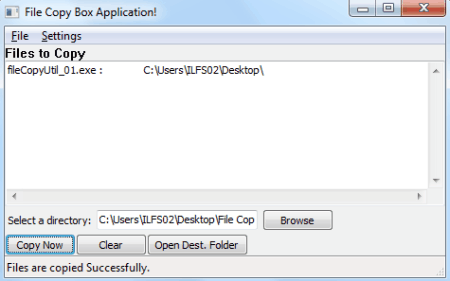
File Copy Utility is a free software that lets you copy files or folders from one location to another. You can drag and drop files and folders to its main window. Now select the destination folder and click “Copy Now” button to start the process. It also has an option to shut down the computer after completing the copy job. It comes as a single executable file and does not require installation.
n2ncopy
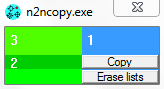
n2ncopy is a small Windows program that lets you copy or move multiple files and folders to one or multiple locations in one go. You can drag and drop files and folders to its interface. It shows you the count of files and folders in the list. You can configure it by right clicking on its interface. For e.g. you can choose the target folder, copy or move option etc. It comes in a ZIP file and does not require installation.
About Us
We are the team behind some of the most popular tech blogs, like: I LoveFree Software and Windows 8 Freeware.
More About UsArchives
- May 2024
- April 2024
- March 2024
- February 2024
- January 2024
- December 2023
- November 2023
- October 2023
- September 2023
- August 2023
- July 2023
- June 2023
- May 2023
- April 2023
- March 2023
- February 2023
- January 2023
- December 2022
- November 2022
- October 2022
- September 2022
- August 2022
- July 2022
- June 2022
- May 2022
- April 2022
- March 2022
- February 2022
- January 2022
- December 2021
- November 2021
- October 2021
- September 2021
- August 2021
- July 2021
- June 2021
- May 2021
- April 2021
- March 2021
- February 2021
- January 2021
- December 2020
- November 2020
- October 2020
- September 2020
- August 2020
- July 2020
- June 2020
- May 2020
- April 2020
- March 2020
- February 2020
- January 2020
- December 2019
- November 2019
- October 2019
- September 2019
- August 2019
- July 2019
- June 2019
- May 2019
- April 2019
- March 2019
- February 2019
- January 2019
- December 2018
- November 2018
- October 2018
- September 2018
- August 2018
- July 2018
- June 2018
- May 2018
- April 2018
- March 2018
- February 2018
- January 2018
- December 2017
- November 2017
- October 2017
- September 2017
- August 2017
- July 2017
- June 2017
- May 2017
- April 2017
- March 2017
- February 2017
- January 2017
- December 2016
- November 2016
- October 2016
- September 2016
- August 2016
- July 2016
- June 2016
- May 2016
- April 2016
- March 2016
- February 2016
- January 2016
- December 2015
- November 2015
- October 2015
- September 2015
- August 2015
- July 2015
- June 2015
- May 2015
- April 2015
- March 2015
- February 2015
- January 2015
- December 2014
- November 2014
- October 2014
- September 2014
- August 2014
- July 2014
- June 2014
- May 2014
- April 2014
- March 2014








