119 Best Free Web Browsers For Windows
Here is a list of best free web browsers. The browsers in this list let you explore the web easily. A web browser is an application which enables you to interact with all data and information on World Wide Web. This article contains list of such browsers with descriptions of all unique and advance features which let you browse internet easily and efficiently. Some of them are very popular, some are very simple, some are used for specific purpose, some are specially dedicated to kids, etc. Here you will learn how to search on internet and learn to use these browsers.
All these internet browsers are completely free and can be downloaded to Windows PC. These free internet browsers offer various features, like: download manager, tabbed browsing, import bookmarks, display browsing history, remove browsing history, safe and secure browsing, HTML5 support, support for flash, pop-up blocker, Ads blocker, CSS5 support, address bar, anonymous web browsing, support for plug-ins and extensions, customization of browsers, embedded video downloading, and more. So, go through this browser list and choose one according to your relevance.
My Favorite Web Browser For Windows:
I like Google Chrome most, out of the list of these web browsers. Its awesome features forced me to make it default browser on my PC. This is a popular and user friendly web browser. It supports lots of extensions and plugins, so you can enhance its features as well. Incognito window mode lets you use internet securely, so that no one can trace you. You will enjoy its browsing speed. It also lets you open as many tabs as you want. If these tabs are accidentally closed while working, then you can restore the last session.
You can also checkout the List of best free Speech To Text Converter Websites, Online Screen Sharing Websites, and Text Only Browsers.
Google Chrome
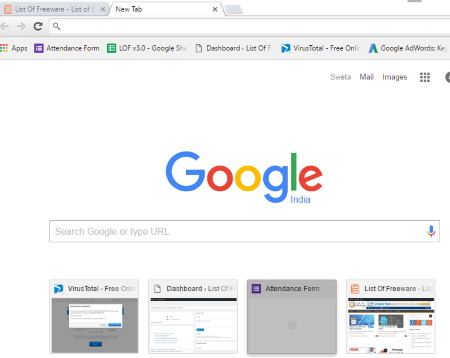
Google Chrome is a popular and free internet browser by Google. Apart from browsing internet, it lets you open web application and games easily. It supports latest standards such as Flash and HTML5. Its main features are Incognito mode, privacy management, data synchronization, themes and extensions, translator, download manager, inbuilt PDF reader, etc. It is an useful alternative to mainstream web browsers such as Internet Explorer and Mozilla Firefox.
There are a lot of extensions available for Chrome which can enhance the functionality of this browser by multiple folds.
Firefox
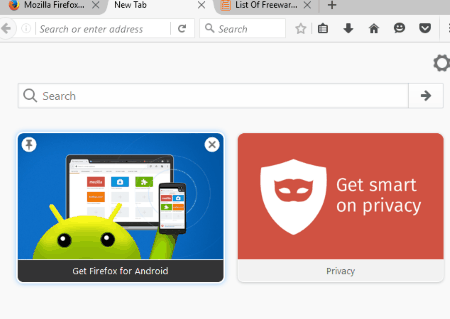
Firefox is a free internet browser. It loads webpages faster and provides you a safe and secure web browsing experience. It offers you many features such as pop-up blocker, download manager, spell check, smart search, tabbed browsing, various themes, RSS reader, pinned tabs, offline browsing, bookmarks, tags, etc. Various add-ons are available for you to enhance your browsing experience.
Internet Explorer
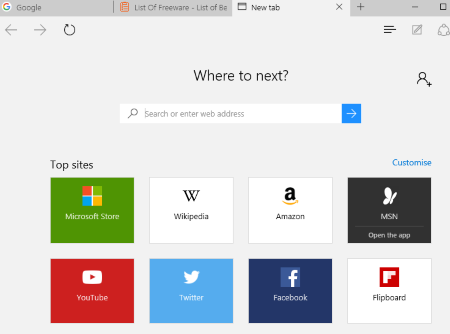
Internet Explorer is the default web browser for Windows. You don’t need to download this web browser on your PC because it comes pre-loaded with Windows. It lets you explore the whole web with your fingertips. It also provides a secure platform for internet surfing. You can manage your history, bookmarked sites, favorite sites, and other internet related setting options in a clean and friendly interface. Though it is not preferred by most of the users, some like to browse using this browser for Windows.
Opera
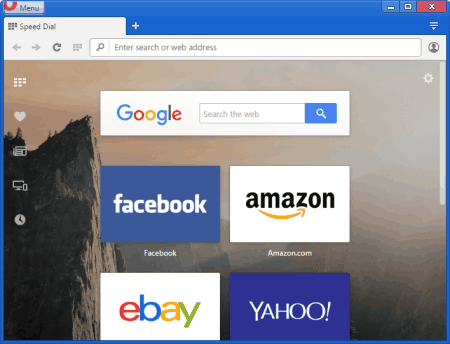
Opera is one of the best browsers which lets you work with a safe, secure and ad free browsing environment. It is a fast browser since it can compress pages for faster browsing. About more than 1000 extensions are available. It can protect you from malware and viruses during web surfing. It can also block unwanted ads without any add-on. Bookmark lets you save important links. You can easily view videos in it on a floating movable window.
Safari
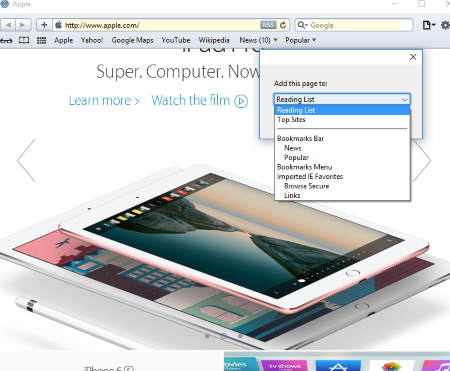
Safari web browser is a product of Apple and is available for Windows. It is a simple and lightweight internet browser. You will find more browsing space rather than options and menu bars. There is only one scroll bar available and no status bar. Still you will find enough options to make net surfing easy. Reader will let you read entire text contents of webpage without images and ads. You can view sites list, history, bookmarked pages, and some popular sites.
Actually, developer has stopped to support this browser for Windows, but you can download its old version from the link given below. New versions are only available for Mac, iPhone, and iPad.
Chromium
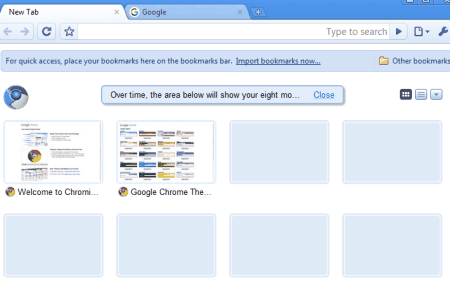
Chromium is a free and fast internet browser. This open source browser lets you browse the web in a stable, faster, and safer way. Google Chrome is also based on the source code of Chromium. Therefore, some of the features of Chromium can be found in Chrome,such as incognito browsing window, task manager, omnibar, etc.
Baidu Browser
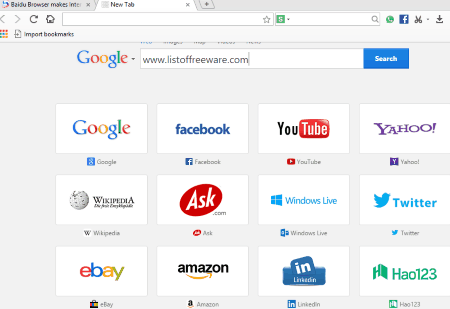
Baidu Browser is one of the best internet browsers. It is based on Chromium browser. It can be used instead of Chrome, Firefox, Chromium like popular browsers. It has almost similar features to these free browsers with some more advanced features. You can close tabs, open tabs, refresh the page with mouse gestures. A list of all mouse gestures is available in Setting > tool. It lets you capture screenshot of a region of webpage or screenshot of whole webpage without need of any extension. It also has an editor which can be used for basic editing or adding text. You can download any videos. It also offers you to use your FaceBook account and WhatsApp.
Comodo IceDragon
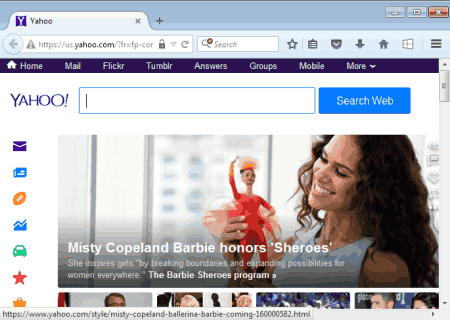
Comodo IceDragon is the secure and fast version of Firefox. It is compatible with Firefox Plugins.
It uses SiteInstpector malware Scanning Technology to secure web searching. You can scan by right click or SiteInspector button on the top of the page. It will scan and find viruses or malwares before opening the page.
Pocket option lets you save and read any page, article or video from Firefox. You just have to signup through Firefox or your Gmail account. You can read those saved pages any time from the pocket on any device.
You can use Comodo’s Domain Name System (DNS) servers which is free and has several advantages like it makes web page loading faster and safer.
Maxthon
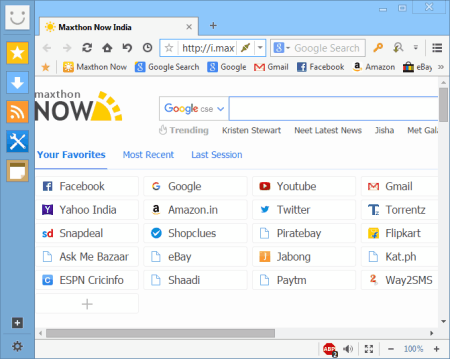
Maxthon is a simple, handy, and free internet browser. It has inbuilt pop up blocker, AD’s blocker and a web content filter. You can easily download MP3 and video files in this browser. It provides you tabbed browsing and automatically filling of forms. It loads web pages fast. Just provide a file type and it can easily find any invisible file on that page. It is based upon the engine of Internet Explorer. It has a sleek and eye-catchy user interface. It is a lightweight application.
Avant Browser
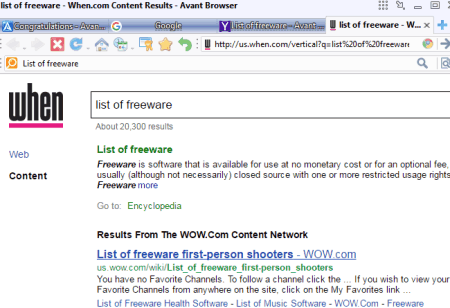
Avant Browser is a fast and free internet browser. It uses very low memory as compared to other web browsers. It’s main features are inbuilt download accelerator, a multi-document interface, video sniffer, split view, and RSS Reader. It keeps your browsing history and bookmarks safe.
CoolNovo
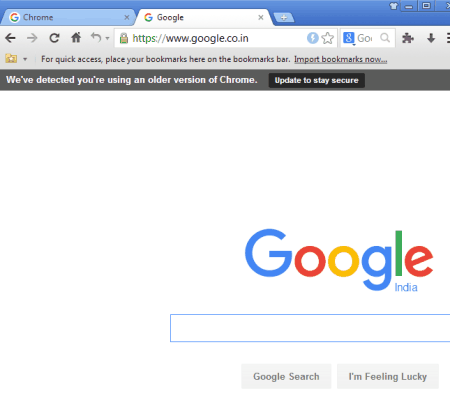
CoolNovo has all features like Chrome with some more added feature like mouse gesture, IE tab, super drag, etc. You don’t have to click the cross sign to close a tab, just click your mouse two times on a tab to close it. It is compatible with chrome and you can work with both web browsers simultaneously.
Vivaldi Browser
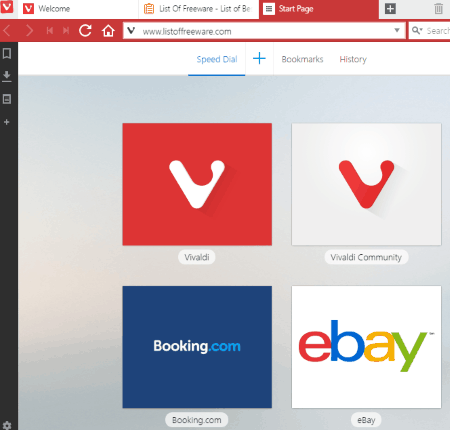
Vivaldi Browser is another free internet browser. It has some unique features which make your internet browsing experience pleasant and easy. Here you can create and save notes and link them to related websites. You can easily add and use bookmarks from the side floating bookmark panel. It lets you customize your own speed dial list which are easily accessible. You can also save a list of sites which can be used next time whenever you restart your PC.
The World Browser
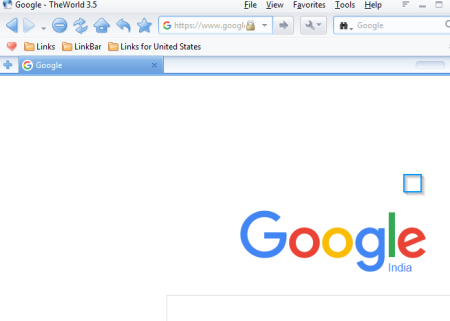
The world browser is one of the best web browsers which is free, tiny, and secure. It has very simple and clean interface. You will find many options and buttons which are useful and self-explanatory as well, like: download, menu list, tab list, add to favorites, restore, refresh, bookmark, etc.
CLIQZ Browser
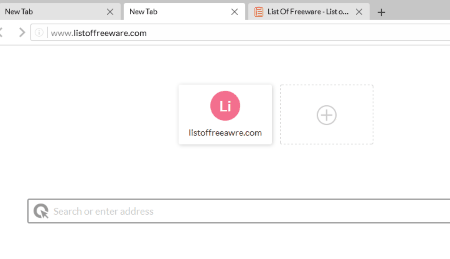
CLIQZ Browser is a cross platform freeware for internet surfing. It lets you use internet in secure mode. It also shows you who is tracking you while surfing on net. Anti-tracking option contains list of trackers. Cliqz option lets you customize this web browser. You can change search engine, settings for anti-tracking, etc. It also lets you use multiple tabs for multiple websites.
Orbitum
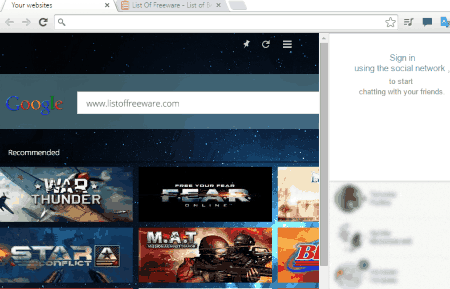
Orbitum is a cross platform free web browser. Here you can browse internet while enjoying your favorite music. You just have to login through vk.com. It lets you chat with your friends via different social sites in a side floating panel while browsing other sites. You can also use multiple tabs for browsing multiple sites at a time. It is also available for Mac, iOS and android.
Tungsten
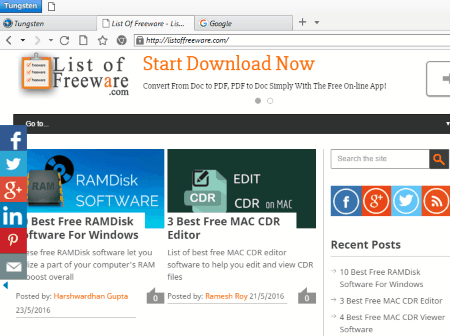
Tungsten is one of the free best browsers for net surfing. It is based on chromium and Internet explorer rendering engines. You can switch between these two rendering engines. It has some interesting advanced options other than bookmark, history favorite, multiple tabbed browsing, etc. You will find a Tungsten icon on the top of the browser. It navigates you to Tungsten homepage. You can change this icon and target site also. You can view and use favorite from this icon and local apps of your PC as well.
Iridium Browser
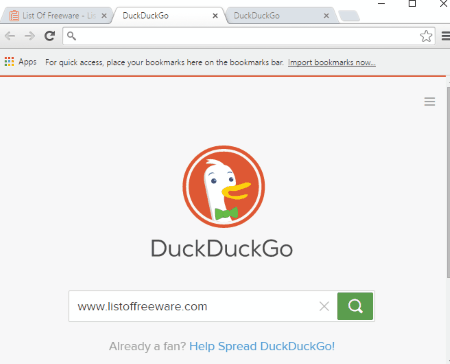
Iridium Browser is a free and simple web browser. It is based on Chromium. It focuses on user security and provides a secure web browsing environment. It lets you browse in multiple tabs. Its default search engine is Google. It also offers you safe and secure browsing. You can use bookmark, history, favorite list, incognito window, and many other basic setting options.
Project Maelstrom
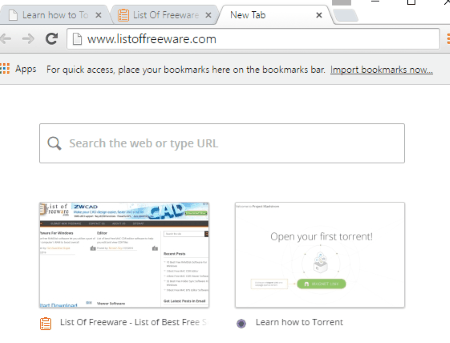
Project Maelstrom is a free internet browser. You can search any websites, open torrent, and play online games here. It lets you open multiple websites on separate tabs. You can view history, save any websites to bookmark, use incognito window, with other basic settings for browsing.
U Light
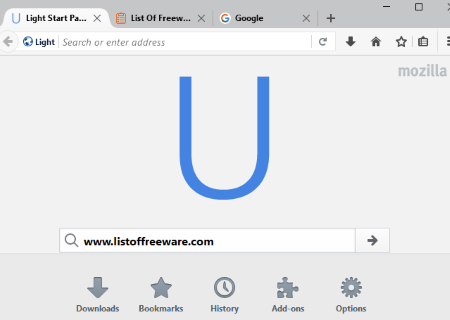
U Light is a freeware to browse web. It is based on Mozilla source code. It is just like Mozilla Firefox but it is lighter and faster. It has almost all features of Firefox. You can use bookmark option, history, restore session, open multiple tabs, and many more.
Brave Browser
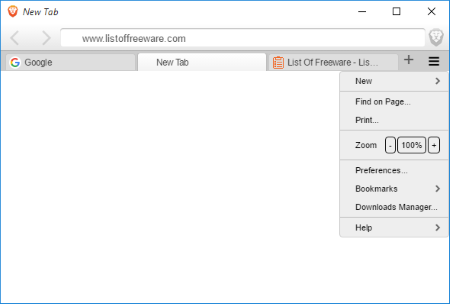
Brave Browser is a cross platform, free, secure, and fast internet browser. It is available for Windows, Android, and iOS. It has simple interface with very few options. It supports multiple tab browsing. Its interface contains a search bar, option to open new tabs, a drop down list for other basic settings. It also lets you bookmarks websites. It is a simple browser but secures your PC from malware while surfing internet. It automatically blocks adware, trackers and makes your net surfing faster.
Liri Browser
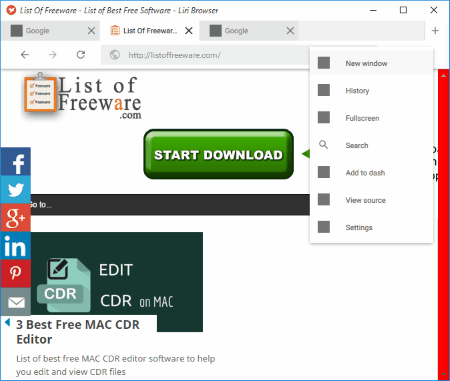
Liri Browser is a cross- platform free web browser. It can be installed on Windows, Linux, and OS as well. It is based on QtWebEngine. It has a user friendly interface. You can easily open multiple tabs and bookmark any of them. Setting lets you view history, change themes, view source, etc.
Avira Scout
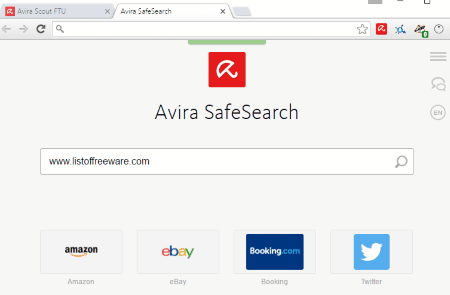
Avira Scout is another free security focused web browser. It uses Avira’s database to find suspicious elements from webpages. It lets you know that you are visiting a malicious site or if someone is tracking you. It also block unwanted scripts from running and clears cookies of the website which is tracking you.
It contains all basic options for internet surfing with a Privacy Badger. This option blocks harmful sites and lets you know that someone is tracking you. It also shows you the list of suspicious sites and lets you change settings for them. You can also deactivate the Privacy Badger for certain websites that it blocks, but you want to visit.
Sleipnir
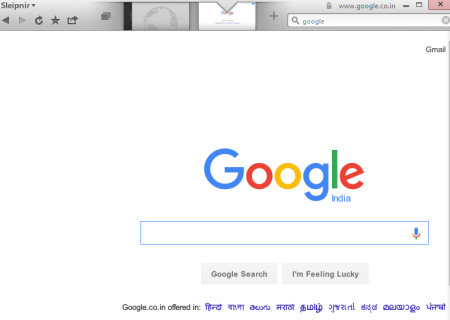
Sleipnir is a handy and free internet browser. It is based upon the engine of Mozilla’s Gecko. It loads web pages very fast and renders them nicely. It also imports your bookmarks from Google Chrome. It seamlessly integrates with your smartphone apps, such as Maps, SMS, and phone calls. Sleipnir lets you browse the web with attractive and readable text, as it supports modified font rendering.
Expedition.NET
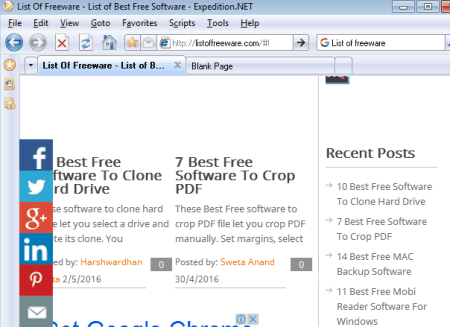
Expedition.NET is a free and fast internet browser. There is a sidebar in its main user interface, which shows folders, your browsing history, and favorites. This browser is based upon the engine of Internet Explorer. It offers tabbed and private browsing. It also includes a pop-up blocker. Expedition.NET is a very lightweight browser.
Bluto 7
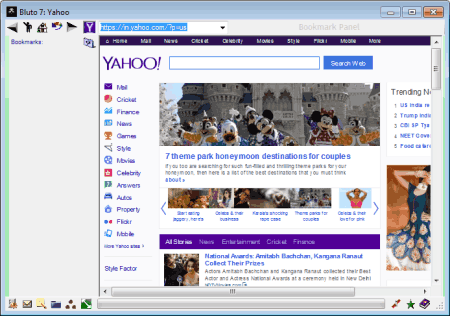
Bluto 7 is a free and fast internet browser. It has bookmarks similar to favorites in other browsers. It provides you maximum screen space for viewing web pages. There is a sidebar in it, which displays RAM graph, live radio, Google search, information about stock, weather, and news feeds. It loads web pages very fast. It shares the settings of favorites and home page with Internet Explorer. It provides many more advanced features for users.
Slim Browser
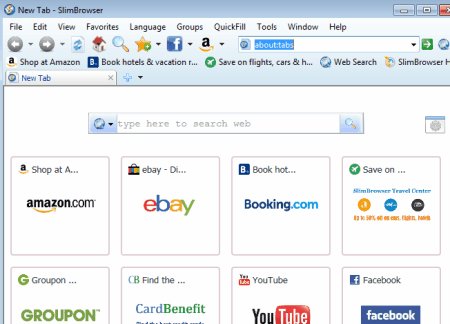
Slim Browser, as the name suggests is a lite and fast internet browser. It works faster and loads web pages quickly. It protects your private and confidential information when you surf the web. It includes a download manager, which increases your download speed automatically. It also lets you manage your download history. This free browser includes pop-up blocker, intelligent form filler, and form spell checker. It also safely erases all traces.
Green Browser
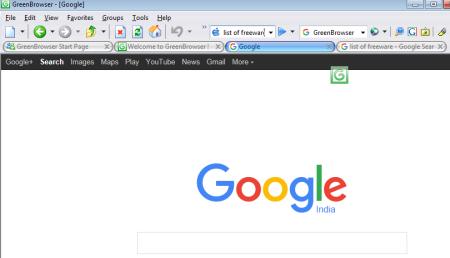
GreenBrowser is one of the best free browsers. It is fast, secure, and occupies least memory. It has a powerful ad filter, and provides ad free browsing. You can save several pages as a group and open all pages together with a single click. You can collect and save text using Collector. Mouse gesture lets you do various operations with right click and mouse movements. Boss key lets you hide quickly while browsing. You can easily and quickly open a web pages through Quick Dial.
QtWeb Internet Browser
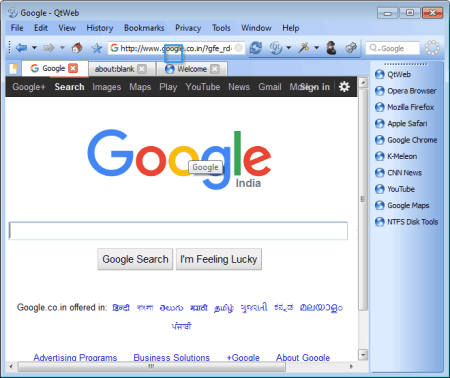
QtWeb internet browser is secure, lightweight, and free web browser. It is based on Apple’s WebKit and Nokia’s Qt Framework. It works on both Windows and Linux. The main feature is its detachable side menu bar which can also be placed on the top of the interface. It doesn’t offer extra features in comparison to Chrome, Firefox, Opera, etc. It doesn’t have so many extensions or plugins like Chrome. It mainly fulfills requirements for those who want a lightweight and simple browser.
Visual Explorer

Visual Explorer is an internet browser to open multiple webpages simultaneously as tiles, floating windows, thumbnails, or cascades. Navigation bar can be freely positioned anywhere, such as: on the top or at bottom. Rewind and Fast Forward buttons let you jump to the first and last opened tab respectively. It will protect from malware and suspicious elements through a warning popup.
Netscape Navigator
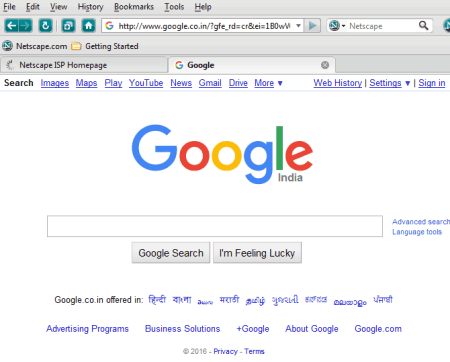
Netscape Navigator is a fast and free browser. Netscape Navigator is also capable of instant messaging. It has many useful features, such as: quick launch, search address bar with one click, click to search, file transfer, buddy alerts, and tabbed browsing. It also lets you import your bookmarks from internet explorer. Netscape Navigator also helps users in migrating to Firefox and Flock. It lets users to visit many web pages in a single window.
CometBird
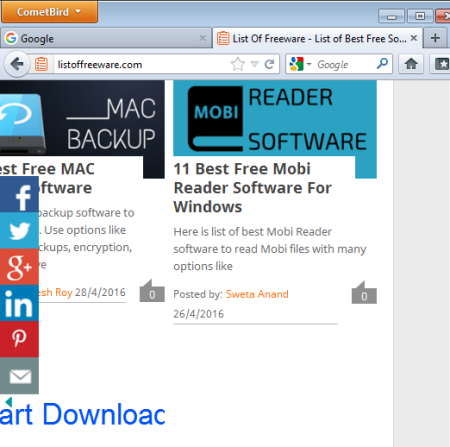
CometBird is a fast web browser. It lets you work in a secure environment. Its auto synchronization property lets you synchronize bookmarks with other browsers, PC, etc. You can easily close any tab with double click. It let you know for software update if any available.
Acoo Browser
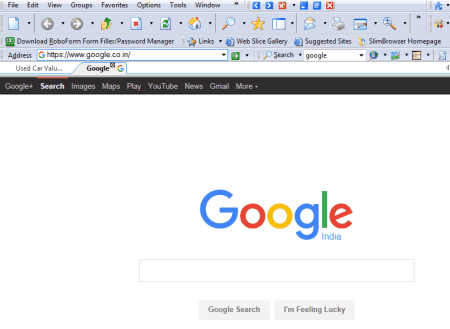
Acoo Browser is a free and powerful web browser. It is based upon the engine of Internet Explorer. It’s main features are customizable toolbar, dockable group panels, multi-tabbed document windows, Mouse Gestures, Web page analyzer, calculator, RSS Reader, Popup blocker, Ads filter, ActiveX Filter, Cleaner, Zooming of web pages, skinned window frame, etc. It provides a comfortable, safe, and secure browsing experience, and lets you surf many websites in single window.
Advanced Browser
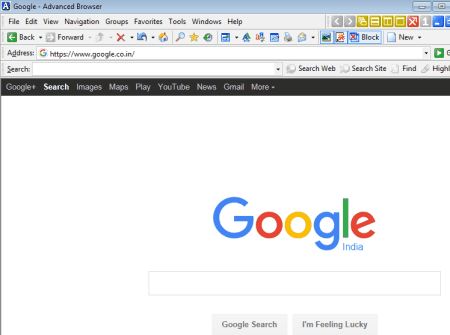
Advanced Browser is a fast web browser. You can browse multiple websites simultaneously in different tabs. It also lets you save bandwidth by blocking unwanted ads, pop-up pages, pictures, videos, and flash animation. It has a built-in search engines. All bars are detachable and can be moved anywhere on screen. It also has a number of options, menus, buttons, icons, which make your internet surfing easy and fast.
Ace Explorer

Ace Explorer is a free and useful web browser. It provides you a safer and comfortable browsing experience. It has many useful features, such as pop-up blocker, form filler, site groups, quick search, auto-login, online translation, URL aliases, scripting and inbuilt commands, hidden sites, script-error suppression, whitelist/blacklist filtering, email, web page editing, zooming, font changes, and web browsing through proxy server.
Marx GeoSearch Browser
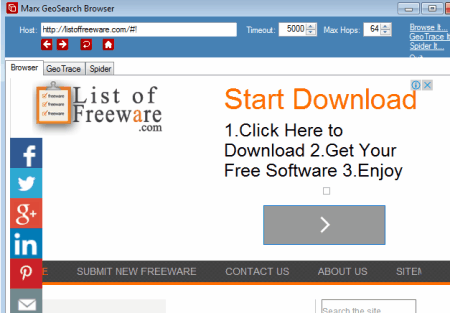
Marx GeoSearch Browser is a free internet browser. You have to first install .NET Framework 3.5 on your PC to run this browser. It can trace the path of your surfing through Geo Trace. It provides list of all domain links to the site while searching. Apart from these it has very simple interface with some basic options and tab panel. It doesn’t support multi-tab browsing.
Smart Bro
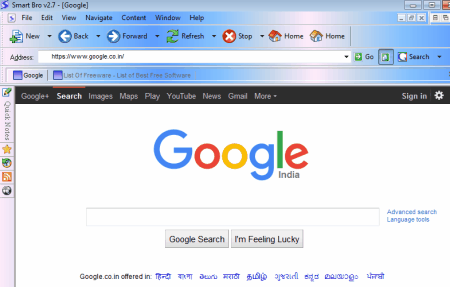
Smart Bro is a free internet browser. It is similar to Internet Explorer. It has many useful features such as Integrated popup killer, Flash filter, Integrated form filler, RSS reader, and Tabbed browsing etc. It loads webpages faster. You can minimize it to system tray. It also offers you many exciting games to play.
Slick Internet Browser
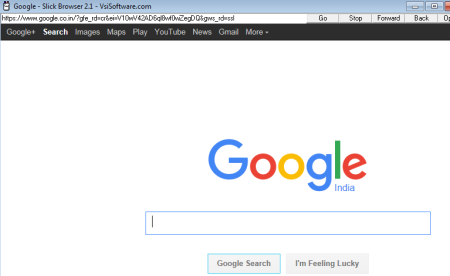
Slick Internet Browser is a free, light weight, and fast web browser. First, you have to register before using this browser. It contains only few buttons on its interface such as: Stop, Forward, Back, and Option. Option lets you manage bookmarks, history, and register on this browser.
Adrian Browser
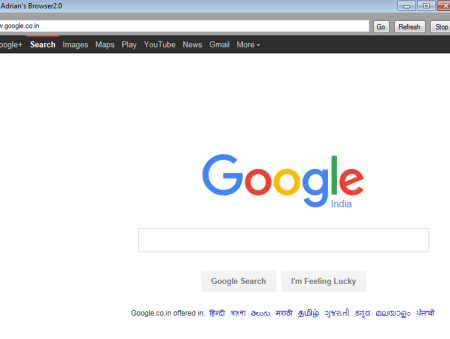
Adrain Browser is a very simple internet browser. It lets you browse any websites with few options of Go, Refresh, stop, forward, and backward. It lets you surf internet on almost full screen, giving minimum space to tools. It has inbuilt Google search engine.
Xombrero Browser
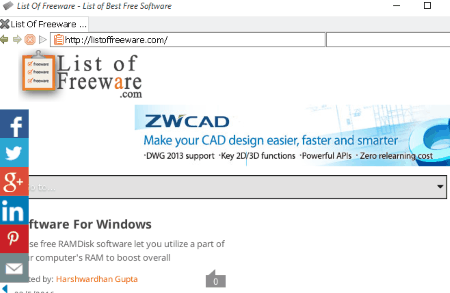
Xombrero Browser is an open source, free, and fast web browser. It is a simple browser containing only a search bar, back, forward, and stop buttons. You just have to put a URL in search bar. You cannot open multiple websites on separate tabs.
Runecats Explorer
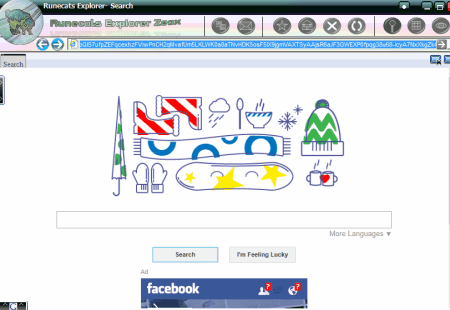
Runecats Explorer is a fast and free internet browser. It loads webpages faster and provides you a secure, safe, and comfortable web browsing experience. It includes a text size changer, so you can see enlarged text. It offers many useful features such as faster engine, skins for customization, center button, Search Drawer, Rune text extension, finding tool, and a visually appealing graphical interface.
BlackHawk Web Browser
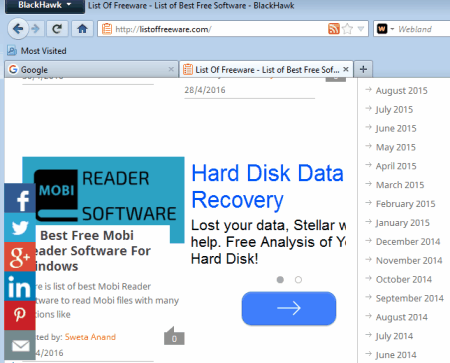
BlackHawk Web Browser is a free web browser. This internet browser is based on Google Chrome and Mozilla Firefox. It’s user interface is same as of Chrome and it offers many functions similar to Firefox. It also has some of its own extensions such as AdBlock and FlashBlock. It loads webpages faster and provides you a safe, secure, and comfortable way to explore the web.
Celensoft Super Web

Celensoft Super Web is a free and modern internet browser. It is also fast, fluid, and supports HTML 5. You can customize it with various themes and skins available on Super Web store. You need to register this application to access its advanced features. It offers you a new rendering engine and 256 bit encryption. It has many useful features such as incognito mode and inbuilt translator. It also lets you collaborate easily on social networking sites.
Free Browser
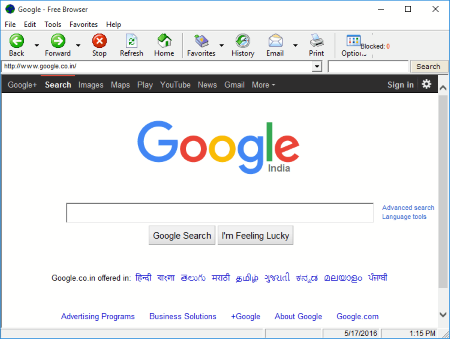
Free Browser is a free Internet Browser. It loads web pages faster. It offers you many useful features such as pop-up blocker to block popups, auto refresh, custom web search bar, standard navigation buttons, password protection to emails, options, history, favorites. Free Browser is crash free. It can also import favorites from Internet Explorer.
Dragonfly
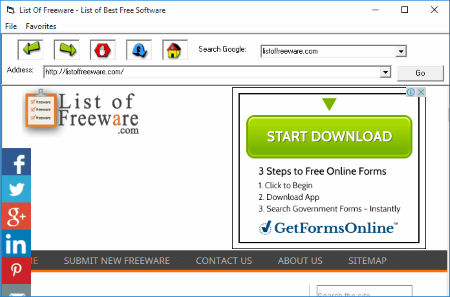
Dragonfly is another one of the simple, free, and lightweight web browsers. It provides you a simple interface with few buttons of backward, forward, stop, refresh, home, files, and favorite. It is based on Internet Explorer. It also has inbuilt Pop-up blocker.
Michaelsoft Browser
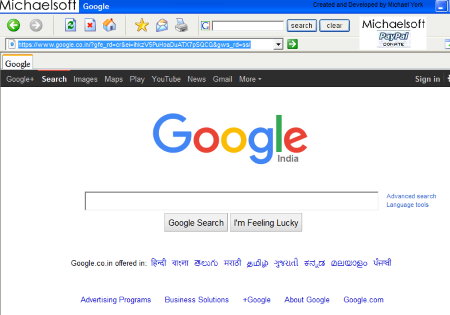
Michaelsoft Browser is a freeware belongs to the browser list. It is based on older version of Internet Explorer and Mozila FireFox. It lets you multi-tab browsing but you cannot reorder them. There are no plugins, add-ons are available for this browser to enhance features. You will find some basic options on its interface like backward, forward, home, refresh, favorite.
Browse Secure
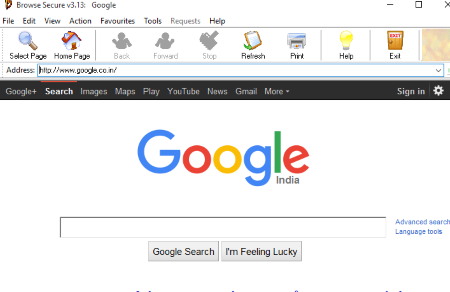
Browse Secure is a free and secure Internet Browser. The administrator settings in Browse Secure gives you the option to block certain websites or provides access to user defined URLs. Browse Secure also has a “request utility” option, which gives information to the administrators about new requests from other users.
SWBrowser
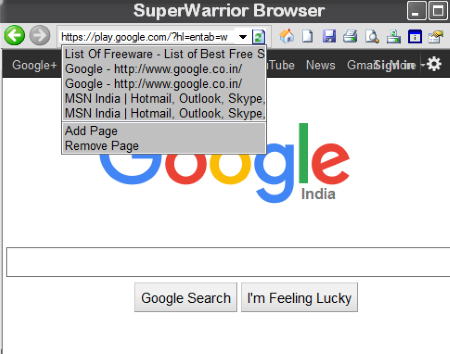
SWBrowser is a free Internet Browser. SWBrowser includes lots of features such as customizable toolbars, dual skins, quick access, my tabs, tabbed browsing, auto refresh, etc. SWBrowser gives you various options for customization. It is also called SuperWarrior Browser.
Arora

Arora is based upon webkit rendering engine of Google Chrome. It has many useful features such as tabbed browsing, session restoration, address bar, bookmarks bar, download manager, and private browsing etc. It does not support plugins. Arora browser also lacks some advanced features and it is still in a development phase.
SeaMonkey
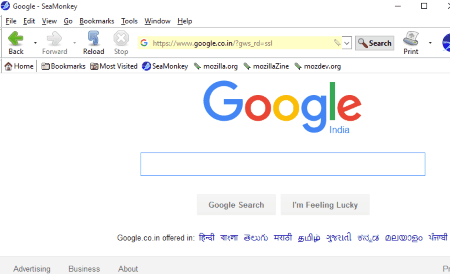
SeaMonkey is a free and one of the best web browsers. Here you can work on multiple tabs. You can restore the last session. Also, you don’t have to worry if you accidentally closed a tab, you can undo it. It lets you chat on IRC network. Use numerous addons, plugins, and extensions. You can create your own extensions if you want and share them to SeaMonkey Community.
Lunascape
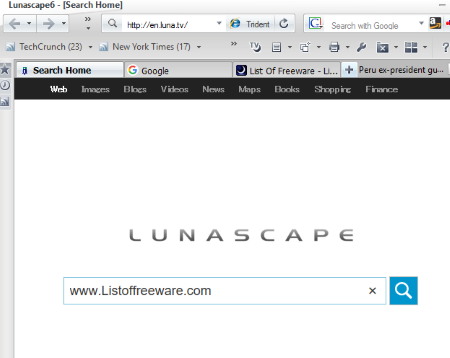
Lunascape is a free web browser. It is based upon three popular rendering engines (Webkit, Gecko, and Trident). It provides you many useful features such as engine auto-switch, support for Gecko add-ons, quick search, tab lock, shift lock, cascade view, versatile tab menu, full screen mode, large screen mode, Luna ID coordination, mouse gestures, advanced search engines, skins, ticker, URL blocker, etc.
Epic Browser
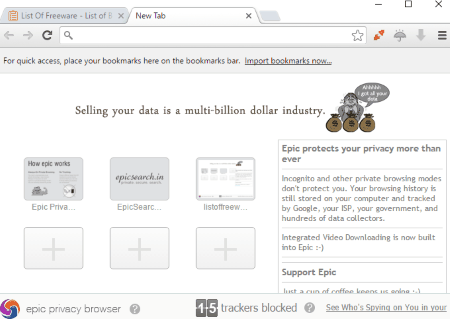
Epic Browser is one of the best internet browsers. It is specially developed to maintain your privacy while net surfing. It secures your browsing by deleting all cache, traces, installation traces, URL traces, error navigating pages, history, DNS cache, DNS Pre-Fetching, auto-suggestion, most visited websites, etc. Extensions are blocked, you can only use extensions from Epic Webstore. On closing, it will erase all browsing data in order to keep your browsing safe and secure.
Alienforce
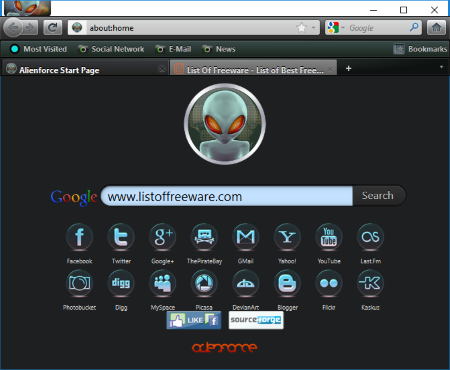
Alienforce is a free internet browser. It is based upon Firefox. Alienforce browser loads webpages faster. It is compatible with various Firefox extensions. The homepage of Alienforce displays recently closed websites, frequently visited sites, and favorites. It features tabbed browsing. It provides shortcuts to popular sites such as Gmail, Facebook, and Twitter.
SRWare Iron
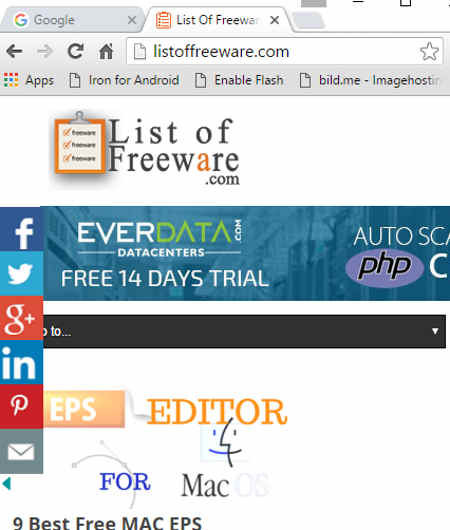
SRWare Iron is a free cross platform internet browser. It also available for android. It is based on Chromium source code. It looks like Chrome and contains almost its all features. You can use a numerous adds-on and work with multiple websites at a time. A webpage can be saved as bookmark. A drop down list is available on upper rightmost side having options of incognito windows, download, history, etc.
OhHai Browser
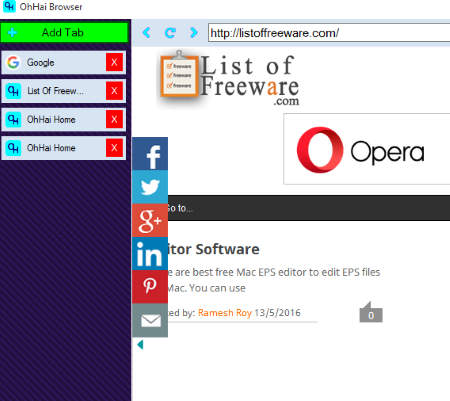
OhHai Browser is a free internet browser. It is based upon Internet Explorer. OhHai Browser provides you some useful and cool features for example it locks the screen of the browser and provides password protection to it. OhHai Browser includes inbuilt web editor, which lets you edit and preview HTML in this internet browser. OhHai Browser offers you tabbed browsing. It is a lightweight software.
Yandex Browser
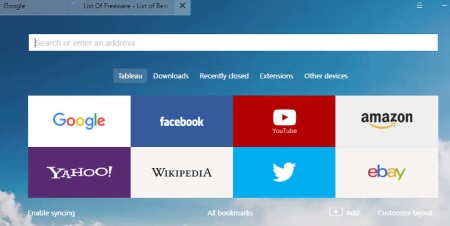
Yandex Browser is based upon Chromium and is free to use. Yandex works fast on slower connections and provides you some really interesting features. These features include: Yandex security system, Opera’s turbo technology, inbuilt flash player, tabbed browsing, etc. Yandex also imports your bookmarks and history from other web browsers installed in your computer.
YRC Weblink
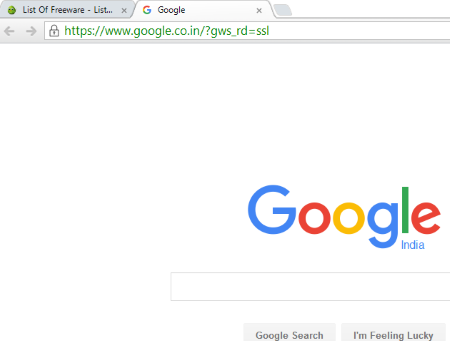
YRC Weblink is a simple web browser. It lets you work in a safe environment. It also offer you to secure the browser with password. It supports WebGL technology, so you can enjoy 2D and 3D graphic rendering without any plugins.
Browzar
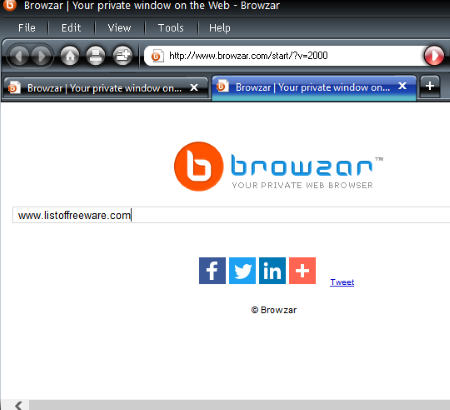
Browzar is a free and simple web browser. It lets you surf the web anonymously without revealing your identity. When you close this browser it removes all of your browsing history, all cookies, and object created during your web browsing session. Browzar offers a variety of themes to you. Installation or registration is not required for Browzar. It offers a lot of features, such as tabbed browsing, popup blocker, text size modification, etc.
Usejump Browser
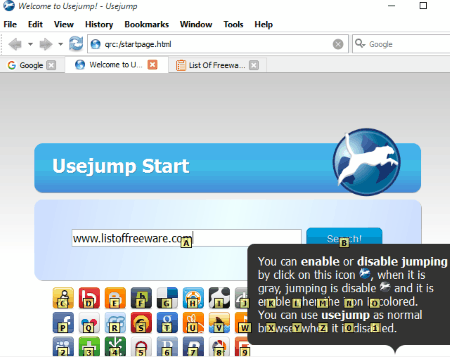
Usejump Browser is a free and secure internet browser. It is based on Webkit. It has its own search engine which can be enabled and disabled. It offers you multiple tabbed browsing. You will find separate drop down list for History, Bookmark, Tools, Window settings, Help menu, etc. So you can easily customize bookmarks, view history, and many more. It also lets you browse many social sites and popular websites in single click.
Although it contains all basic options with many advanced options, most of the time it shows script error.
Dooble
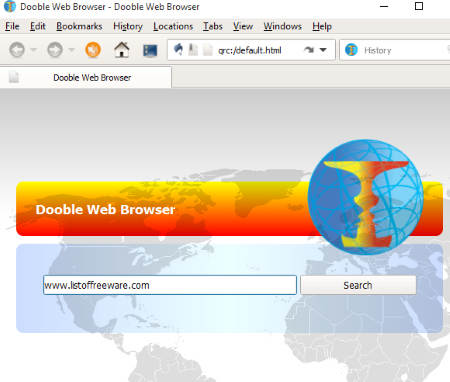
Dooble is a simple, secure, and fast web browser. It makes your internet surfing easy and interesting with its features to manage history, bookmarks, cookies, etc. Some of its nice features are:
- It has an interactive desktop which serves as its portal.
- It contains FTP browser.
- It supports legacy and architectures.
Polarity
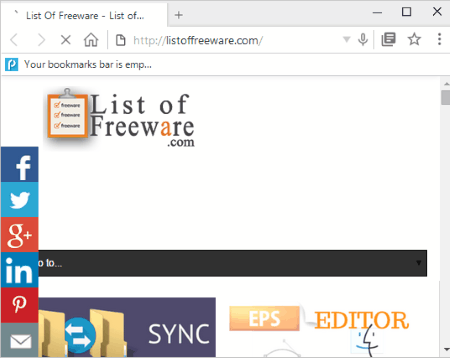
Polarity is one if the best web browsers to browse internet on your PC. It is based on dual engine browsing i.e. Chromium and Trident render engines. It has user friendly interface which lets you browse multiple webpages at a time. It also supports lots of extensions, adds-on, apps, and themes.
Crazy Browser
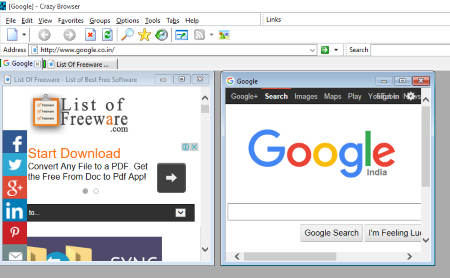
Crazy Browser is a free and powerful internet browser. Its main features are: tabbed browsing, smart popup blocker, inbuilt ad blocker, plug-ins, customizable mouse navigation, snap windows, page navigation, quick downloads, keyword based search, display and remove browsing history, auto-complete on, integrated Google search, full screen mode, handle multiple monitors, zooming of web pages, etc. Crazy Browser provides you a safe and secure web browsing experience.
Deepnet Explorer
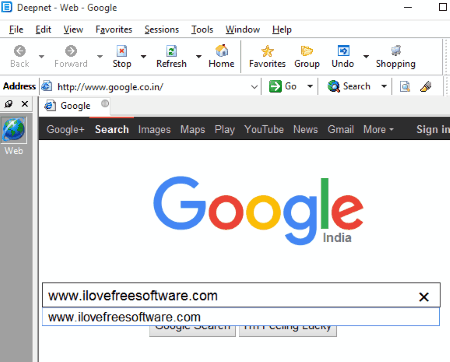
Deepnet Explorer is a free internet browser. You will find all basic options like on another web browser. It also supports multiple tab browsing but you cannot see any icon or option for this. You have to type a URL in search engines, it will open the webpage in new tab. It has many options which makes your net surfing easy such as bookmark, favorite, home, refresh, backward, forward, stop, advert killers, phishing alarm, content filter, etc.
K-Meleon
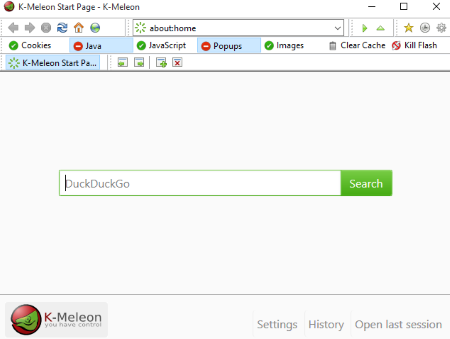
K-Meleon is a free internet browser. It is based upon Gecko layout engine of Mozilla Firefox. K-Meleon lets you browse web in a faster and secure way. It supports tabbed browsing, mouse gesture and is available in several languages. You can also customize its menus, macros, accelerators, and toolbar buttons by editing their configuration files. It is a lightweight web browser
Browse3D
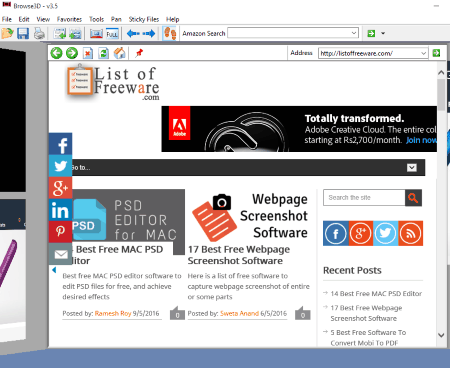
Browse3D is a free internet browser. It provides quick access to numerous Web pages visually. It lets you display multiple pages in a single window. The main features of Browse3D are following:
- Visual representation
- Advanced pop up blocking
- Advanced search
- Browse ahead
It automatically loads the top search hits from Google.
Pale Moon
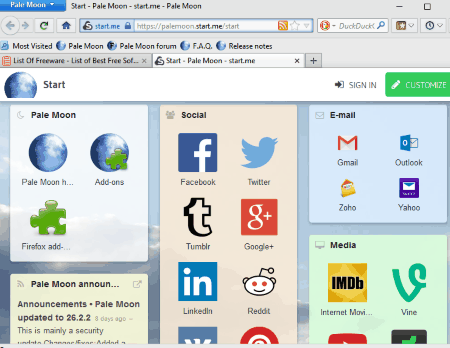
Pale Moon is a cross platform free internet browser. It is available for Windows and Linux. It supports HTML5 and CSS3. It has a nice collection of plugins and extensions. It offers you to work with different websites at a time using multiple tabs. If you feel difficulty in finding a specific tab while working on many tabs together, then you can search the tab using List all tab option. It has its own search engine called DuckDuckGo.
360 Browser
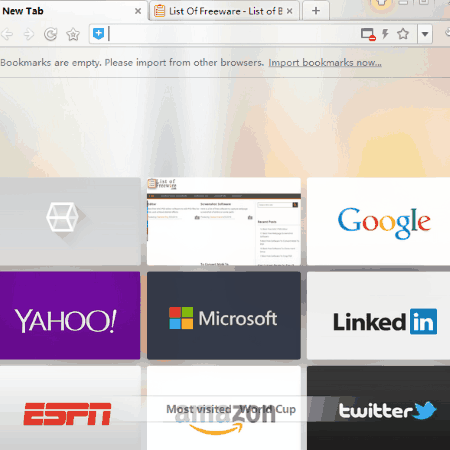
360 Browser is a free, lightweight, secure, and fast browser. It is based on WebKit rendering engine. It also supports chrome store. Its main features is to protect your PC by filtering malicious links, sites, and data. It helps you to use internet in a secure environment. You don’t have to add Ad block plugins to this IE browser, it is inbuilt.
Epsilon Browser
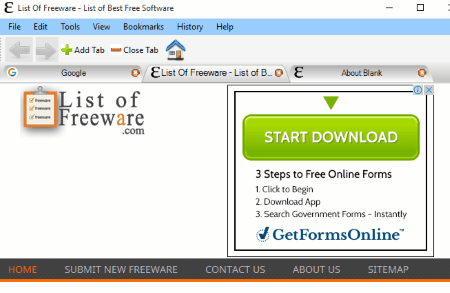
Epsilon Browser is one of the browsers with simple interface. It has few buttons, menu bar, search options, etc. You can simply add and close multiple tabs by their respective icons. It also contains, refresh, back, forward, and home buttons like other browsers.
Surebo Browselorer
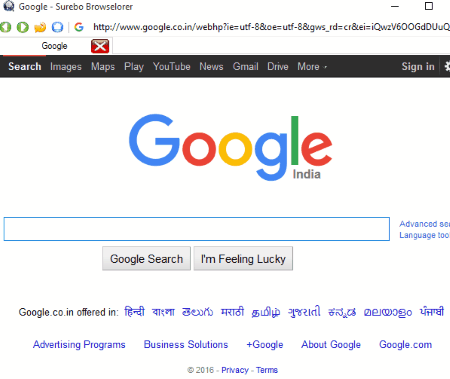
Surebo Browselorer is a free internet browser. The main featuers of Surebo Browselorer are following:
- HTML5 support based on Gecko.
- In-built flash.
- Fullscreen mode.
- Availability of stars (bookmarks, favorites) from toolbar or menu.
- 9 different themes for customization.
- Task reminder.
- Address bar.
- Blocks undesirable keywords and sites.
You also have the option to lock this browser with a password. This provides security to your history, bookmarks, and other stuff.
Hacker Browser
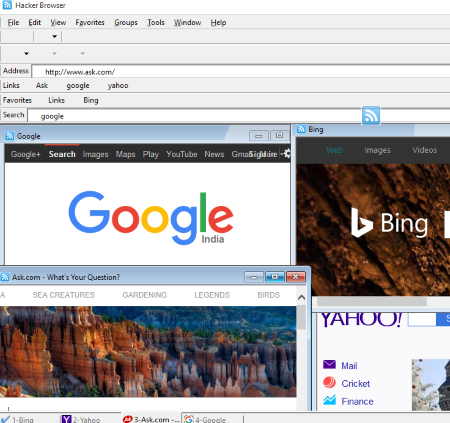
Hacker Browser is a free web browser. It is based upon Internet Explorer. It provides you a safe, smart, and quick way to explore the web. Hacker Browser runs much faster as compared to other free browsers because it has a multithreaded architecture. It is compatible with various plug-ins and extensions. This browser includes web proxy, web filter, and anti key-logger surfing protection. It also offers tabbed browsing. It is a portable software. You can explore a number of search engines simultaneously in a single click of shortcut icons on homepage. You can create and save these shortcut icons by yourself.
UltraBrowser
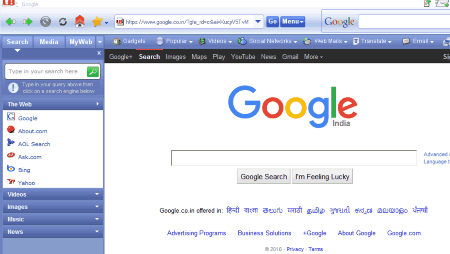
UltraBrowser is one of the best browsers. It is compatible with Internet Explorer with some extra features. It has more attractive interface than IE but it doesn’t support multiple browsing at a time. You have to use multiple windows instead of multiple tabs. It secures your favorites and bookmarks with password. You can easily search popular sites for musics, social networks, videos, news, etc. All these options are available on Homepage and can be navigated with a single click.
Fizzik Browser
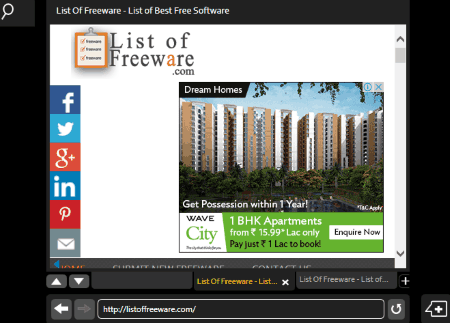
Fizzik Browser is a freeware browser which can play multimedia files. Shortcuts of Facebook, Gmail, and Twitter are available and these icons navigate you to respective social websites in a single click. Bookmark shortcuts lets you bookmark webpages easily. You can view news websites, download and watch videos from YouTube, etc. It supports multi-tabbed browsing, so you can enjoy many websites simultaneously.
Pink Browser
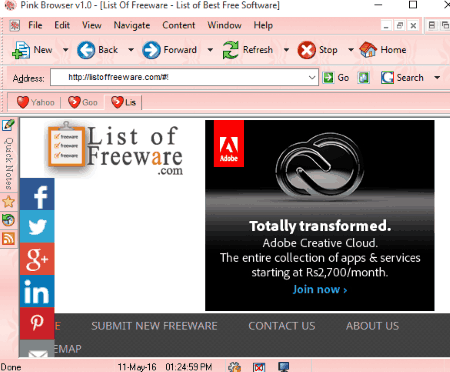
Pink Browser is a free IE browser specially made for girls. The main features of Pink Browser are following:
- Mouse Gestures
- Popup blocker
- Automatic cleaning of History
- Automatically save websites
- You can easily minimize it to System tray and password protect it
- RSS reader
- Automatic form filler
- Corner for Girls
- Community for Girls
- Tabbed Girly interface.
Otter Browser
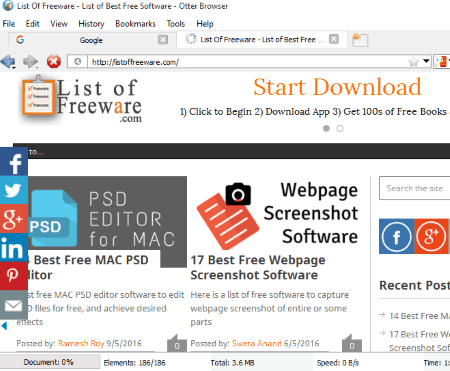
Otter Browser is a free and simple internet browser. Its main features are following:
- Tabbed browsing
- Back, Forward, and Reload buttons.
- Address bar.
- Various search engines such as Wikipedia, Yahoo, Google, Youtube, Bing, and DuckDuckgo.
- Display browsing history.
- Bookmarks.
- Powerful search feature.
DustyNet
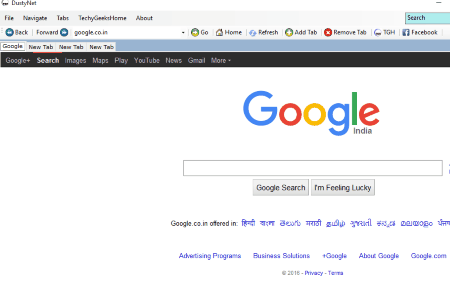
DustyNet is a free internet browser. It is a portable application and runs easily from a USB flash drive. On its main toolbar, you can see a standard menu with various options such as save and open webpages, Print and Print Preview, etc. It offers you tabbed browsing for a cool web browsing experience. DustyNet browser also provides quick links to Facebook, Twitter, and Google+ pages. There are also various buttons on its main interface such as Back, Forward, Home, and Refresh. DustyNet browser also has integrated Google search function and an address bar.
K-browser
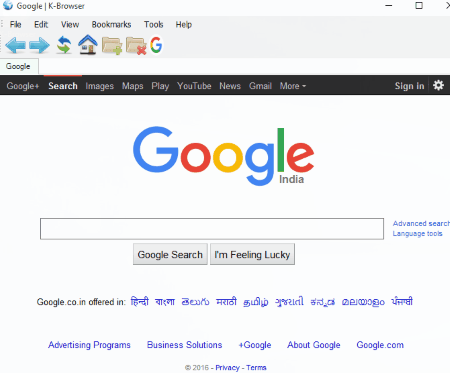
K-browser is a free internet browser for exploring the web. It is created for ease of use and safe browsing. The main features of K-browser are following.
- Download manager.
- RSS reader.
- History viewer.
- Bookmarks.
- Zooming feature.
- Shortcut keys command.
- Tabbed browsing.
- Cookie editor.
- Social media integration.
To run this web browser, you require Microsoft .Net Framework 4.0 or above.
Net Search Web Browser
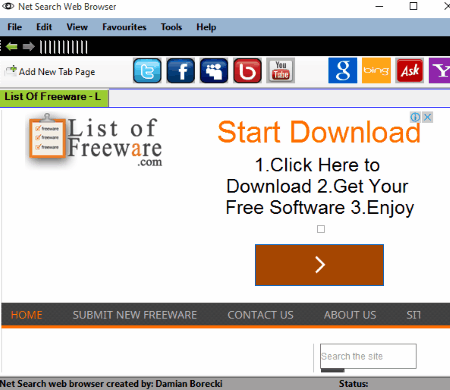
Net Search Web Browser is a free IE browser which supports multiple tabs browsing. It requires .Net Framework to be installed on your PC.
It has almost the same features as other web browsers. It has a customizable homepage with favorite list, bookmarks, history, etc. options. Parental control option lets you block inappropriate web contents using password. The default browser of parent control is net search, which can be changed. Open New Tab Page opens new tab. You can also open and close a tab by right click. It contains shortcut icons on homepage for some websites like Twitter, Facebook, YouTube, etc.
ACNE
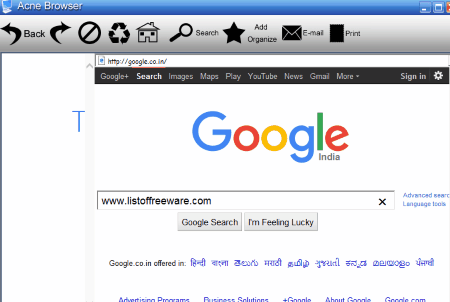
ACNE is a free web browser. It is based upon the engine of Internet Explorer. There are no fancy features in ACNE such as tool bars, list of favorites, and tabs etc. But it is compatible with JavaScript, flash, and other latest web technologies. This browser is ideal for those users who browse web regularly but do not need fancy features and also want to surf the web without their bosses knowledge. To hide ACNE you need to press the “Close window” button and it hides in the system tray. By only one click of the mouse can restore it.
Veetle Browser
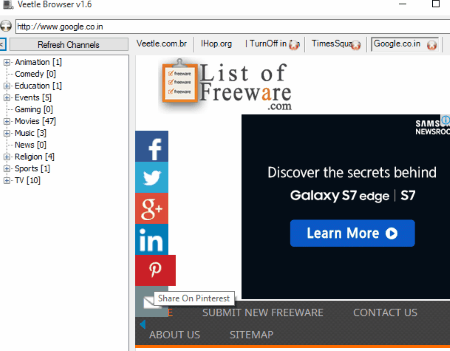
Veetle Browser is a simple free web browser. It offers you to watch and stream videos of good quality. It has a list of movies, animated movies, musics, games, TV channels, etc, on right side. You just have to choose any one of them and enjoy. It lets you work on multiple webpages in separate tabs.
WbBrowse
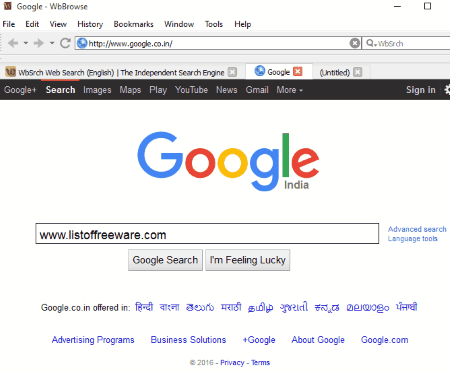
WbBrowse is a cross platform web browsing. It is available for Windows, Linux, and OSx. WbSrch search engine is its search engines and its is based on Qt Libraries. You will also find a music search engines on the right top of the screen which offers you to search your favorite musics. Apart from these, it has all basic features of web browsers like menu bar, search bar, settings, bookmark, etc. It supports multi-tab browsing but you cannot simply find any options to open a new tab. You will find this option in right click context menu.
SportsBrowser
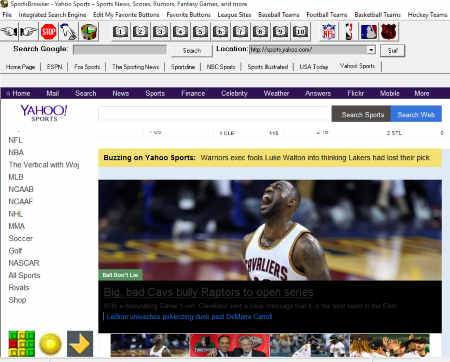
SportsBrowser is a free web browser specially designed for sports lover. You can easily access your favorite sports news websites such as ESPN, Fox Sports, The Sporting News, NBC Sports, Yahoo Sports, etc. It automatically finds related sports news of the website you are searching. You can specify your favorite webpages to access them easily in future.
Basketball Browser
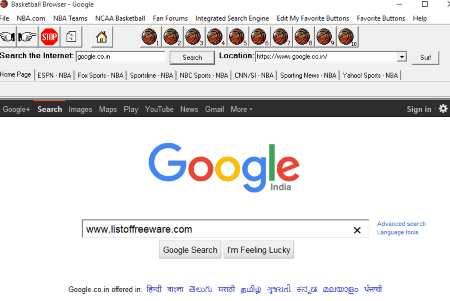
Basketball Browser is a free internet browser. Its name says all about itself that it mainly developed for those who love Basketball games and wants to be in touch of its related news. You can read news on Basketball related news websites such as ESPN-NBA, Sportsline-NBA, NBC Sports-NBA, Yahoo Sports-NBA. You can easily find such websites below search bar. You can also set your favorite webpages on the top of the screen to easily access them.
Baseball Browser
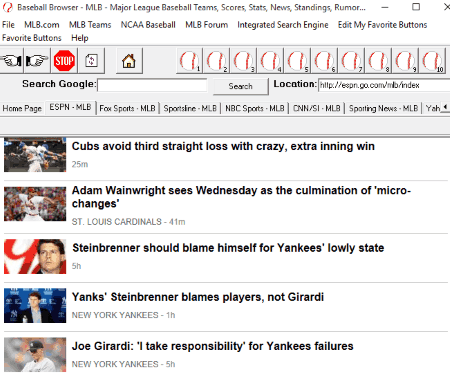
Baseball Browser is a free internet browser which is specially designed for Baseball game lover. Here baseball game lover can find baseball related news in different websites such as ESPN-MLB, FOX Sports-MLB, Yahoo! Sports-MLB, etc. It will automatically gather baseball news related to webpage you are searching. You can easily open your favorite sites by setting them in favorite list.
PlayFree Browser
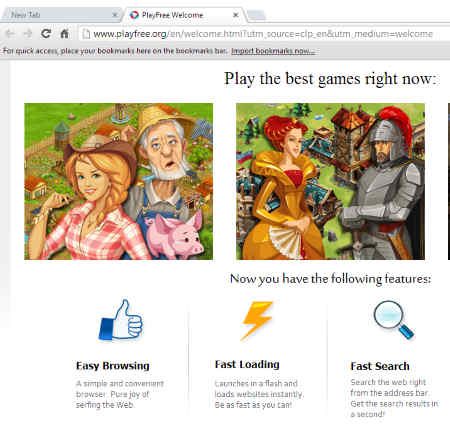
PlayFree Browser is a freeware use to browse websites. It is specially based for playing games for free of cost. You can search games and it also notifies you about new games. Although it is best for gaming, it can be used to browse websites just like another browser. You can work on multiple tabs. It lets you manage bookmark, history, favorite webpages, etc. You can also share webpages with your friends via Facebook, Twitter, and Google+.
PirateBrowser
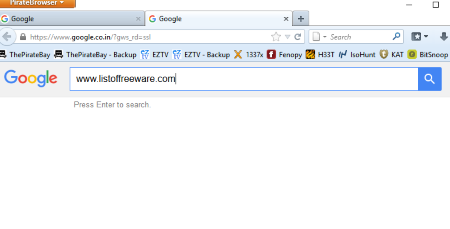
PirateBrowser is a freeware to browse internet. You can access torrent download portals, blocked sites, pirate bay, and keep your identification anonymous.
How To Open PirateBrowser:
Actually it is a bundle of :
- Firefox23 portable browser.
- FroxyProxy Extension.
- Tor Client Vidalia.
It needs no installation. When you open this program, it starts to setup a connection with Tor via Vidalia. Then Firefox opens to start browsing.
Cons:
Although it is designed for secure browsing, it is not fully trustworthy.
Globus VPN Browser
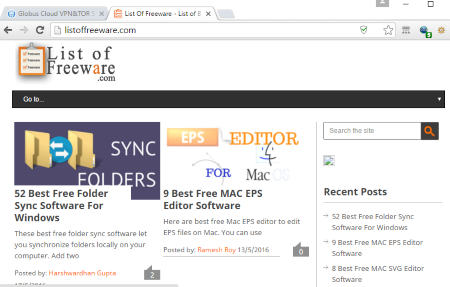
Globus VPN Browser is a free VPN browser. It keeps you safe from IP tracing while searching on internet. It enables you to access blocked sites and hide your identification. It take care for safety of your private data.
Note: Please carefully use this browser it might be dangerous. It might be possible that it fails to protect while searching.
Tor Browser
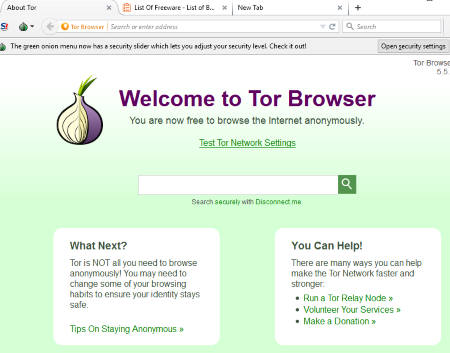
Tor Browser is a cross platform free internet browser. It hides your VPN and offers you a secure connection. It hides your IP address while net surfing, so that no one can trace your IP address and cannot find the traces of sites you are visiting. It can also access blocked sites. It is available for Windows and Linux.
Orca Browser
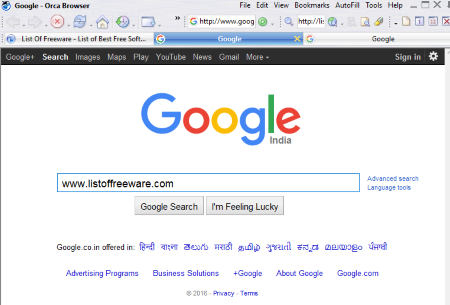
Orca Browser is a simple and fast browser. It lets you browse webpages in a secure and user friendly interface. You can work on multiple webpages in separate tabs. To open new tab you have to type a URL and choose Open in a new window option from drop down list available in Go Icon. It has almost all features like other web browser. You can bookmark any webpages, include in favorite list, view history, etc. It has in-built Ad Blocker, auto form filler, Flash Blocker, spell checker, online profile storage, outlook-style RSS, etc.
Lataza Browser
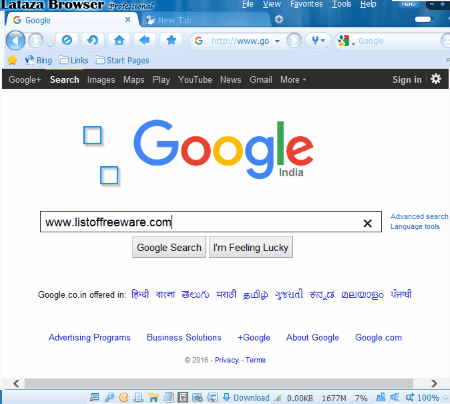
Lataza Browser is a free browser. It contains all basic options like other popular browser. It supports multiple webpages browsing simultaneously. You will also find options to view history, manage bookmarks, set a webpages favorite, etc.
Although it competes Chrome and Firefox with its functionality, it crash often while working.
Speed Browser
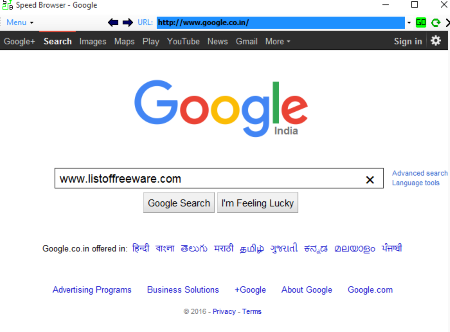
Speed Browser is a freeware used for net surfing. It has a simple interface with all basic necessary options. You can browse a webpages in search bar, use home, backward, forward, favorite, refresh buttons, and many more. It has almost all options like all popular web browser but it has some cons. It will shows script error message for some webpages and also sometimes it will freeze.
Slimjet Browser
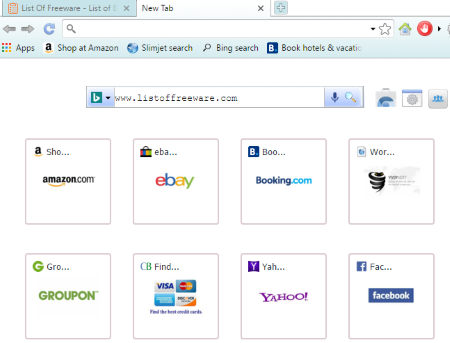
Slimjet is a free web browser just like Chrome with some added features. It offers you a good speed for browsing. You can also manage history, bookmark, favorite list, favorite apps, etc. Bing is its default search engine. You can use extensions from chrome store. Quick Form filler is a nice feature added to this internet browser. You can use this option to auto fill a form. It also lets you capture screenshot of selected area of a webpage.
WebSpirit Internet Browser
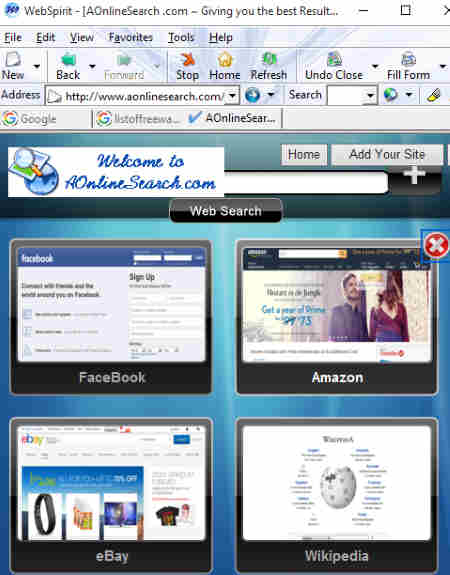
WebSpirit Internet Browser is a free, light weight, and fast web browser. It is based on Gecko Layout Engine. It is customizable and has some advanced features like Form Filler, Highlighter, Undo close, etc. It has inbuilt ad blocker and can protect your PC from malware and virus. You can use extensions, plugins, and adds-on here.
SlimBoat Browser
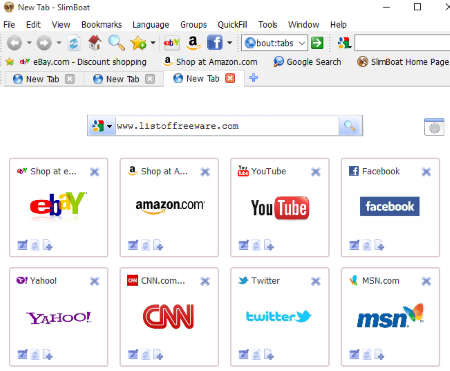
SlimBoat Browser is a free, cross platform, lightweight, secure, and free browser. It is based on QTWebkit. It offers you many advanced options with almost all basic options for internet surfing. It also secures your PC from malware and lets you browse internet without any adware. You can use Form Filler to easily fill an online form and easily access Social sites like Facebook.
MySpace Browser
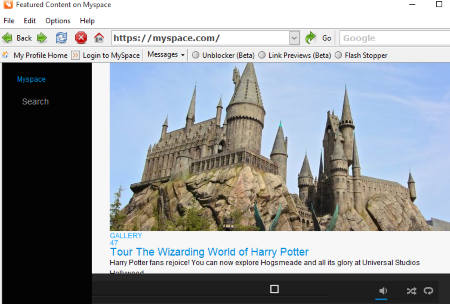
MySpace Browser is a free web browser. It is specially designed for Myspace users. You can easily login and use your MySpace account. Navigate to homepage, login page, messages, etc. by the options available in Task bar. It also opens other sites but you will find some problems in webpages. It cannot open them properly. Although it is specially designed for MySpace, it didn’t work well during testing. It was unable to open whole webpages properly.
IQ Browser
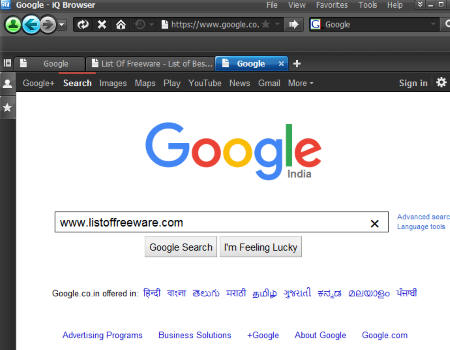
IQ Browser is a free Web Browser. It offers you all basic browsing options with some other advanced features. You will find an option collector at the bottom of the interface. It lets you keep a note as text. You can easily view, use, and create your favorites available on left side of the screen. It lets you browse multiple websites at a time separately.
Basic Browser
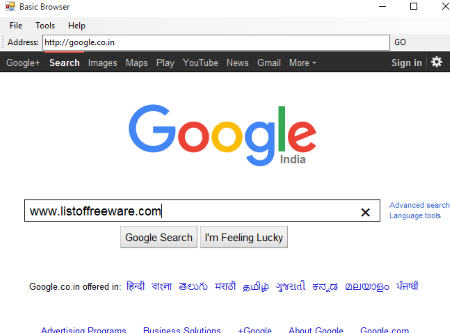
Basic Browser is a free and simple browser. It is really a basic browser having few basic options. It has only a Address search bar with File, Tools, and Help options. You can only work on a single webpage at a time. Multiple websites surfing is not supported on this internet browser.
Make Your Own Browser
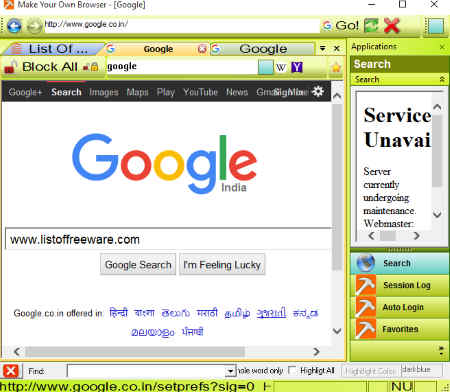
Make Your Own Browser is a very interesting internet browser. It lets you change setting to customize browser according to your choice. You can change icons, name, links, colors, etc. as per your choice. It has all basic features like other browsers. You can view multiple webpages in tabs, save favorite sites, use bookmark, etc.
SjoSpeed Browser
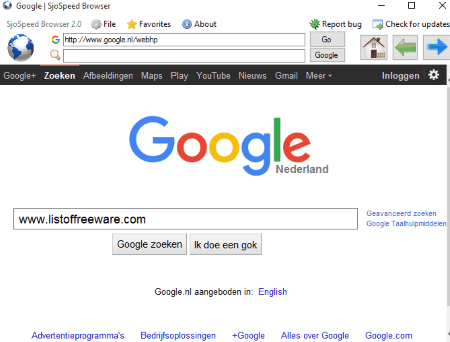
SjoSpeed Browser is a free browser. It is a simple browser with some basic options. You can manage bookmark, set any websites as favorite, check for update, visit back pages, go to forward webpages, etc. It doesn’t let you search many websites at a time, as multiple tabs are not supported.
Nubonyx Browser
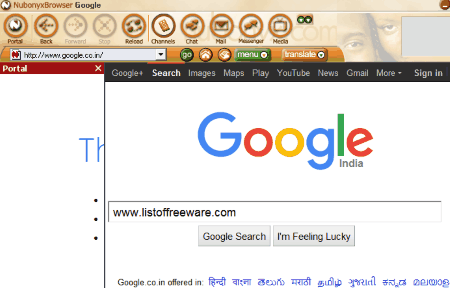
Nubonyx Browser is a free browser with an attractive colorful interface. It lets you chat, use emails, and use various messenger in a single click. Menu drop down list contains a number of options like text size, select skin, view source page, translate page, etc. Translate drop down list contains a number of languages in which you can translate a webpage.
Blackbird Web Browser
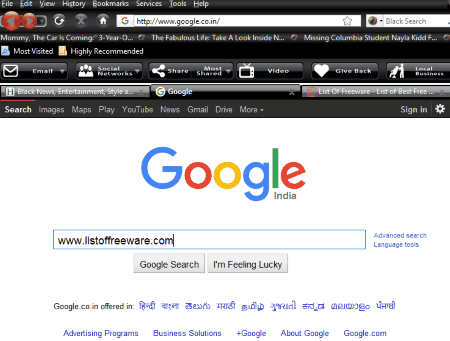
Blackbird Web Browser is a free internet browser. It has an attractive interface and is based on Firefox. You can read news easily as news feed is available on the top of the interface which can be disabled. It contains many options, such as bookmark, favorite, highly recommended, most visited, social network icons, etc. It can open many websites together in separate tabs. You have to enable multiple tabs through open All in tabs option. You will find this option when you right click your mouse just below the search bar.
Lumia Browser
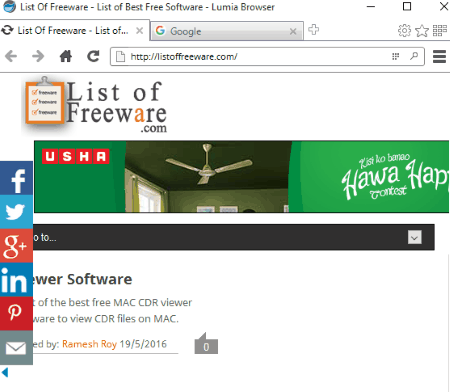
Lumia Browser is a freeware can be used for browsing. It is a very simple web browser which lets you browse in multiple tabs. You can change theme, use adds-on from adds-on store, view history, manage bookmarks, use favorite, and use other basic options.
This browser has nice features but it doesn’t work well. It is little slow and sometimes becomes unresponsive which is very annoying.
QupZilla Browser
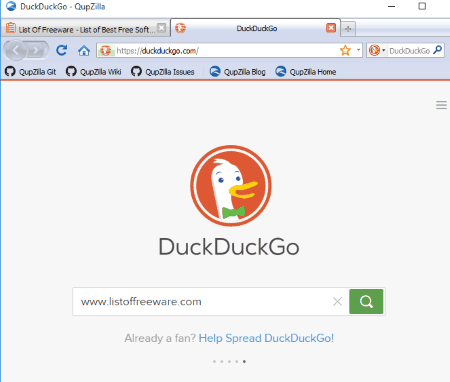
QupZilla Browser is a free, light weight, and cross platform web browser. It is available for many platforms such as, Windows, Ubuntu, OpenSUSE, Fedora, Chakra, Debian, etc. It is built on QTWebkit browser engine. It offers you to work on various themes, use bookmarks, use favorite list, manage history, use RSS reader, and use add blocker. You can also add Speed Dial as extension.
Conqueror Browser
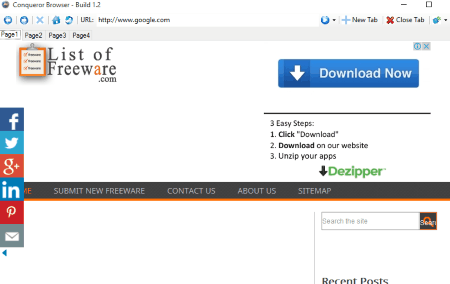
Conqueror Browser is a free, simple, and light weight internet browser. It is easy to use and based on Trident and Chakra engines. It lets you search multiple websites at a time in different tabs. You can search a Tab to save your time while working with many tabs simultaneously.
Empire Browser
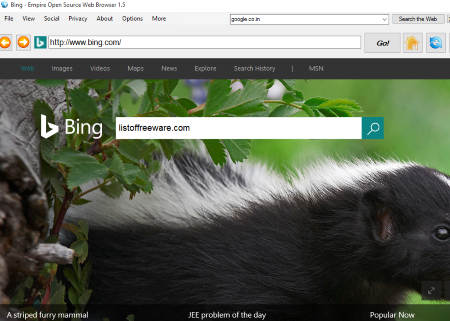
Empire Browser is a free, simple, secure, fast, and light weight internet browser. It supports English, Spanish, and French languages. It is built on Trident Layout Engine and Bing is its default search engine. It doesn’t offer you tabbed browsing.
Internet- The Browser
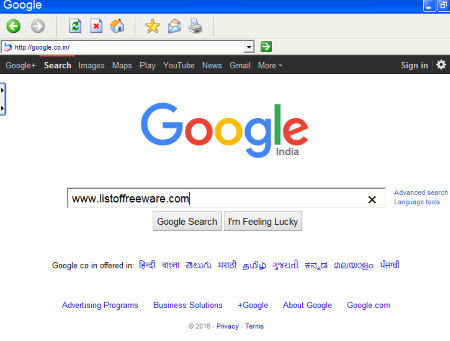
Internet- The Browser is a free browser based on IE engine. It is simple and basic internet browser with few buttons such as home, refresh, back, forward, favorite, bookmark, etc. It protects your PC from Malware or virus. It doesn’t keep history details and cookies.
SevenTh Browser
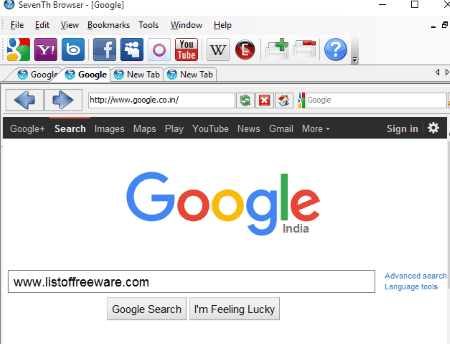
SevenTh Browser is a free and light weight internet browser. It contains almost all necessary options for web browsing. You can use bookmark, favorite, history, home, backward, forward, and many other basic options. You can work on multiple tabs. It navigates you to various social sites with a click on their available icons.
NetGroove
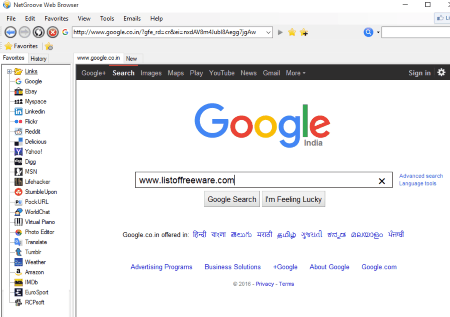
NetGroove is a free web browser. It has many options like other web browser. It also has a Favorite and History side bar on left side which let you surf on internet easily. You will find icons for various social websites on the top of the interface. It supports multi-tab browsing. Although it contains almost all basic and some advanced features, it frequently flash a popup showing that there is some unexceptional handling error and script error.
Free Browser SPX
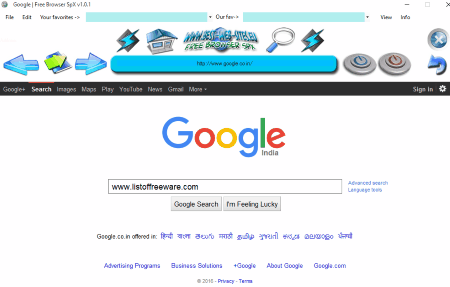
Free Browser SPX is a web browser lets you surf internet in an easy interface. It contains some bold options and some drop down list. You can easily search in search bar, use back, forward, home, go, and stop buttons. You can add any webpages in favorite list, change text size, text format, and many other basic options.
GuavaahLyte Browser
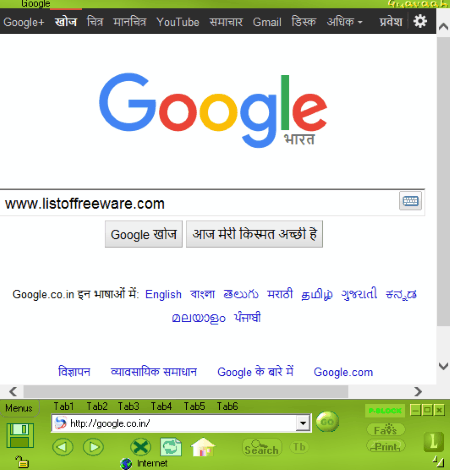
GuavaahLyte Browser is a free web browser. If you open this browser you will find so many options which can be very useful in net surfing but some of these options unable to fulfill your requirement or some will didn’t work well. It is multi-tabbed browser but it already contains six tabs to use. These six tabs doesn’t work well during testing. It also shows script error for some pages, you can ignore this pop-up but it was little annoying.
WebSurf Browser
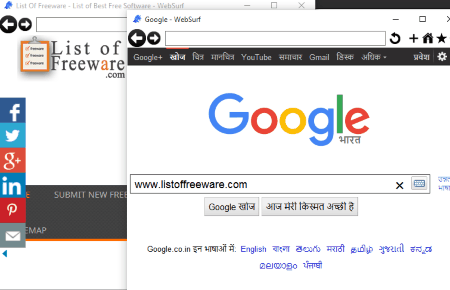
WebSurf Browser is a free and simple internet browser. It lets you browse webpages in clean and multiple interface. It doesn’t support multiple tabs. There is a Plus sign icon available which opens new window instead of new tab. Setting option lets you manage homepage, bookmark, and history. You can set a default search engine out of these four: Google, Yahoo, Bing, and YouTube video search.
SunDance Web Browser
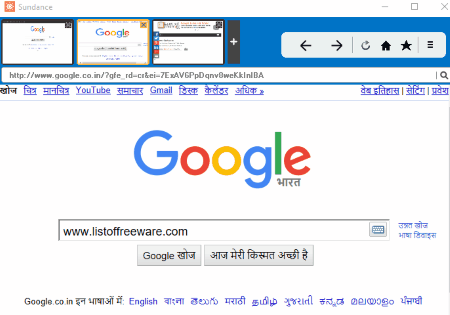
SunDance Web Browser is a free, simple web browser based on Internet Explorer. It has all basic features with clean interface. It supports multi-tabbed browsing. You can easily view thumbnails of all tabbed browser on the top of the screen. You can use bookmark, favorite, history, and so many other basic options to browse webpages easily. It has in-built RSS reader and WYSIWYG editor.
Exercise Browser

Exercise Browser is a free web browser. It is specially designed for exercise of pictures, questions and answers, etc, but can be used as a normal browser. It has almost all basic features of a web browser such as you can add a webpage to favorite, user home buttons, back and forward buttons, etc.
Cent Browser
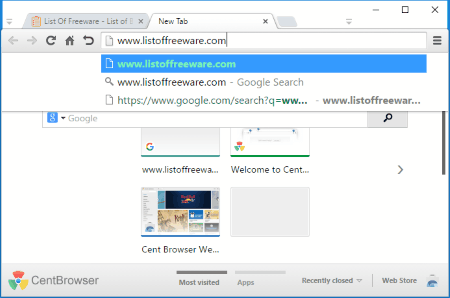
Cent Browser is a free browser and it is based on Chromium. It lets you browse internet in multiple tabs with all basic features. You can view the most visited sites, view the list of recently closed sites, search and download apps in web store, open any webpages in incognito tab, manage bookmark, save favorite list, etc.
Speedy Browser
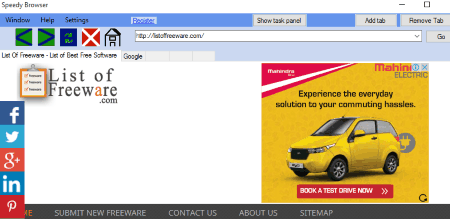
Speedy Browser is a free, simple and fast browser. It contains only few buttons such as back, forward, refresh, home, new tab, remove tab, internet settings, and themes. You just have to put URL of a website in search bar and Go button navigates you to the website. New tab option lets you browse multiple websites on different tabs simultaneously.
Weltweitimnetz Browser
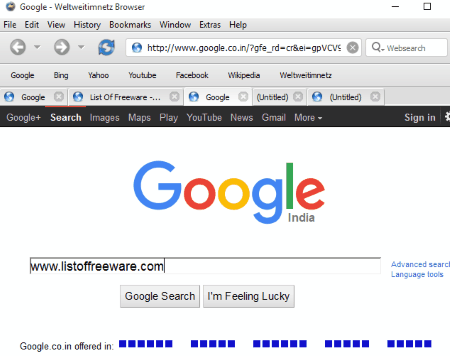
Weltweitimnetz Browser is one of the free browsers. It is based on WEbkit and QT engines. It supports css3, html5, svg, and javascript. It lets you browse internet in multiple tabs. It has almost all basic features like Chrome. You can save shortcuts on bookmark bar of websites. You can use history option to view history of your browser session, restore last session, view recently visited sites, etc. Back and forward buttons navigate you to last page and next page respectively.
Duck Web Browser

Duck Web Browser is a freeware to browse internet in a simple interface. It is based on Visual basic. It is also available for Mac in Real basic.
Here you can surf on internet in multiple tabs. You can open a number of tabs as per your wish through New Tab option and close a tab with Remove Tab option. Apart from these you can add and remove bookmarks, change themes, change languages, and set a default homepage.
Infinity Browser
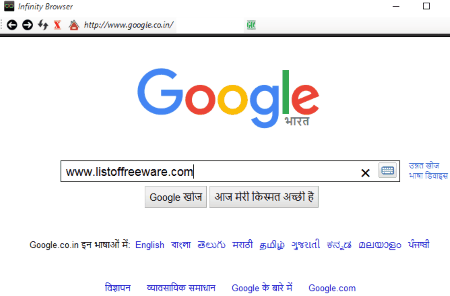
Infinity Browser is a very simple web browser. It contains few basic options on its interface. It has a search bar, home, back, forward, and Go buttons only. It also doesn’t let you work with multiple tabs. So it is a basic browser with limited options.
HanExoft Browser
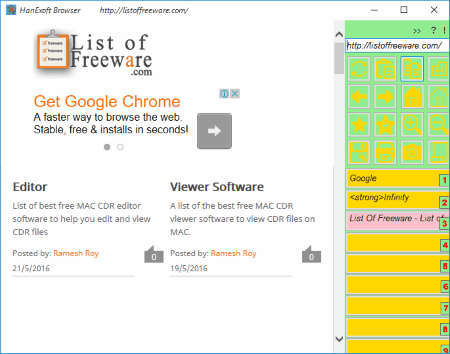
HanExoft Browser is a free browser with simple, friendly but unique interface. Here you will find all necessary options available on the right side panel. It lets you open maximum 10 tabs at a time. You don’t need to open new tab, all tabs are available on right side. You just have to select one of them and put URL to browse a website. All options are represented in icons. You can view icons description in help menu.
GX Browser
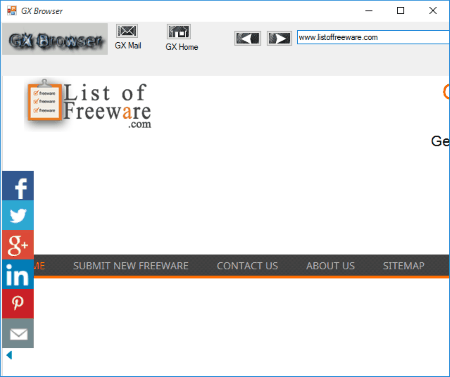
GX Browser is a freeware to browse webpages. It is a basic browser that has only few options such as: Home, Back, Forward, Go, and GxMail. You can browse only one webpage at a time; it doesn’t support multi-tab browsing.
Portable Browser
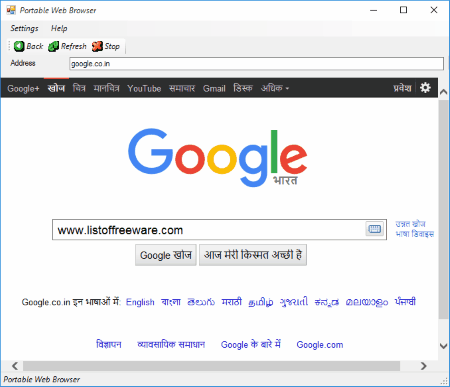
Portable Browser is a free, simple, and light weight internet browser. It contains few options such as Back, refresh, Stop, Help, search bar, and setting. It navigates you from one to another webpages with more speed. It doesn’t support multi-tabbed browsing. So, it is a simple and basic web browser.
About Us
We are the team behind some of the most popular tech blogs, like: I LoveFree Software and Windows 8 Freeware.
More About UsArchives
- May 2024
- April 2024
- March 2024
- February 2024
- January 2024
- December 2023
- November 2023
- October 2023
- September 2023
- August 2023
- July 2023
- June 2023
- May 2023
- April 2023
- March 2023
- February 2023
- January 2023
- December 2022
- November 2022
- October 2022
- September 2022
- August 2022
- July 2022
- June 2022
- May 2022
- April 2022
- March 2022
- February 2022
- January 2022
- December 2021
- November 2021
- October 2021
- September 2021
- August 2021
- July 2021
- June 2021
- May 2021
- April 2021
- March 2021
- February 2021
- January 2021
- December 2020
- November 2020
- October 2020
- September 2020
- August 2020
- July 2020
- June 2020
- May 2020
- April 2020
- March 2020
- February 2020
- January 2020
- December 2019
- November 2019
- October 2019
- September 2019
- August 2019
- July 2019
- June 2019
- May 2019
- April 2019
- March 2019
- February 2019
- January 2019
- December 2018
- November 2018
- October 2018
- September 2018
- August 2018
- July 2018
- June 2018
- May 2018
- April 2018
- March 2018
- February 2018
- January 2018
- December 2017
- November 2017
- October 2017
- September 2017
- August 2017
- July 2017
- June 2017
- May 2017
- April 2017
- March 2017
- February 2017
- January 2017
- December 2016
- November 2016
- October 2016
- September 2016
- August 2016
- July 2016
- June 2016
- May 2016
- April 2016
- March 2016
- February 2016
- January 2016
- December 2015
- November 2015
- October 2015
- September 2015
- August 2015
- July 2015
- June 2015
- May 2015
- April 2015
- March 2015
- February 2015
- January 2015
- December 2014
- November 2014
- October 2014
- September 2014
- August 2014
- July 2014
- June 2014
- May 2014
- April 2014
- March 2014








