9 Best Free MPP Viewer Software
Here are 9 best free MPP Viewer software. These let you open and view Microsoft Project files easily. All these MPP Viewer software are completely free and can be downloaded to Windows PC. These free software offer various features, like: Lets you open and view files created in Microsoft Project, also exports MS Project files into MS Excel format, can open many MS Project files at a single point of time, show comprehensive details of the resources and tasks in a project, can print MS Project files, lets you easily view all the project tasks, displays deadlines and critical paths of the project etc. So, go through this list of free MPP Viewer software and see which ones you like the most.
You can also check out best free project management software and best free time management software.
MPP Viewer
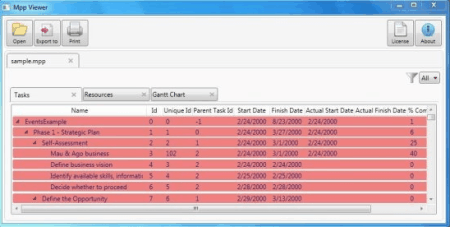
MPP Viewer is a freeware to view files of Microsoft Project. This freeware also exports these files into MS Excel format. With the help of MPP Viewer you can open many MS Project files at a single point of time. This freeware will show comprehensive details of the resources and tasks in a project and draw attention to those tasks which are not completed. By using MPP Viewer software you can also print MS Project files.
Free MPP Project Viewer
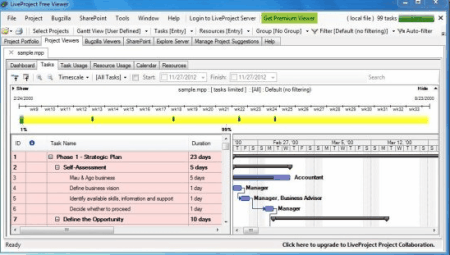
Free MPP Project Viewer is a free and handy Project Viewer tool for your computer. With the help of this freeware you can view and open MS Project files easily. There is no need to install MS Project on your PC, when you use Free MPP Project Viewer. This freeware lets you easily view all the project tasks. Free MPP Project Viewer also lets you see deadlines and critical paths of the project.
Project Planner Reader
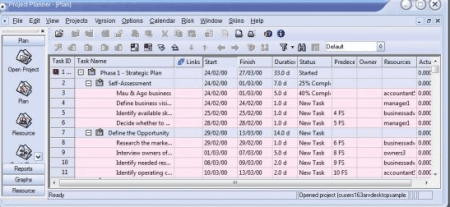
Project Planner Reader is a free and handy MPP Viewer software for your computer. With the help of this freeware you can view, read and open MS Project files easily. On the main interface of this freeware there are four sections e.g. Resource, Graphs, Reports and Plan. The reports section lets you make a summary report. The Plan section lets you see various views of the plan of the project and includes Network Diagram, Calendar, Gantt Chart, Resource, and Project plan. The Resource tab lets you see information about all the resources related to the project.
RationalPlan Project Viewer
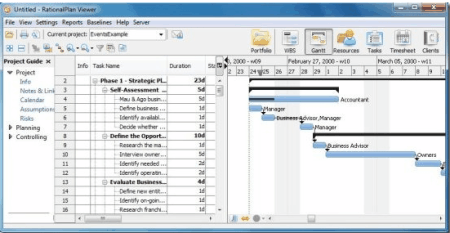
RationalPlan Project Viewer is a free and handy Project Viewer application for your computer. With the help of this freeware you can view and open MS Project files easily. RationalPlan Project Viewer is a lightweight application. RationalPlan Project Viewer applies six types of views to show information related to plans of the project. These are Clients, Timesheet, Tasks, Resources, Gantt, and WBS.
Free Project Viewer
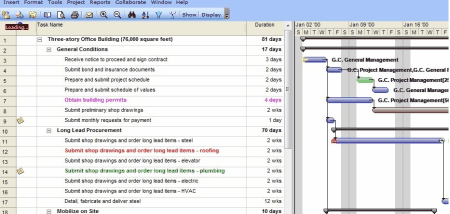
Free Project Viewer is a free and handy MPP viewer software for your computer. With the help of this freeware you can view MS Project files easily. This freeware can also let you print MPP files quickly. You can zoom file and search MPP files. This freeware will let you view different types of charts e.g. Network Diagram, and Gantt Chart.
Pr0ject
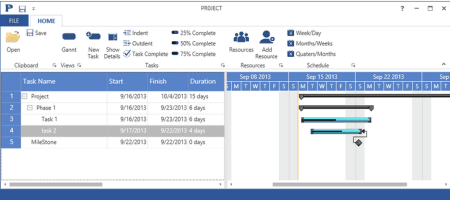
Pr0ject is a free and handy MPP viewer software for your computer. With the help of this freeware you can open XML and MS Project files. Its main features are : e.g. manage and easily select resources. Various scheduling views, graphical representation of data and automatic calculations, support for milestone, flexible work breakdown structure.
Openproj
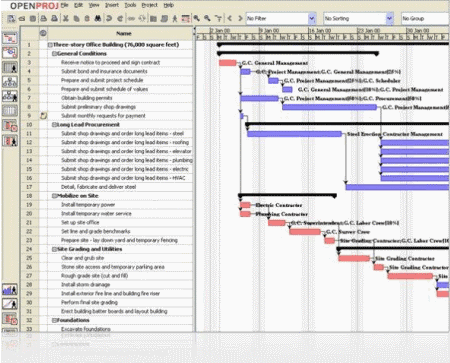
Openproj is a free and handy mpp viewer software for your computer. With the help of this freeware you can open and view MS Project files easily. To use this freeware, there is no need for you to install MS Project in your PC. It can also work as a project management application.
Open WorkBench Free
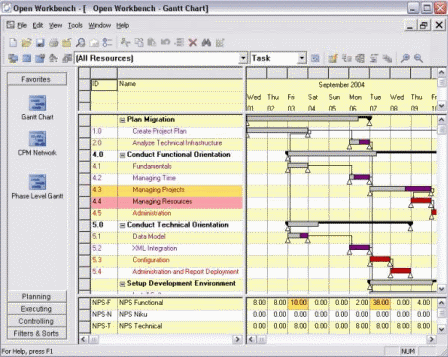
Open WorkBench Free is a free and handy project management and MPP Viewer software for your computer. With the help of this freeware you can view, open and edit MS Project files easily without the need to install Microsoft Project software in your computer. It is a lightweight application. To open MS Project files you can try out this freeware.
GanttProject
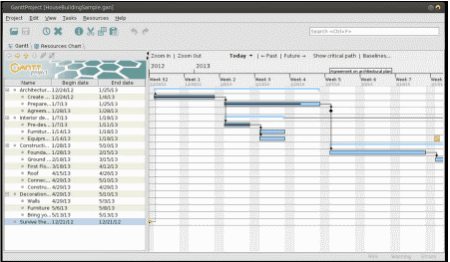
GanttProject is a free project manager and MPP Viewer software for your computer. With the help of this freeware you can open and view MS Project files easily. To use this freeware the installation of Microsoft Project on your computer is not necessary. This freeware can also define milestones and create work breakdown structures.
About Us
We are the team behind some of the most popular tech blogs, like: I LoveFree Software and Windows 8 Freeware.
More About UsArchives
- May 2024
- April 2024
- March 2024
- February 2024
- January 2024
- December 2023
- November 2023
- October 2023
- September 2023
- August 2023
- July 2023
- June 2023
- May 2023
- April 2023
- March 2023
- February 2023
- January 2023
- December 2022
- November 2022
- October 2022
- September 2022
- August 2022
- July 2022
- June 2022
- May 2022
- April 2022
- March 2022
- February 2022
- January 2022
- December 2021
- November 2021
- October 2021
- September 2021
- August 2021
- July 2021
- June 2021
- May 2021
- April 2021
- March 2021
- February 2021
- January 2021
- December 2020
- November 2020
- October 2020
- September 2020
- August 2020
- July 2020
- June 2020
- May 2020
- April 2020
- March 2020
- February 2020
- January 2020
- December 2019
- November 2019
- October 2019
- September 2019
- August 2019
- July 2019
- June 2019
- May 2019
- April 2019
- March 2019
- February 2019
- January 2019
- December 2018
- November 2018
- October 2018
- September 2018
- August 2018
- July 2018
- June 2018
- May 2018
- April 2018
- March 2018
- February 2018
- January 2018
- December 2017
- November 2017
- October 2017
- September 2017
- August 2017
- July 2017
- June 2017
- May 2017
- April 2017
- March 2017
- February 2017
- January 2017
- December 2016
- November 2016
- October 2016
- September 2016
- August 2016
- July 2016
- June 2016
- May 2016
- April 2016
- March 2016
- February 2016
- January 2016
- December 2015
- November 2015
- October 2015
- September 2015
- August 2015
- July 2015
- June 2015
- May 2015
- April 2015
- March 2015
- February 2015
- January 2015
- December 2014
- November 2014
- October 2014
- September 2014
- August 2014
- July 2014
- June 2014
- May 2014
- April 2014
- March 2014








