10 Best Free PDF Editor Software
Here are 10 best free PDF editor software. These PDF editing software let you edit PDF files easily. All these PDF editor software are completely free and can be downloaded to Windows PC. These PDF editor software offer various features, like: can view and edit PDF files, can change the text font, insert or delete images in PDF files, can add new text or edit existing text, insert text boxes, highlight text, underline/strikeout text, save/export to PDF format, remove unnecessary objects from PDF files, rotate pages, search for specific text, and more. Check out this list of free PDF editing software and find out which you like best.
You can also check out best free PDF readers and best free software to merge PDF files.
AbleWord
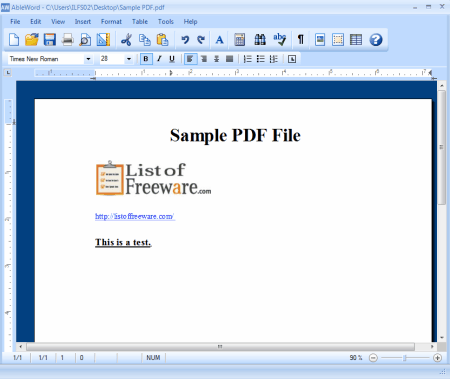
AbleWord is a small, free, and easy to use free word processing software. It is also a PDF editing tool. It lets you edit and save PDF files for free. Editing a PDF file by using it is as simple as editing a Word document. You can apply formatting effects to your text in PDF files. You can use spell check feature also. You can use simple save command to save the edited PDF files. AbleWord is one of the best PDF editors available.
DL PDF Editor
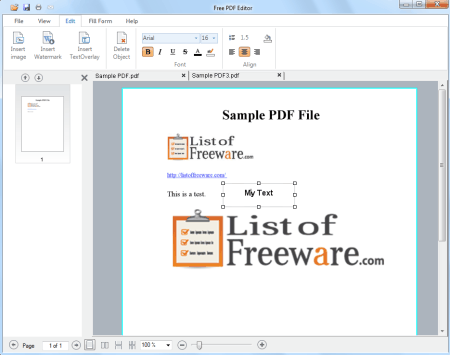
DL PDF Editor is a small PDF editor software for Windows. It lets you edit PDF files easily. You can open multiple PDF files in tabs. You can insert text overlay, images, and watermark in your PDF files. It can be used for filling PDF forms also. It shows the thumbnails of pages and you can navigate within the document easily. You can save the PDF files after editing. It has a lot of other features also.
Foxit Reader
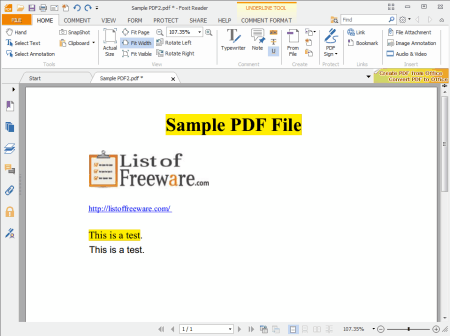
Foxit Reader is a free PDF file reader for Windows. You can use it as a PDF editor also. It lets you add text, notes, highlight text, underline text, strikeout text etc. in your PDF files. You can save the PDF file after editing. You can add the new text, but cannot delete the existing text. It has a nice and attractive user interface. It also has various other features to try.
Expert PDF Reader
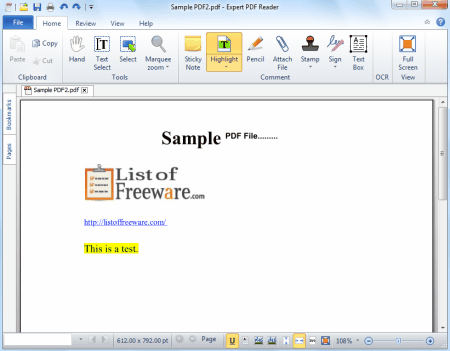
Expert PDF Reader is a free software to view and edit PDF files. It supports limited editing of PDF files. Editing in this free version is a bit tricky. You can add text, text boxes, highlight text, add stamps, signature etc. in your PDF files. You can save the PDF files after editing. It is fast and reliable software for Windows.
PDF Eraser
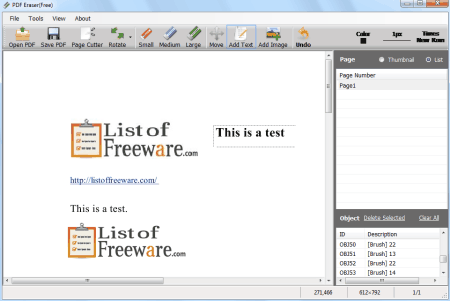
PDF Eraser is a free PDF editing application for Windows. It lets you delete text, images, logos and other unnecessary objects from PDF files. You can erase the contents from existing PDF file and can add text or images to the file easily. You can rotate the pages in PDF files also. You can undo the changes also.
Inkscape
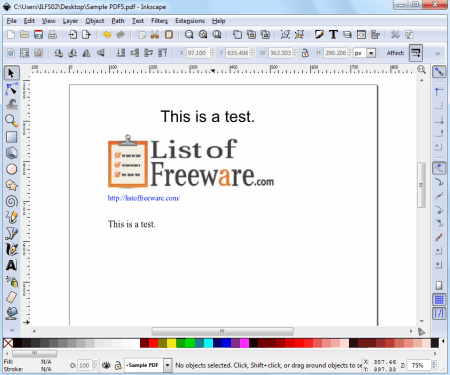
Inkscape is a free and easy to use vector graphics editor. You can use it as a PDF editor also. You can open and edit PDF files with it. You can change the text in PDF files. You can insert or delete the images present in PDF files. You can apply formatting to the text in PDF files. Inkscape as a PDF editing tool is good choice for users who want to edit their PDF files for free. It is also available in portable version.
PDFedit
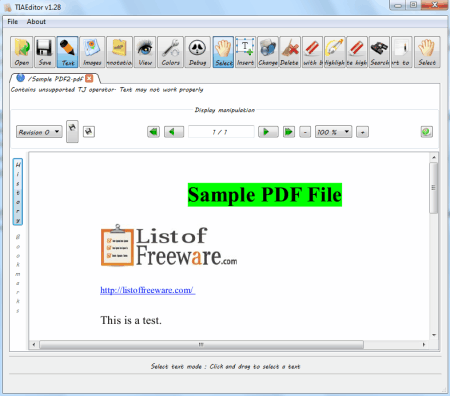
PDFedit is an open source PDF editing software available free for Windows. It lets you edit PDF files easily. You can add, change or delete the text present in PDF files. It sometimes crashes when editing PDF files. You can highlight the text in your PDF files. You can search for specific text also. You can also insert images in your PDF files.
LibreOffice-Draw
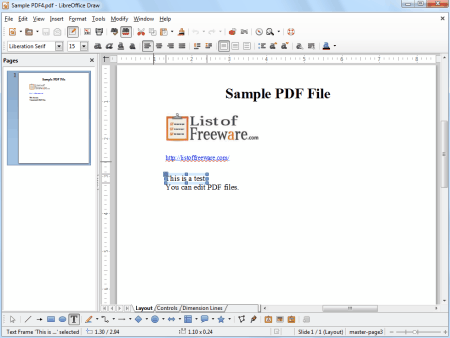
LibreOffice Draw is a feature rich application and you can use it as a PDF editor also. It is very easy to use. You can edit editable PDFs very easily. You can change or insert text, images etc. in your PDF files. You have to use the export feature to save the edited PDF in PDF form; otherwise you can save the file to LibreOffice Draw file format i.e. ODG.
Apache OpenOffice-Draw

Apache OpenOffice Draw is very nice tool for viewing and editing PDF files. You have to install its ‘PDF import’ plugin to view and edit PDF files. It is very easy to edit PDF files with Draw. You can edit editable PDF files like editing a Word files. You can add or delete text or images in PDF files easily. You can use spell check and other formatting features also. To save the edited PDF you have to use the ‘Export as PDF’ command from the File menu.
PDF-XChange Viewer
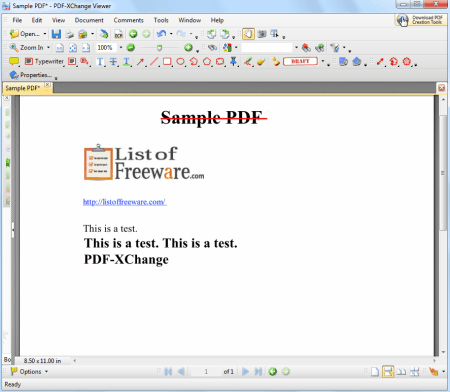
PDF-XChange Viewer is a free PDF viewer and you can use it as a PDF editor software also. To use it as a PDF editor is a little bit tricky. You can insert the new text easily but for existing text you can apply strikeout or underline etc easily. To change or overwrite the existing text you have to insert a new rectangle or any other shape and color it with white color. Now type the text and place it over the shape. Similarly you can hide images with any shape with matching page color. You can save the edited file in the same PDF format.
About Us
We are the team behind some of the most popular tech blogs, like: I LoveFree Software and Windows 8 Freeware.
More About UsArchives
- May 2024
- April 2024
- March 2024
- February 2024
- January 2024
- December 2023
- November 2023
- October 2023
- September 2023
- August 2023
- July 2023
- June 2023
- May 2023
- April 2023
- March 2023
- February 2023
- January 2023
- December 2022
- November 2022
- October 2022
- September 2022
- August 2022
- July 2022
- June 2022
- May 2022
- April 2022
- March 2022
- February 2022
- January 2022
- December 2021
- November 2021
- October 2021
- September 2021
- August 2021
- July 2021
- June 2021
- May 2021
- April 2021
- March 2021
- February 2021
- January 2021
- December 2020
- November 2020
- October 2020
- September 2020
- August 2020
- July 2020
- June 2020
- May 2020
- April 2020
- March 2020
- February 2020
- January 2020
- December 2019
- November 2019
- October 2019
- September 2019
- August 2019
- July 2019
- June 2019
- May 2019
- April 2019
- March 2019
- February 2019
- January 2019
- December 2018
- November 2018
- October 2018
- September 2018
- August 2018
- July 2018
- June 2018
- May 2018
- April 2018
- March 2018
- February 2018
- January 2018
- December 2017
- November 2017
- October 2017
- September 2017
- August 2017
- July 2017
- June 2017
- May 2017
- April 2017
- March 2017
- February 2017
- January 2017
- December 2016
- November 2016
- October 2016
- September 2016
- August 2016
- July 2016
- June 2016
- May 2016
- April 2016
- March 2016
- February 2016
- January 2016
- December 2015
- November 2015
- October 2015
- September 2015
- August 2015
- July 2015
- June 2015
- May 2015
- April 2015
- March 2015
- February 2015
- January 2015
- December 2014
- November 2014
- October 2014
- September 2014
- August 2014
- July 2014
- June 2014
- May 2014
- April 2014
- March 2014








