25 Best Free PDF to JPG Converter Software For Windows
Here are 25 best free PDF to JPG converter software. All these PDF to JPG converter software let you convert your PDF files to JPG image format easily. These PDF to JPG converter software are available free to download for your Windows PC. These PDF to JPG converting software have various features, like: convert multiple pages PDF to multiple JPG images, can set the quality and DPI setting of the output, can convert to other popular image formats including: BMP, TIF, multi-page TIFF, GIF, PNG etc., some can convert PDFs to office document formats like: PDF to Word, PDF to Excel, PDF to HTML etc., and more. You can try these free PDF to JPG converter software and find which one suits you best.
You can try these best free Anti Virus, Open Source PDF to JPG Converter, and PDF Printers software.
PDFill Free PDF Tools
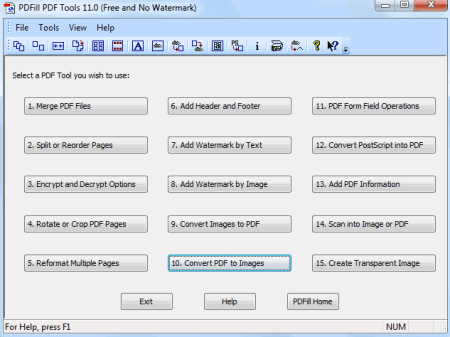
PDFill Free PDF Tools is a free software to manipulate your PDF files. It has various useful options including converting of PDF files to image format. You can use its 10th command button on its main interface to convert your PDF to JPG or other image file formats. It converts all the pages present in a PDF file to the image format you choose. It renumbers each image incrementally. Every command button on its interface is self-explanatory so using this software for handling PDF files is very easy.
Free PDF to All Converter
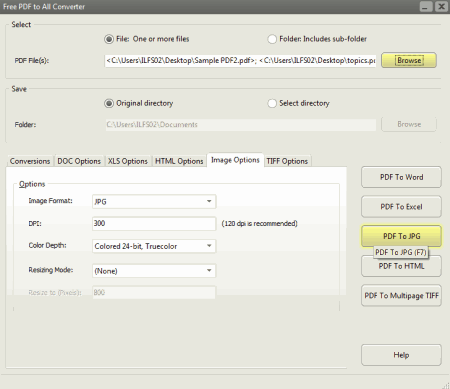
Free PDF to All Converter is an easy to use and useful software for converting PDF files to other formats including JPG. The formats it supports for converting your PDFs are: PDF to Word, PDF to Excel, PDF to JPG, PDF to HTML, and PDF to multi-page TIFF. You can customize the options of these formats also. You can add the multiple files or folders to its list and can set the output directory of your choice.
TTR PDF To JPG
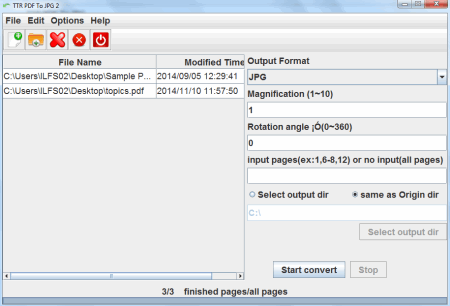
TTR PDF To JPG is a free and easy to use batch PDF to Image format converter software. You can convert your PDF files to popular image formats including JPG easily by using it. Other image formats it supports are: PNG, GIF, BMP, and TIF. It comes in ZIP format and can be used after extracting to any folder and does not require installation. You can rotate pages in PDF files also before converting. You can use it from any portable device like pen drive. It has very simple and easy to use user interface.
PDFMate PDF Converter
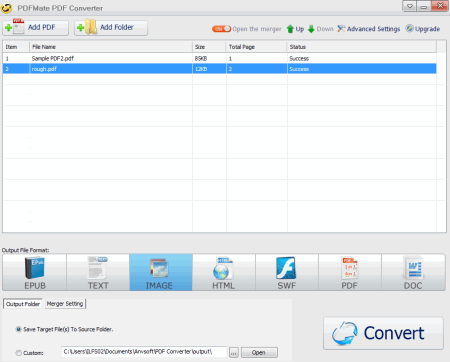
PDFMate PDF Converter is a free PDF converter software for Windows. It lets you convert PDF files to various useful and common formats including JPG. It can convert your PDF file to JPG image format in just few clicks. Other supported formats it converts PDFs to are: epub, text, html, swf, shrink PDF and doc. It can batch convert PDF to JPG also in easy steps. It has an easy to use user interface.
BlueFox Free PDF Convert Master
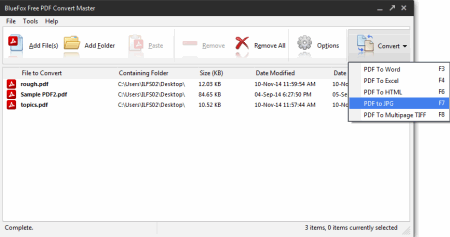
BlueFox Free PDF Convert Master is a free and easy to use PDF to other format converter tool for Windows. It lets you convert your PDF documents to popular image formats including JPG, BMP, GIF, TIF, PNG as well as other office document formats like Word, Excel, HTML. It can convert the multi page PDF to multi page TIF also (multi page PDF to TIF is very useful when you want to do OCR on your files). It is a better option to convert one PDF at a time to JPG format otherwise it overwrites the images converted without warning.
PDF Reader for Windows 7
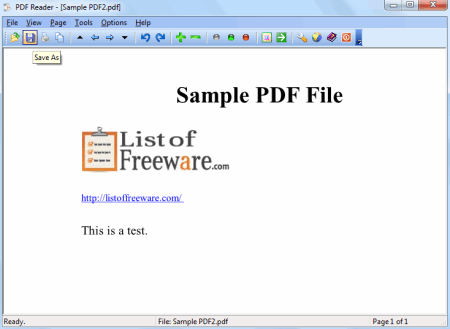
PDF Reader for Windows 7 is a free and lightweight PDF file viewer software. It lets you open PDF files easily. You can save these PDF files in various image file formats including JPG. To do this you have to select the “Save As” command from File menu and choose “Save as type” JPG from the dropdown list. Other supported conversion formats are: TXT, GIF, PNG, BMP, EPS, WMF, and EMF.
UniPDF Converter
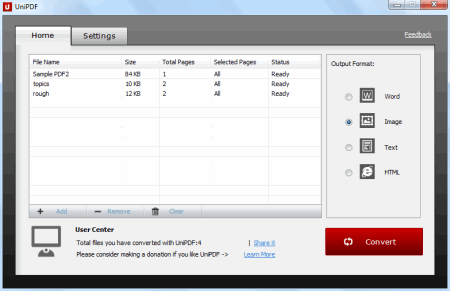
UniPDF Converter is simple and easy to use PDF to many format converter. You can batch convert your PDFs to JPG (or other supported image formats including BMP, TIF, PNG, GIF, PCX, and TGA) easily. You can select the output format from the right side of its interface. Other supported formats are Word, Text, and HTML. You can further change the default settings of the output formats and output path according to the choice given.
Advanced PDF Utilities Free
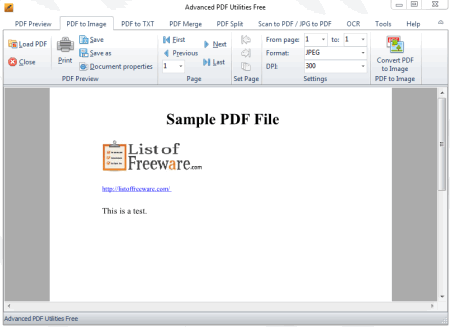
Advanced PDF Utilities Free is a free software to convert PDF files to JPG or in other supported image formats e.g. BMP, WMF, EMF, EPS, PNG, GIF, TIF etc. You can convert PDT to TXT also by using it. It has MS Office ribbon style interface and you can select the desired tab to do the respective job. To convert the PDF to JPG; choose the JPEG from the Format dropdown list. It has other options like merge/split PDFs also.
Note: It tries to install ad supported software at the time of installation, so care should be taken.
PDF to JPG Converter Free
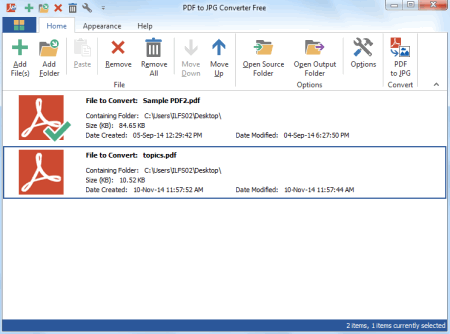
PDF to JPG Converter Free is an easy to use PDF to JPG converter software. It can batch convert the PDF files from any selected folder too. You can choose the output image file format in these image formats: PNG, JPG, GIF, BMP, or TIF. You can customize the color depth and DPI settings also. It has a nice ribbon style user interface.
PDF Shaper
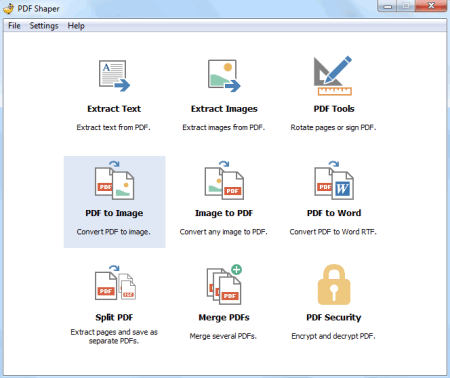
PDF Shaper is a very nice software for PDF related work. It is a multi-purpose tool for PDFs that lets you do various essential tasks with PDF files. You can easily convert your PDF to JPG by using it. Other useful tasks it can handle are: extract text from PDFs, extract images, split or merge PDFs, encrypt PDFs, PDF to Word RTF etc. It is easy to use and has an intuitive user interface. All the options can be found on its main interface. This PDF tool is available free for Windows.
Weeny Free PDF to Image Converter
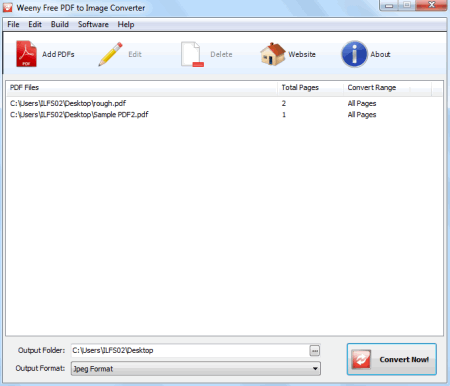
Weeny Free PDF to Image Converter is a free, simple and easy to use PDF to JPG converter software. It lets you batch convert PDF files to various popular image formats. Output formats supported by this software are: JPG, BMP, WMF, PNG, GIF and TIF. You can add one file at a time but can convert multiple files simultaneously in one go. To use this software you don’t need to install Adobe Acrobat Reader. It is small in size.
Fusion PDF Image Extractor

Fusion PDF Image Extractor is a simple and easy to use PDF to JPG converter software. You can convert your PDF files to JPG image format by using it. It uses Ghostscript for conversion process, so Ghostscript must be installed before using it. It converts all the pages of given PDF to JPG format at a high speed. You can convert the PDF into JPG in simple 3 steps easily.
Boxoft PDF To JPG
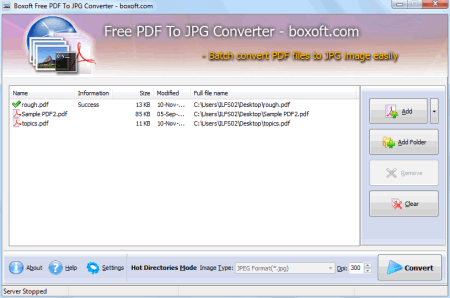
Boxoft PDF To JPG is a free and easy to use batch PDF to JPG conversion tool for Windows. You can add PDF files or folder to the list and it then converts them to JPG image format to the specified location. You can set the DPI according to your requirement (High DPI value results in higher resolution but large size). It has two modes “Hot directory mode” and “Batch mode”. You can output the images either in color or grey mode.
Free PDF to JPG Converter
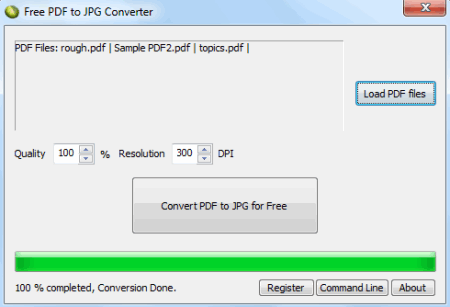
Free PDF to JPG Converter is a free software that lets you convert your PDF files to JPG image format. It has a simple to use user interface. You can add multiple PDF files at a time to start a batch process of converting them to JPG. You can set the quality and DPI of the output JPGs before you start converting as per your needs. It comes in ZIP format and it does not require installation. You can use it as a portable software also.
Ezovo free Convert Pdf to Jpg Converter
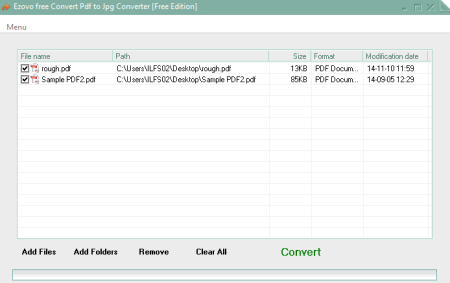
Ezovo free Convert Pdf to Jpg Converter is a free and easy to use PDF to JPG converting software. You can add multiple files or folder (as a batch process) to its list. It asks you to close office programs when you run it. It converts the PDF files to JPG files after clicking the Convert button to its default folder. It auto renames the pages according to the PDF file names.
Free PDF to TIFF Converter
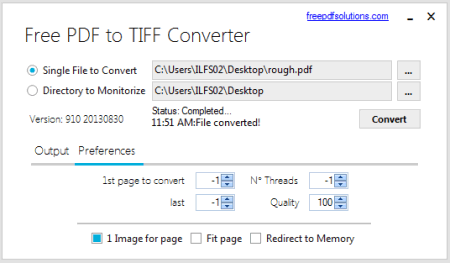
Free PDF to TIFF Converter is a simple software which lets you convert your PDF files to common image formats. Supported output formats are JPG, TIF, and PNG. You can choose the output format from the dropdown list. From the preference tab you can select “1 page for page” if you have multi page PDF and you want to export all the pages to different files. You can set the quality also, but that does not effect or enhance the resolution of output images.
Note: It is an Ad-supported program and care should be taken at the time of installation.
PDF to Image
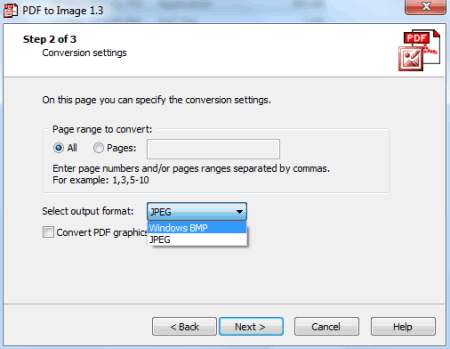
PDF to Image is a free and easy to use PDF to JPG or PDF to BMP converter software. It is useful for those who just want to convert their PDFs in these two formats only. You can select all pages or selected pages to convert. It also has an option to convert graphics only present in your PDF files. It is easy to use application and can be installed and uninstalled easily.
Pdf to Doc Txt Rtf Jpg Tif Converter 3000
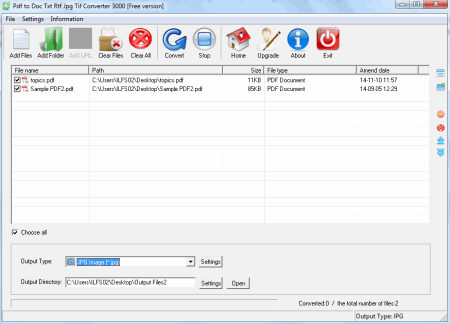
Pdf to Doc Txt Rtf Jpg Tif Converter 3000 is a free software to convert your PDF files to JPG image and other formats. You can add multiple files to its list for converting. Select the output type and output directory and click on convert button to start the process of converting. It is simple to use but it adds a watermark at the top left corner of the converted images or files.
Convert PDF to WMF PSD JPEG
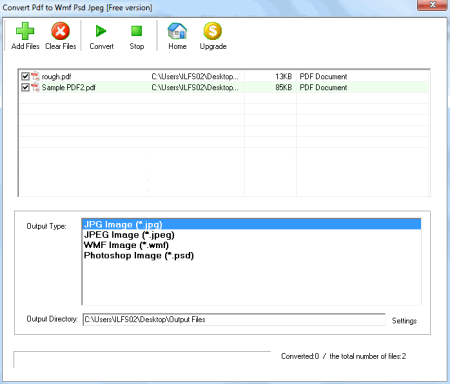
Convert PDF to WMF PSD JPEG is a simple software that lets you convert your PDF files to JPG and other image formats. In its free version it can convert the PDF to JPG but it does not let you customize options. You can only select the output format and output directory or folder from its interface. You can add multiple files to its list.
Cool PDF Reader
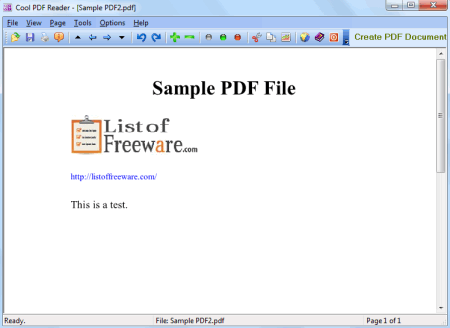
Cool PDF Reader is a free PDF reader software. You can open PDF files with it easily. It also comes as a standalone portable software to open PDF files on any Windows PC. It has a “Save As” option in its File menu and you can use it to save or convert PDF pages into JPG image file format. It converts only current page as JPG and if you have multiple pages PDF, you have to save each page manually as JPG separately. It has various other useful options too.
ChiefPDF PDF to Image Converter Free
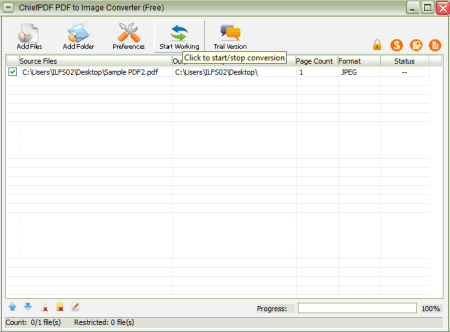
ChiefPDF PDF to Image Converter Free lets you convert your PDF file to JPG format as well as in some other image formats. It can convert only one file at a time in this free version and also you cannot change the default output DPI settings. When you click on “Start Working” button it converts the PDF to the format you choose from Preferences button. Other output supported formats are TIF and BMP.
PDFCool Free PDF JPG Conversion
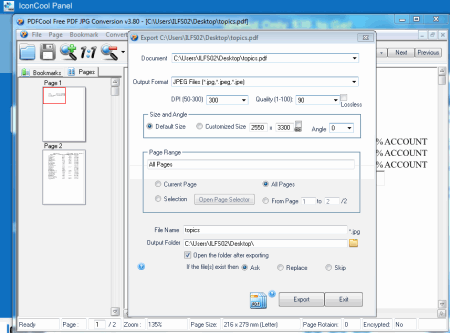
PDFCool Free PDF JPG Conversion is a free software to convert your PDF files to some popular image formats including JPG. You can convert multi-page PDF to multiple JPG images in the desired folder. You can choose specific pages only by selecting them from its interface. You can set the DPI and quality setting of the selected output format. It is simple and easy to use tool for converting PDF files.
Deal PDF to Image
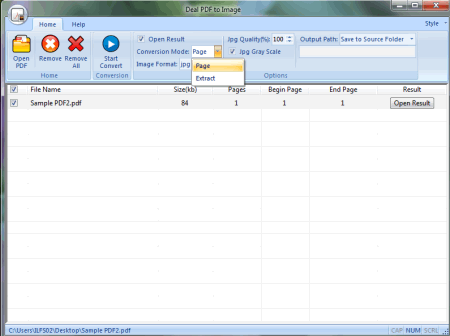
Deal PDF to Image is a free and simple software that lets you convert full PDF or extract images in PDF to JPG format. You can add one or more files to its list for converting. Other supported formats to which it can convert your PDFs are BMP, GIF, and PNG. You can set the quality of the output file also.
Note: Sometimes it does not work with some PDF files.
PDF To Image
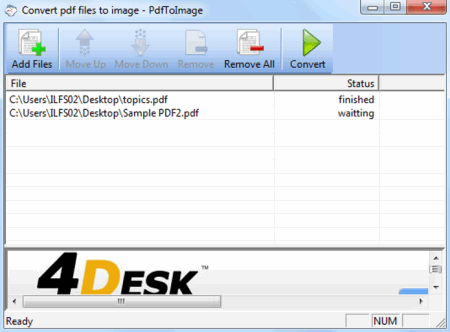
PDF To Image is an easy to use PDF to image conversion tool for Windows. To use it, just add the file(s) to its list and choose the output format after clicking Convert button. You can set the DPI and quality of the output too. Other output supported formats are: BMP, PNG, GIF and TIF. The program is simple and has a user friendly interface.
Icecream PDF Converter
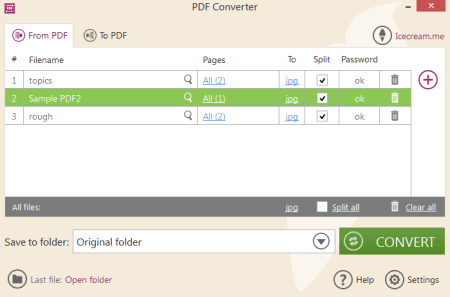
Icecream PDF Converter is a free and useful software for PDF files conversion. You can batch convert your PDF files to JPG or other supported image formats easily by using it. You can set the page range also before converting them to JPG. Other supported formats it converts PDFs to: PNG, BMP, TIF, GIF, EPS, HTML, and WMF. You can use it to convert your office documents and various images formats to PDF also.
How to convert PDF to JPG Offline
You can use the above-mentioned PDF to JPG converter software like PDFill Free PDF Tools, TTR PDF To JPG, and Free PDF to All Converter to convert PDF files to JPG format.
I personally like the PDFFill Free PDF Tools software to convert my PDF files to JPG because it allows me to convert specific PDF files to JPG format. It even lets users specify the color bits and image resolution parameters. Apart from JPG, it can also convert PDF files to GIF, BMP, EPS, EMF, etc., formats. Now, follow the below steps.
How to convert PDF to JPG using PDFFill Free PDF Tools software:
- Start this software and select the Convert PDF to Images option.
- Next, specify the page numbers of the input PDF file that you want to convert to JPG.
- Now, specify color bots and image resolution parameters, if needed.
- Finally, select JPG as the output format and click the Save as Images option to start the conversion process.
Additional Features:
- This software also offers additional tools like Merge PDF, Rotate PDF, Reformat PDF pages, Add header and Footer, and more.
Overall, it is a good software to quickly and efficiently convert PDF files to JPG image format.
Frequently Asked Questions
PDFill Free PDF Tools, TTR PDF To JPG, and Free PDF to All Converter are some of the best Windows software through which users can convert PDF files to JPG image format. apart from JPG, they can also convert PDF files to BMP, PNG, ICO, GIF, etc., image formats. Plus, tools to adjust multiple image parameters like image quality, image resolution, and color bits are also available.
You can use PDF to JPG converter software like PDFill Free PDF Tools, TTR PDF To JPG, and Free PDF to All Converter to convert PDF files to JPG image format. After that, you can use image compression software like RIOT, Imagine, JPEG 2000 Compressor, etc., to reduce the JPG image size below the 100 kb mark.
You can use any one of the above-mentioned PDF to JPG converter software to convert PDF files to JPG in offline mode. None of these software require active internet connection to convert PDF files to JPG and other supported image formats.
Yes, you can convert PDF to JPG without using Abobe. To do that, you can use PDFill Free PDF Tools, TTR PDF To JPG, or Free PDF to All Converter software to quickly convert PDF files to JPG format.
About Us
We are the team behind some of the most popular tech blogs, like: I LoveFree Software and Windows 8 Freeware.
More About UsArchives
- May 2024
- April 2024
- March 2024
- February 2024
- January 2024
- December 2023
- November 2023
- October 2023
- September 2023
- August 2023
- July 2023
- June 2023
- May 2023
- April 2023
- March 2023
- February 2023
- January 2023
- December 2022
- November 2022
- October 2022
- September 2022
- August 2022
- July 2022
- June 2022
- May 2022
- April 2022
- March 2022
- February 2022
- January 2022
- December 2021
- November 2021
- October 2021
- September 2021
- August 2021
- July 2021
- June 2021
- May 2021
- April 2021
- March 2021
- February 2021
- January 2021
- December 2020
- November 2020
- October 2020
- September 2020
- August 2020
- July 2020
- June 2020
- May 2020
- April 2020
- March 2020
- February 2020
- January 2020
- December 2019
- November 2019
- October 2019
- September 2019
- August 2019
- July 2019
- June 2019
- May 2019
- April 2019
- March 2019
- February 2019
- January 2019
- December 2018
- November 2018
- October 2018
- September 2018
- August 2018
- July 2018
- June 2018
- May 2018
- April 2018
- March 2018
- February 2018
- January 2018
- December 2017
- November 2017
- October 2017
- September 2017
- August 2017
- July 2017
- June 2017
- May 2017
- April 2017
- March 2017
- February 2017
- January 2017
- December 2016
- November 2016
- October 2016
- September 2016
- August 2016
- July 2016
- June 2016
- May 2016
- April 2016
- March 2016
- February 2016
- January 2016
- December 2015
- November 2015
- October 2015
- September 2015
- August 2015
- July 2015
- June 2015
- May 2015
- April 2015
- March 2015
- February 2015
- January 2015
- December 2014
- November 2014
- October 2014
- September 2014
- August 2014
- July 2014
- June 2014
- May 2014
- April 2014
- March 2014








